Import XML and EDL Files
REDCINE-X PRO supports the following XML and EDL formats:
- Avid® Media Composer®
- DaVinci Resolve®
- Adobe® Premiere Pro®
- Adobe SpeedGrade®
- Final Cut Pro® X
Import
To import XML and EDL files, follow the instructions below:
- Go to File > Import.
The Import dialog displays. If the Import dialog does not display, go to File > Preferences > Import and select Prompt on Import.
- Click
 (Choose a Directory) and select a directory.
(Choose a Directory) and select a directory. - Select EDL files, TimeCode, and Relinking options.
- Click Import.
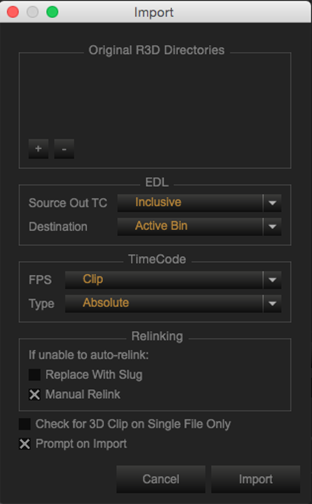
Figure: Import Files
- Select EDL and XML files.
The files import to the destination that you selected.