Look Adjustments
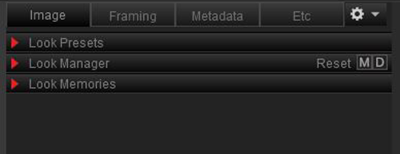
Figure: Looks
The Image tab contains tools separated into groups that can be opened or hidden in an accordion-style to meet your workflow needs. To access Look groups, click the Image tab. Click the group bar that you want to expand/collapse.
A Look is a collection of settings that changes the way the RAW image data is processed. REDCINE-X PRO offers several ways to manage Looks and apply Looks to the displayed image, including: