Image: Noise Reduction
The Image: Noise Reduction group controls settings for Chroma Noise Reduction and Flashing Pixel Adjustment.
These settings are visible in the Viewer when the Playback Resolution is set to Full (for more information, go to Change Playback Resolution). During export, these settings are only applied when the Debayer Setting is set to Full or 1/2 Premium (File > Export > Debayer Settings).
To add the Image: Noise Reduction group to a panel, right-click in a panel and select Image: Noise Reduction.
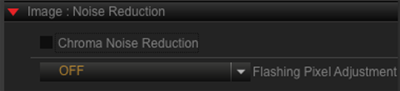
Figure: Image: Noise Reduction
Chroma Noise Reduction
NOTE: This setting is only available when using IPP2 controls.
To toggle Chroma Noise Reduction on/off, go to the Image: Noise Reduction panel and select the Chroma Noise Reduction check box.
Flashing Pixel Adjustment
To select a Flashing Pixel Adjustment setting, follow the instructions below:
- Go to the Image: Noise Reduction panel.
- Select one of the following from the Flashing Pixel Adjustment drop-down menu:
- Off
- Mild
- Medium
- Strong