A.D.D.
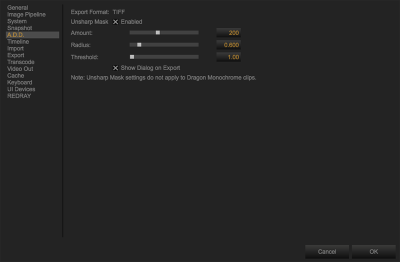
Figure: A.D.D. Preferences
Advanced Dragon Debayer (A.D.D.) is an advanced debayer algorithm that enhances image quality. When A.D.D. is applied, it takes several seconds to process each frame.
Go to Preferences > A.D.D. to configure Advanced Dragon Debayer (A.D.D.) settings. A.D.D. is available for clips shot on DRAGON, GEMINI, HELIUM, and MONSTRO, at up to 6K. A.D.D. is not available for clips shot on Monochrome.
You can enable A.D.D. from the Control Bar. For more information, go to Control Bar.
After configuring the settings, you must restart REDCINE-X PRO for the settings to take effect.
- Unsharp Mask: Enables/disables the Unsharp Mask.
- Amount: Select how much the contrast will increase. The range is 0% to 500%. The default is 200%.
- Radius: Select the radius value. The radius determines what area is affected by the Unsharp Mask. The range is 0.001 to 5.000 pixels. The default is 0.600 pixels.
- Threshold: Select a threshold value. The range is 0.00 to 250.00. The default is 1.00.
- Show Dialog on Export: Enables/disables showing a dialog on export.