Transfer Files from Camera to Computer
You can transfer clips, presets, looks, overlays, LUTs, and log files from your EPIC or SCARLET DRAGON camera to a computer.
- Connect your camera through RED TETHER in REDCINE-X PRO, not the RED TETHER stand-alone application. To connect your camera via RED TETHER, go to Set Up RED TETHER.
-
Select the camera in the Cameras tab.
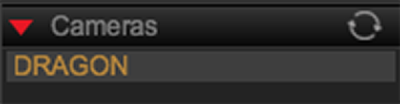
Figure: Select Camera
- Navigate to the files or directory on the camera in the Camera Files tab.
-
Drag the files from the Camera Files tab to the File Browser.

Figure: Drag Files to the File Browser