Export Media
To export media, follow the instructions below:
- Go to File > Export.
The Export window displays.
- Select a project, an export preset, and export settings.
- Select an export file format.
- Click Setup....
- Click OK.
- Click Export.
The File Directory dialog displays.
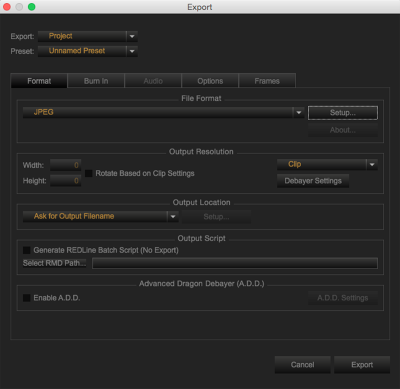
Figure: Export Window
- Select a File Directory destination.
- Click Open.
Clips are placed in the render queue in the Export tab or Export Workroom and export automatically by default.

Figure: Clips in the Render Queue
NOTE: You can change the render options in Preferences > Transcode.
NOTE: You can arrange the order in which the clips export by clicking ![]() .
.