A.D.D.
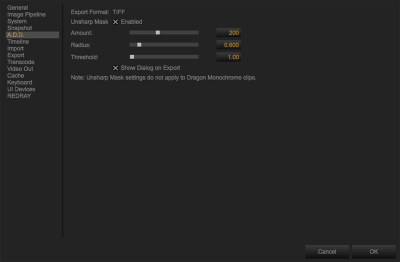
Figure: A.D.D. Preferences
Go to Preferences... > A.D.D. to adjust the Amount, Radius, and Threshold options for Advanced Dragon Debayer (A.D.D.) exportings.
|
Channel |
Description |
Range |
Default |
|---|---|---|---|
|
Unsharp Mask |
Enable/Disable the Unsharp Mask |
N/A |
Enable |
|
Amount |
Increase/decrease the A.D.D. amount |
0 to 500 |
200 |
|
Radius |
Increase/decrease the A.D.D. radius |
0.001 to 5.000 |
0.600 |
|
Threshold |
Increase/decrease the A.D.D. threshold |
0.00 to 250.00 |
1.00 |
|
Show Dialog on Export |
Enable/Disable showing dialog alog on export |
N/A |
Enable |