Image Pipeline
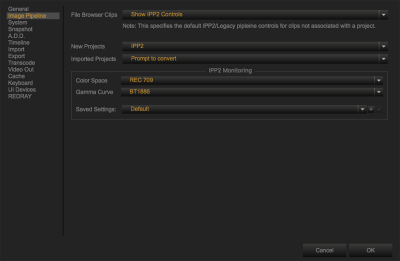
Figure: Image Pipeline Preferences
An image processing pipeline encompasses all the steps to transform raw sensor data to a Standard Dynamic Range (SDR) or High Dynamic Range (HDR) output image. The order of operations to convert the sensor data to the display image changes based on IPP2 or Legacy controls. The Image Pipeline tab allows you to toggle between IPP2 and Legacy controls. Go to Preferences... > Image Pipeline to set the following items:
- File Browser Clips: Set to one of the following:
- Show IPP2 or Legacy Controls Based on Clip's Metadata
- Show Legacy Controls
- Show IPP2 Controls
- New Projects: Set to one of the following:
- IPP2
- Legacy
- Imported Projects: Set to one of the following:
- Prompt to convert
- Always convert to IPP2
- Leave as is
- When monitoring IPP2 critical color work, set the following to match the specs of the display:
- Color Space: Set the color space to one of the following options:
- Adobe 1998
- DCI-P3
- DCI-P3 D65
- ProPhoto
- Rec 2020
- Rec 709
- REDWideGamutRGB
- Gamma Curve: Set the gamma curve to one of the following options:
- BT1886
- Gamma 2.2
- Gamma 2.6
- HDR-2084
- Hybrid Log-Gamma
- Log3G10
- REDlogFilm
NOTE: Log3g10 and REDlogFilm are only available with Advance controls enabled. To enable Advanced controls go to Preferences > General and select the Show Advanced Controls check box.
- Color Space: Set the color space to one of the following options: