Browse Clips
Use the the File Browser tab to navigate and browse footage on connected hard drives by doing one of the following:
- Select the mounted SSD or another hard drive from the Devices drop-down group.
- Select a location from the Folders drop-down group.
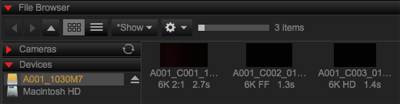
Figure: Select Hard Drive
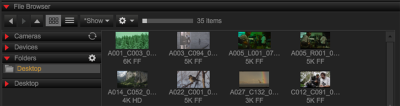
Figure: Select Folder Location
Clip ToolTips
You can hover over a clip in the File Browser tab to view clip information.
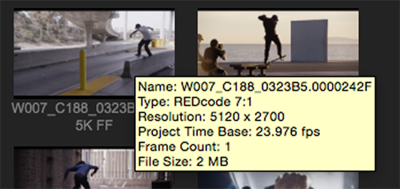
Figure: Clip ToolTips