Play Clips
- Select a playback location by performing one of the following:
- Click the Scrub Bar at the location that you want.
- Drag the Playhead to the location that you want on the Scrub Bar. This is known as “scrubbing”.
- Click (Play) in the Control bar.
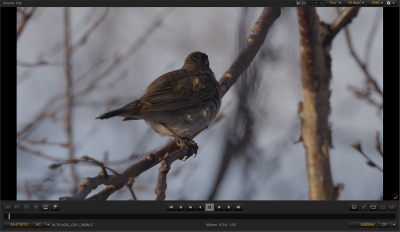
Figure: Click Play
- Press the Spacebar to toggle play/pause in the Viewer.
Thumbnail Scrubbing
You can scrub through thumbnails in the File Browser or Project Bin by doing the following:
- Mac: Press Option, click, and drag your mouse over a thumbnail.
- Windows: Press Alt, click, and drag your mouse over a thumbnail.