Image: Demosaic
While using IPP2 controls, Image: Demosaic adjusts the mosaic pattern to achieve full color. To add the Image: Demosaic group to a panel, right-click in a panel and select Image:Demosaic.
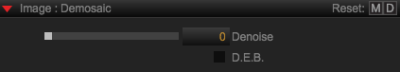
Figure: Image: Demosaic
To adjust the denoise level, click and drag the slider left or right to decrease or increase the value, respectively.
Select the D.E.B. check box.
NOTE: RED DRAGON® Enhanced Blacks (D.E.B.) reduces red grain that affects midtones, darks, and shadows.
NOTE: RED ROCKET® and RED ROCKET-X® do not support D.E.B.