Image: Output Transform
The Image: Output Transform color space conversion uses gamut mapping. While the Output Tone Map assists in preserving dynamic range, the Highlight Roll-Off contains a range of options for both SDR and HDR.
To add the Image: Output Transform group to a panel, right-click in a panel and select Image: Output Transform.
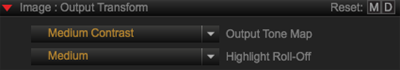
Figure: Image: Output Transform
To transform the output, follow the instructions below:
- Click the Output Tone Map drop-down menu.
- Select a contrast level from the drop-down menu.
- Click the Highlight Roll-Off drop-down menu.
- Select one of the following highlight roll-off levels from the drop-down menu:
Highlight Roll-Off
Description
None1
No highlight roll-off is applied.
NOTE: None is only recommended for special applications.
Hard
Compresses highlight roll-offs the most.
Medium
N/A
Soft
N/A
Very Soft
Compresses highlight roll-offs the least leading to a very filmic look.
1. Only available when Advanced controls are enabled. Go to Preferences > General and select the Show Advanced Controls check box.