Install RED ROCKET-X (Windows)
To install the RED ROCKET-X Installer for a Windows-based computer, follow the instructions below:
- Ensure that you have installed the RED ROCKET-X in your computer. For more information, go to Install in a Windows-Based Computer.
- Ensure that you have already downloaded the RED ROCKET-X Installer. For more information about how to download the RED ROCKET-X Installer, go to Download Software.
- Ensure that you have already installed the RED ROCKET-X.
- Double-click the REDRocketX_2.1.31_XX-bit.msi file.
- Click Next.

Figure: Click Next
-
Read the User License Agreement and select the I accept the terms in the License Agreement check box.
-
Click Next.
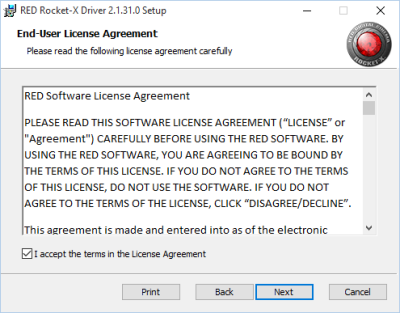
Figure: Click Next
-
Click Next.
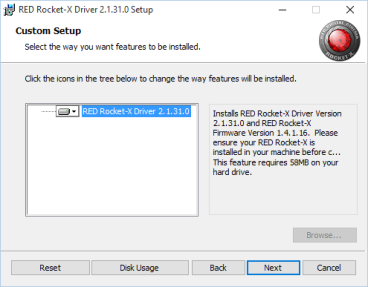
Figure: Click Next
-
Click Install.
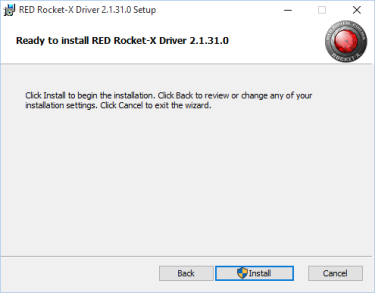
Figure: Click Install
-
Click Shutdown.
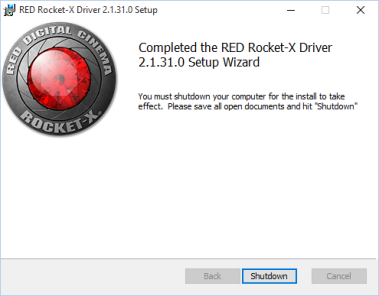
Figure: Click Shutdown
-
Power cycle the computer.
-
Click the Start button.
-
Click Power and select Shut down.
-
Turn on the computer.
-