Validate RED ROCKET-X Installation (Mac OS X)
Follow the instructions below to ensure that your system recognizes the RED ROCKET-X:
-
Click the Apple icon and select About This Mac.
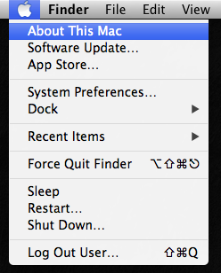
Figure: Select About This Mac
-
Click System Report.
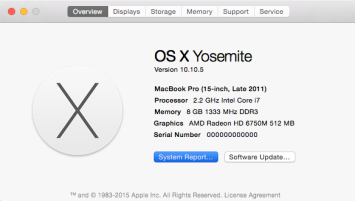
Figure: Click System Report
-
Go to Hardware > PCI Cards.
The RED ROCKET-X is listed as one of the video cards. If you see an incorrect number of PCle lanes, go to Mac OS X System Information Shows Incorrect Number of PCIe Lanes for Rocket-X.
If you installed the RED ROCKET-X in a Thunderbolt™ expansion chassis, make sure that the Thunderbolt expansion chassis displays. Otherwise, ensure that the Thunderbolt expansion chassis is powered up and connected to your computer system.
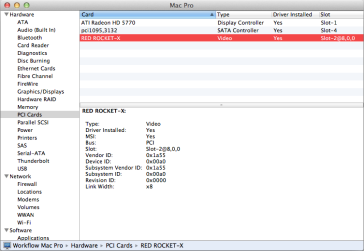
Figure: Go to Hardware > PCI Cards