Install REDUNDEAD on Windows
To install REDUNDEAD on a Windows operating system, follow the instructions below:
- Navigate to the REDUNDEAD download.
- Double-click the compressed REDUndead_v#_Win download to extract the files.
- Open the extracted folder.
- Double-click the REDUndead_v#.msi file and select Run.
-
Click Next.
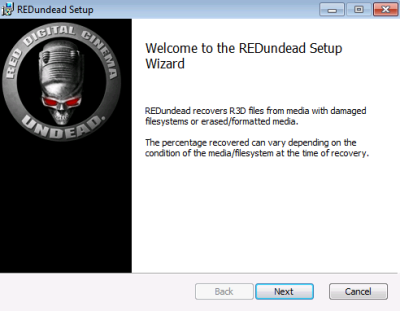
Figure: Click Next
- Select the check box to agree to RED’s License Agreement.
- Click Next.
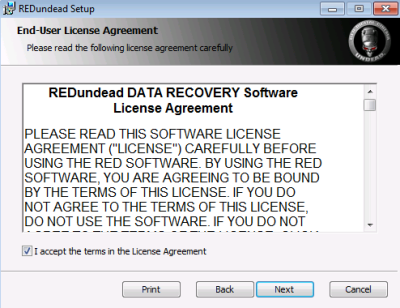
Figure: Click Next
- Click Next.
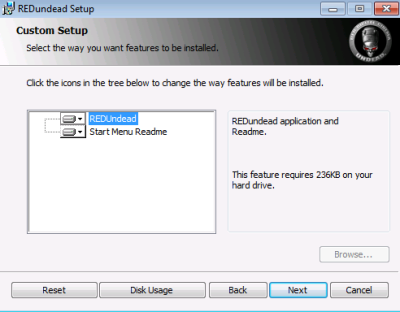
Figure: Click Next
- Click Install.
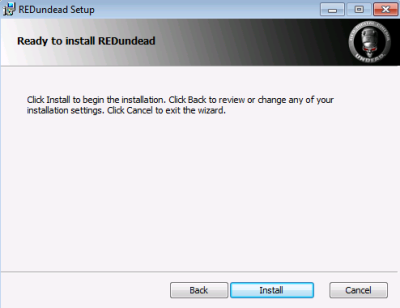
Figure: Click Install
- Click Finish.
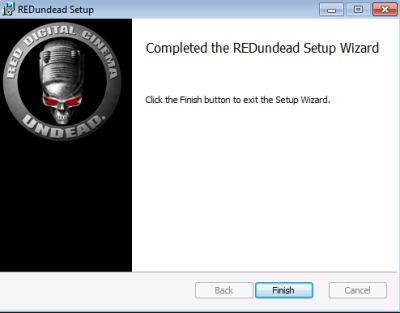
Figure: Click Finish
-
Click the Windows Start button in the taskbar.
- Type cmd.
- Under Programs or Best Match, right-click cmd or Command Prompt and select Run as administrator.
- Type REDundead into the command prompt line and press Enter.