Navigation Group
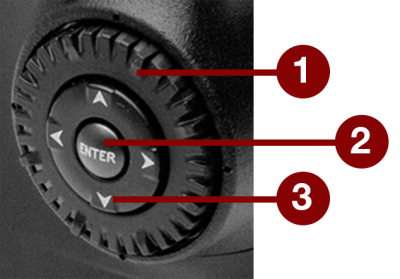
Figure: Navigation Group
The Navigation Group is the primary control interface on the DSMC Side Handle, RED Switchblade-M, and REDMOTE.
|
# |
Navigation Group Element |
Description |
|---|---|---|
|
1 |
Scroll Wheel |
Select and adjust the value of a selected setting |
|
2 |
ENTER key |
Press ENTER to confirm a setting or access the selected menu |
|
3 |
Directional Keys |
Navigate menus and menu items |
Navigate the menus using the following controls:
- Press ENTER to open the menu, then rotate the Scroll Wheel clockwise to move right, counterclockwise to move left to highlight the desired menu or parameter. Press ENTER to select.
- Press the Up Directional Key to open the related Advanced Settings menu, if one (1) is available.
For more information on the REDMOTE, go to REDMOTE System.