Avid DNxHD and Avid DNxHR Information
By default, the camera records all videos and stills in the REDCODE RAW file format (records R3D files). You also have the option to record to Avid DNxHD and Avid DNxHR (records .mxf files). This section provides general information about recording Avid DNxHD/HR with the camera:
NOTE: If Look Around is enabled, the Look Around area is recorded in the Avid DNxHD/HR file.
NOTE: Enabling Look Around effects the aspect ratio of the scaled file, regardless of the recorded area.
- Selecting a Recording Frame Rate that is not supported by Avid DNxHD/HR causes the codec file to be sub-sampled to half of the selected Recording Frame Rate.
- The camera cannot record Avid DNxHD/HR when Pre-Record is enabled.
- The camera can record Avid DNxHD/HR only when either of the following recording modes is enabled:
- Continuous Record
- Motion + Stills
- If HDRX® is enabled, only the selected monitor track is recorded to the Avid DNxHD/HR file. For more information, go to HDRX Menu
- RED recommends performing a Secure Format before recording Avid DNxHD/HR. For more information, see the DSMC Media Operation Guide.
- The .mxf files have the same metadata that is in the REDCODE RAW files. The metadata is per clip, and not per frame. At this time, there is no tool for extracting that metadata from the .mxf files.
- You can select any resolution. When recording Avid DNxHD/HR, the camera scales that format to the Resolution (2K or 4K) selected in the Codec menu. The field of view is maintained in Avid DNxHD/HR; the image is not cropped.
- If recording 4K Avid DNxHD/HR and the Resolution is less than 4K, the image is scaled to 2K.
- For more information about Avid DNxHD/HR, see the Avid site.
- To record Avid DNxHD/HR, go to Select Record File Format.
Avid DNxHD and Avid DNxHR Description
The table below describes each Avid DNxHD/HR codec.
|
Name |
Codec ID |
Maximum Bits |
Color |
|
DNxHR HQX |
1271 |
12 bit |
YCbCr 4:2:2 |
|
DNxHR HQ |
1272 |
8 bit |
YCbCr 4:2:2 |
|
DNxHR SQ |
1273 |
8 bit |
YCbCr 4:2:2 |
|
DNxHR 444 |
1270 |
12 bit |
RGB 4:4:4 |
|
DNxHD 444 |
1256 |
10 bit |
RGB 4:4:4 |
|
DNxHD HQX |
1235 |
10 bit |
YCbCr 4:2:2 |
|
DNxHD HQ |
1238 |
8 bit |
YCbCr 4:2:2 |
|
DNxHD SQ |
1237 |
8 bit |
YCbCr 4:2:2 |
File Structure of Recorded Avid Codec Files
When recording R3D + Avid DNxHD/HR, this is the file structure of the recorded files on the SSD (when the SSD is formatted as FAT32):
- .RDM Folder
- .RDC Folder
- .R3D
- .mxf (audio file, marked with an “A”)
- .mxf (video file, marked with a “V”)
- .rtn (RED Thumbnail file)
- .RDC Folder
NOTE: The camera creates multiple .mxf files, similar to how the camera creates multiple R3D files.
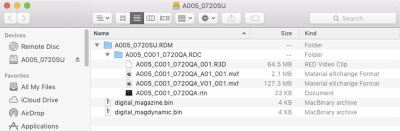
Figure: File Structure: R3D + DNxHD/HR
When recording Avid DNxHD/HR only, this is the file structure of the recorded files on the SSD (when the SSD is formatted as FAT32):
- .RDM Folder
- .RDC Folder
- .mxf (audio file, marked with an “A”)
- .mxf (video file, marked with a “V”)
- .rtn (RED Thumbnail file)
- .RDC Folder
NOTE: The camera creates multiple files, similar to how the camera creates multiple R3D files.
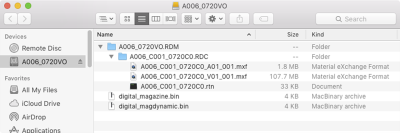
Figure: File Structure: R3D + DNxHD/HR