Timecode
|
This section includes: |
Timecode is a numeric sequence based on SMPTE 12M that aids in the management and synchronization of footage and audio. Timecode is embedded in recorded RAW files, QuickTime® files (if recording an Apple® ProRes codec), and MXF files (if recording an Avid® codec) as metadata and in HANC metadata provided by the HD-SDI monitor output. The camera can generate timecode on its own or can receive and sync to timecode generated by an external source.
Timecode displays in the lower right corner of the Live Action Area on the graphical user interface (GUI) and is embedded as metadata. Timecode is represented as an eight (8) digit sequence (HH:MM:SS:FF), where:
- HH: Hours
- MM: Minutes
- SS: Seconds
- FF: Frames
NOTE: Timecode is most accurate and effective when coupled with genlock. For more information, go to Genlock.
NOTE: For more information on HANC metadata, see HD-SDI HANC Metadata Information.
Set Up Internal Timecode
To set up and adjust timecode generated by the camera, follow the instructions below:
- Go to Menu > Settings > Project > Timecode.
- Select the desired Timecode Display mode.
- Set Source to RTC.
The TC indicator in the Lower Status Row remains grey when internal timecode is enabled.
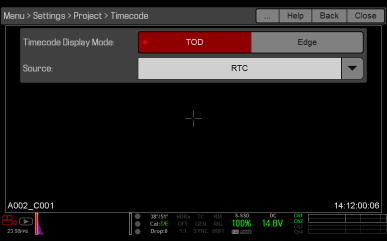
Figure: Timecode
Output Timecode
NOTE: Outputting timecode from the camera requires a DSMC2 REDVOLT Expander or DSMC2 Production Module.
To output a timecode signal to an external device or Replicated camera, follow the instructions below:
- Follow the instructions in Set Up Internal Timecode to set up internal timecode.
- Connect the camera to another device using the PRO I/O TIMECODE CABLE (3').
- Connect one connector to the TIMECODE port on the expander or module.
- Connect the other connector to an external device or camera.
Required Cable
- 790-0212: PRO I/O TIMECODE CABLE (3')
Input External Timecode
NOTE: This procedure requires a DSMC2 Base Expander, DSMC2 V-Lock I/O Expander, DSMC2 Jetpack Expander, DSMC2 Jetpack-SDI Expander, DSMC2 REDVOLT Expander, or DSMC2 Production Module. For more information, go to Input/Output Connectors.
To input timecode generated by an external device, follow the instructions below:
- Connect the external timecode generator to the camera:
- DSMC2 Base Expander, DSMC2 V-Lock I/O Expander, DSMC2 Jetpack Expander, or DSMC2 Jetpack-SDI Expander: Connect the SYNC port (4-Pin 00B) on the expander to the device (yellow BNC) using a 3BNC-to-00 Sync Cable.
- DSMC2 REDVOLT Expander or DSMC2 Production Module: Connect the TIMECODE port on the expander or module to the device using a 75 ohm BNC cable.
- Go to Menu > Settings > Project > Timecode.
- Select the desired Timecode Display Mode.
- Set Source to External.
The TC indicator in the Lower Status Row turns green when an external timecode source is locked.
NOTE: When an external source is selected but not present, timecode displays User Provided settings.
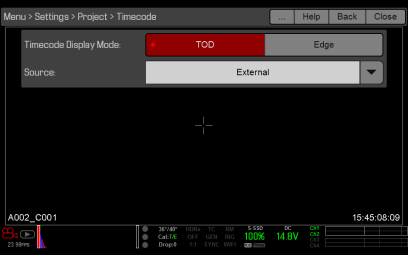
Figure: Source: External
Required Cable
- DSMC2 Base Expander, DSMC2 V-Lock I/O Expander, DSMC2 Jetpack Expander, or DSMC2 Jetpack-SDI Expander: 790-0154, 790-0643, 3BNC-to-00
- DSMC2 REDVOLT Expander or DSMC2 Production Module: 790-0212, PRO I/O TIMECODE CABLE (3')