Monitoring Tools
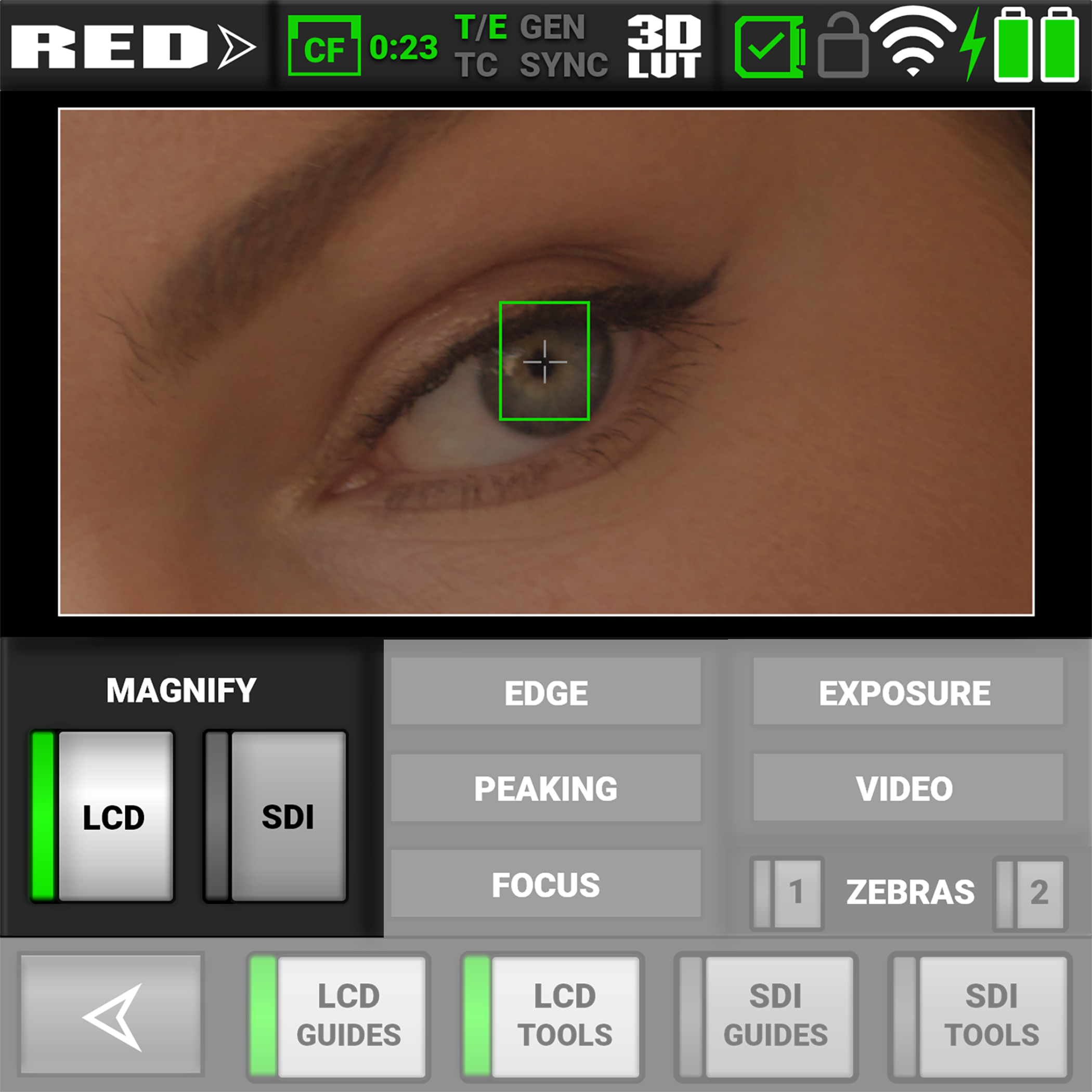
Open the Monitoring tools by tapping on the Exposure section of the LCD home page.

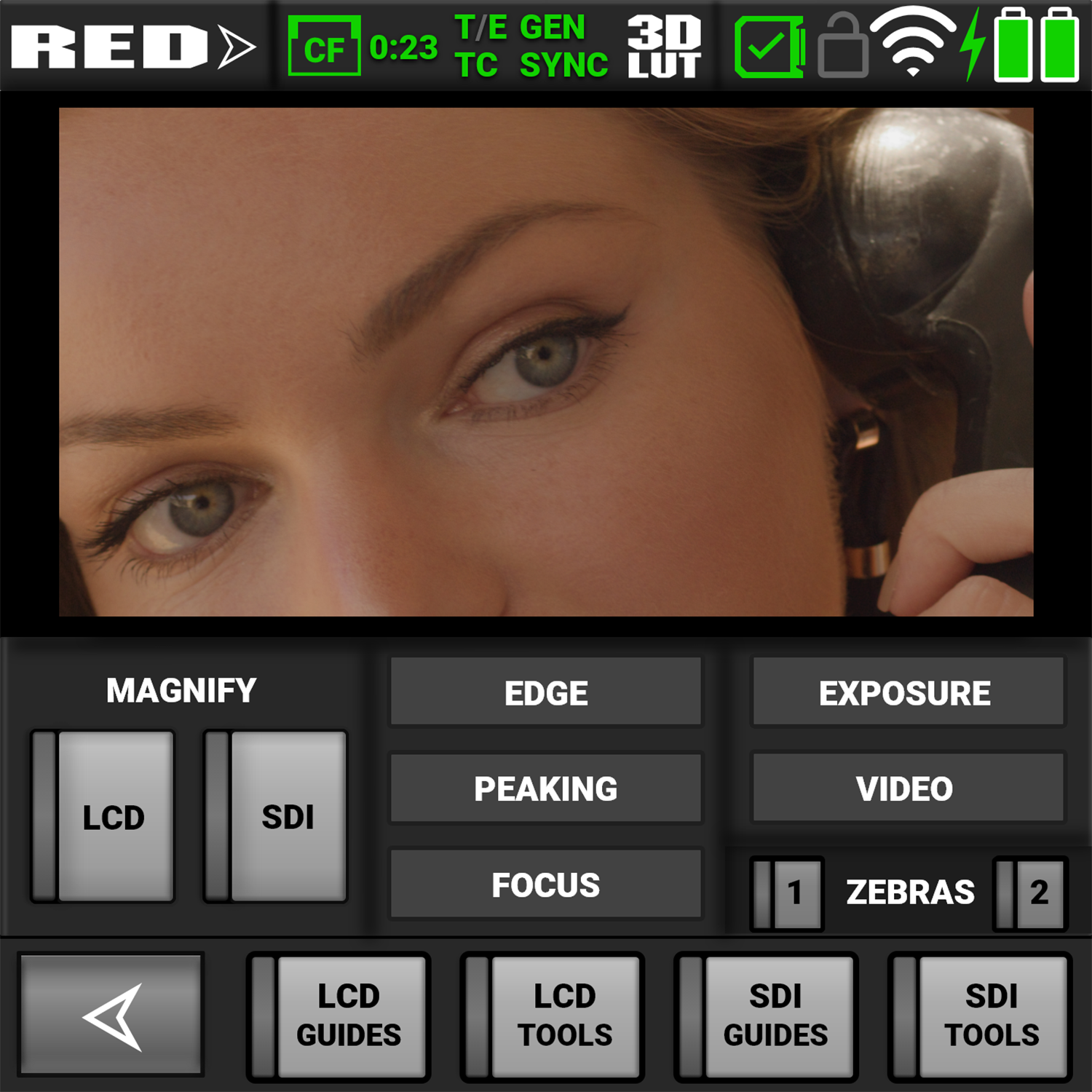
Return to the LCD home page by tapping the arrow button 
The Monitoring tools provide an easy way to toggle many of the monitoring features on and off.
When the features are selected, the buttons indicate the selection.
LCD Switches
The LCD switches allow you to view or hide the LCD monitor guides and tools enabled on this screen.
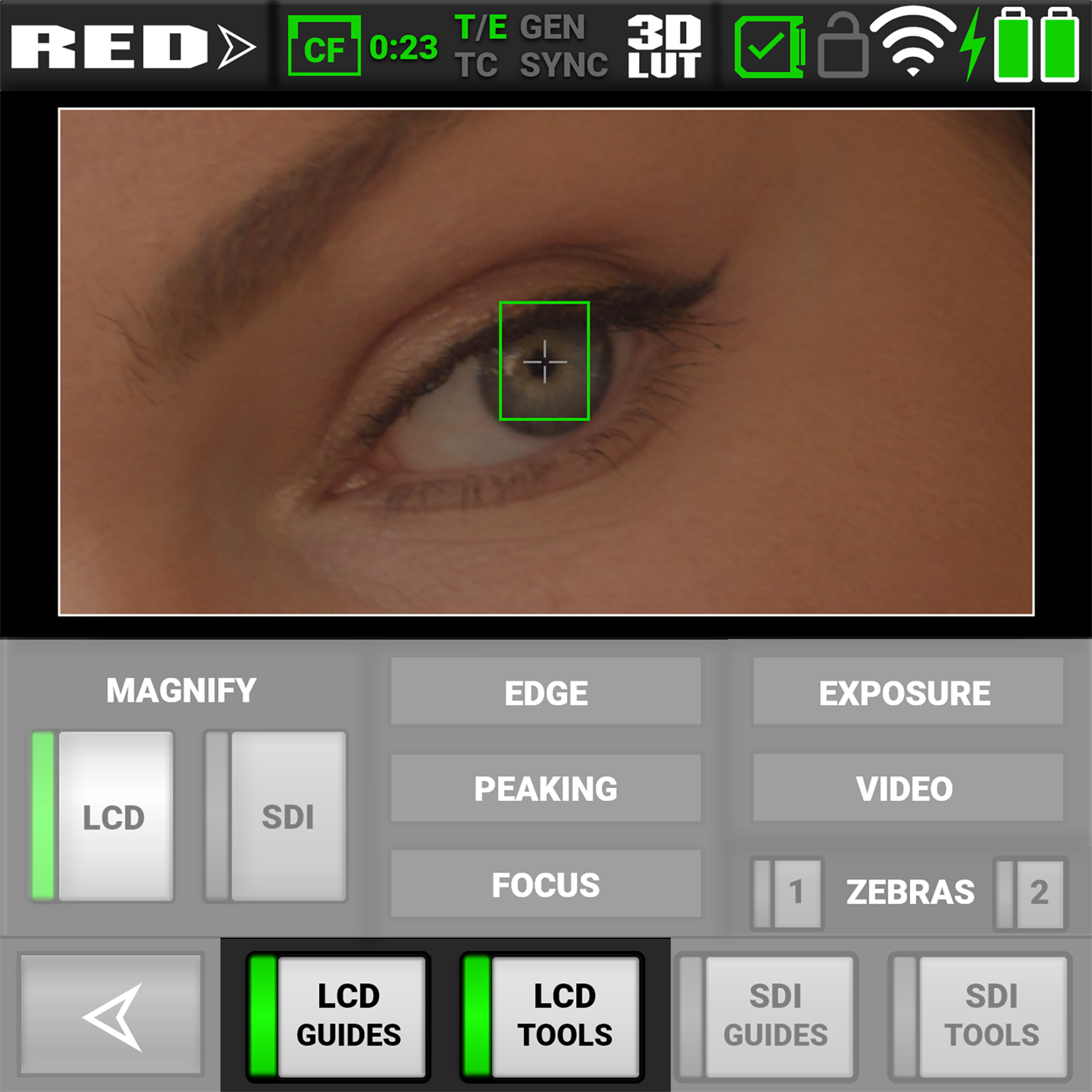
When the switches are selected, a green bar appears on the left side of the switch.
The LCD Guides switch displays the Monitoring Guides (frame guides and center guide) on the LCD.
The LCD Tools switch displays the Monitoring Tools (false color, peaking, zebra) on the LCD.
SDI Switches
The SDI switches allow you to view or hide the SDI monitor guides and tools enabled on this screen.
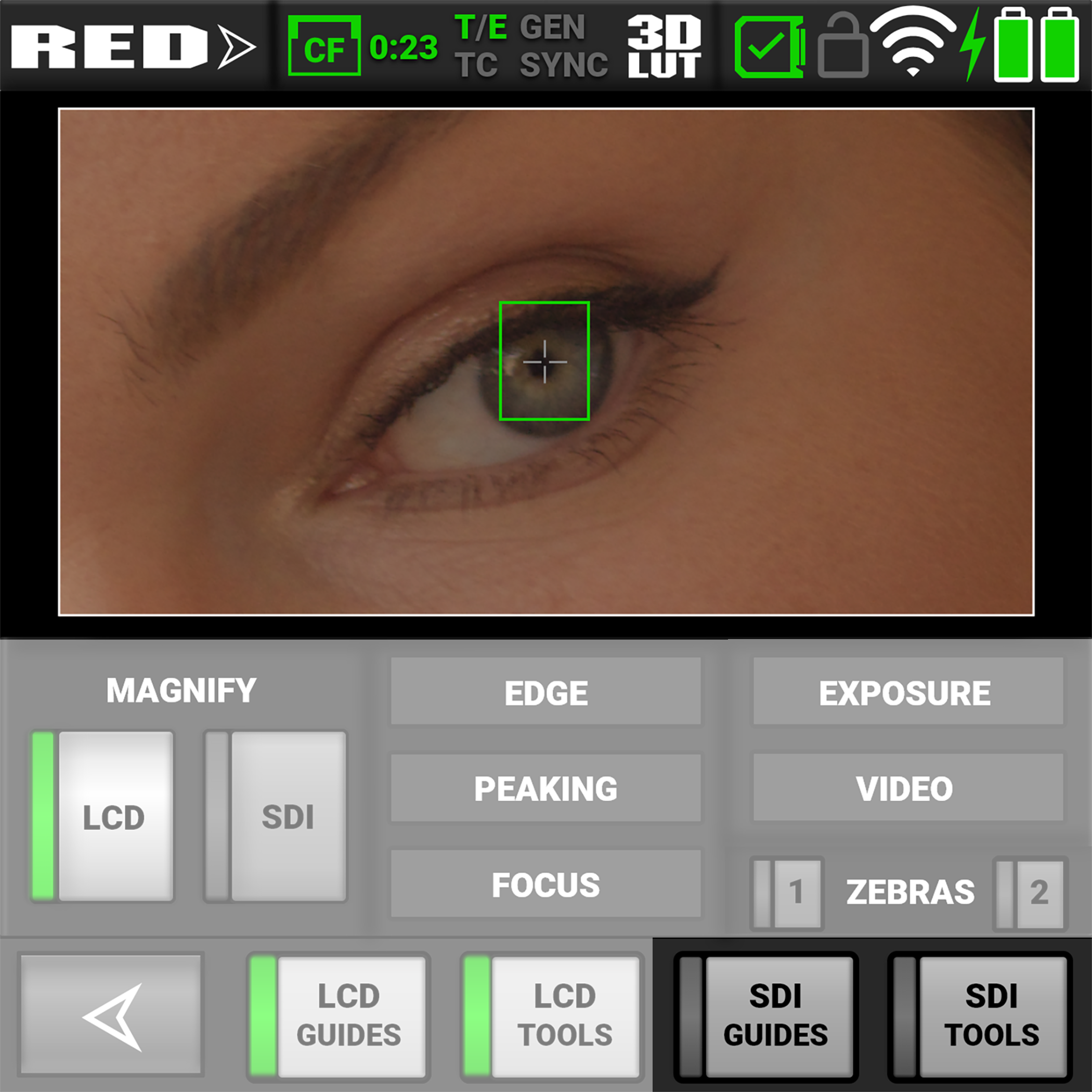
When the switches are selected, a green bar appears on the left side of the switch.
The SDI Guides switch displays the Monitoring Guides (frame guides and center guide) on the SDI output.
The SDI Tools switch displays the Monitoring Tools (false color, peaking, zebra) on the SDI output.
Magnify
The Magnify section allows you to enable or disable magnification on the camera LCD and the SDI monitor output.
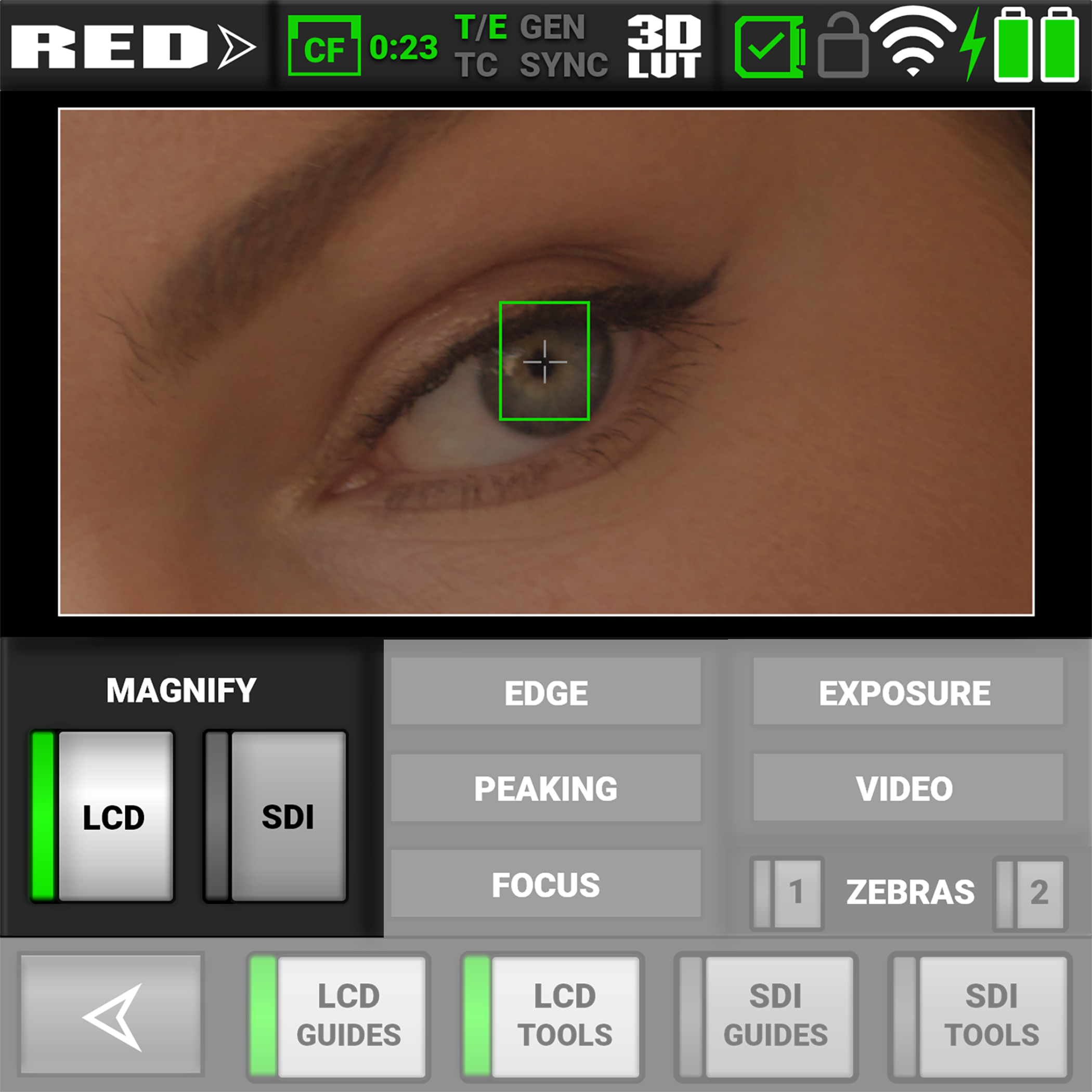
Focus
The Focus section allows you to enable or disable one of the focus tools.
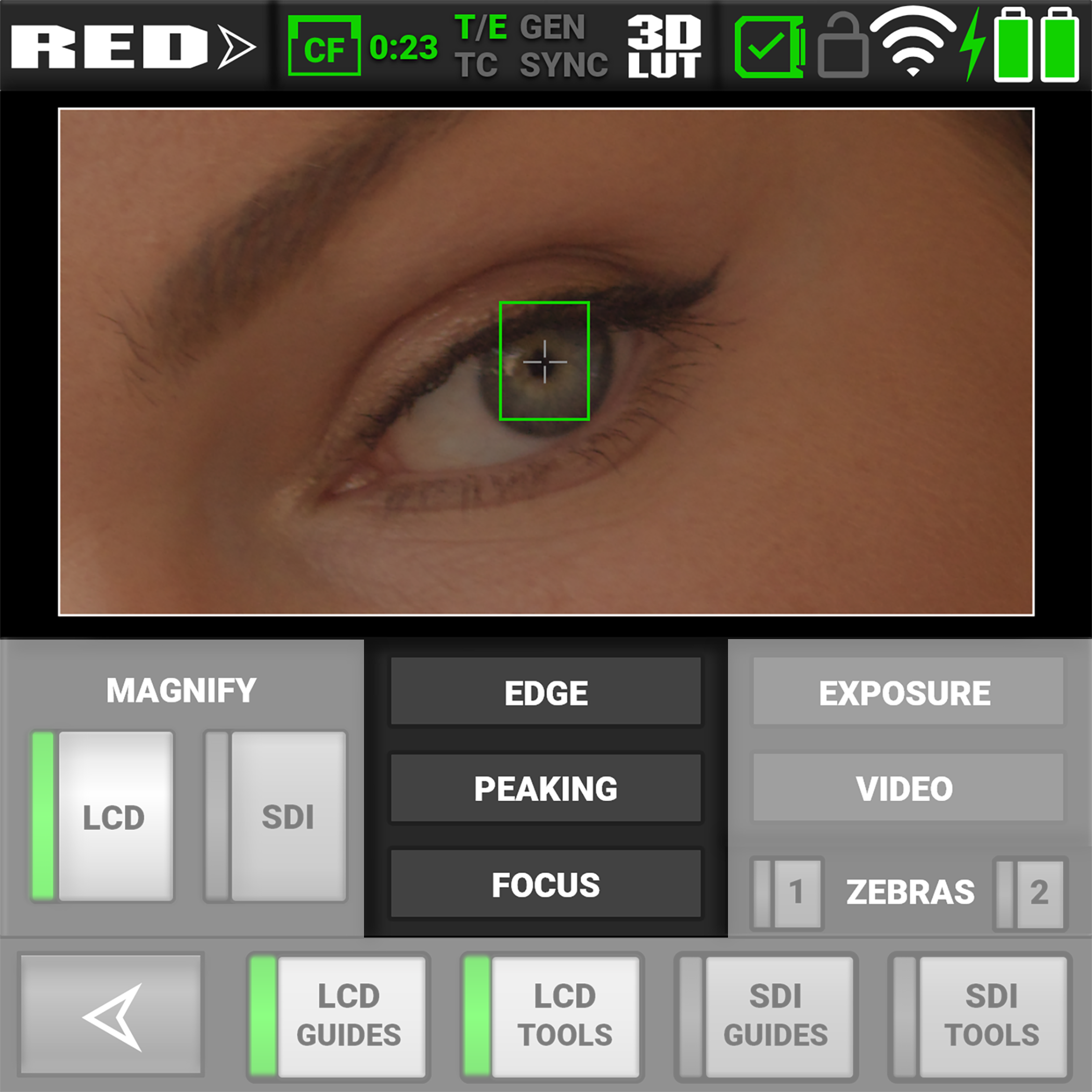
For information about using the Focus tools, refer to Tools.
Exposure
The Exposure section allows you to enable or disable one of the exposure tools.
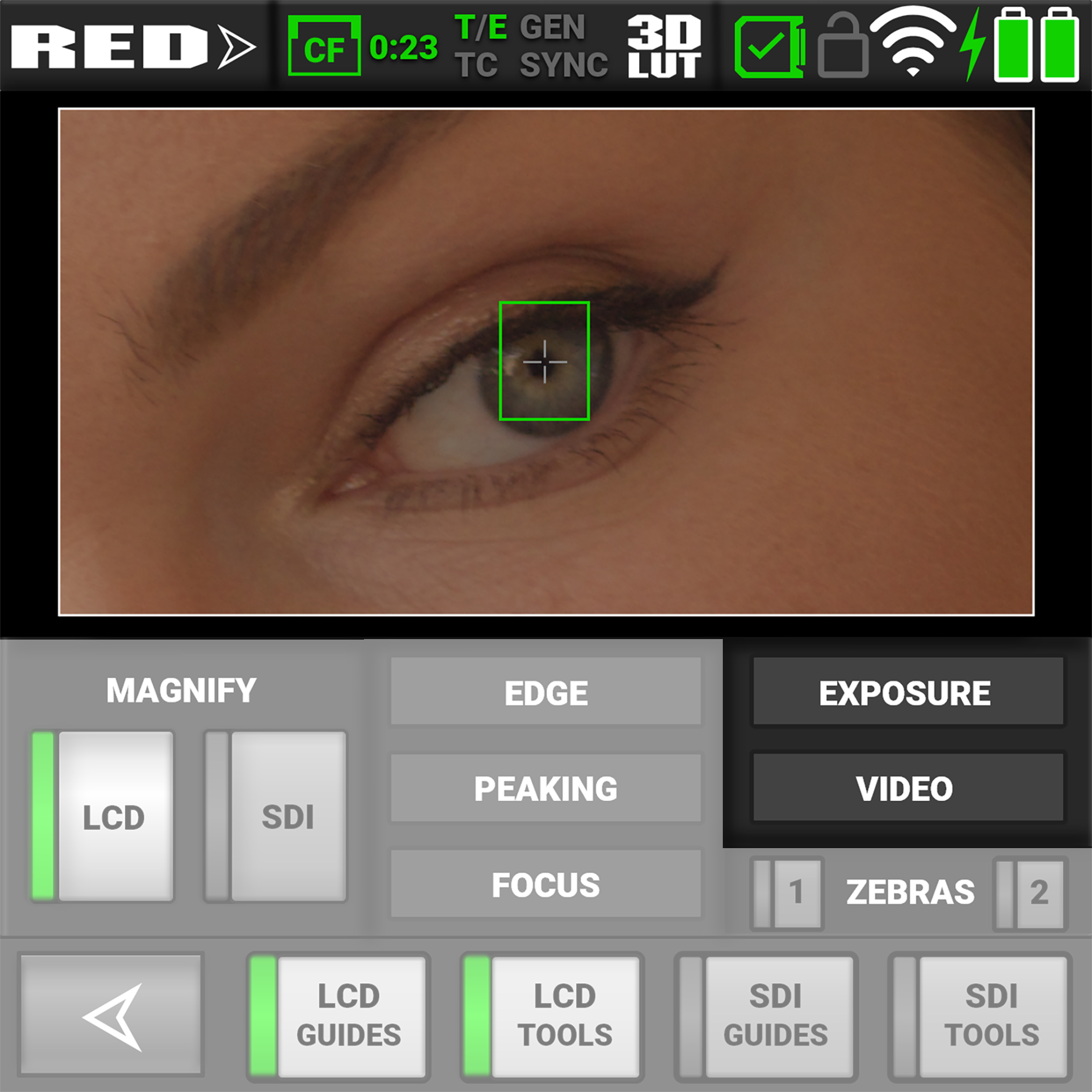
For information about using the Exposure tools, refer to Tools.
Zebra
The Zebra section allows you to enable or disable the Zebra 1 and Zebra 2 modes.
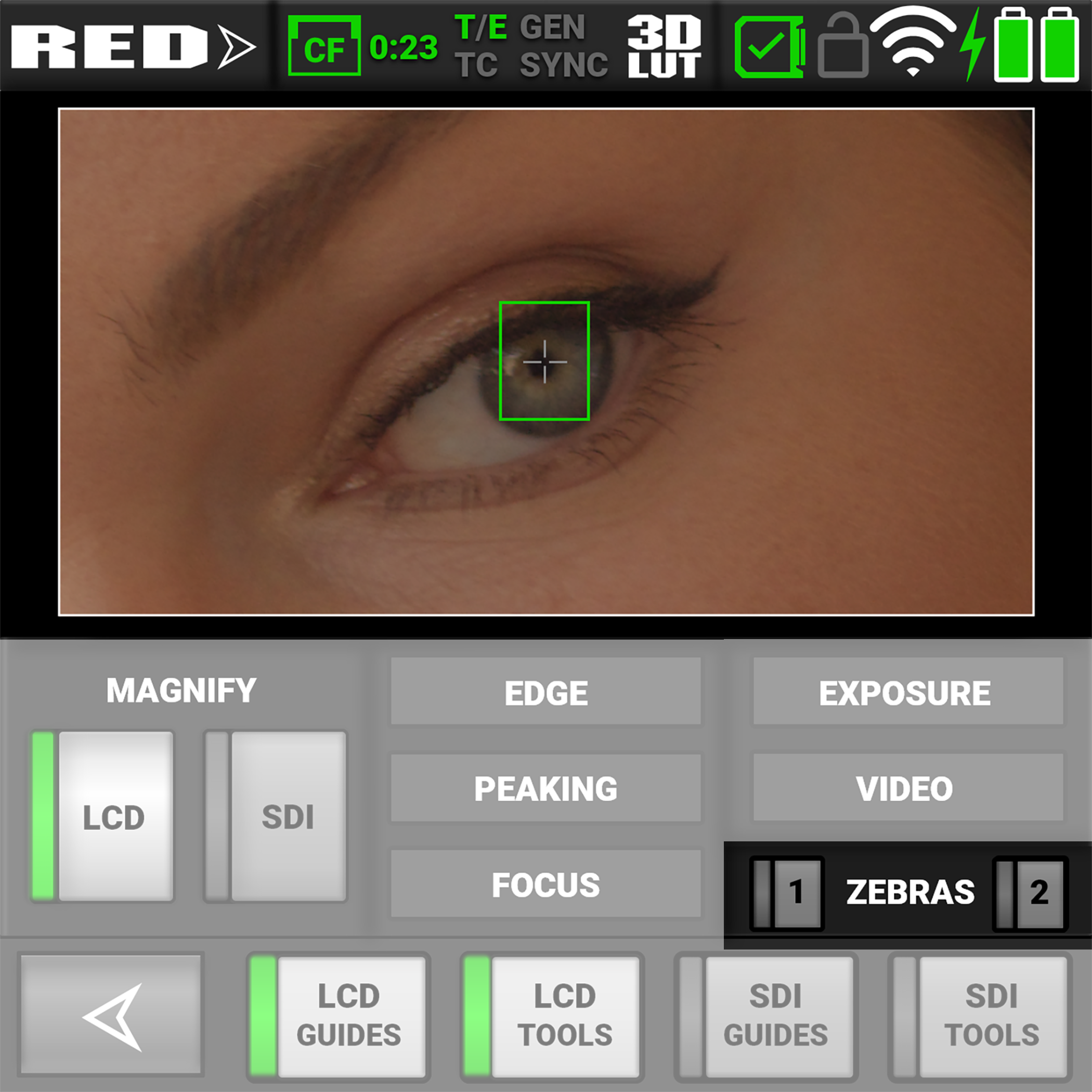
For information about using the two Zebra modes, refer to Zebra 1 and Zebra 2.