Slate
Use the Slate menu to assign a camera ID and camera position to the clip.
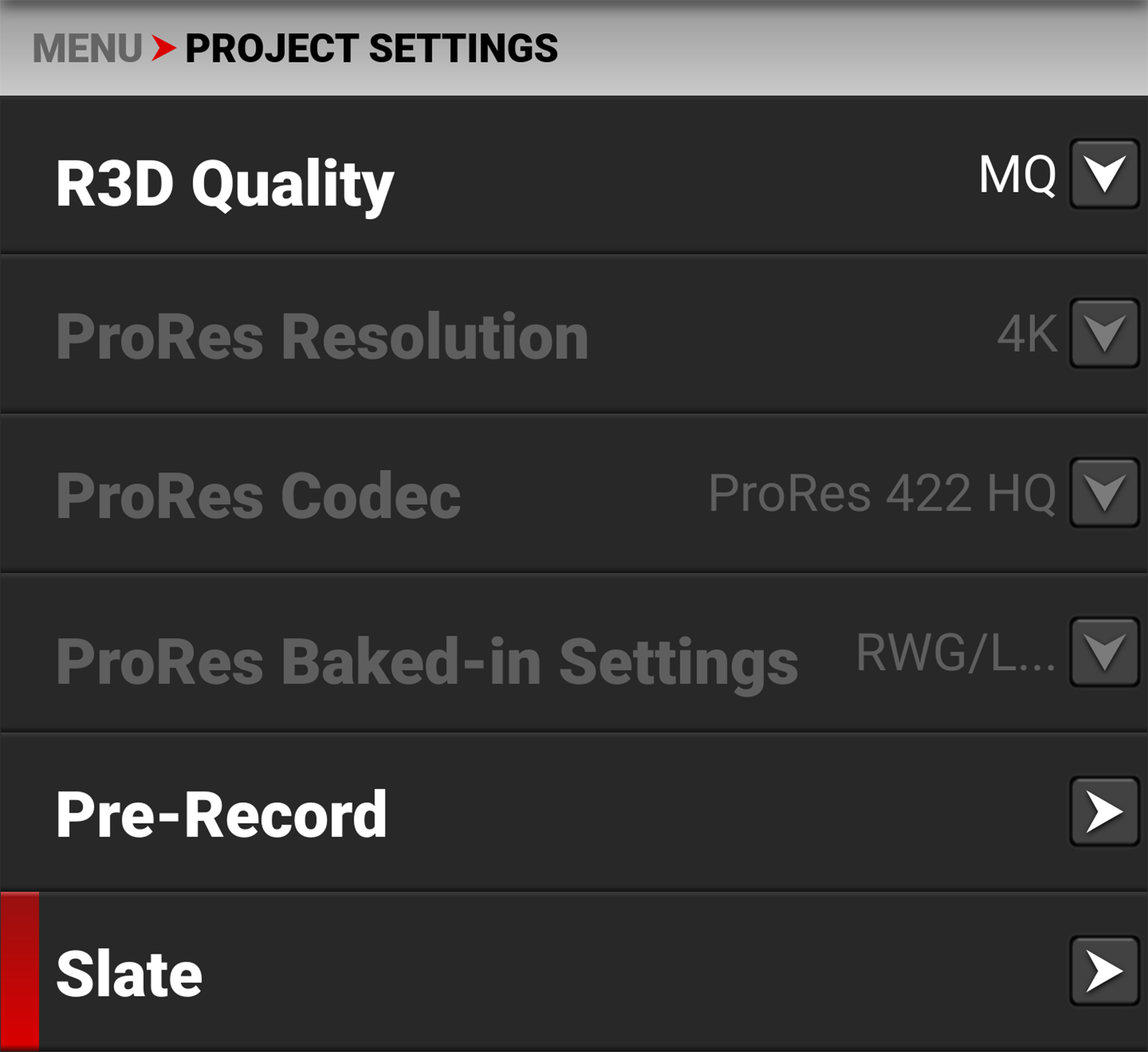
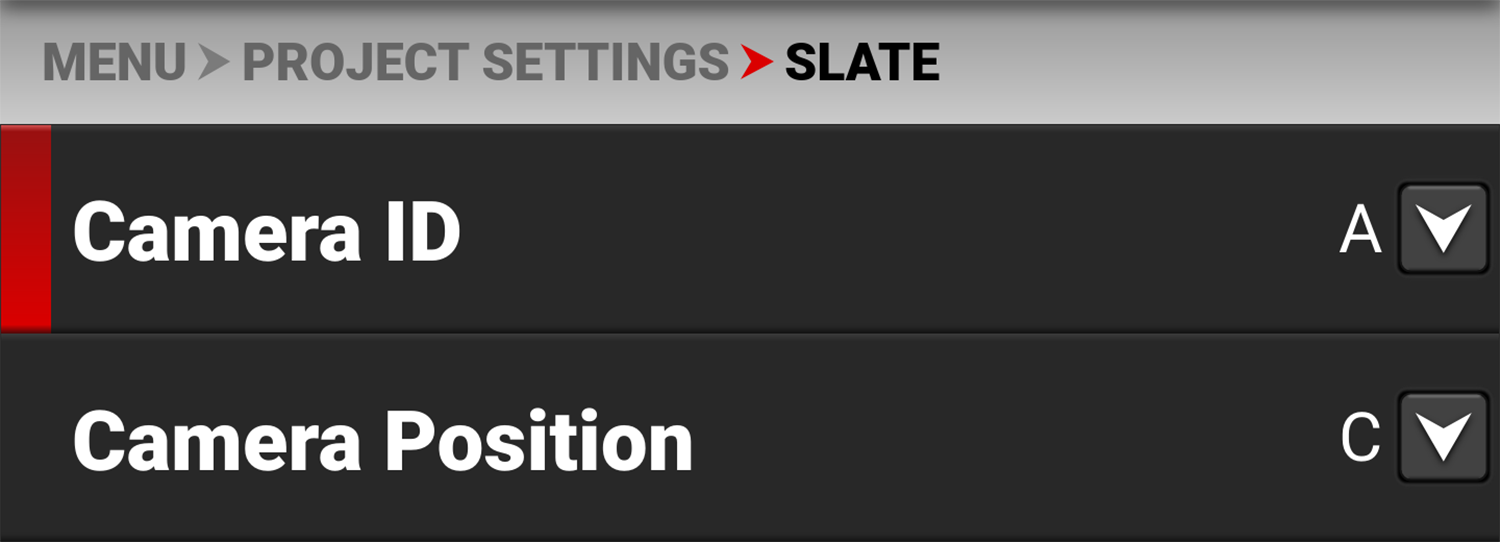
The settings you can assign to a clip include:
- Camera ID (also populates in the Media menu when formatting media)
- Camera Position (also populates in the Media menu when formatting media)
Camera ID
Use Camera ID to assign a camera ID to the clip.
NOTE: You can also change the Camera ID by using Secure Format (refer to Secure Format)
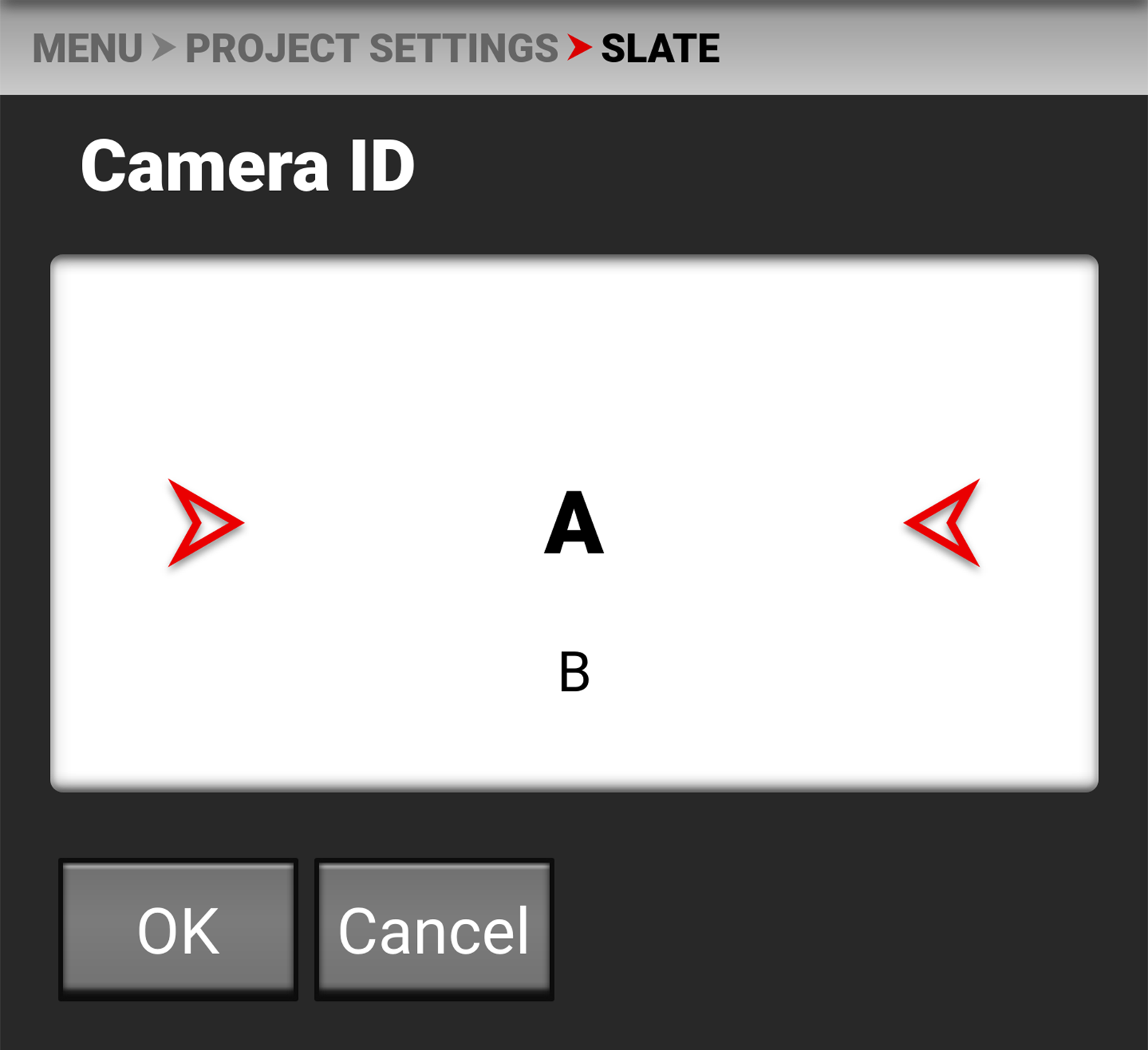
The camera IDs you can assign to a clip include the letters A-Z.
Camera Position
Use Camera Position to assign a camera position description to the clip.

The camera positions you can assign to a clip include the letters A-Z.