Self-Test
The Self-Test menu includes: Enable/Disable Sensor Test Pattern and Touchscreen.
Enable/Disable Sensor Test Pattern
The Sensor Test Pattern is used during manufacturing and stress testing.
To enable/disable the sensor test pattern, go to Menu > Settings > Maintenance > Self-Test > Enable/Disable Sensor Test Pattern.
Touchscreen
To perform a touchscreen self-test, follow the instructions below:
- Go to Menu > Settings > Maintenance > Self-Test.
- Select Touchscreen.
A grid of green squares displays on the touchscreen.
- Touch each box with your finger.
Each green box turns blue.
- To exit the self-test, perform one (1) of the following actions:
- Touch all of the boxes, so that they are all blue.
- Press and hold the touchscreen.
- Press the Enter or Menu button on the side of the camera.
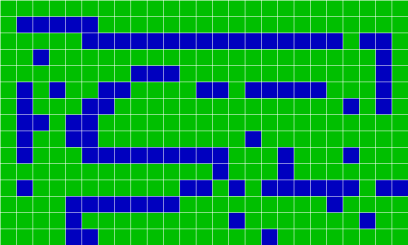
Figure: Self-Test Menu