Power
Use the Power menu to view the various camera power status indicators:
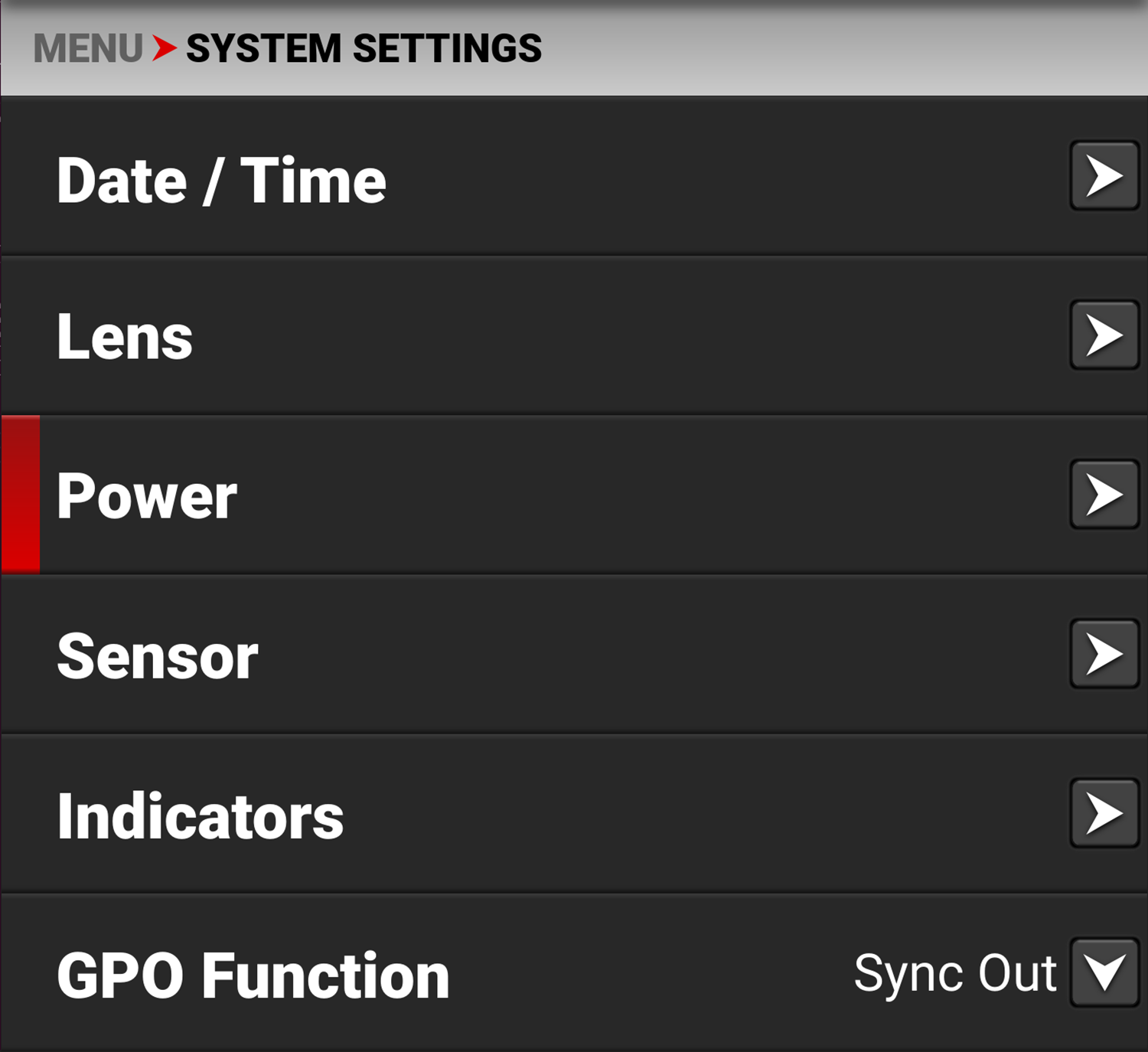
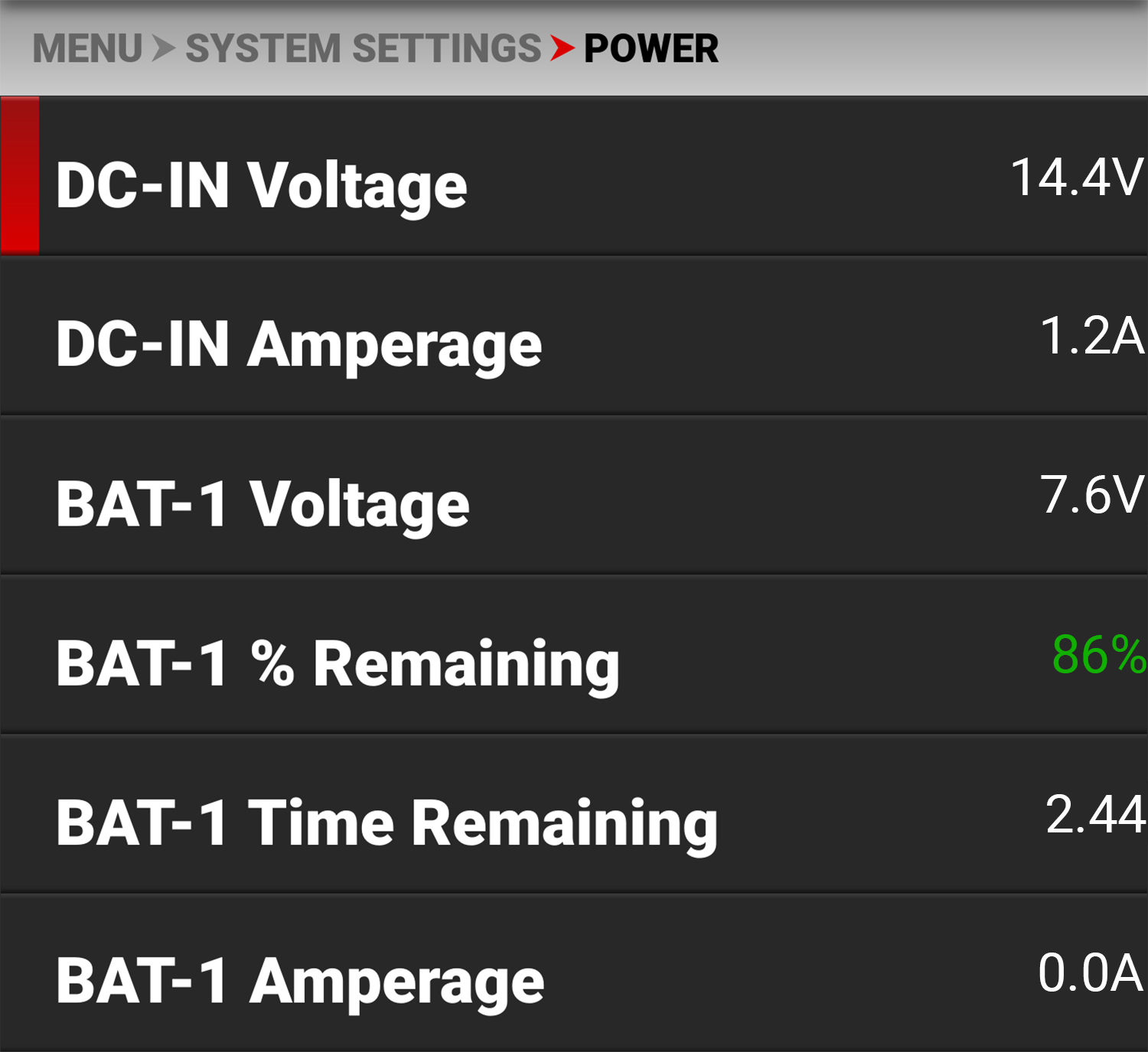
The Power indicators you can view include:
|
Items |
Details |
|---|---|
|
DC-IN Voltage |
When DC is connected, this displays the DC Voltage |
|
DC-IN Amperage |
When DC is connected, this displays the DC Amps |
|
BAT |
When a battery is connected in the left #1 slot, this displays the battery Voltage |
|
BAT |
When a compatible battery is connected in the left #1 slot, this displays the % of battery charge remaining |
|
BAT |
When a battery is connected in the left #1 slot, this displays the camera operating time remaining |
|
BAT |
When a battery is connected in the left #1 slot, this displays the battery Amps |
|
BAT-2 Voltage |
When a battery is connected in the right #2 slot, this displays the battery Voltage |
|
BAT-2 % Remaining |
When a compatible battery is connected in the right #2 slot, this displays the % of battery charge remaining |
|
BAT-2 Time Remaining |
When a battery is connected in the right #2 slot, this displays the camera operating time remaining |
|
BAT-2 Amperage |
When a battery is connected in the right #2 slot, this displays the battery Amps |
|
Set the DC-IN low voltage warning threshold |
|
|
Power Out |
Enables or disables the 5 V / 500 mA power out of the Extension Port |
DC-IN Low Voltage Warning
Use
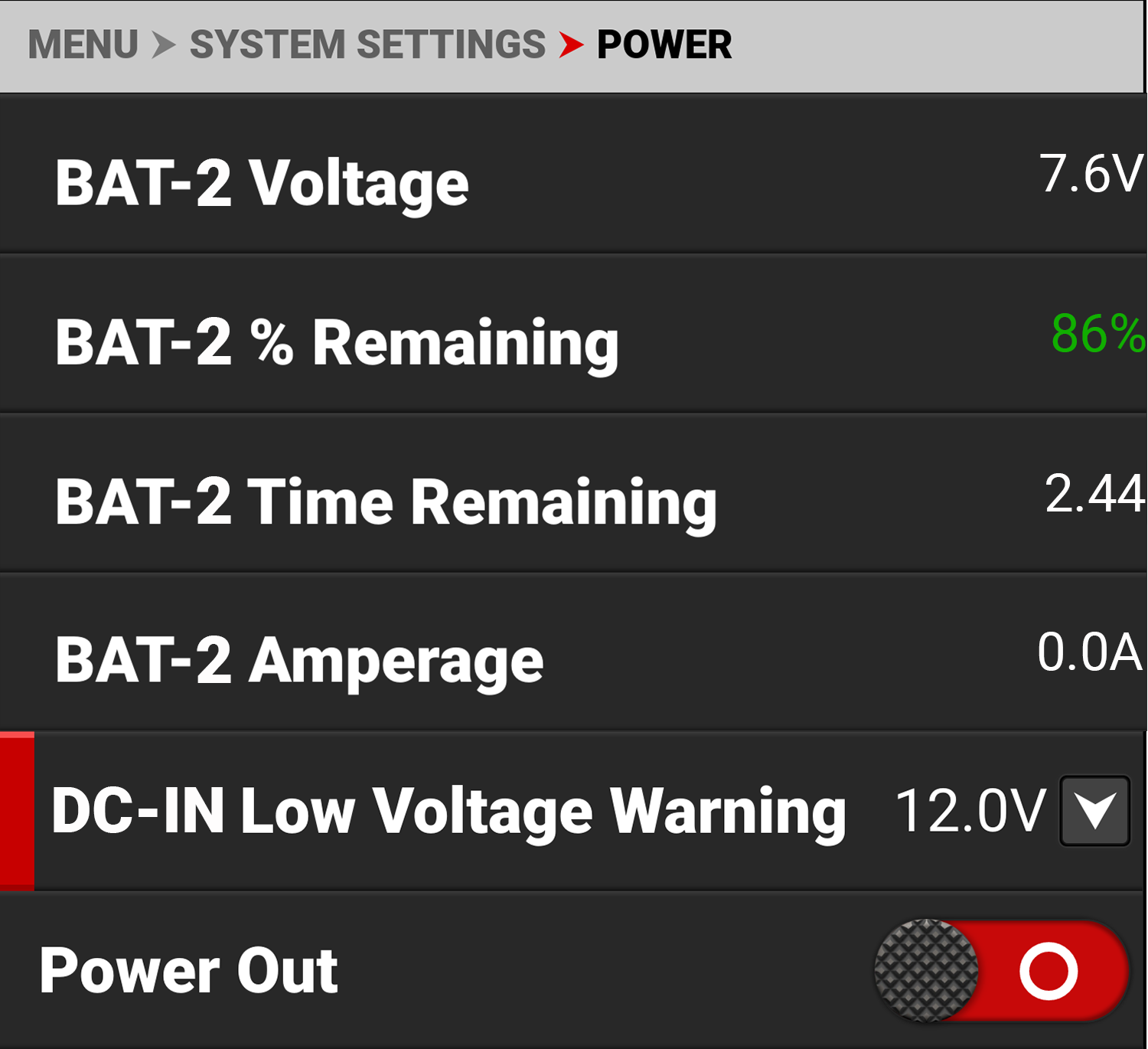
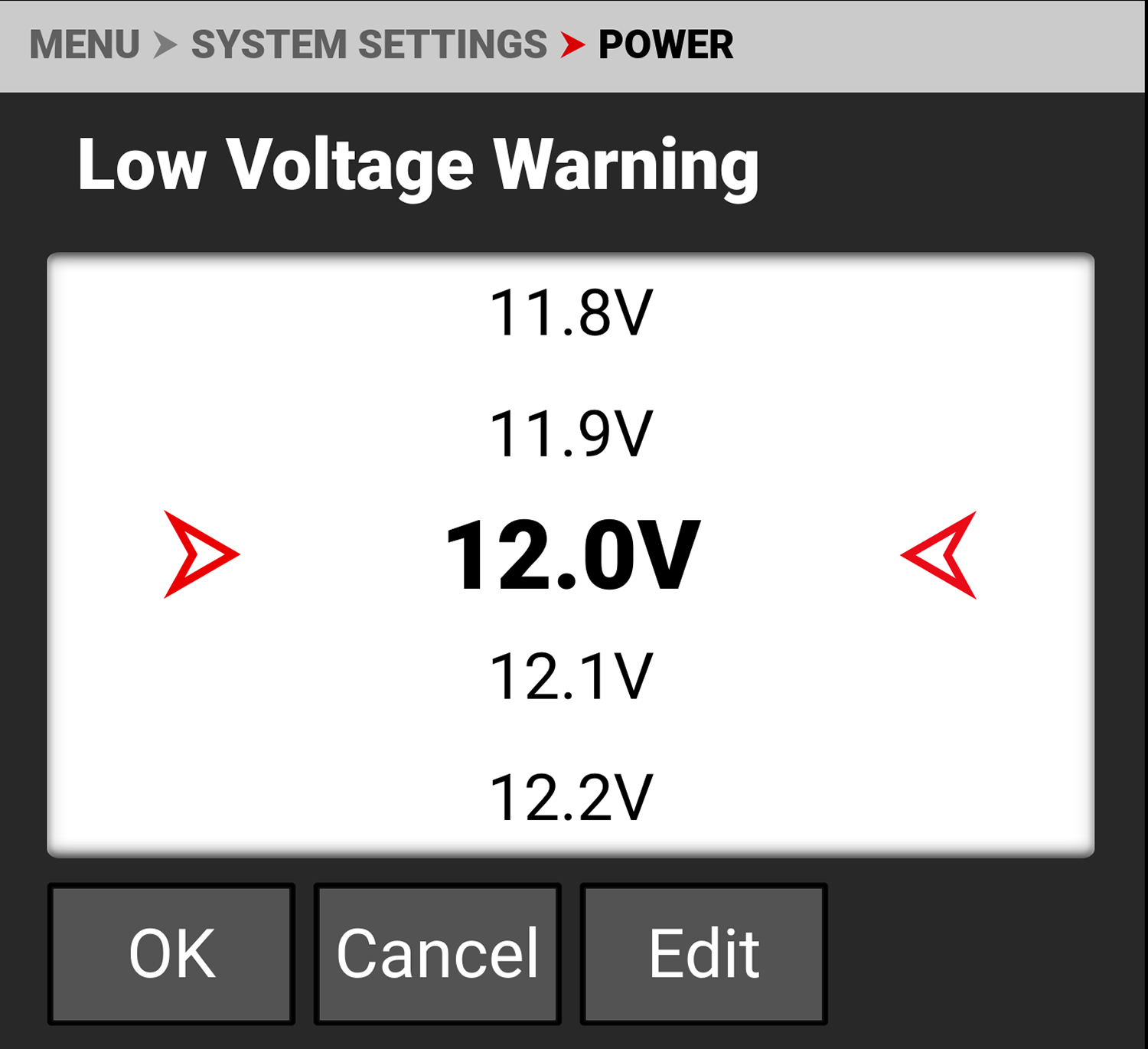
DC-IN Low Voltage Warning only monitors the 11-17V DC-IN and not the 7.4 V BP-style battery system.