Output Color Space
Use Output Color Space to select the desired color space associated with the clip. When the camera file format is R3D, it saves this color space as metadata, which you can adjust in post-processing. When the camera uses the ProRes file format, and the ProRes Color Profile is Image/LUT, the camera bakes the color space in the resulting image.
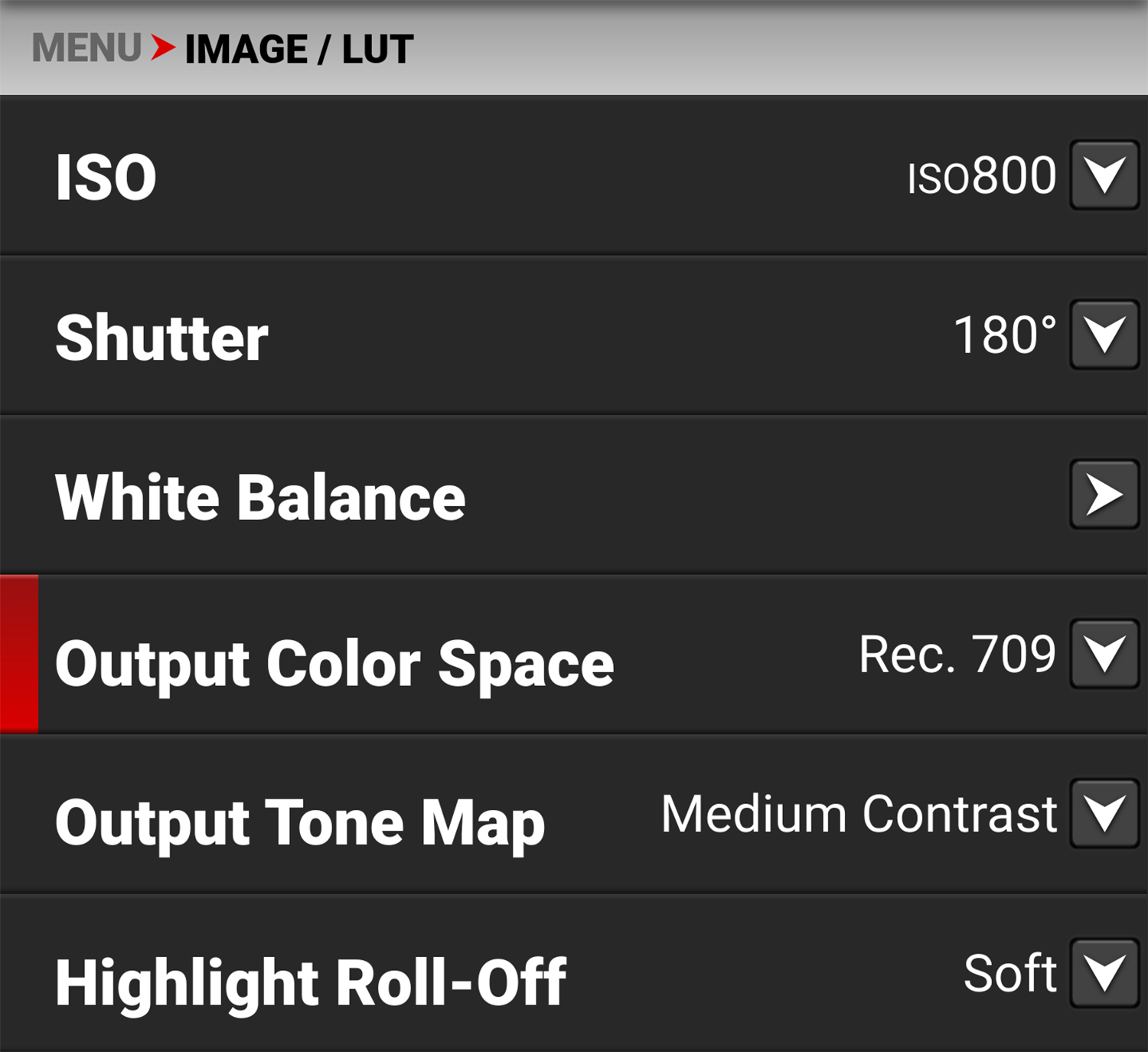

The Output Color Space selections include:
- DCI-P3 - Digital Cinema Initiatives theater projector standard color space
- Rec. 709 - Standard Color Space for HDTV (default)
- Rec. 2020 - Standard Color Space for UHD and HDR
- REDWideGamutRGB - Color space encompassing all of the colors the RED camera can generate without clipping.