Timecode Display Mode
Use Timecode Display Mode to configure the Timecode display type that the camera applies to the recordings.
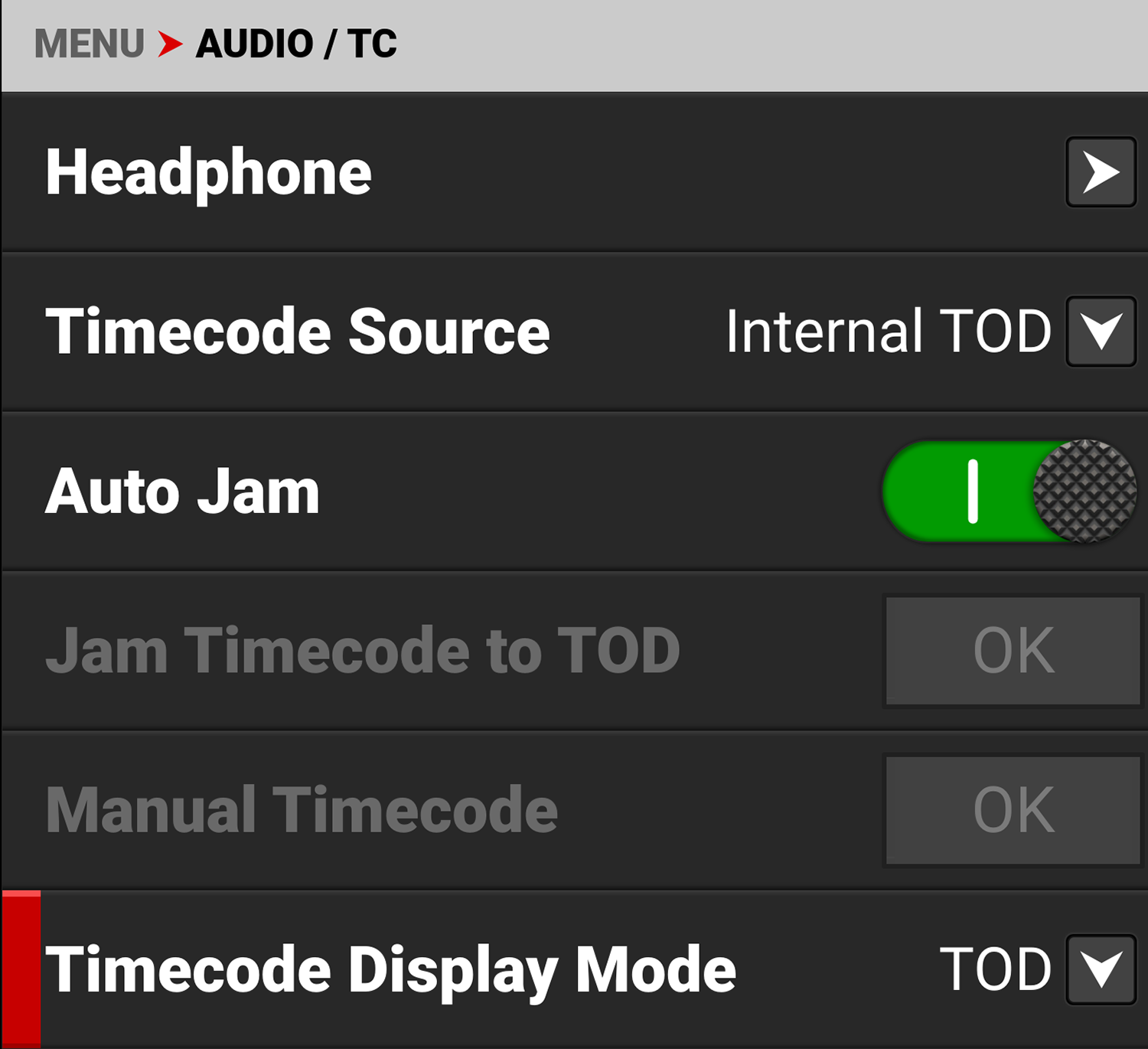

You can set the Timecode Display Mode as Time of Day (TOD) or Edgecode (Edge).
TOD Display Mode
Time of Day (TOD) display mode displays the Timecode as the time of day that the frame was recorded.
Edge Display Mode
Edgecode (Edge) display mode displays the Timecode as the sequential recording time that has elapsed starting with the first frame. In the Media > Secure Format > Edgecode menu, you can enter a unique edgecode number as the starting number on the media.
Edgecode is a SMPTE Timecode track, which by default starts at 01:00:00 on the first frame of each media card. It is a sequential code that is continuous from frame to frame and also between clips. Edgecode is equivalent to RUN RECORD as used on broadcast cameras.