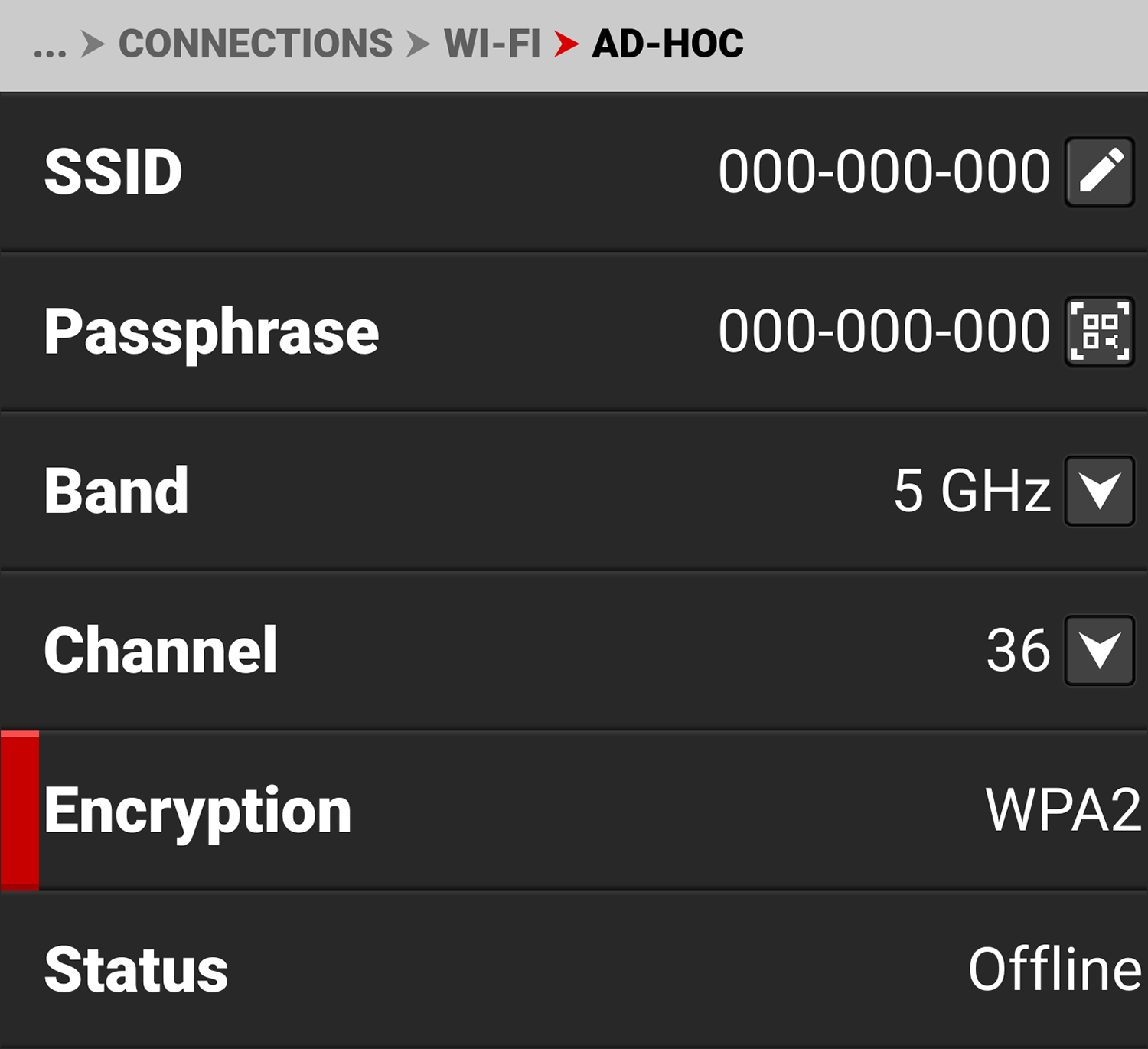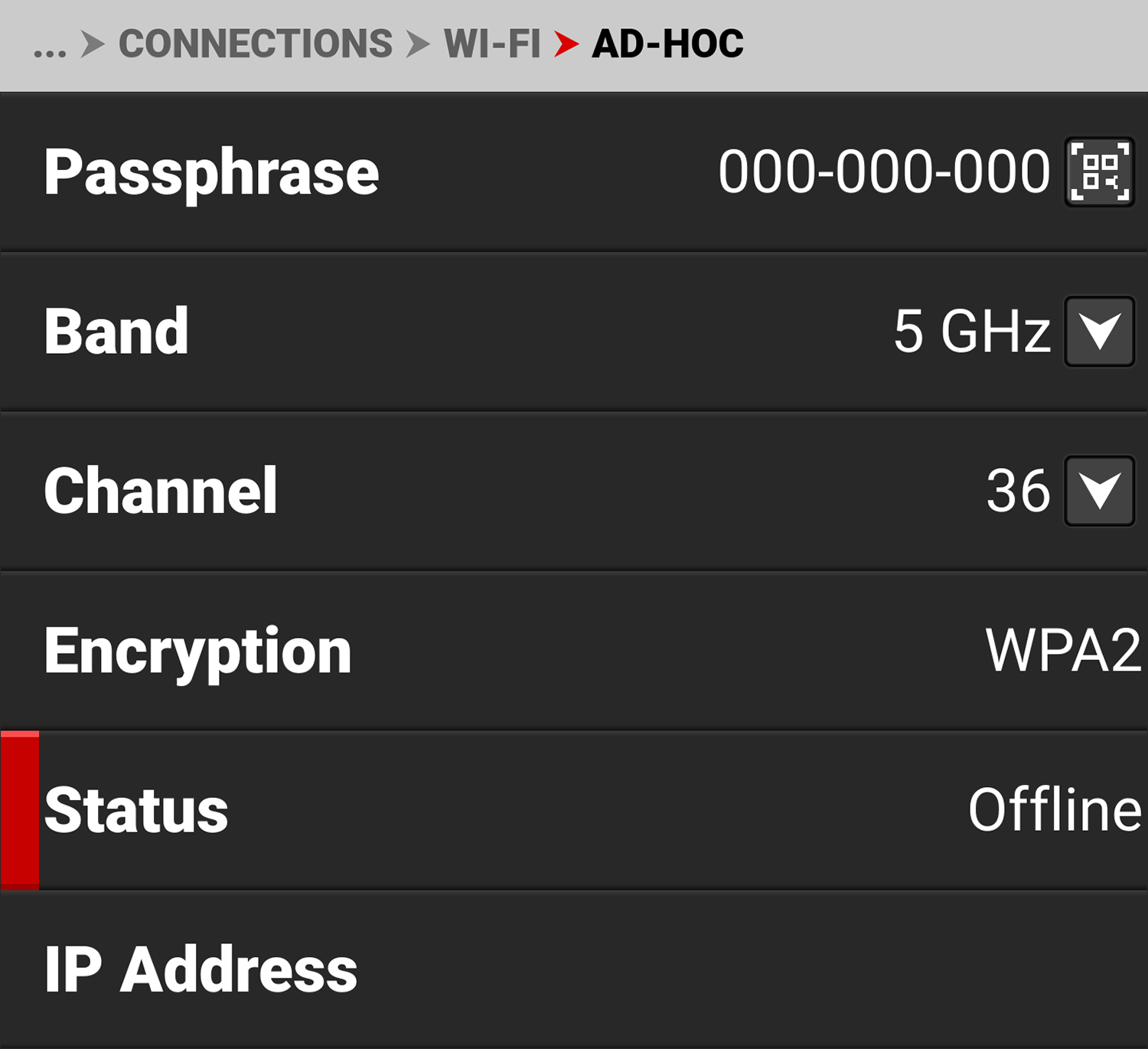Ad-Hoc
Use Ad-Hoc to configure the camera as a Wi-Fi hot spot.
NOTE: The Ad-Hoc menu is enabled when the Wi-Fi Mode is set to Ad-Hoc.

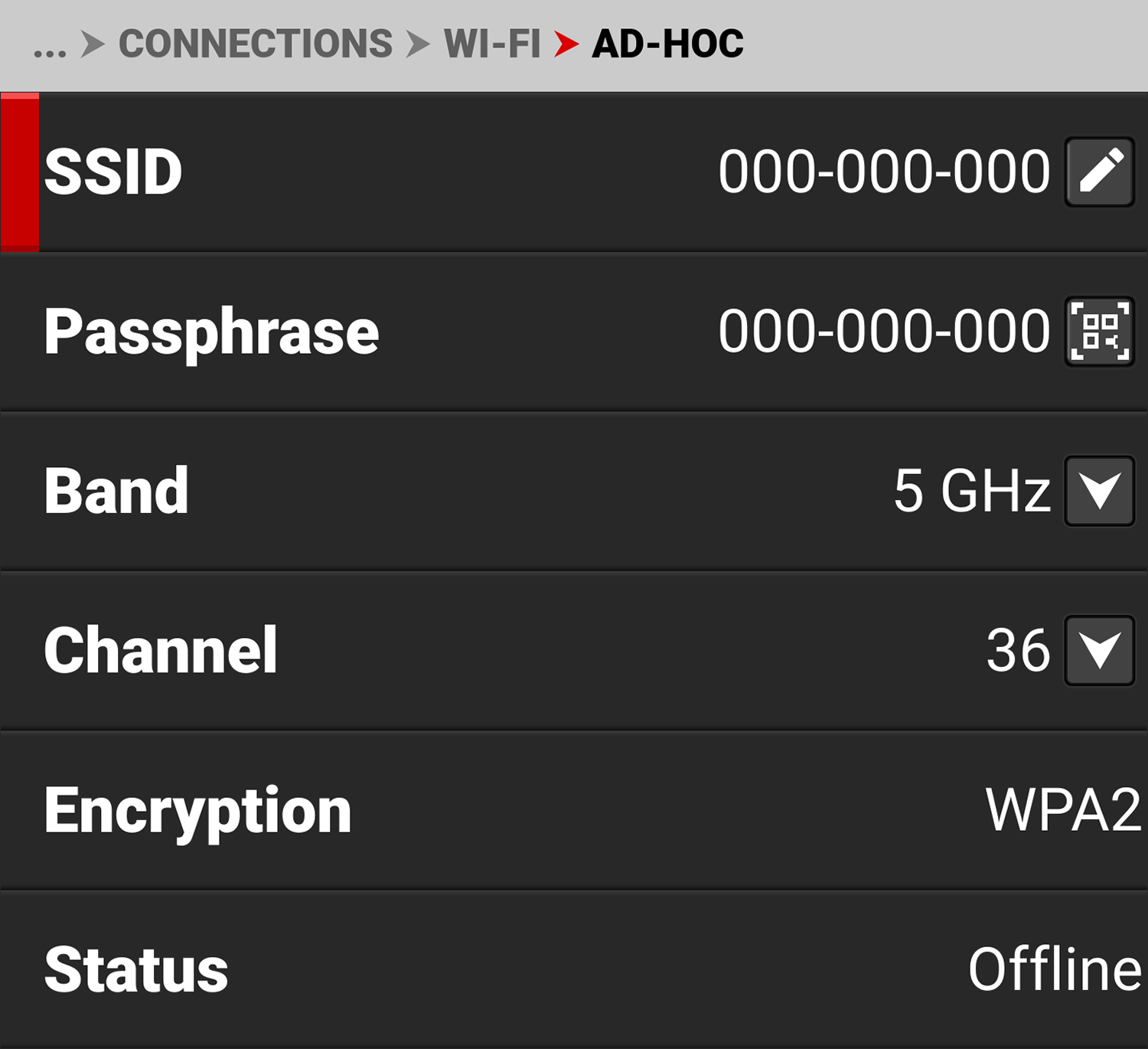
Use the Ad-Hoc menu to configure the Wi-Fi hot spot settings:
|
Items |
|
Details |
|---|---|---|
|
|
Enter the name of the Wi-Fi network the camera generates |
|
|
|
Enter the password for the Wi-Fi network |
|
|
|
Select the Wi-Fi frequency band |
|
|
|
Select the optimal channel for the Wi-Fi band |
|
|
|
Displays the encryption type |
|
|
|
Displays the connection status |
|
|
|
Displays the IP address |
|
|
|
Displays the Netmask |
SSID
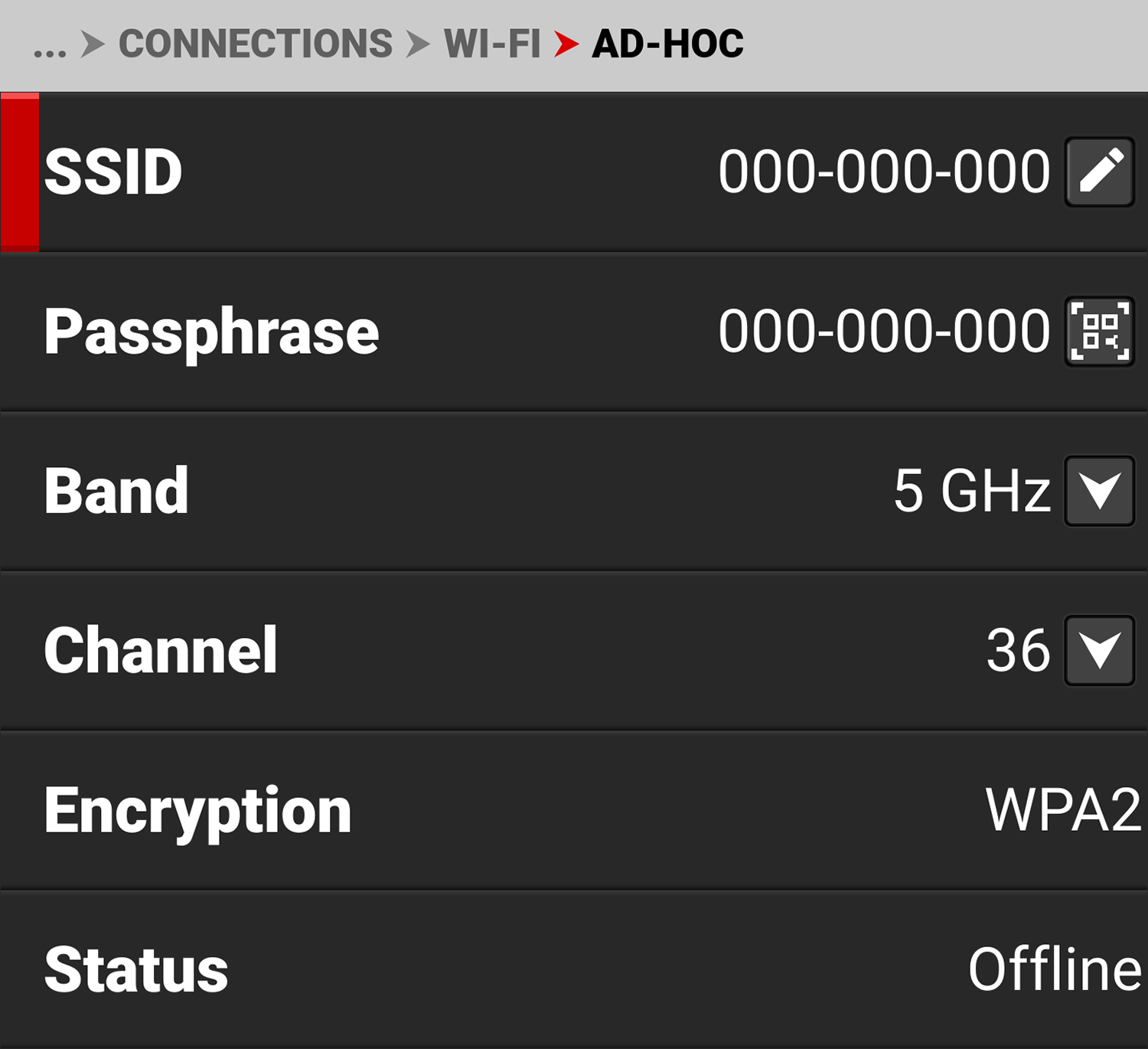
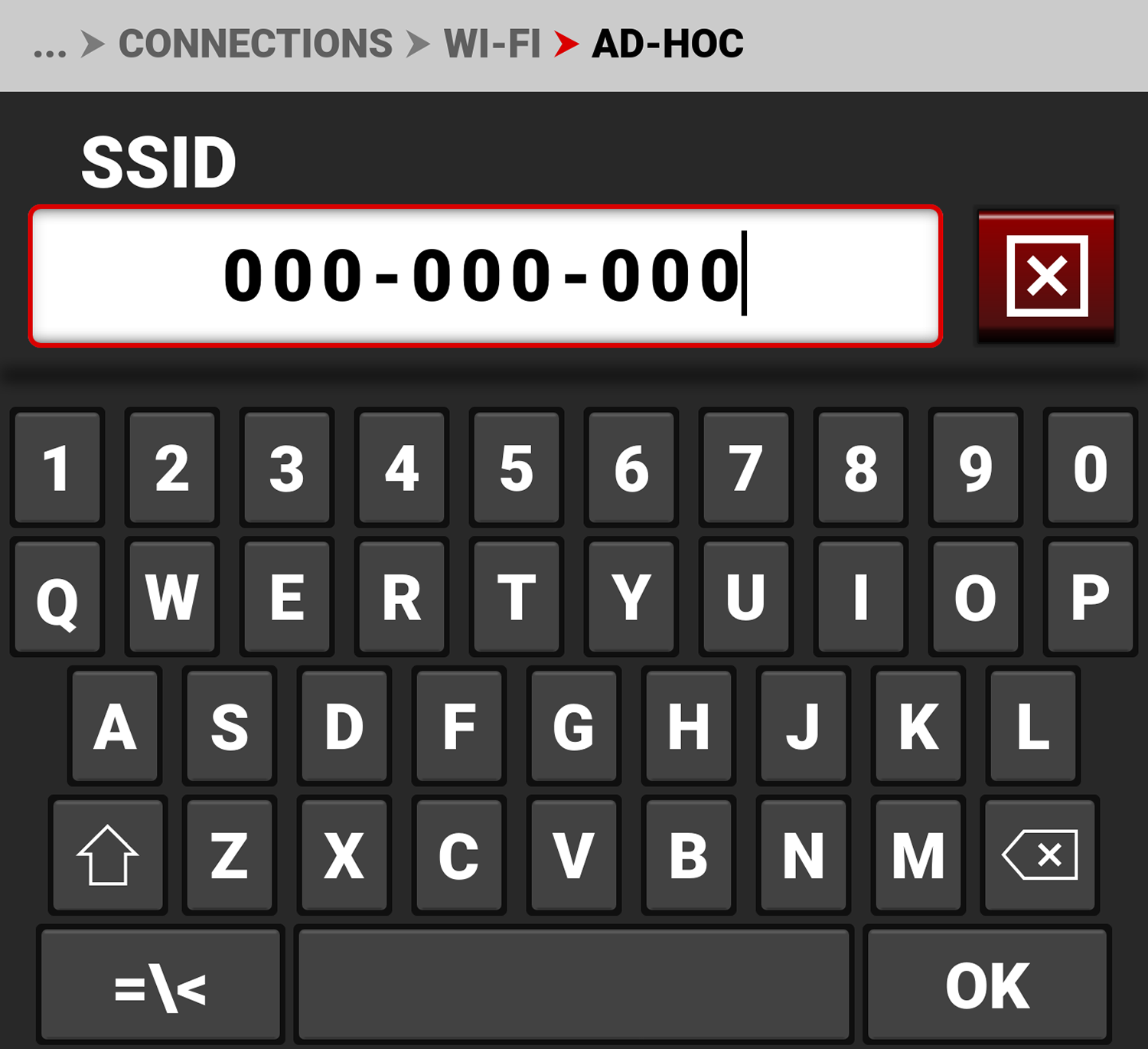
Use the keypad to enter the camera's Wi-Fi network name.
Passphrase
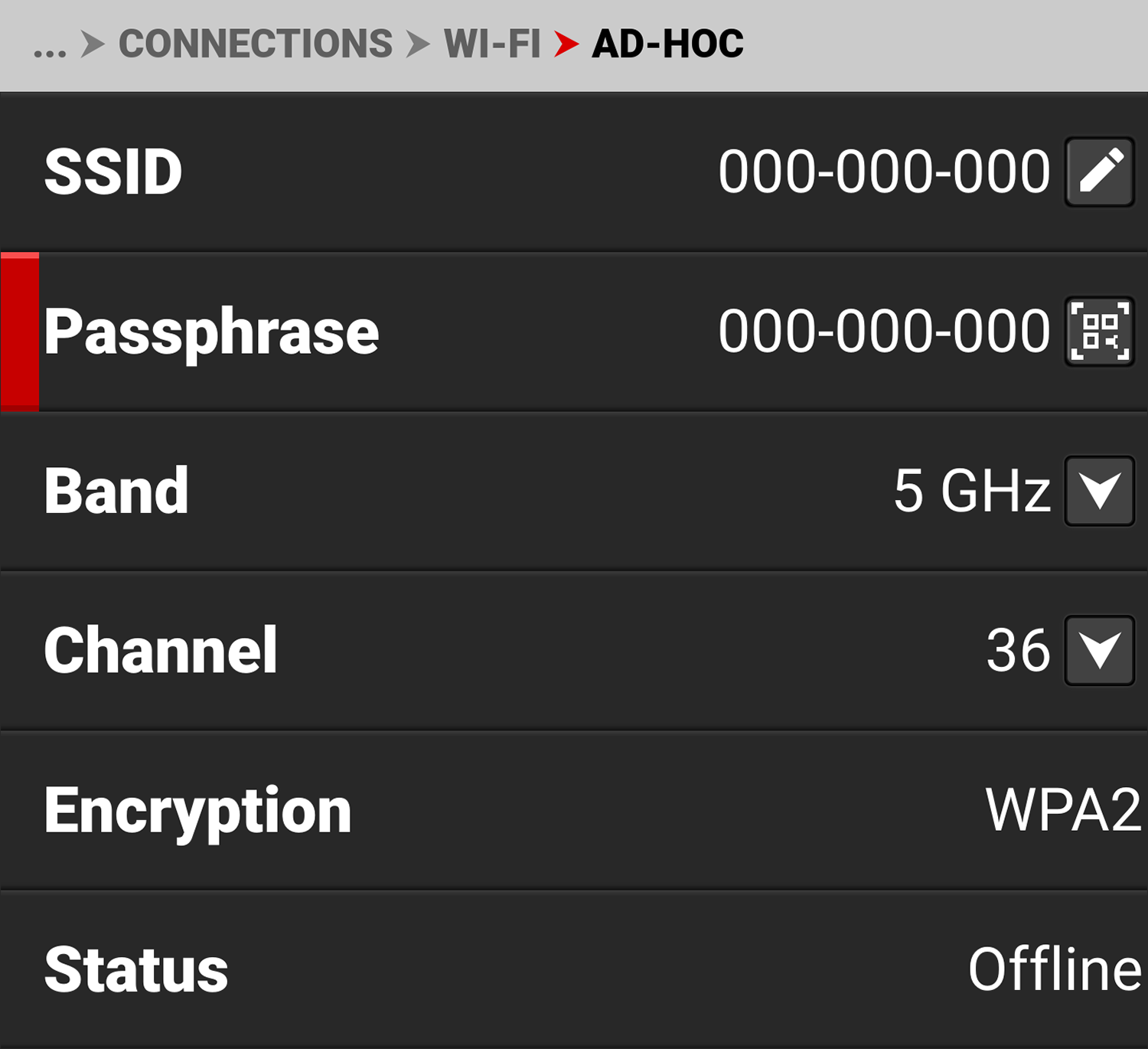
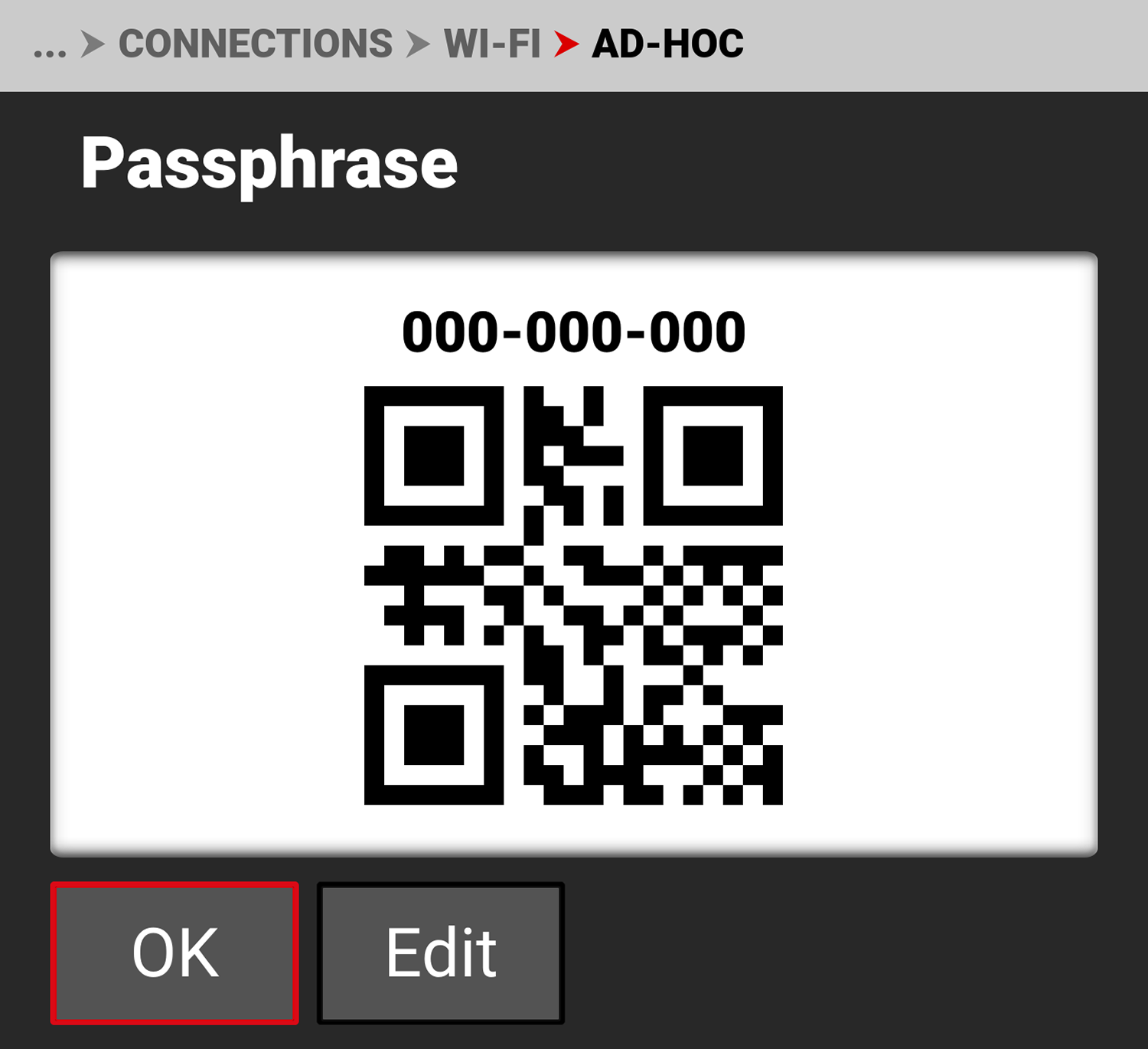
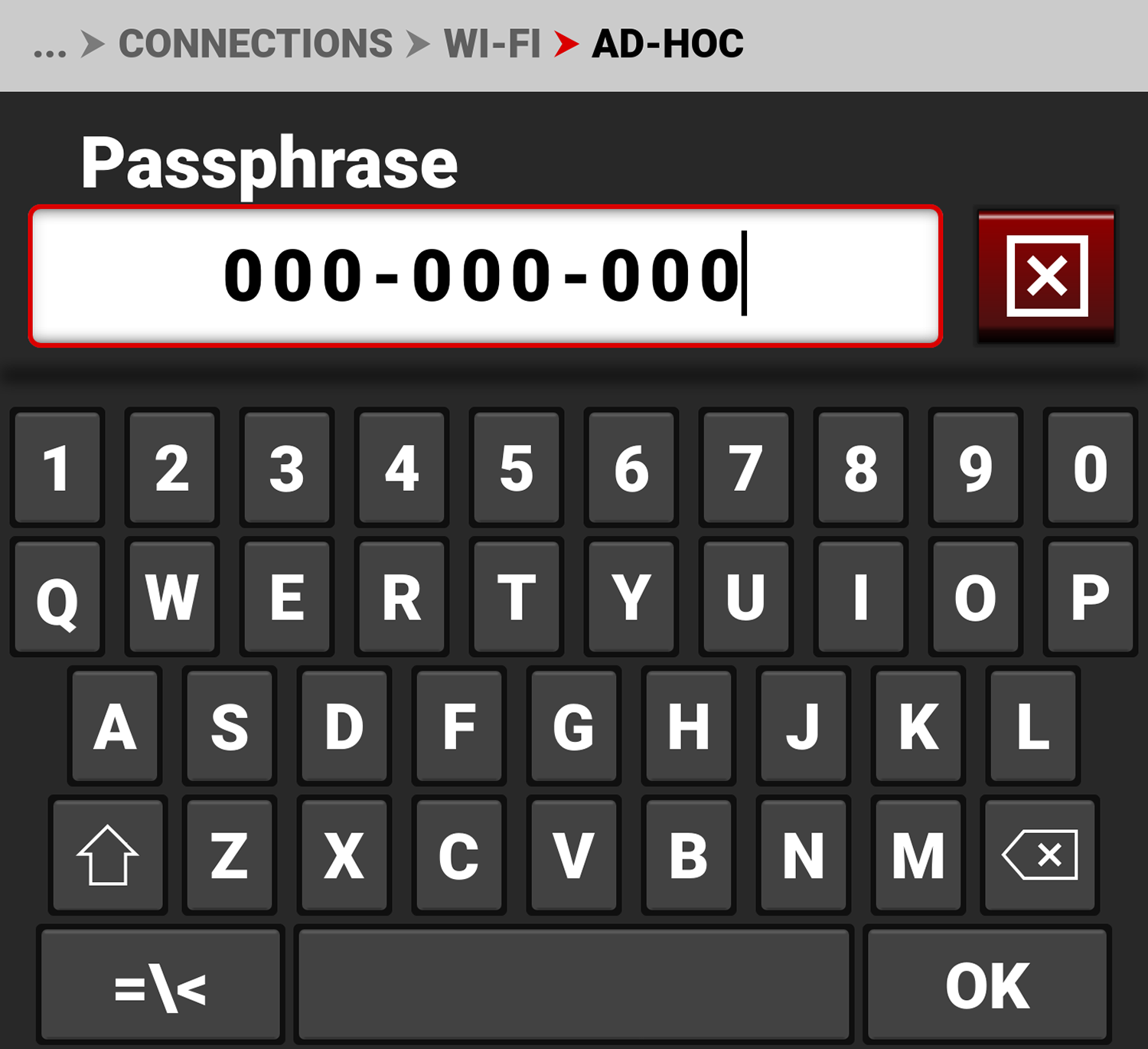
Use the keypad to enter the camera's Wi-Fi passphrase. The camera creates a QR code version of the passphrase.
Band
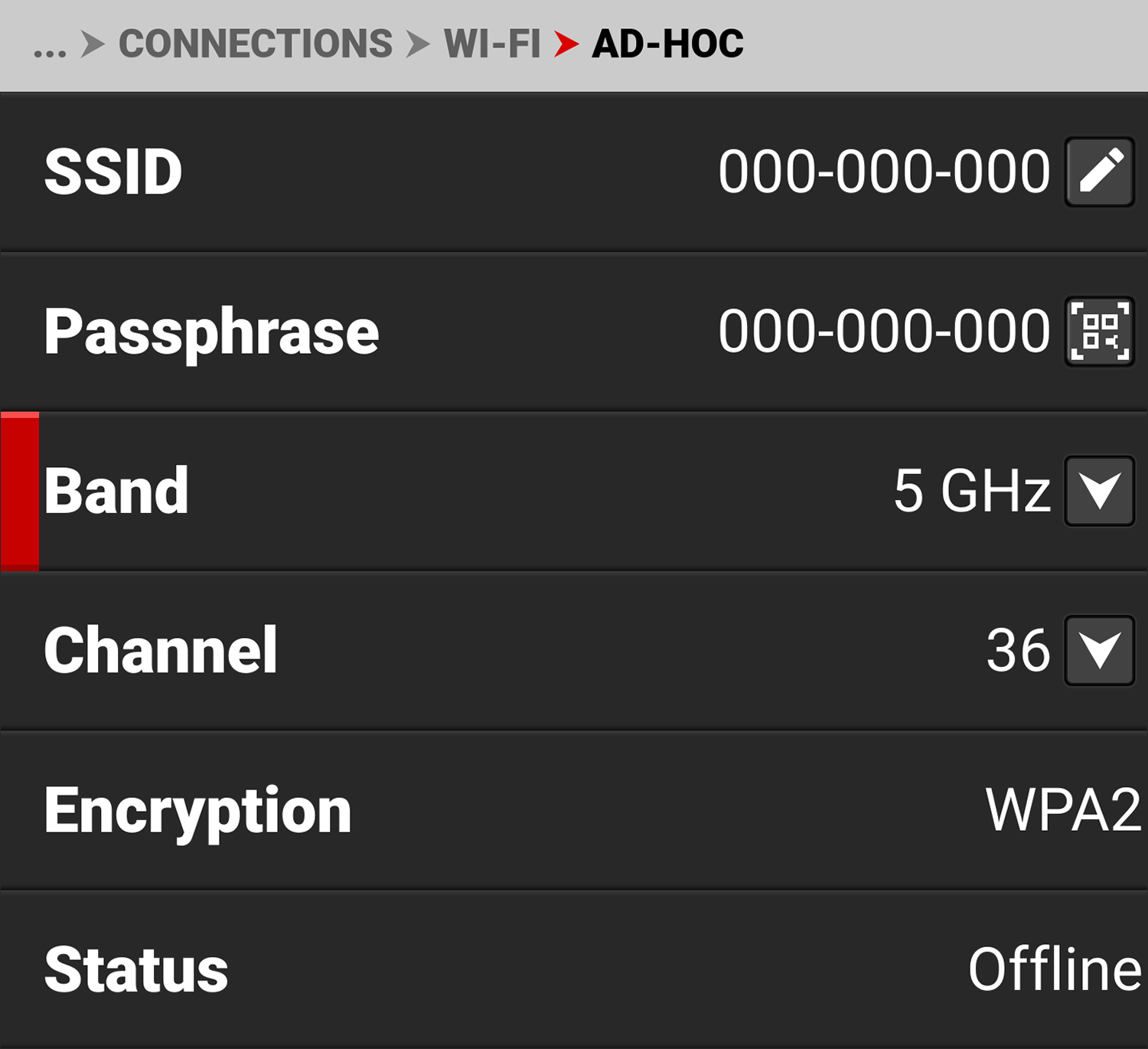
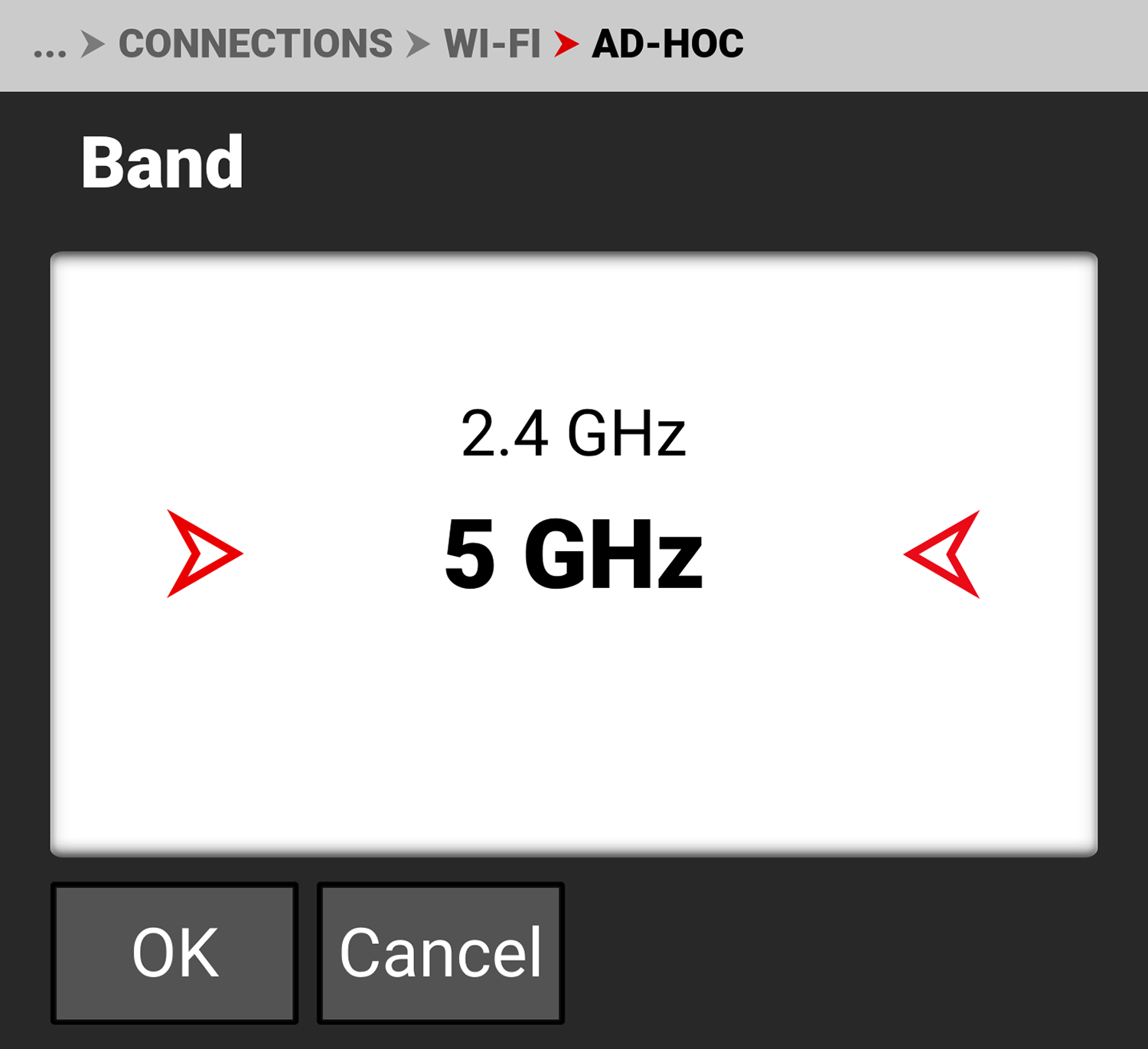
Select the camera's Wi-Fi network frequency band.
-
Use 5 GHz for optimal wireless video streaming performance (default)
-
Use 2.4 GHz for long range remote control (when not utilizing wireless video streaming)
Channel
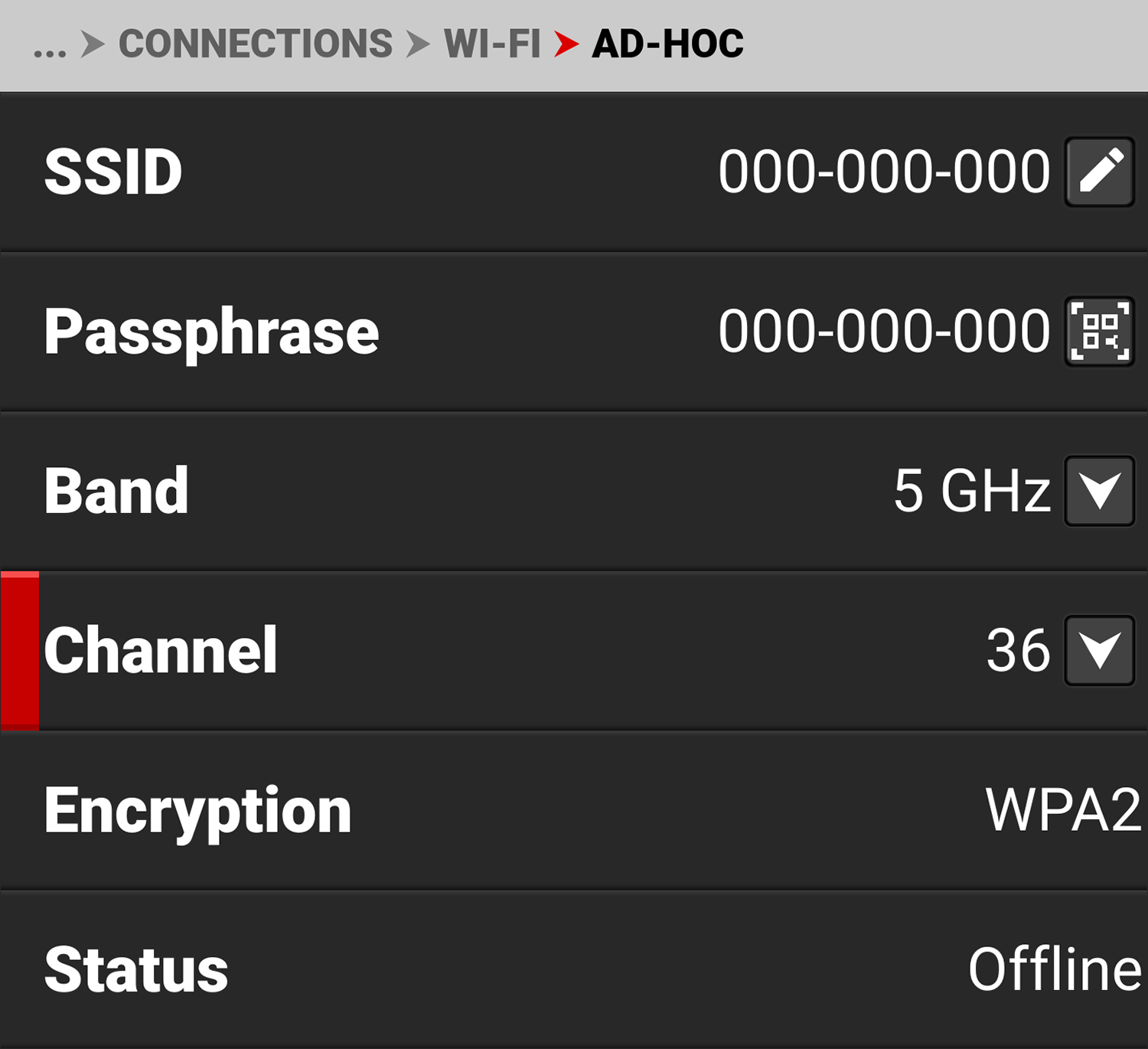
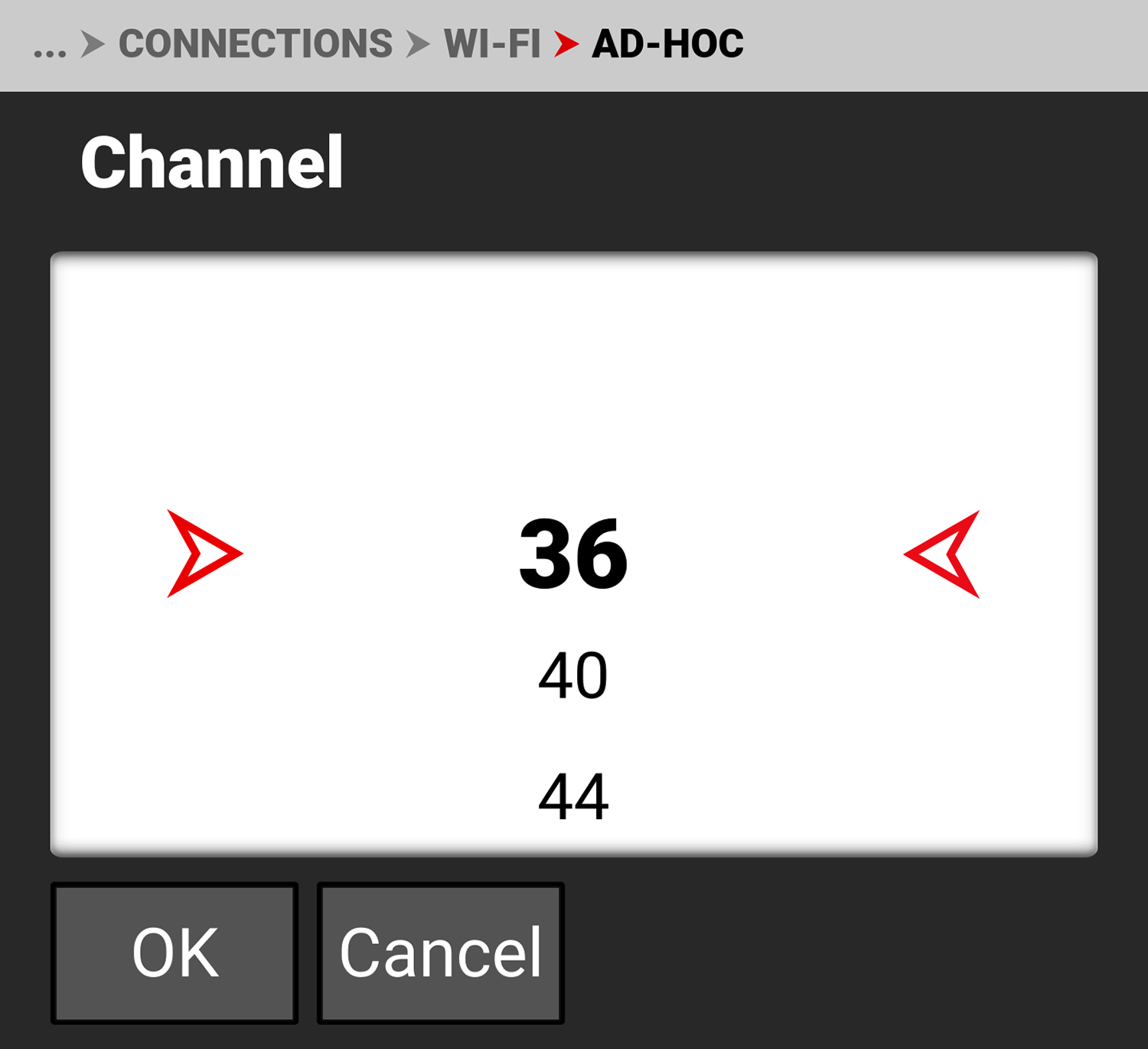
Select the optimal channel for the selected band, one which receives the least interference from the surrounding Wi-Fi signals.