Histogram
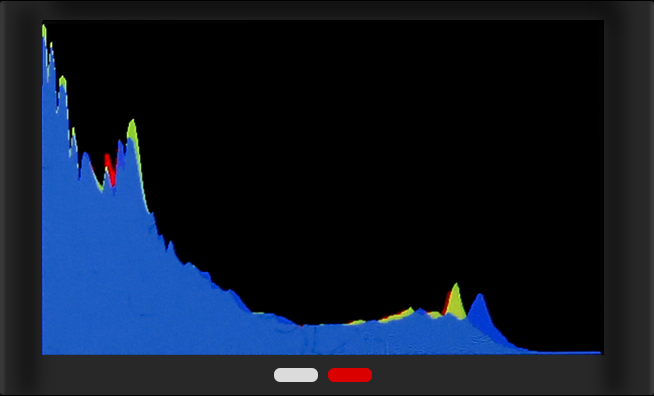
Tap the histogram area to toggle between the Histogram display and the Media display.


The Histogram area of the LCD home page displays an RGB exposure distribution histogram of the final image as it appears on screen. The histogram takes into account exposure elements such as ISO, LUTs, and white balance.
The histogram displays the darkest image elements at the far left, the midtones in the middle, and the lightest image elements at the far right. This provides a quick visual tool you can use to determine your overall image exposure levels.
|
Overexposed Example |
|
Underexposed Example |
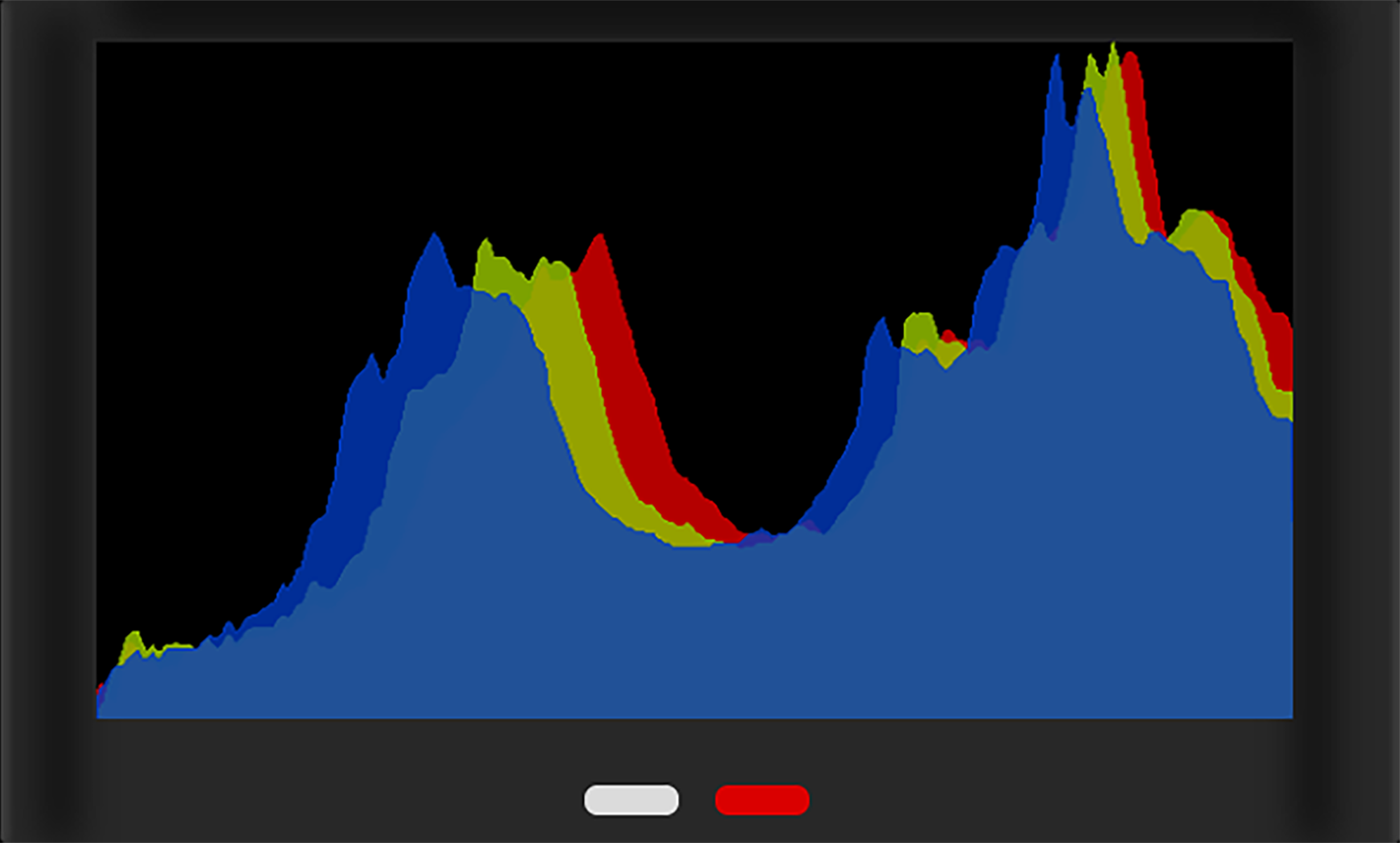
|
|
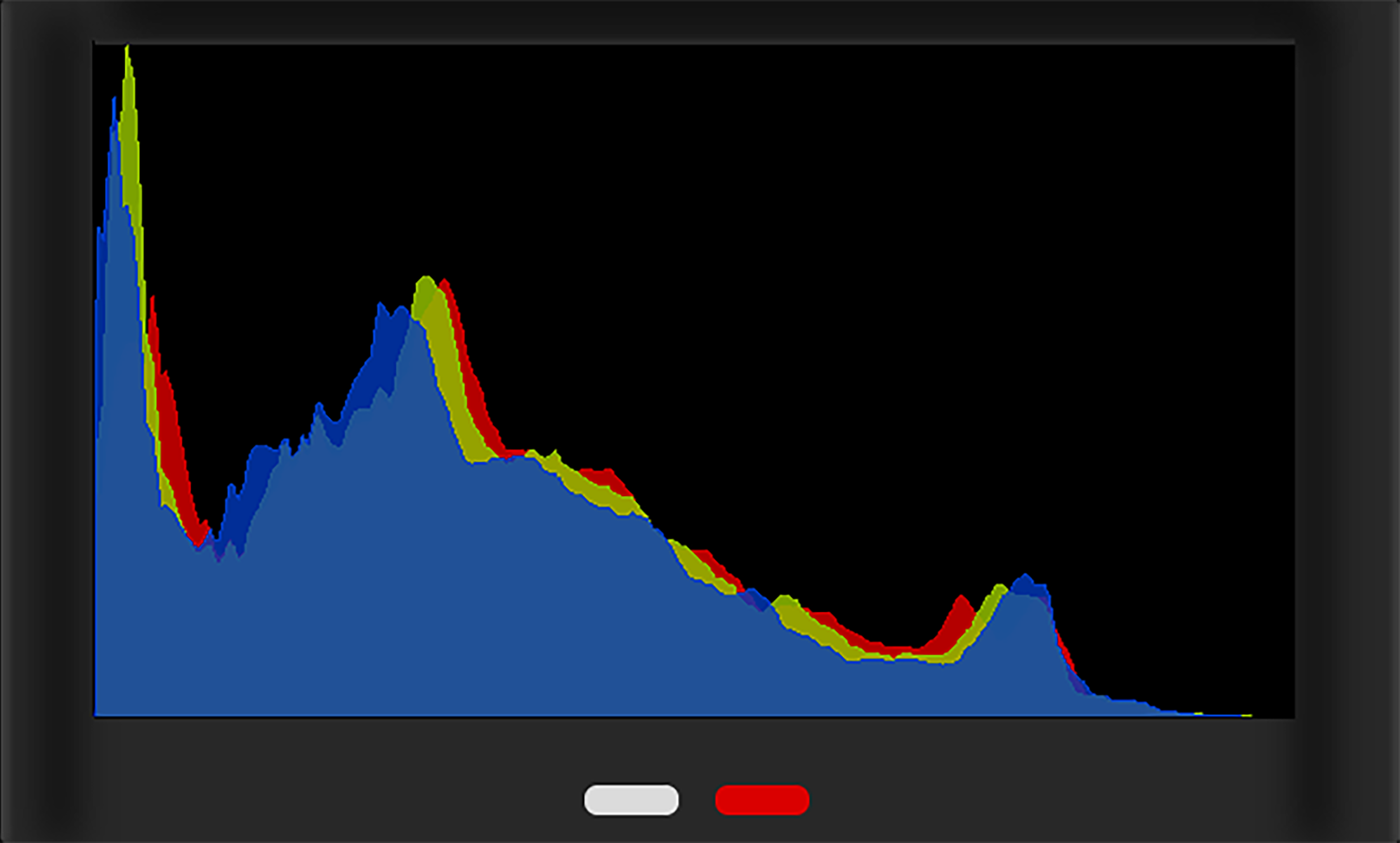
|