FTPS
Use FTPS to configure the camera to work with a File Transfer Protocol Secure (FTPS) connection.
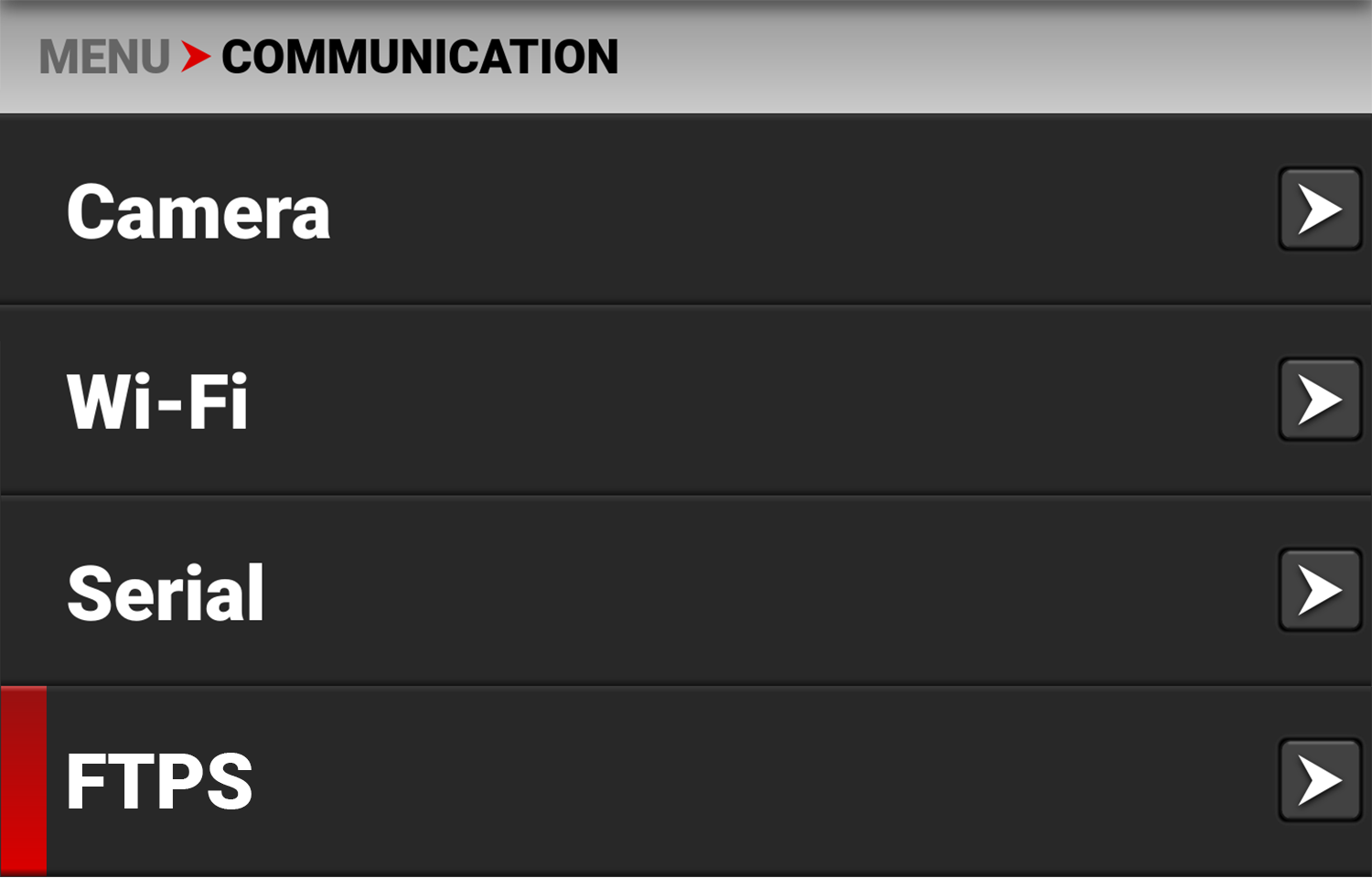
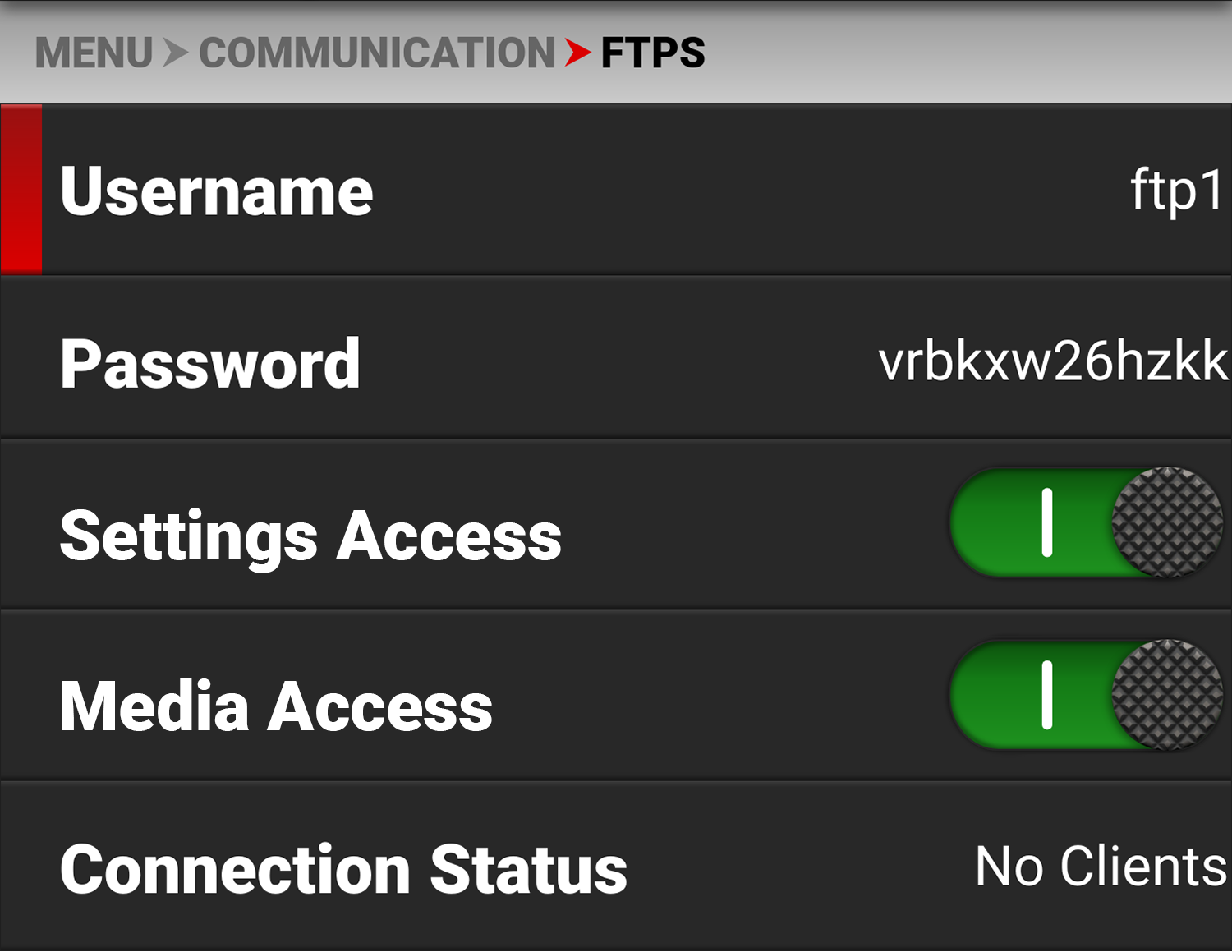
Use the FTPS menu to configure the camera's FTPS settings:
|
Items |
|
Details |
|---|---|---|
|
Username |
|
Static username ftp1 |
|
Password |
|
User-editable password |
|
Settings Access |
|
Enable FTP access to the camera settings |
|
Media Access |
|
Enable read-only access to the media |
|
Connection Status |
|
Displays the FTPS actions occurring |
Password
Use Password to enter an FTPS password. When you tap on the password, the Password editing screen appears.

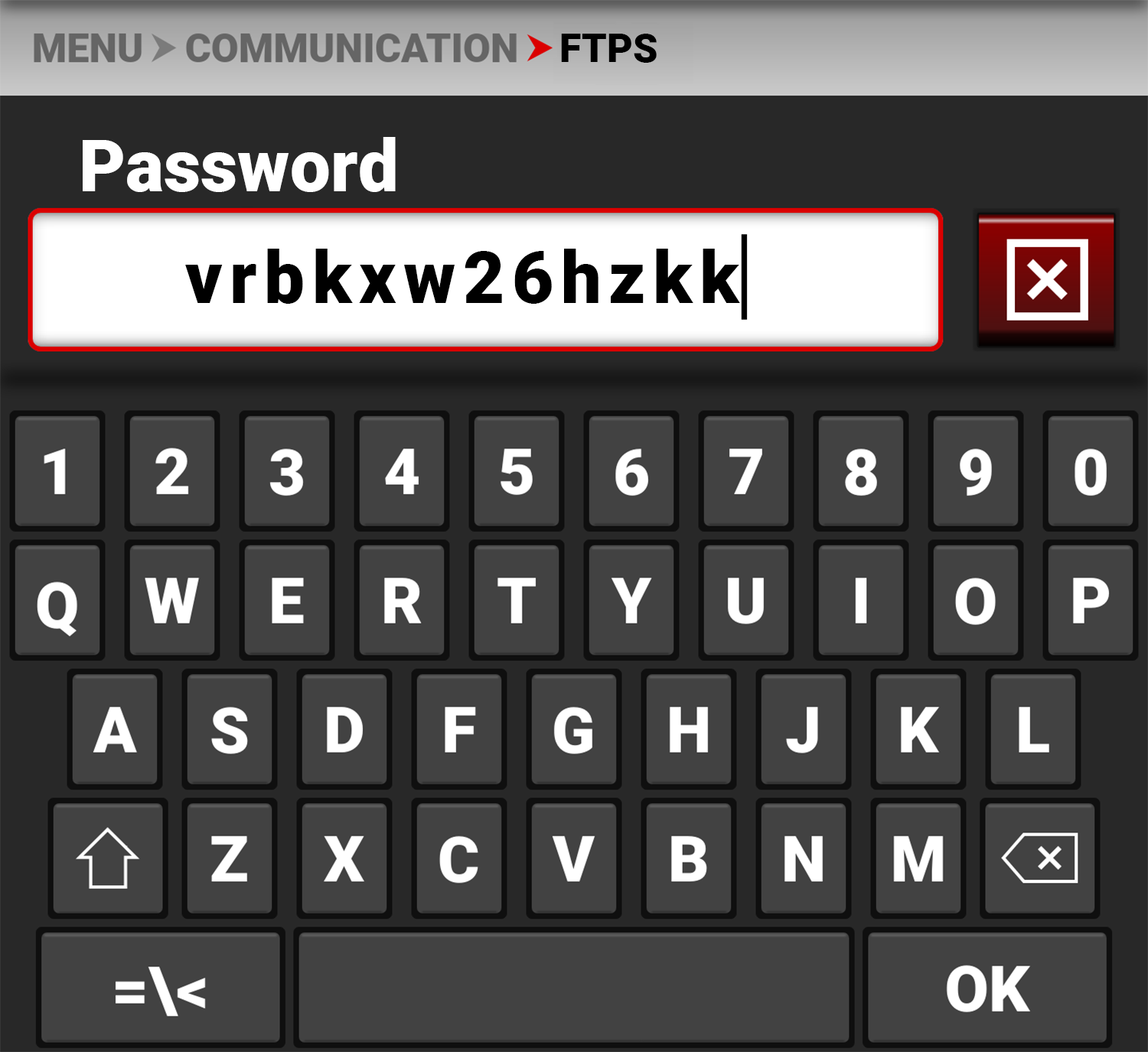
The password must contain a minimum of 8 characters.