Format
Use the Format setting to designate how much of the sensor the camera should use to capture images.
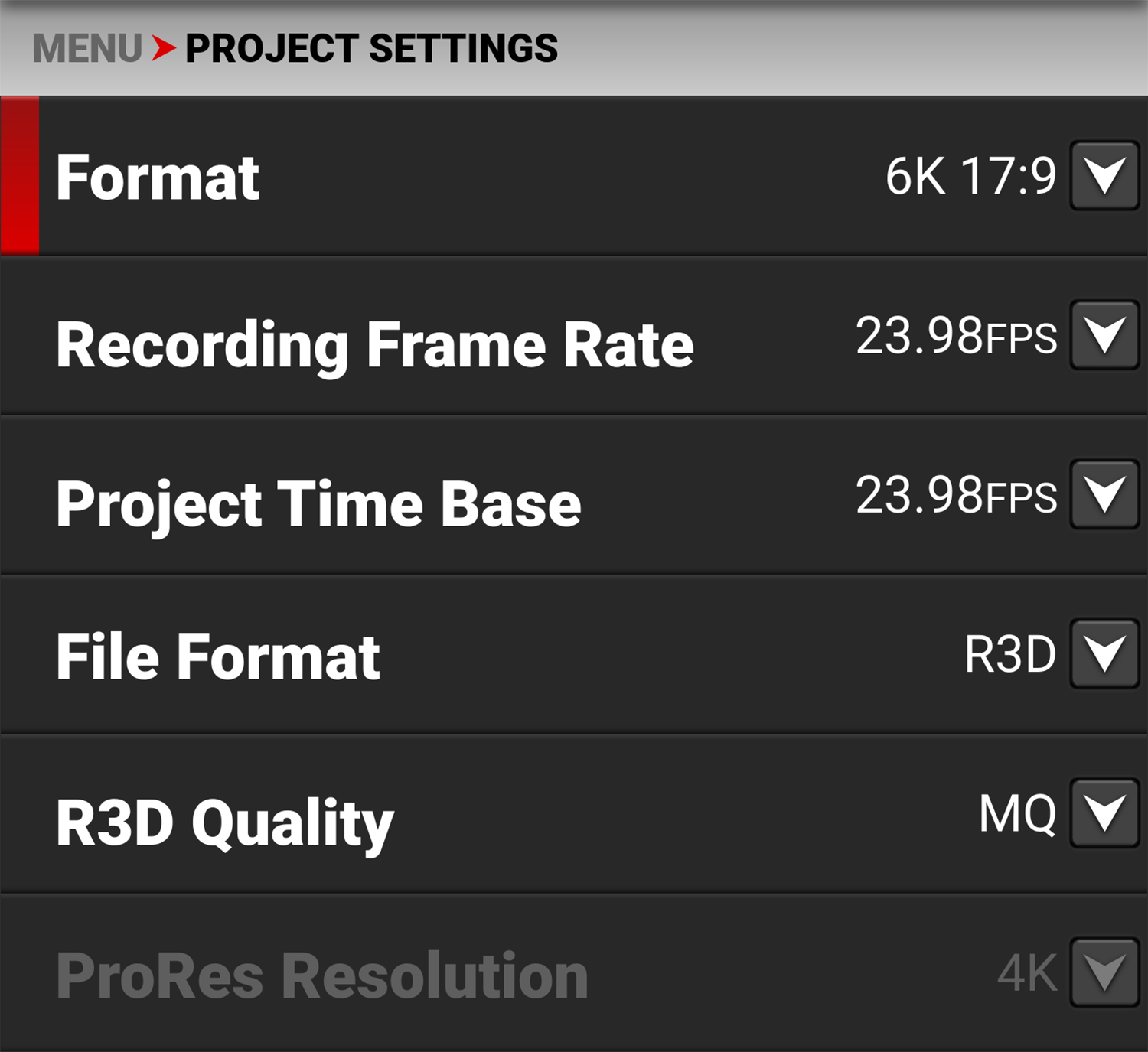
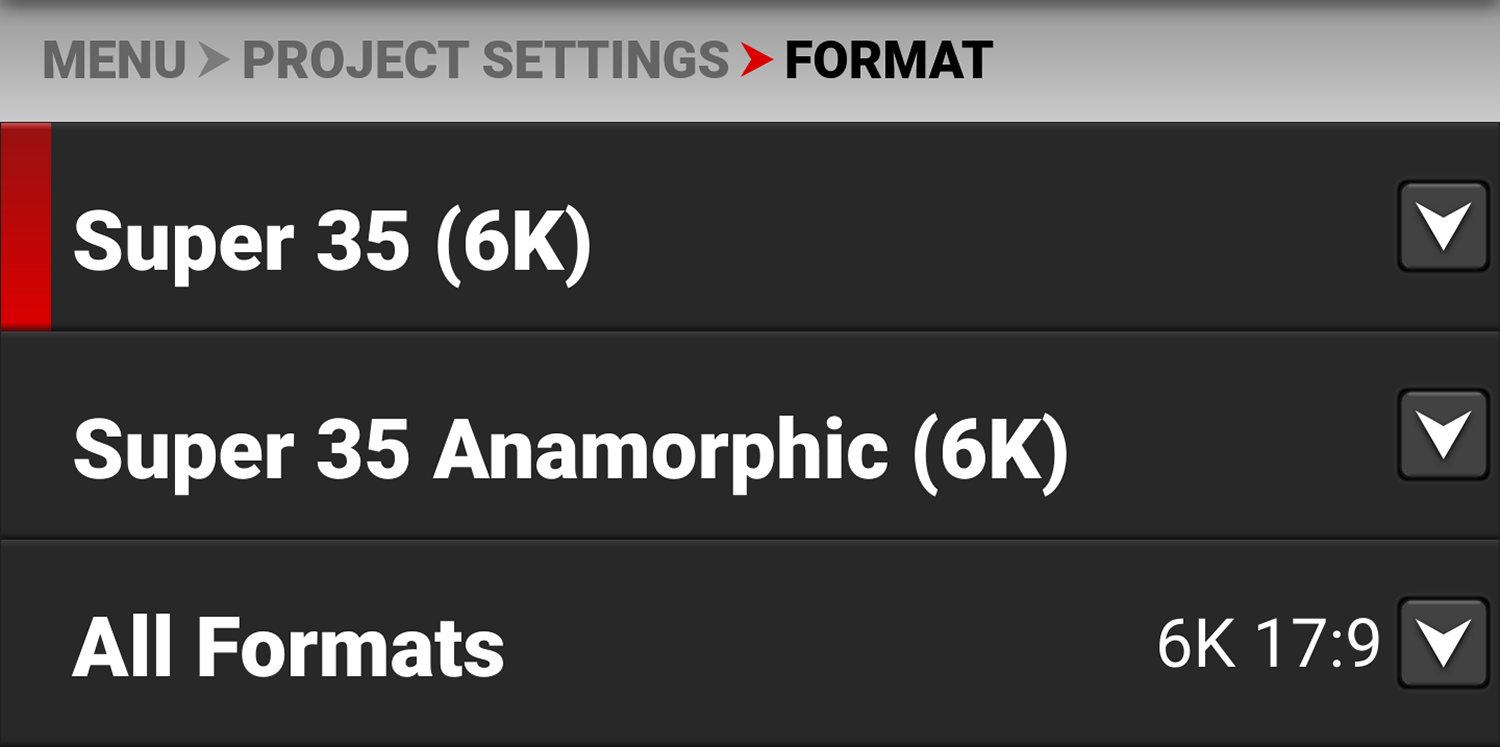
Use the Format menu to configure the camera's sensor capture area settings:
|
Items |
|
Details |
|---|---|---|
|
|
Select from Super 35 sensor capture areas |
|
|
|
Select from Super 35 anamorphic sensor capture areas |
|
|
|
Select from all sensor capture areas |
The available aspect ratios are determined by the selected resolution. The default format setting is 6K 17:9.
When you lower the resolution on the camera, only a portion of the sensor is used. The camera does not downscale from the 6K 17:9 format when recording RAW.
NOTE: The anamorphic formats are only available when the project file format is set to R3D (refer to File Format).