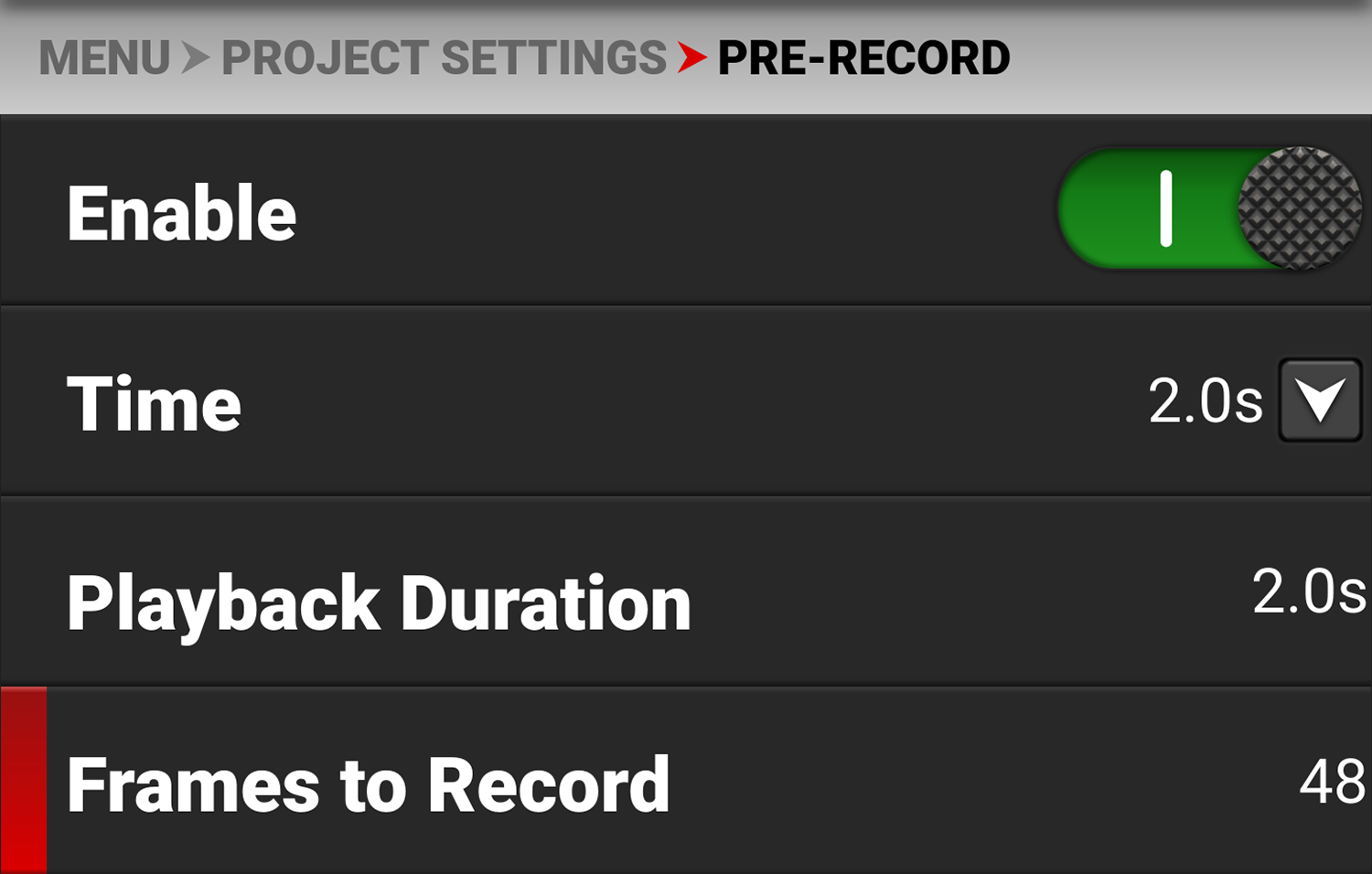Pre-Record
Use the Pre-Record menu to enable or disable Pre-Record, and to adjust the length of the Pre-Recorded clip.
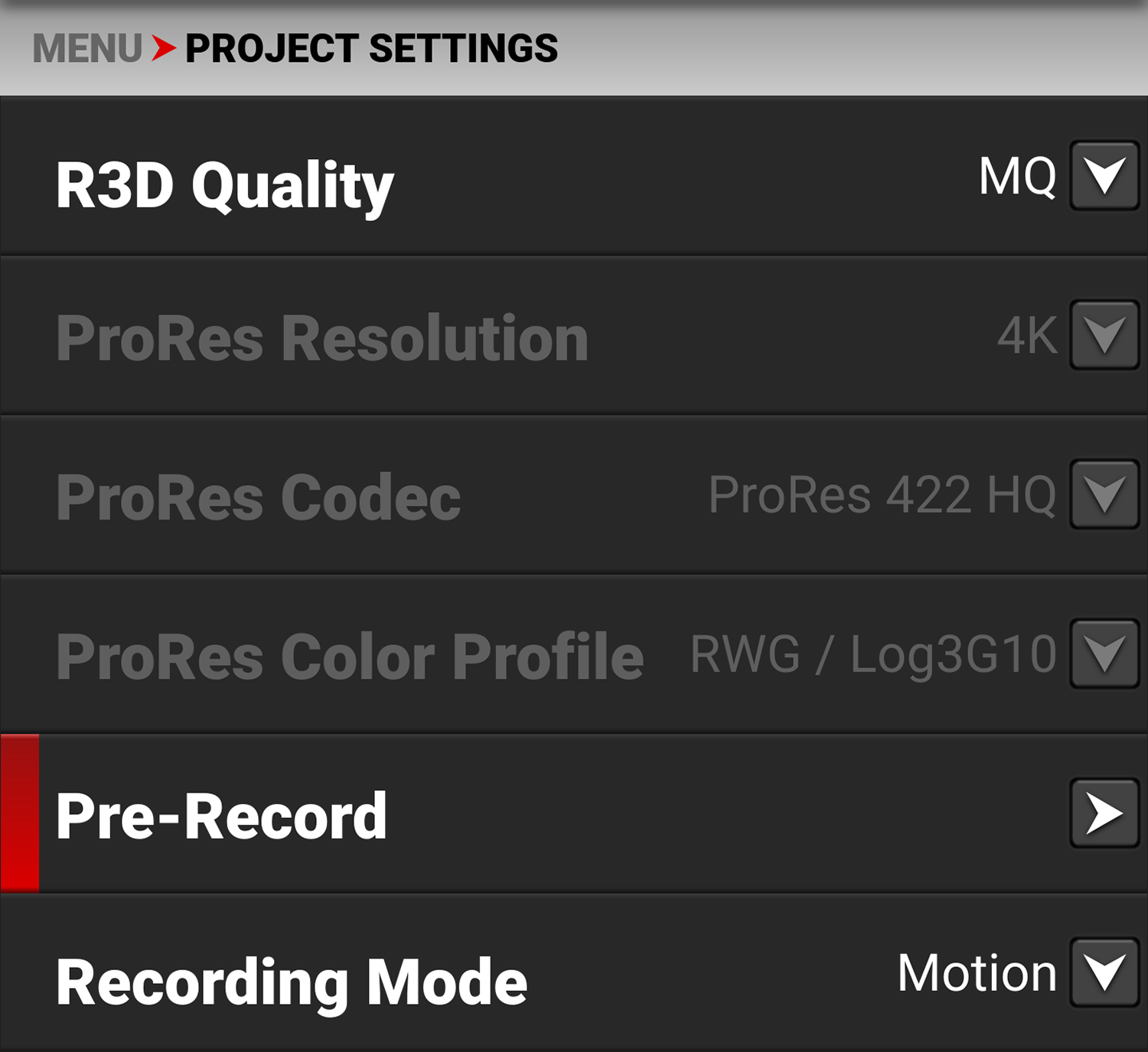
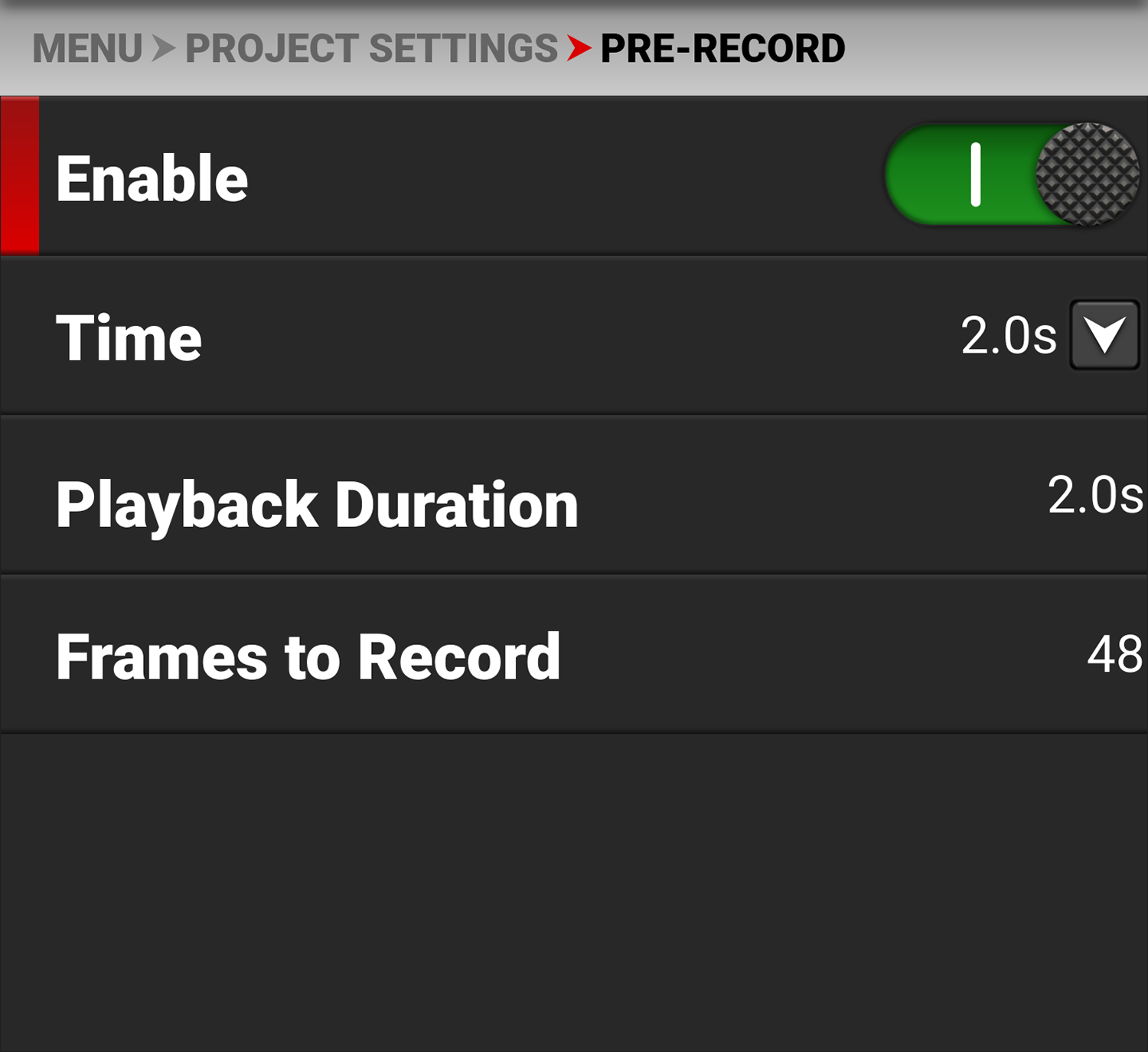
Pre-Record allows you to continually capture images to a small amount of memory while waiting to begin recording. This allows you to capture unexpected events such as, a whale breaching the water, or an athlete scoring a goal. When you finish recording, the pre-recorded clip is added to the beginning of the recording.
You can set the Pre-Record clip to record from half a second up to 30 seconds, depending on the format, file type, resolution, and quality. The default setting is 2 seconds at the default Project Time Base of 23.98 FPS.
For more information, refer to Pre-Recording Content.
Enable
Select Enable to toggle Pre-Record on and off.
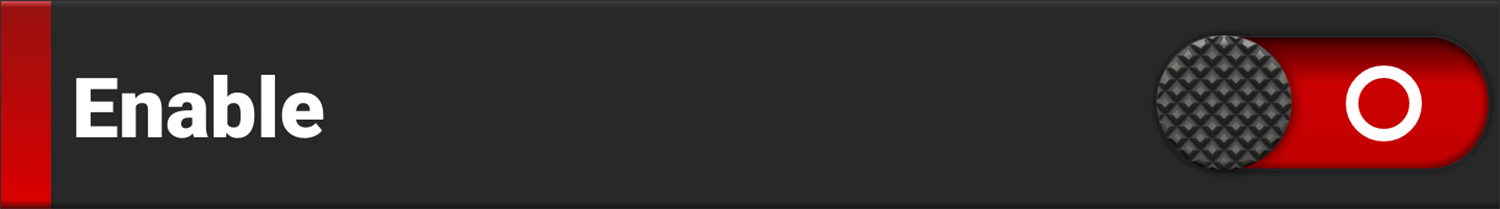

Time
Select Time to choose or enter the number of seconds to pre-record.
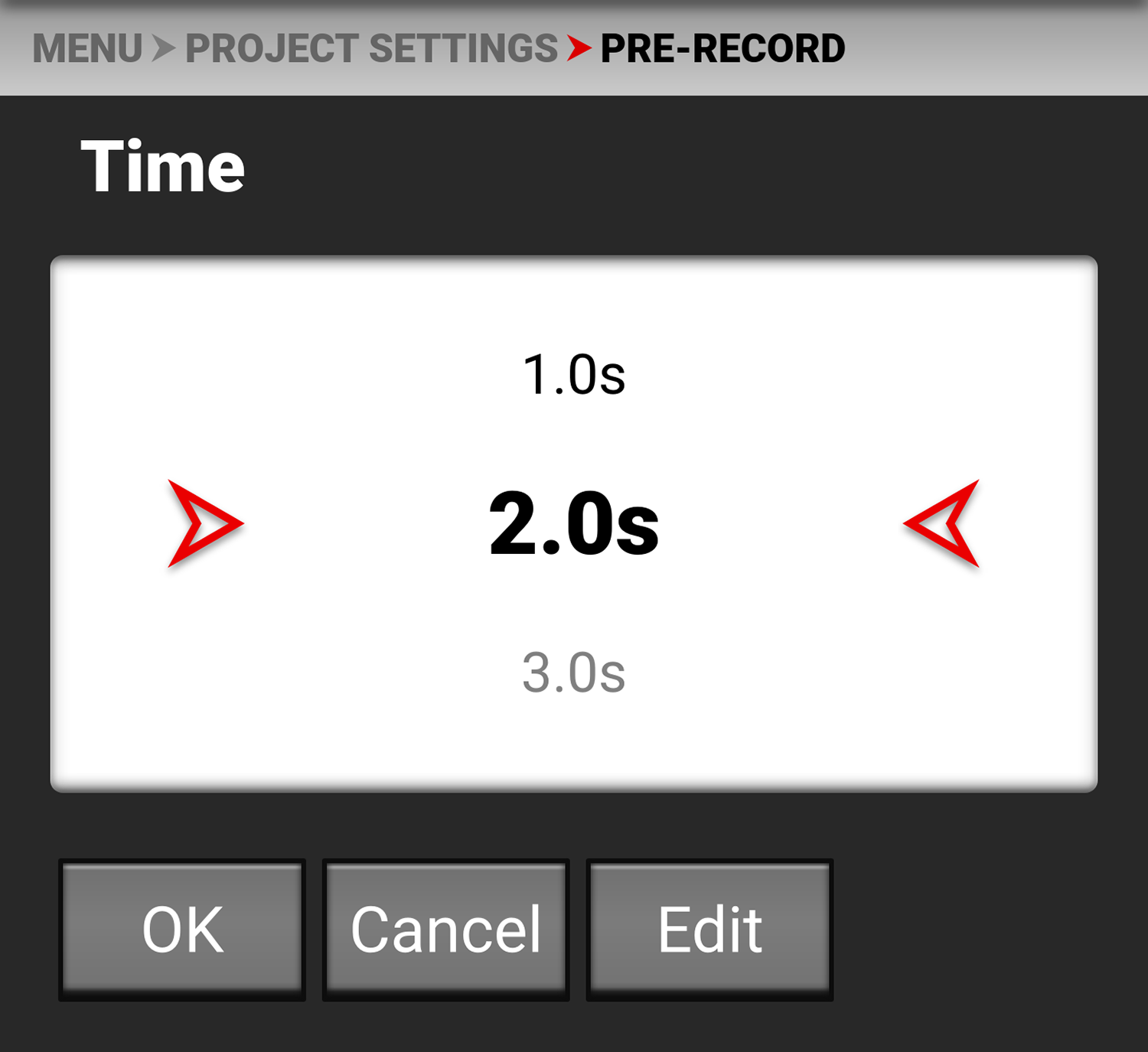
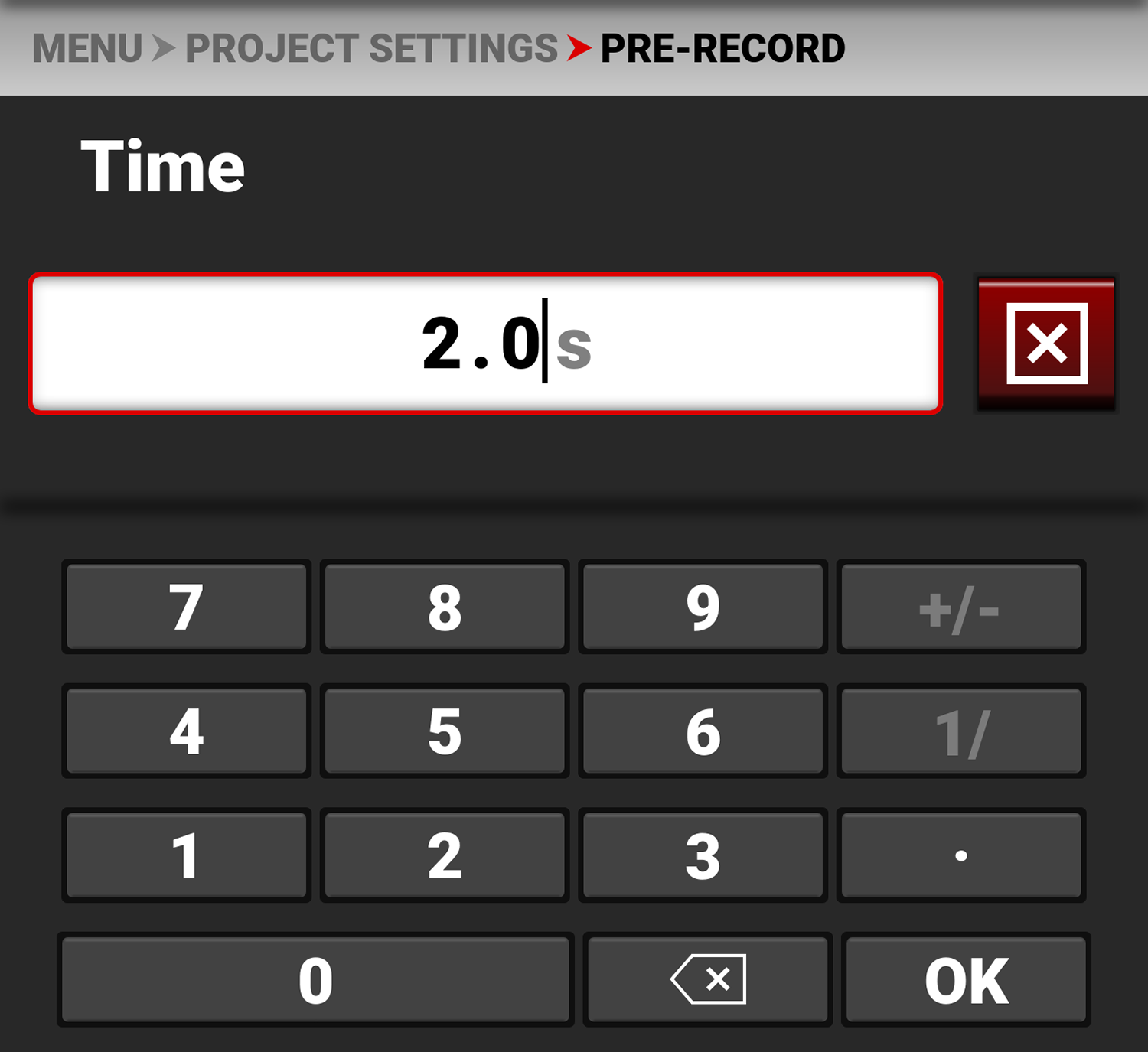
Playback duration
Playback Duration displays the duration in seconds that the pre-record clip will last in playback.
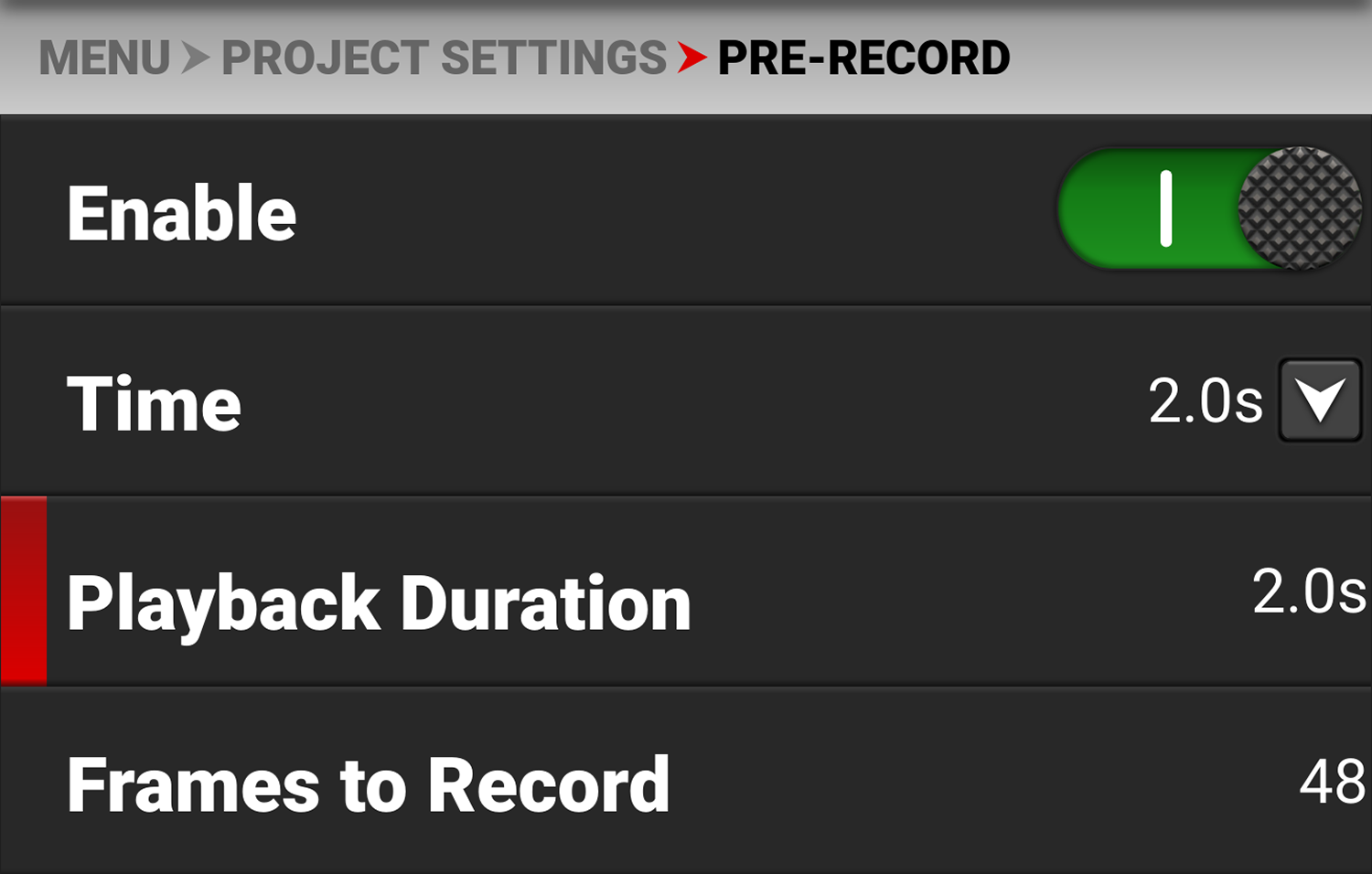
Frames To Record
Frames to Record displays the number of frames the pre-recorded clip will contain at the current settings.