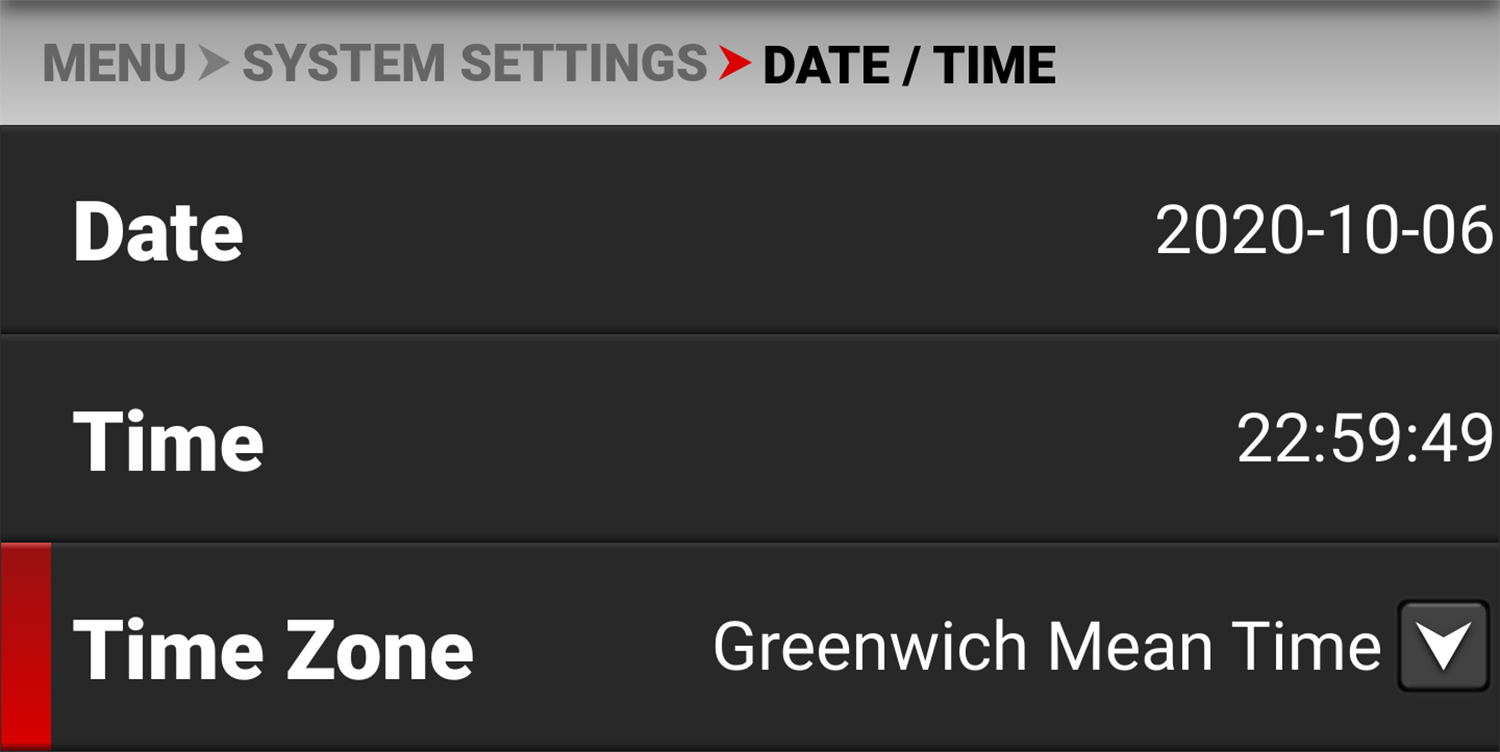Date / Time
Use the Date / Time menu to reset the internal clock of the camera. The time and date are timestamped on R3D® files when recording to the media. The camera uses the 24-hour clock convention (military time). For example, enter 2:35 p.m. as 14:35:00.


The Date / Time menu items include:
|
Items |
|
Details |
|---|---|---|
|
|
Date in YYYY-MM-DD format |
|
|
|
24-hour format |
|
|
|
Global time zones |
Date
Use Date to enter the date using the touchscreen keypad:


Time
Use Time to enter the time in 24-hour military format using the touchscreen keypad:
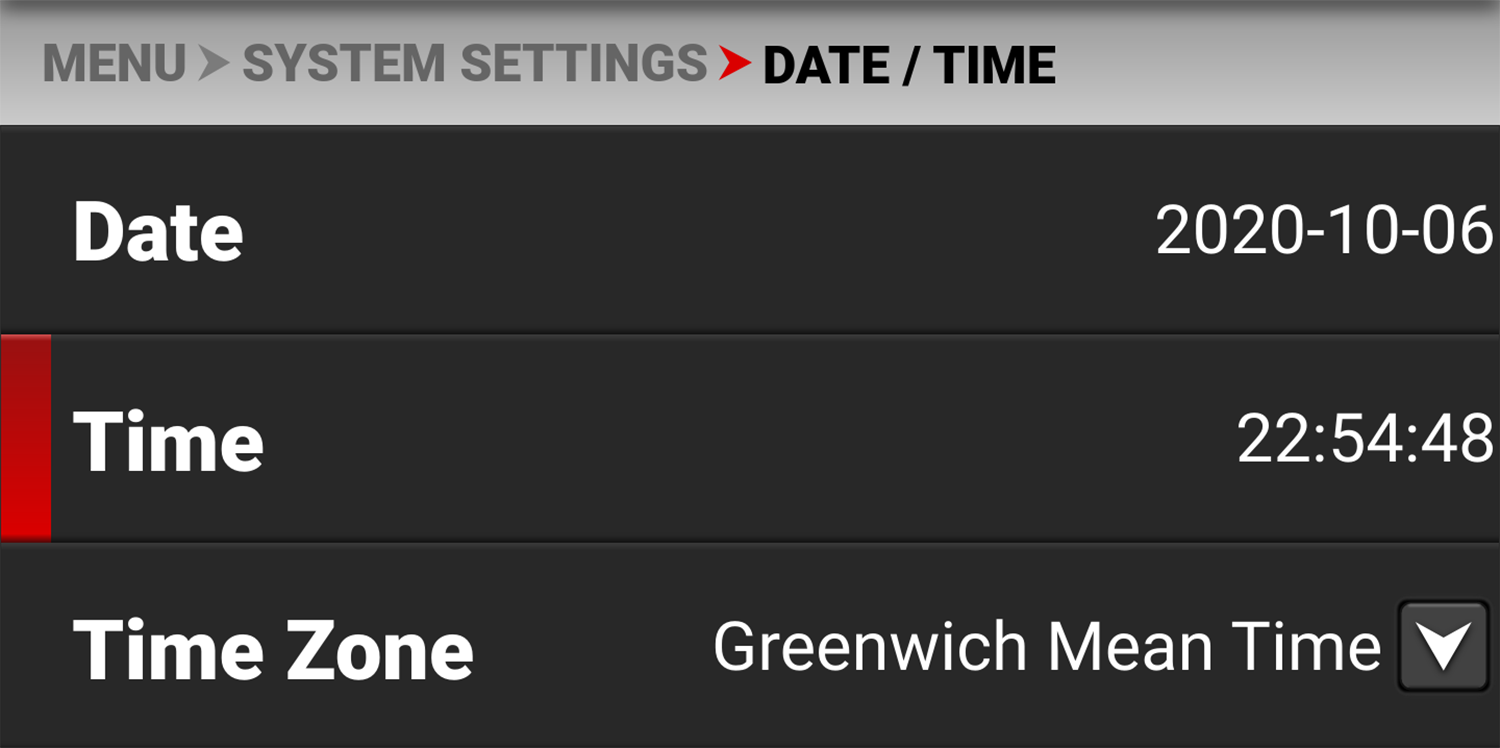
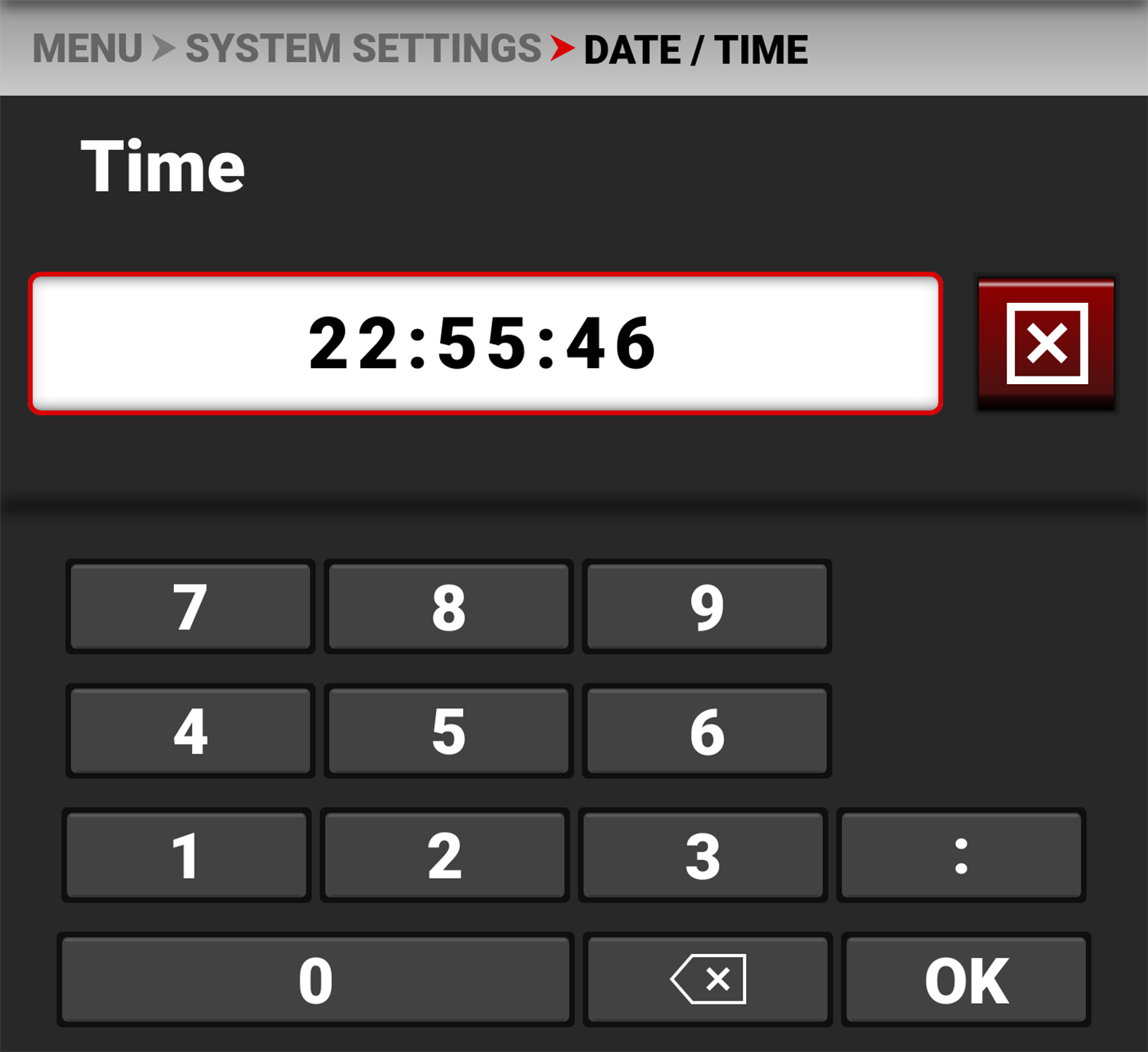
Time Zone
Use Time Zone to select the local time zone for where the camera is located.