Zebra 2
Use Zebra 2 to display a second set of diagonal stripes to indicate mid-tone and shadow levels. For more information, refer to Zebra Modes.
Zebra 2 is disabled by default.
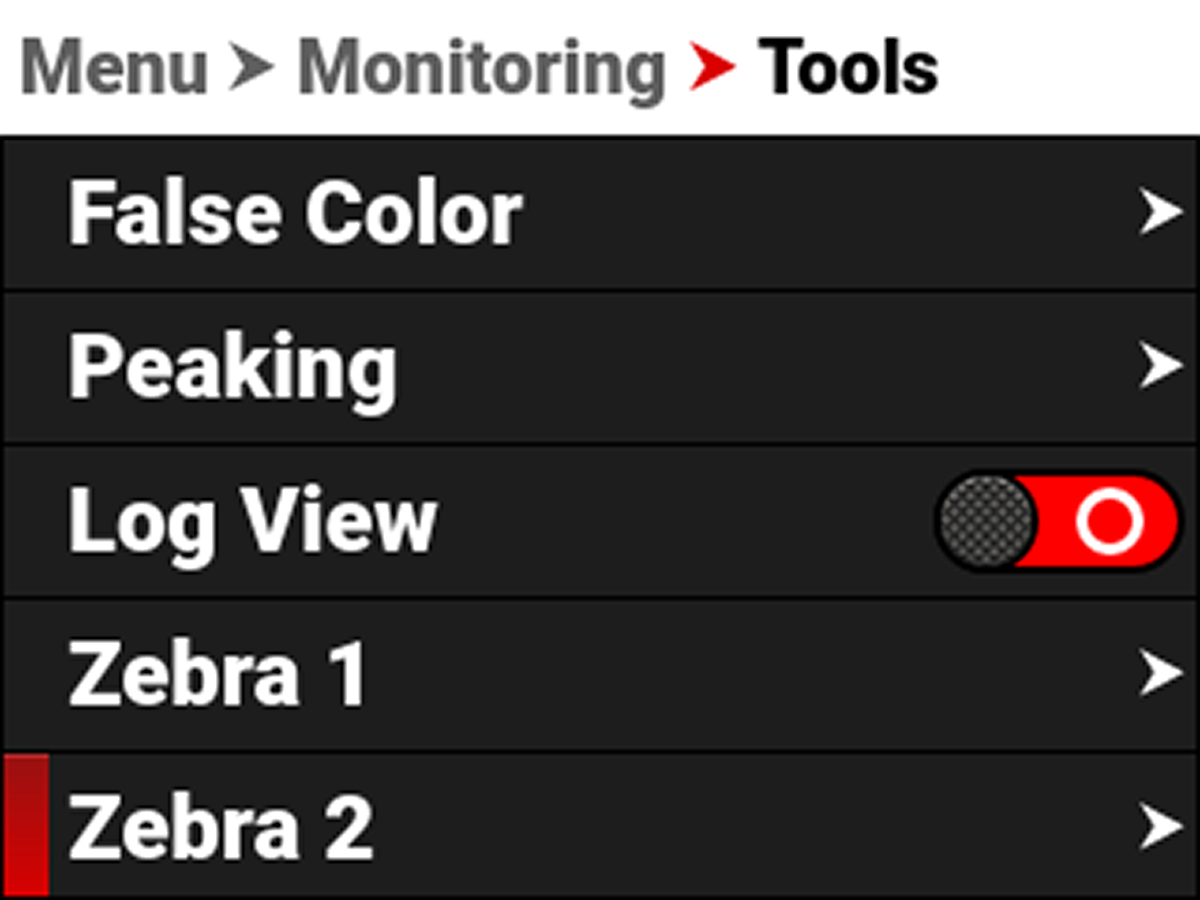
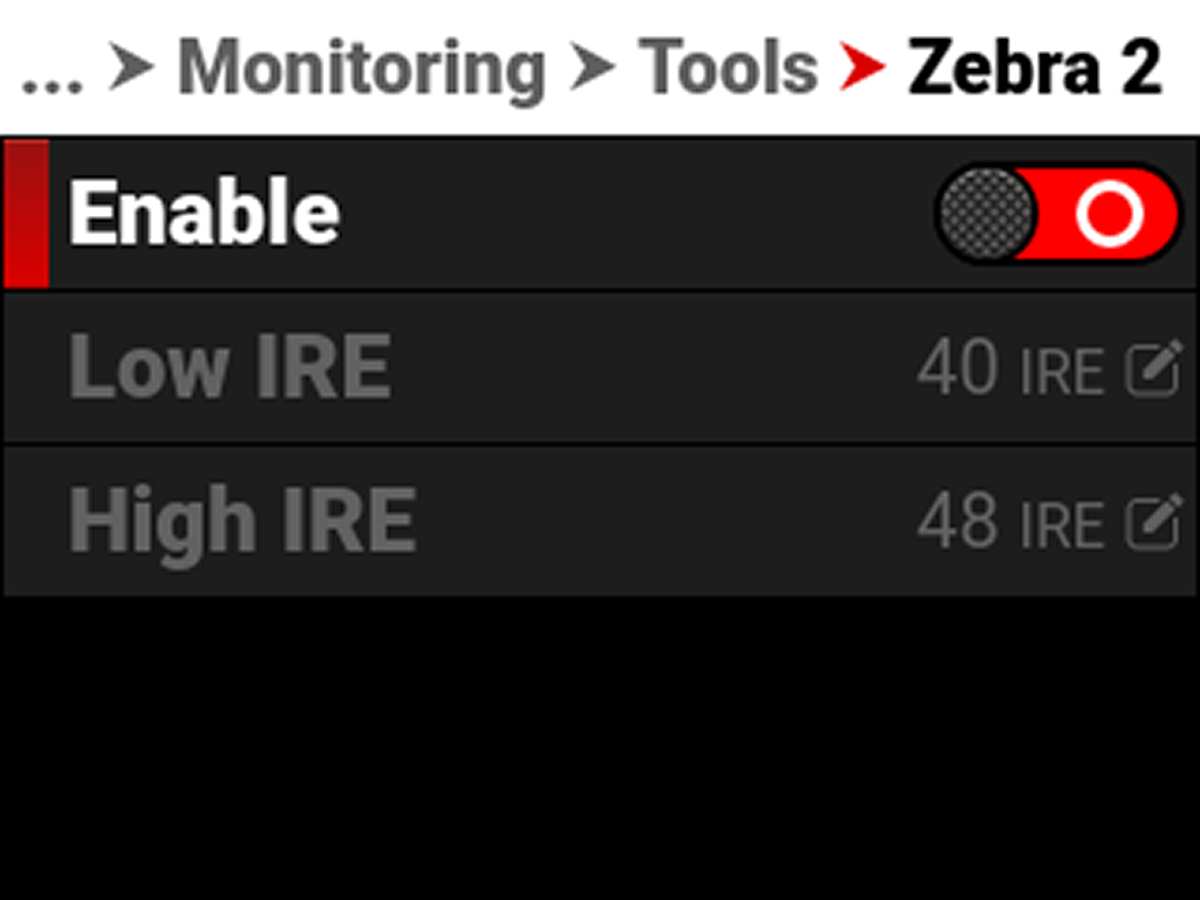
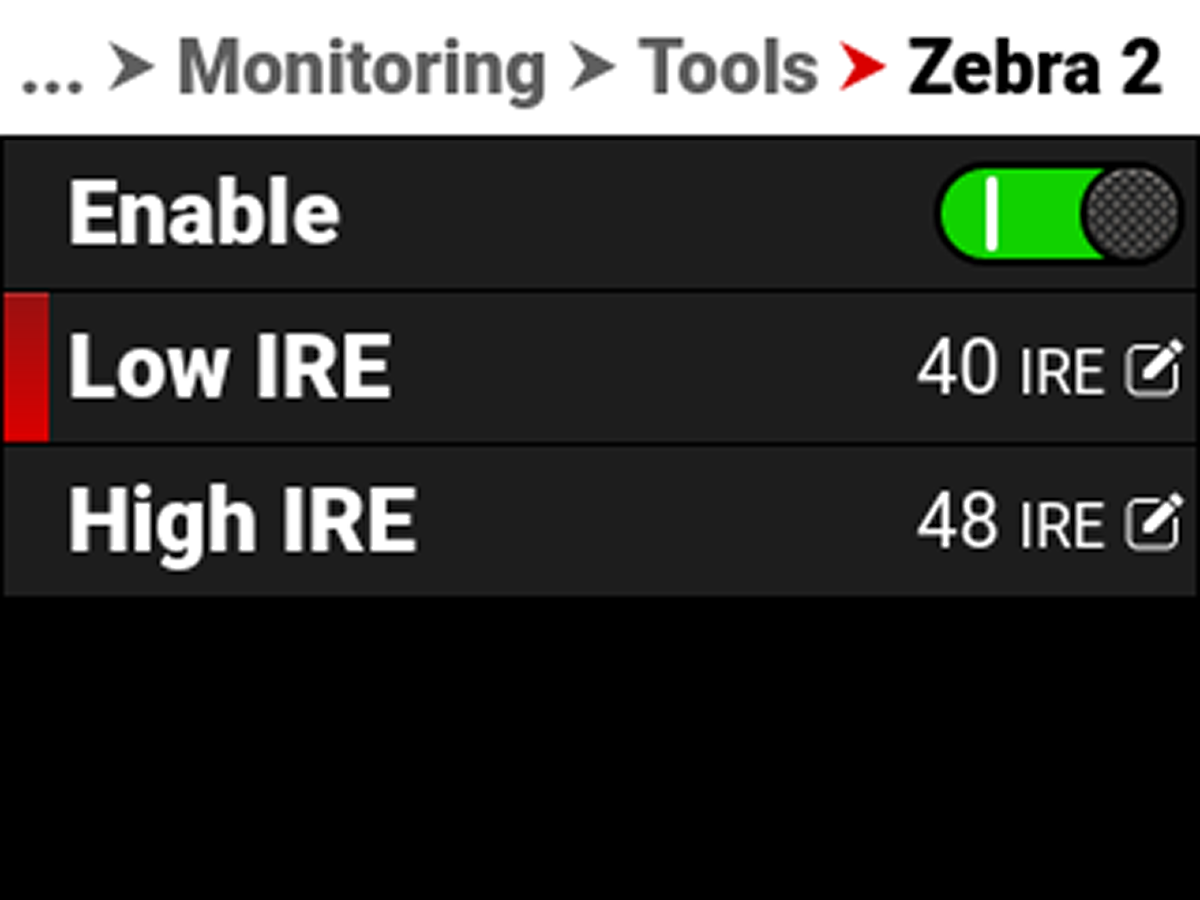
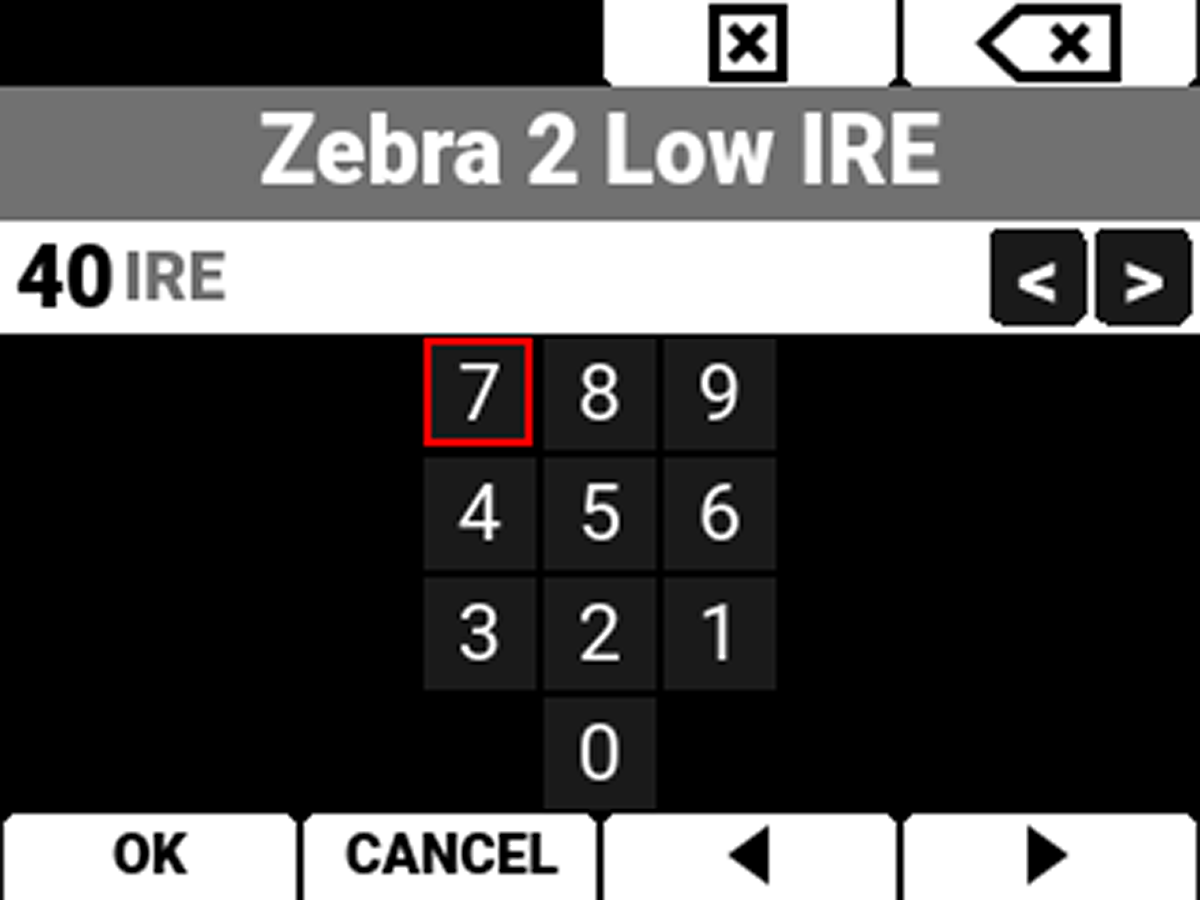
The Zebra 2 mode includes:
|
Item |
Details |
|---|---|
|
Enable |
Enables green zebra stripes to indicate mid-tone and shadow exposure |
|
Low IRE |
Sets the lower threshold for the indicator |
|
High IRE |
Sets the higher threshold for the indicator |
Enable
The Enable toggle switch allows you to enable or disable the Zebra 2 stripes.
Low IRE
Provides a keypad that allows you to set the low threshold for the Zebra stripe. The default setting is 40 IRE.
High IRE
Provides a keypad that allows you to set the high threshold for the Zebra stripe. The default setting is 48 IRE.
|
Normal View |
Zebra 1 View |
Zebra 2 View |
||
|
|
|
|


