Autofocus Menu
Use Autofocus to enable and configure the camera's Autofocus feature. The lens and lens mount must support autofocus for this feature to work.
From the camera LCD menu, navigate to Autofocus and press SEL:
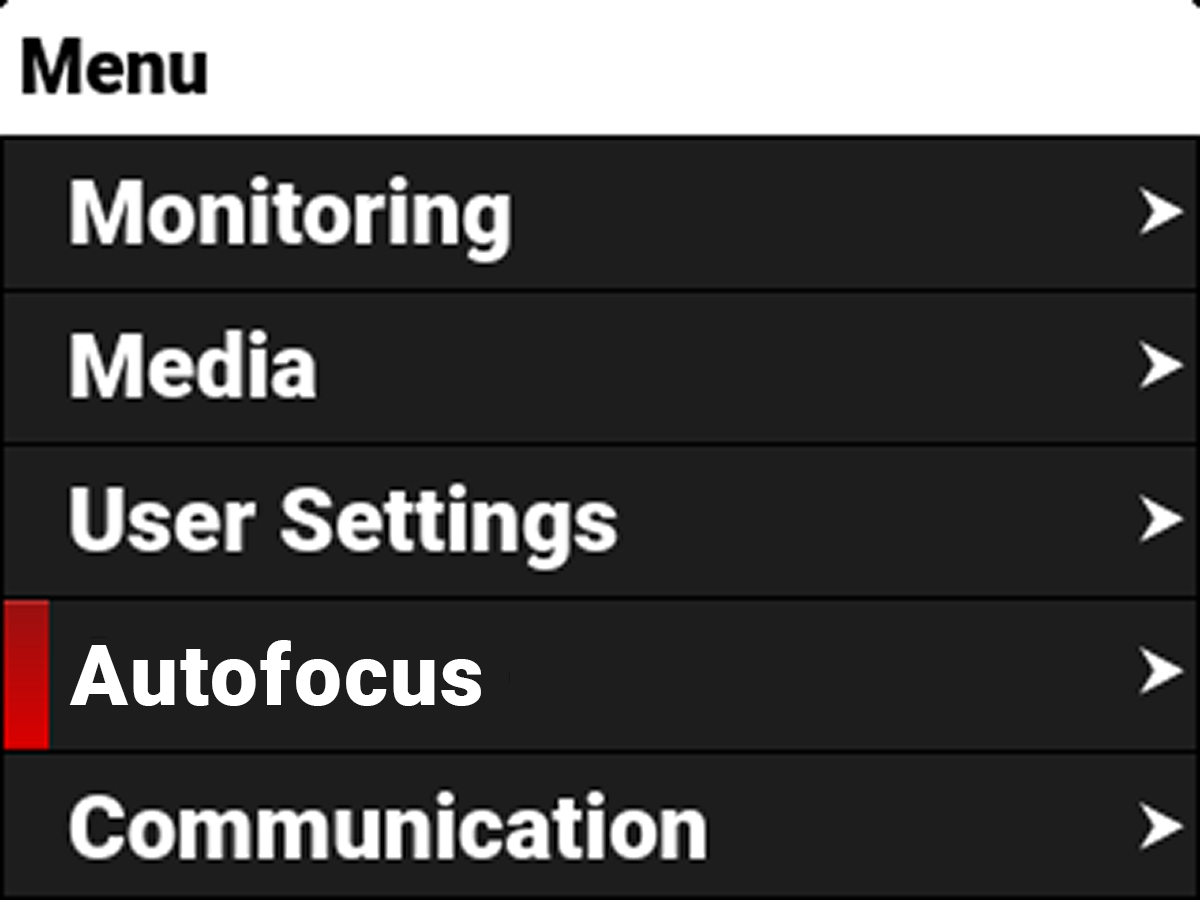
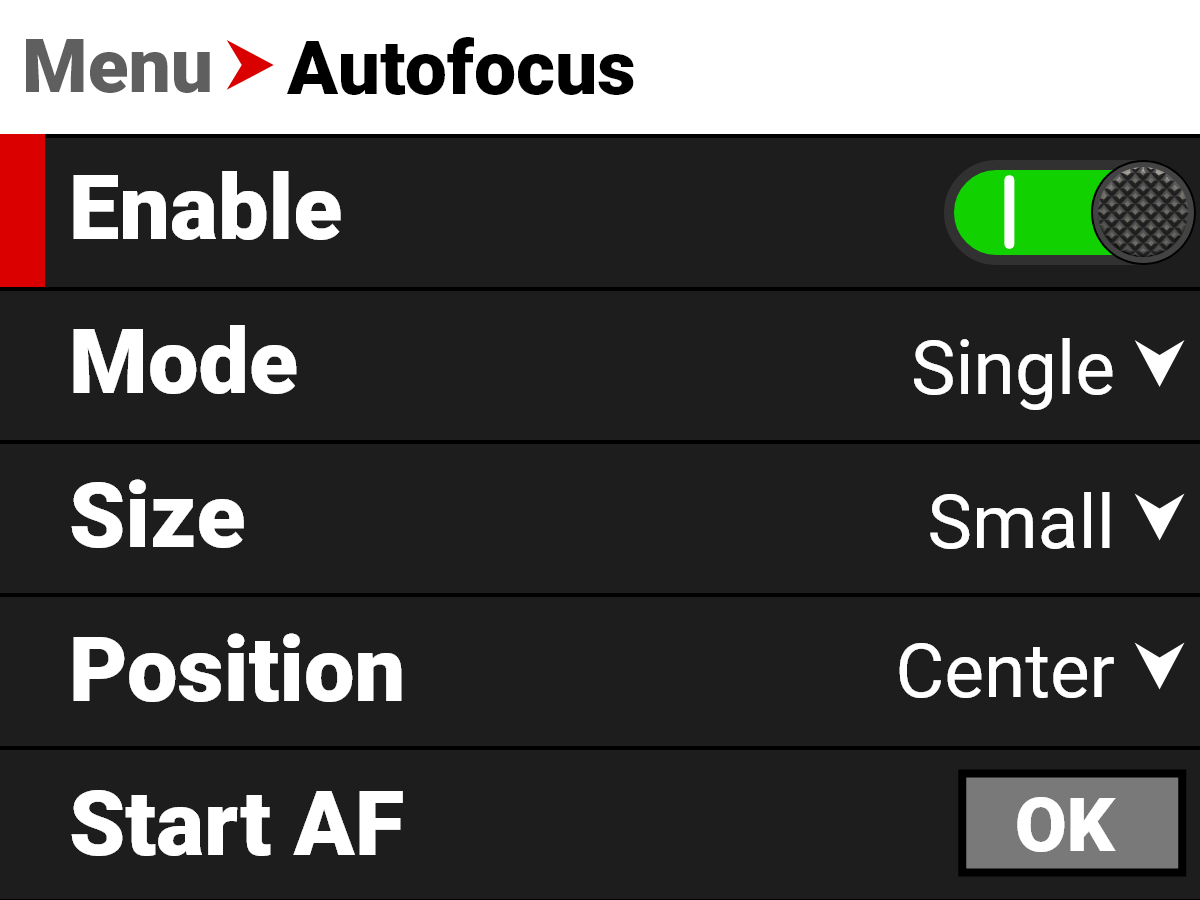
Use the Autofocus menu to perform camera autofocus tasks:
|
Item |
Details |
|---|---|
|
Enable/Disable the autofocus feature |
|
|
Select the autofocus mode |
|
|
Select the size of the autofocus area |
|
|
Select the position of the autofocus area |
|
|
Start AF |
Start the Autofocus feature |