Histogram Page
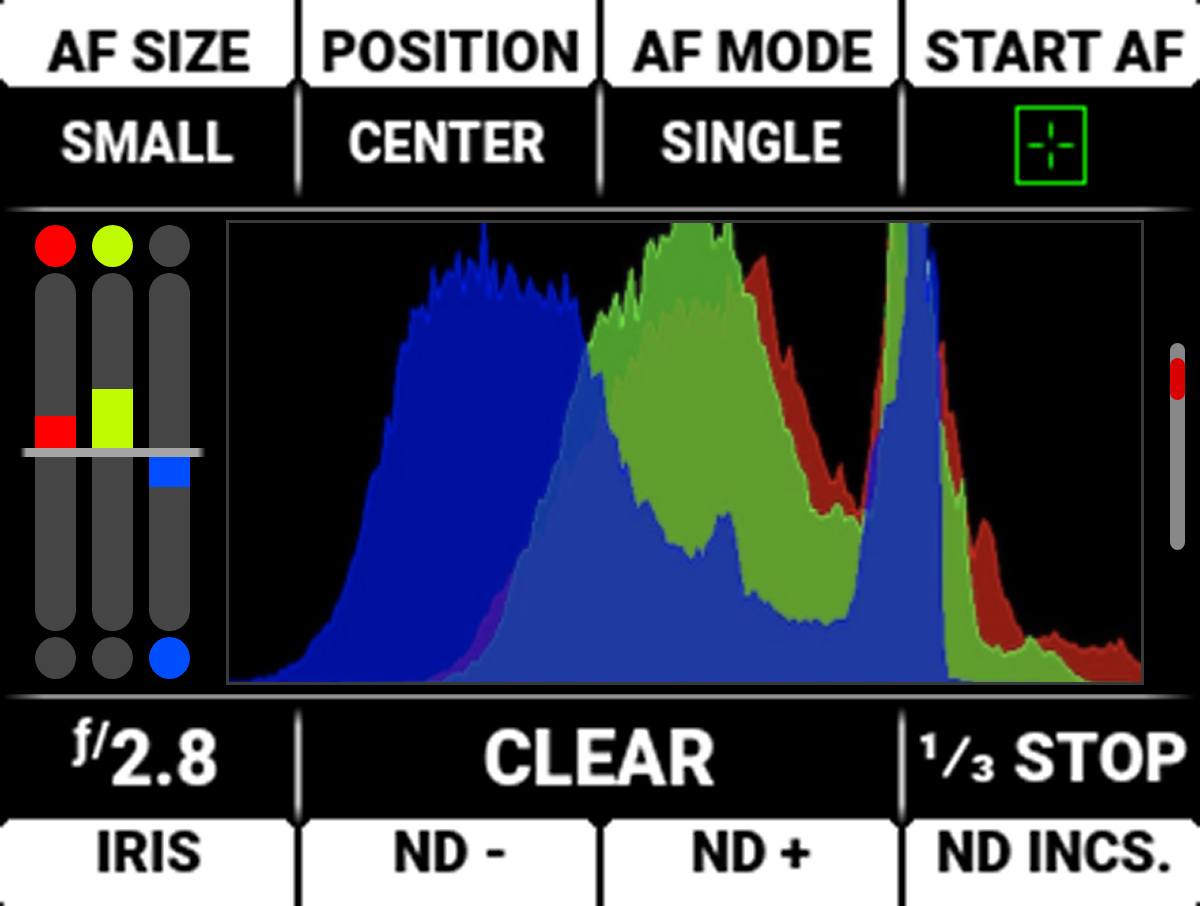
The LCD Histogram page is the second page on the LCD. Press the down button to navigate from the Home page to the Histogram page.
The Histogram Page contains the Autofocus Quick Settings, Exposure Meter, Histogram, and Iris/ND Quick Settings.
Autofocus Quick Settings
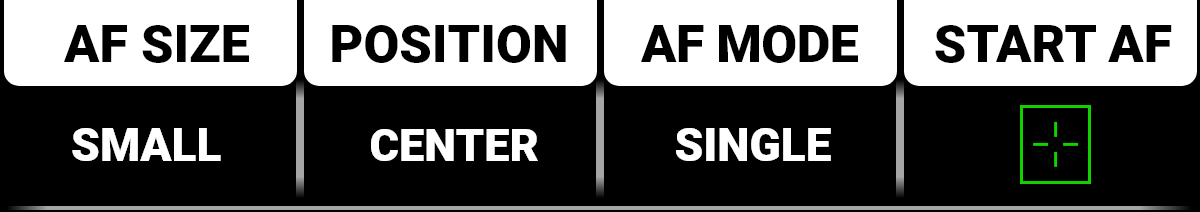
The Autofocus quick settings allow you to access the Autofocus settings quickly.
- Press the button above AF SIZE to select the autofocus size
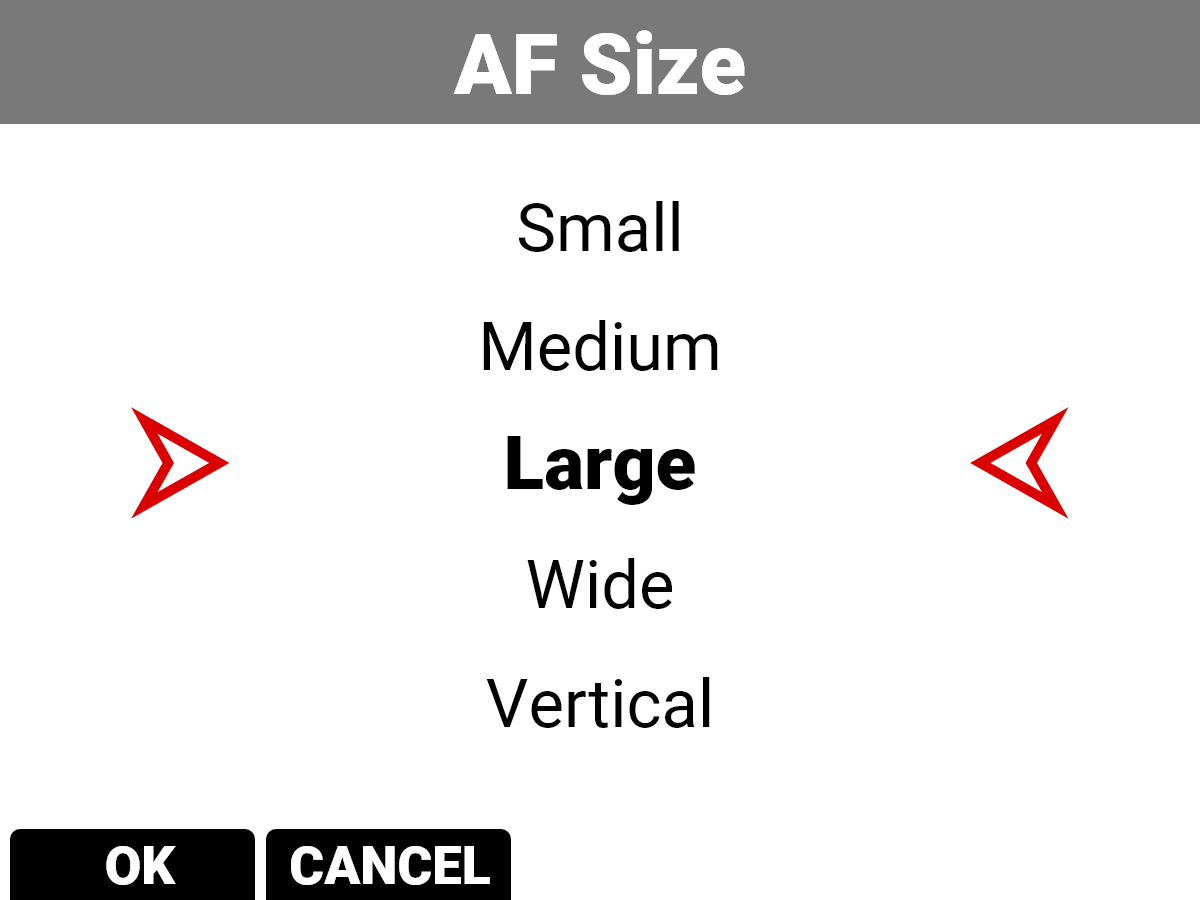
- Press the button above POSITION to select the autofocus location on the screen
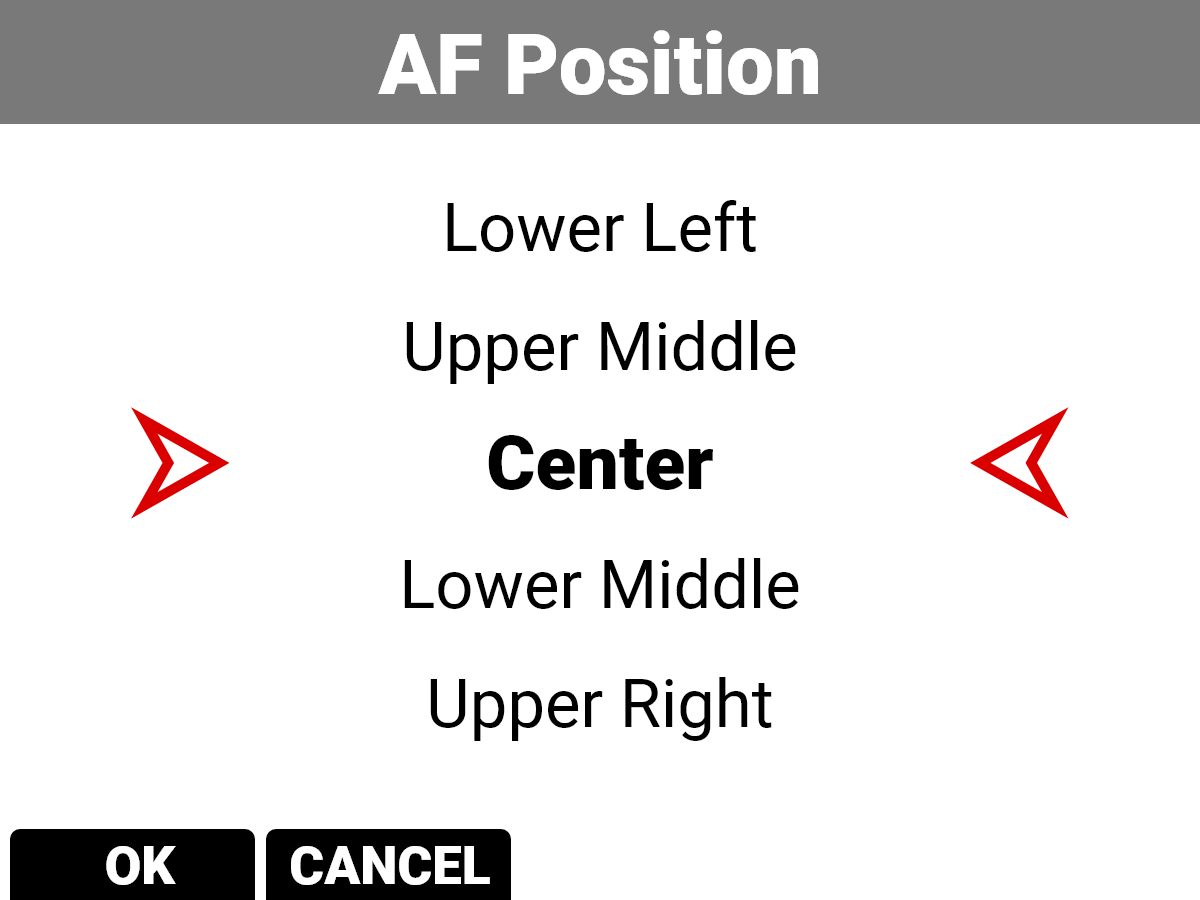
- Press the button above AF MODE to select the autofocus mode
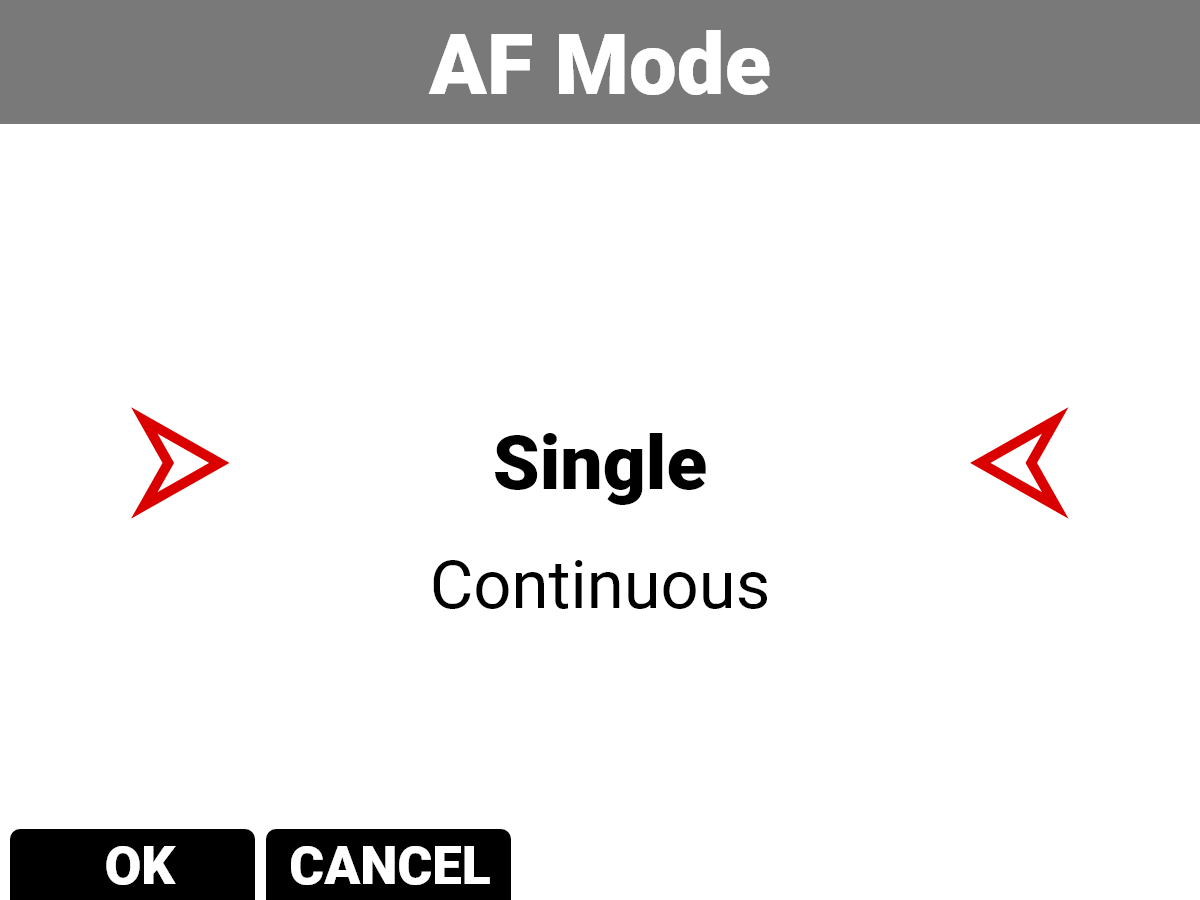
- Press the button above START AF to enable autofocus
Refer to Autofocus Menu for more information about the Autofocus menu.
RAW RGB Exposure Meter
The Exposure meter displays the RAW RGB (pre-ISO) exposure levels for the camera.
|
Exposure |
Overexposed Example |
Underexposed Example |
Balanced Example |
|||
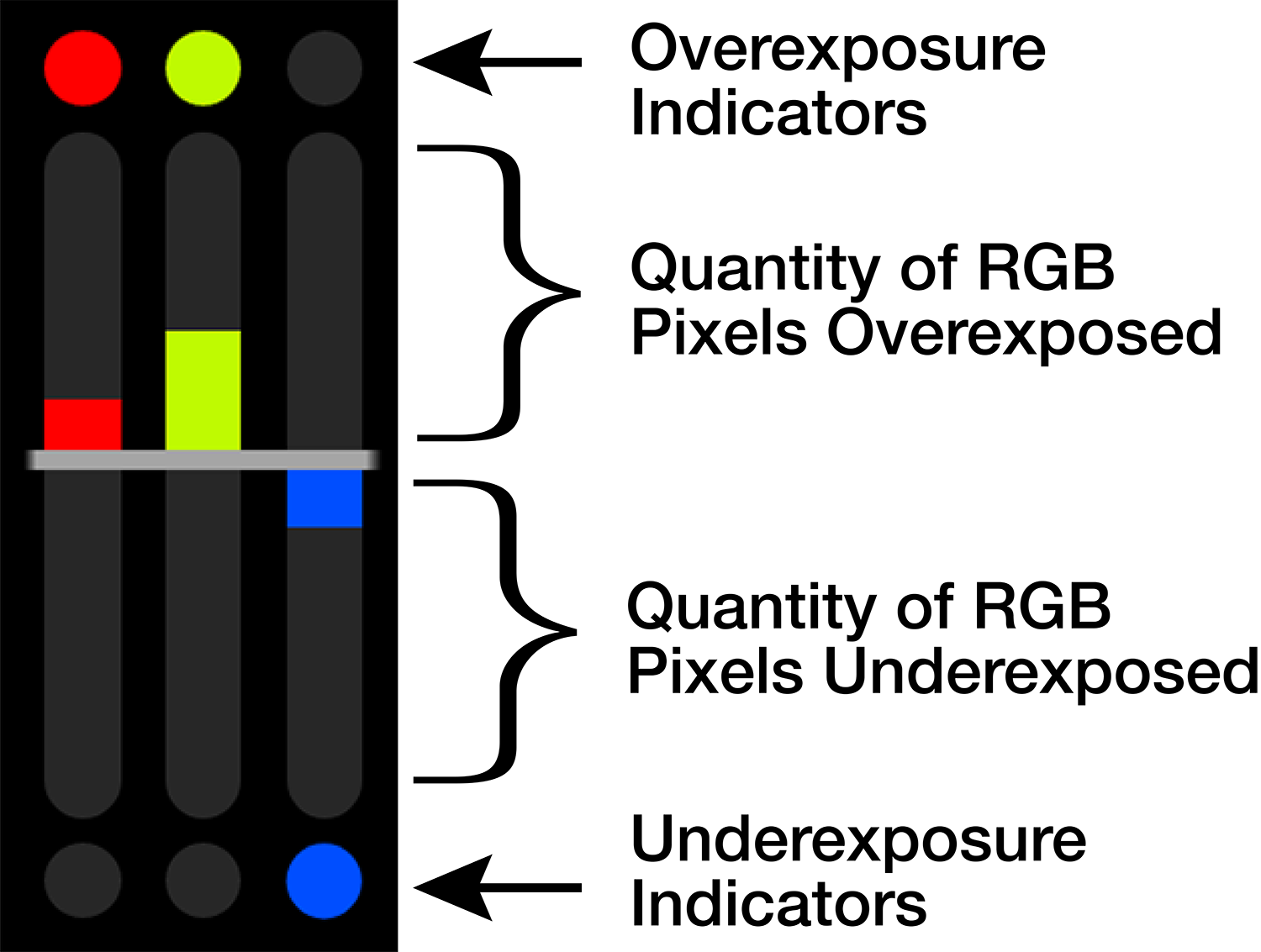
|
|
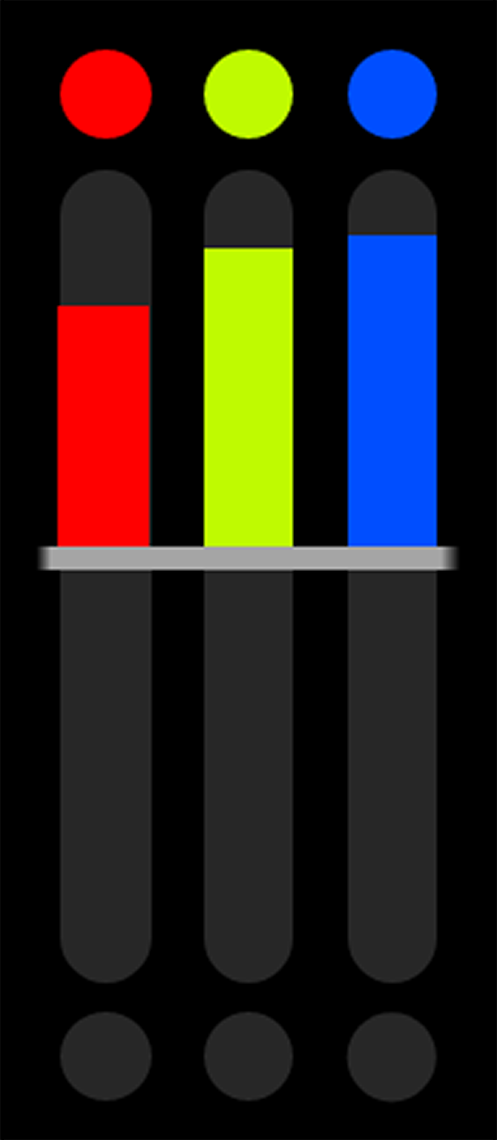
|

|
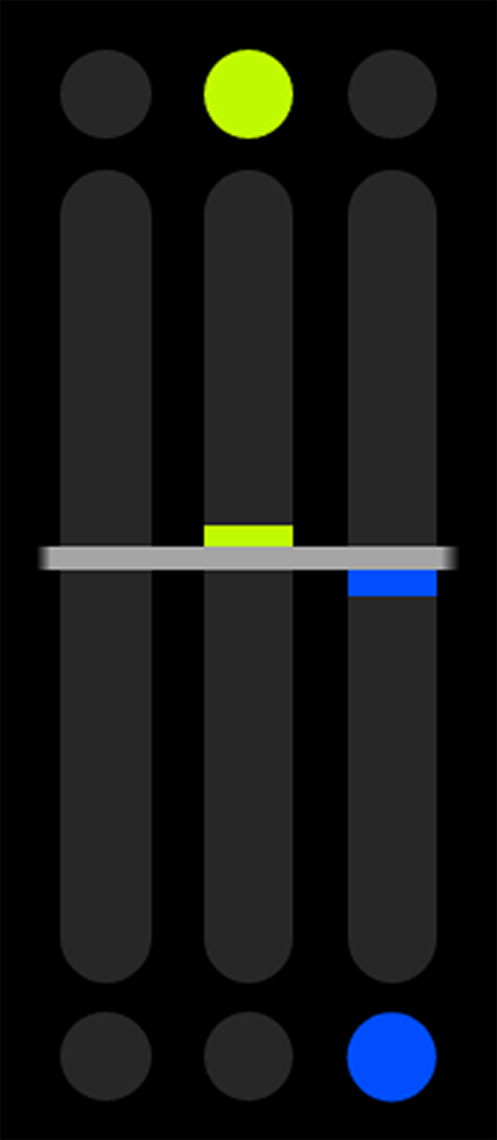
|
The RAW RGB Exposure Meter displays the quantity of over-exposed or under-exposed pixels in each of the separate red, green, and blue channels of the raw sensor data.
The top and bottom RGB lights illuminate when a small number of pixels on the sensor are overexposed or underexposed. This indicates that a small number of pixels in the image are too bright and will not contain any detail, or are too dark and will appear as noise.
The bars show the quantity of overexposed and underexposed RGB pixels on the sensor. Adjust the settings in the camera such as ND, Iris, or shutter speed to compensate, or change the scene's lighting for the best, balanced, image.
Histogram
The Histogram area displays an RGB exposure histogram distribution of the of the Log3G10 signal after ISO and White Balance adjustments.
The histogram displays the darkest image elements at the far left, the midtones in the middle, and the lightest image elements at the far right. This tool provides a fast and easy way for you to determine your overall image exposure levels.
|
Overexposed Example |
Underexposed Example |
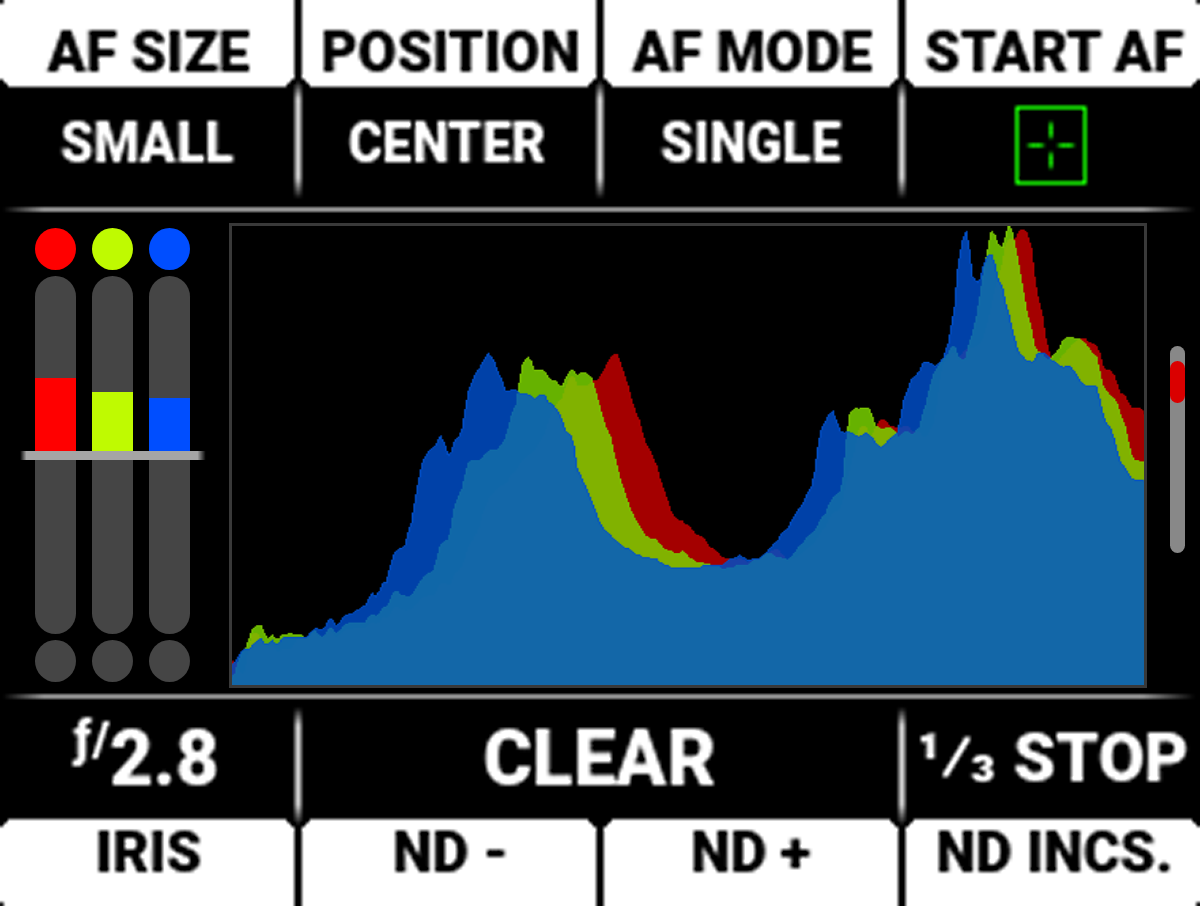
|
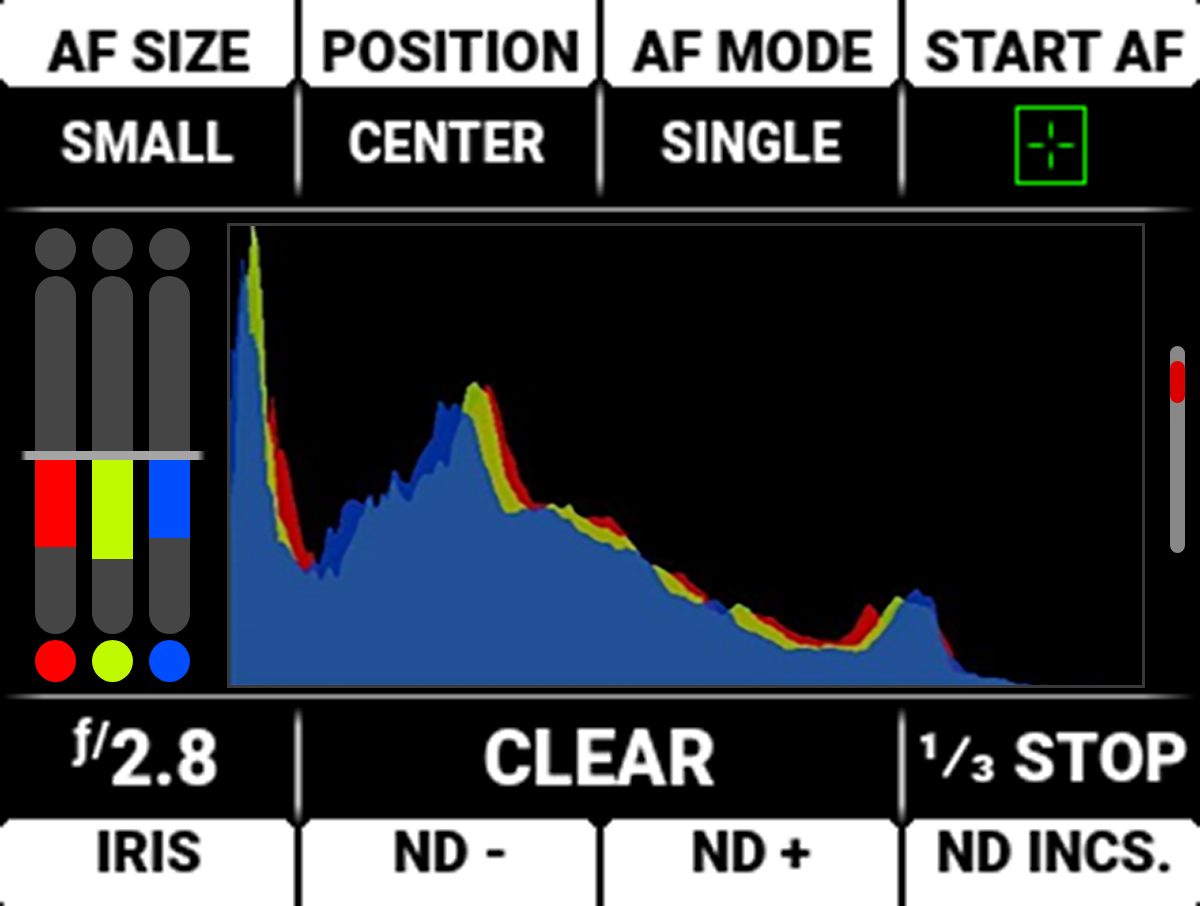
|
Iris/ND Quick Settings

The Iris and ND quick settings allow you to access the Iris and ND settings quickly.
Press the button under IRIS to open the Iris menu list and select the lens f-stop.
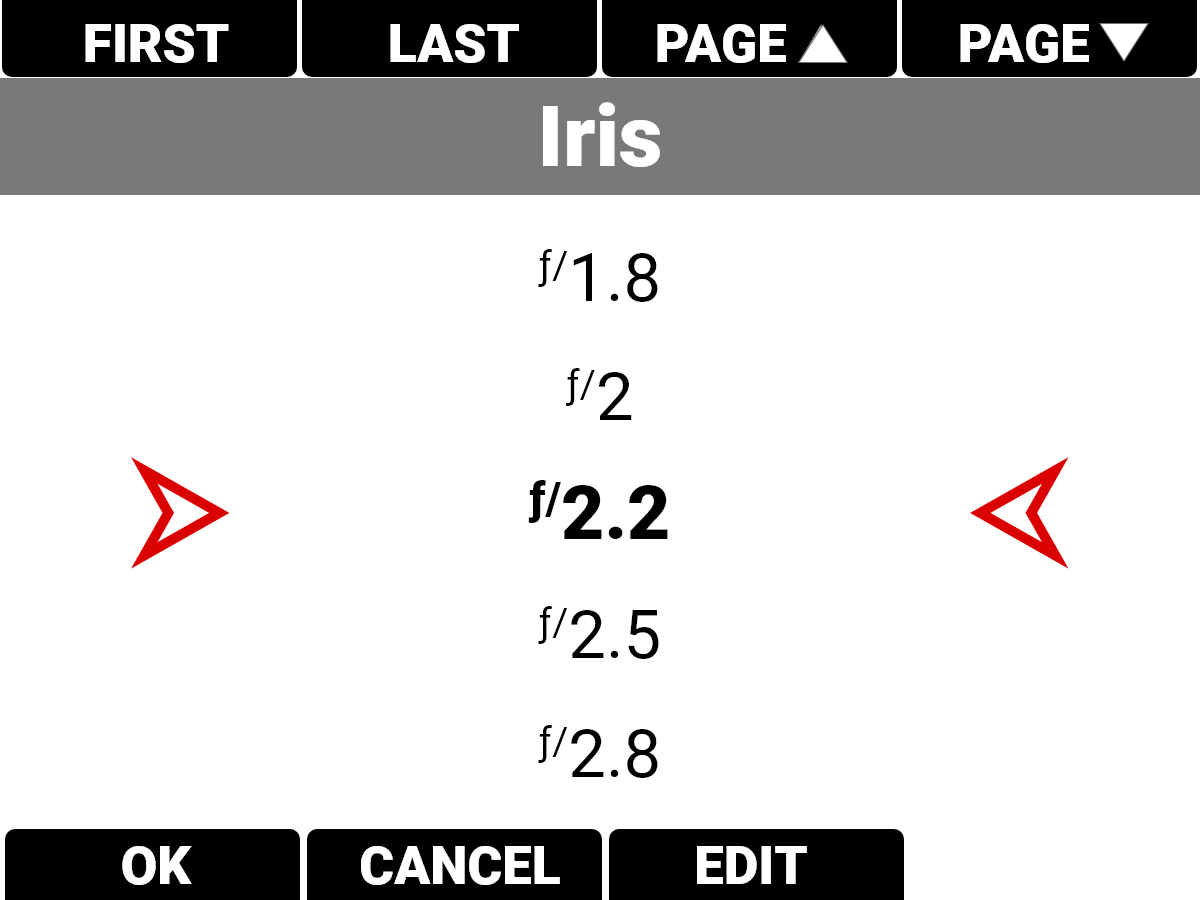
Refer to Lens for more information about the Iris settings.
Press the button under ND+ to increase the ND value by the ND Increment value. Press the button under ND- to decrease the ND value by the ND Increment value.
Press the button under ND INCS. to open the ND Increments menu.
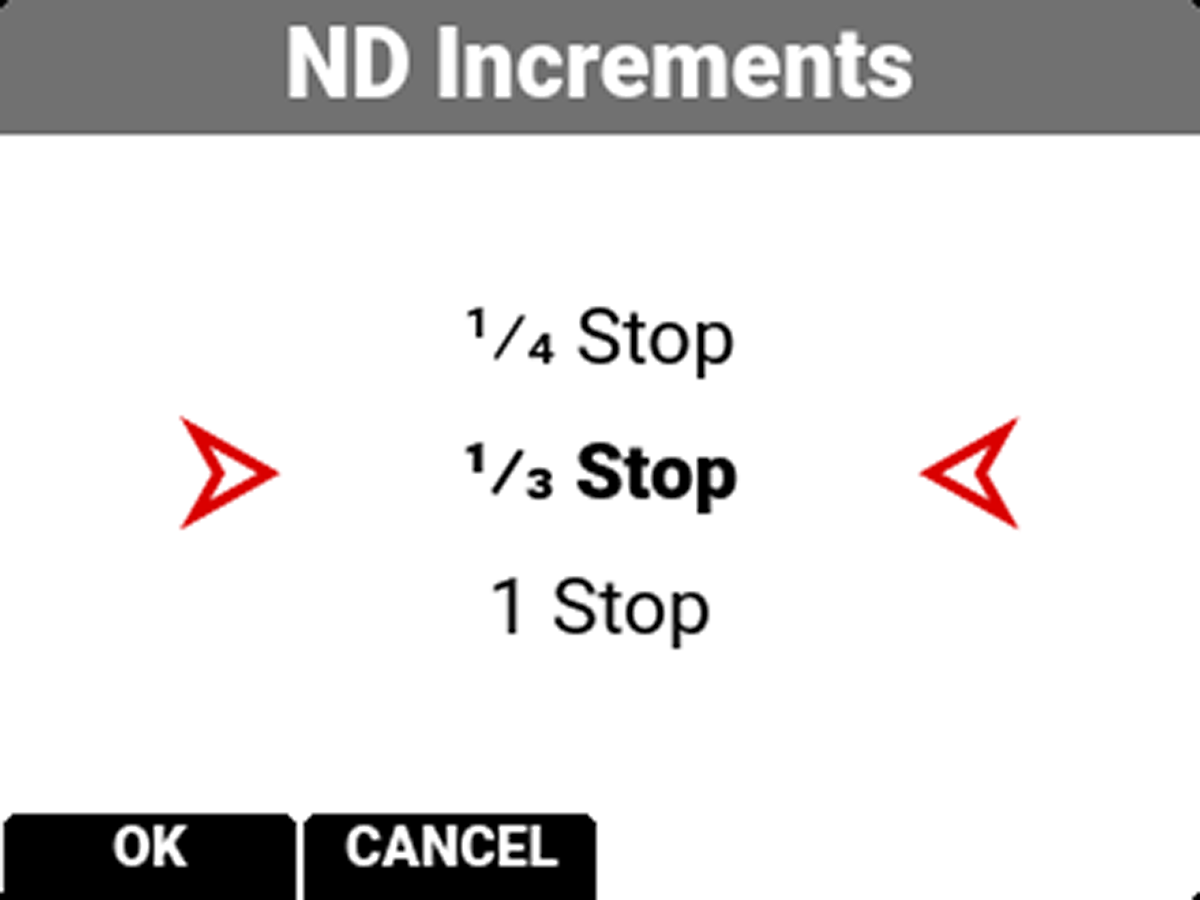
Refer to Status Settings for more information about ND Increments.