RED Control App
The RED Control app provides remote and tethered access to the camera from a device. Access is available through Wi-Fi, USB-C, USB-C to Ethernet, or GIG-E.
The RED Control app is free through the Google Play store and the Apple App store.
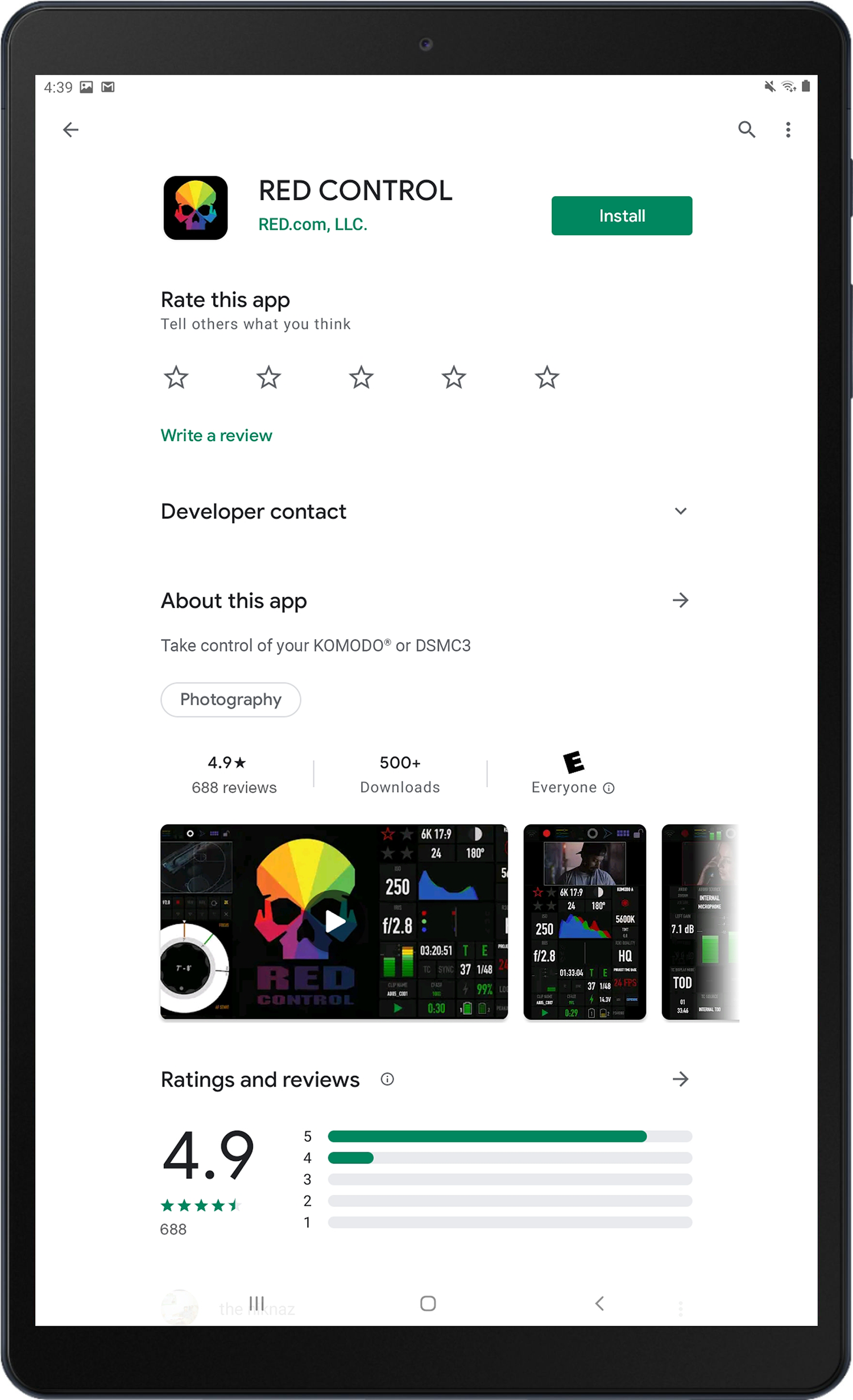
![]()
The RED Control app allows you to control all of the camera features while viewing the image.
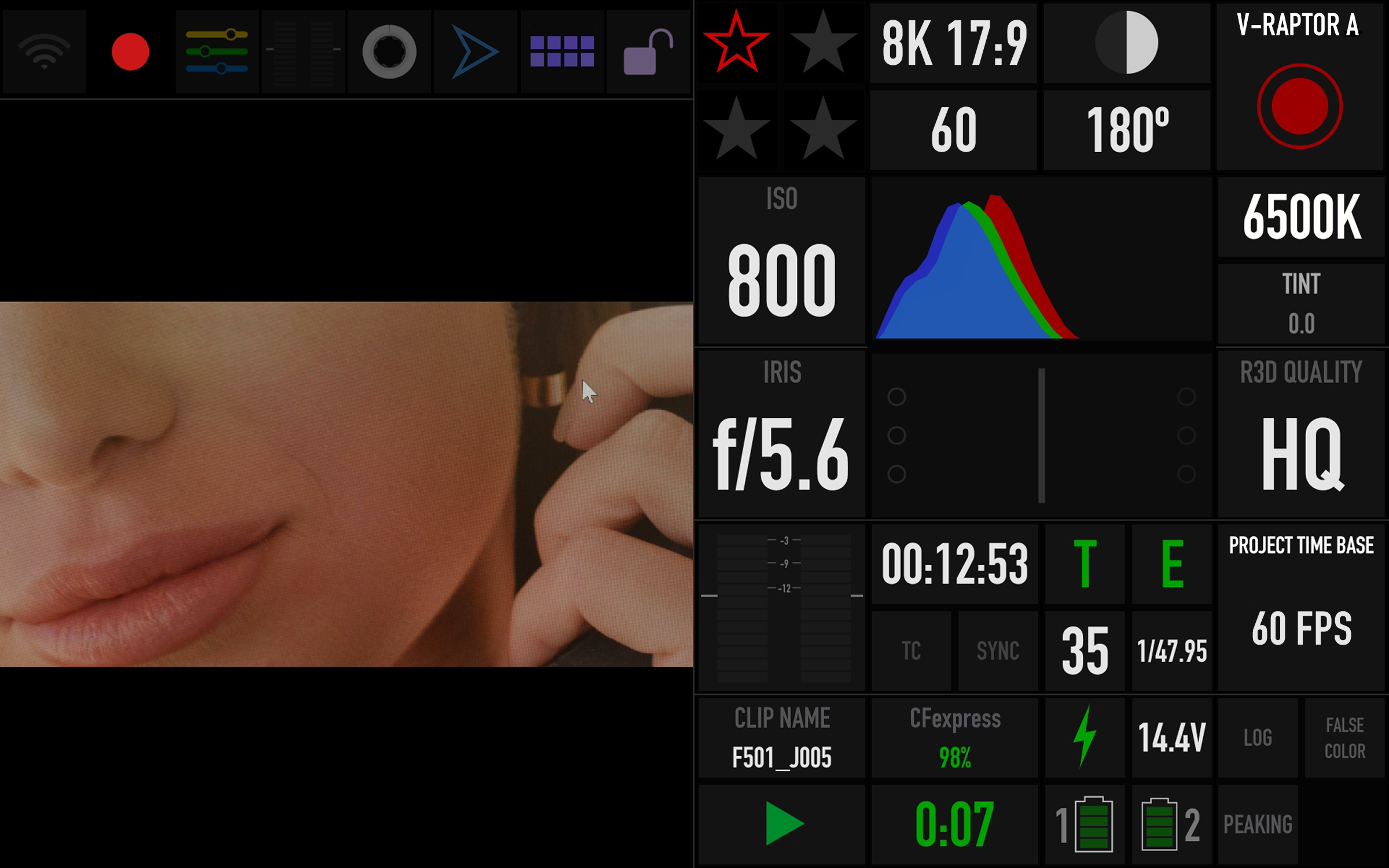
For more information about connecting the camera to RED Control, refer to the How-To section (USB-C Configuration).
RED Control Pro
You can use the RED Control Pro App for advanced control over the V-RAPTOR®, and for multi-camera arrays. RED Control Pro offers advanced features and an enhanced experience, including native iPad and Mac support, multi-camera control, quick settings overview, FTP file access, advanced LUT, CDL and PRESET management, and independent image orientation settings. RED Control Pro is also fully redesigned for larger screens and monitoring of live streaming from several cameras simultaneously. The MacOS version includes additional features such as, clip auto download, and detachable and resizable windows.
NOTES:
-
The RED Control Pro App is compatible with V-RAPTOR, V-RAPTOR XL, and KOMODO 6K only. It is not available for use with DSMC2 or previous generation RED cameras.
-
Lens control requires a compatible electronic lens. Multi-camera control requires that all devices are connected to the same local network.
