Monitoring Menu
|
This section includes: |
The Monitoring menu contains the settings you use to configure your camera monitoring options.
From the LCD menu, navigate to Monitoring and press SEL:
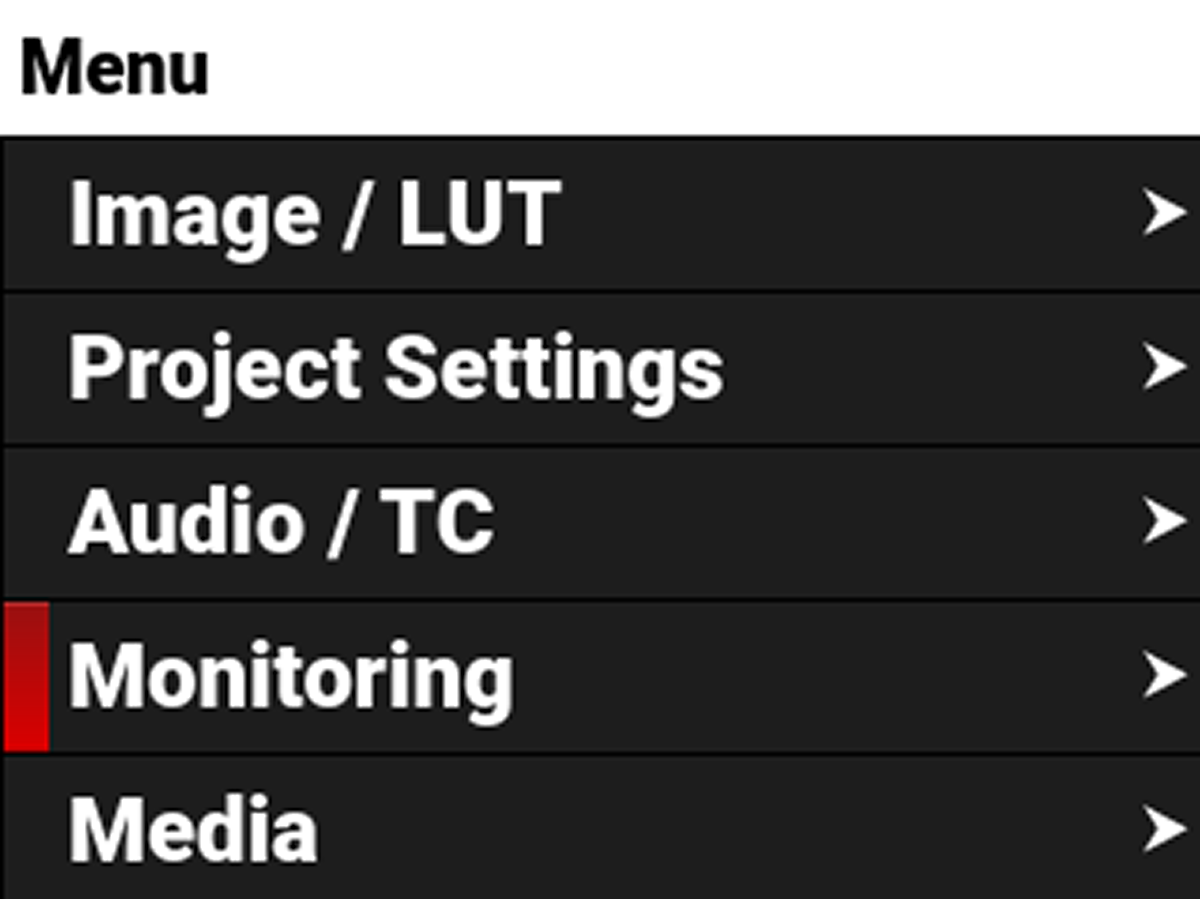
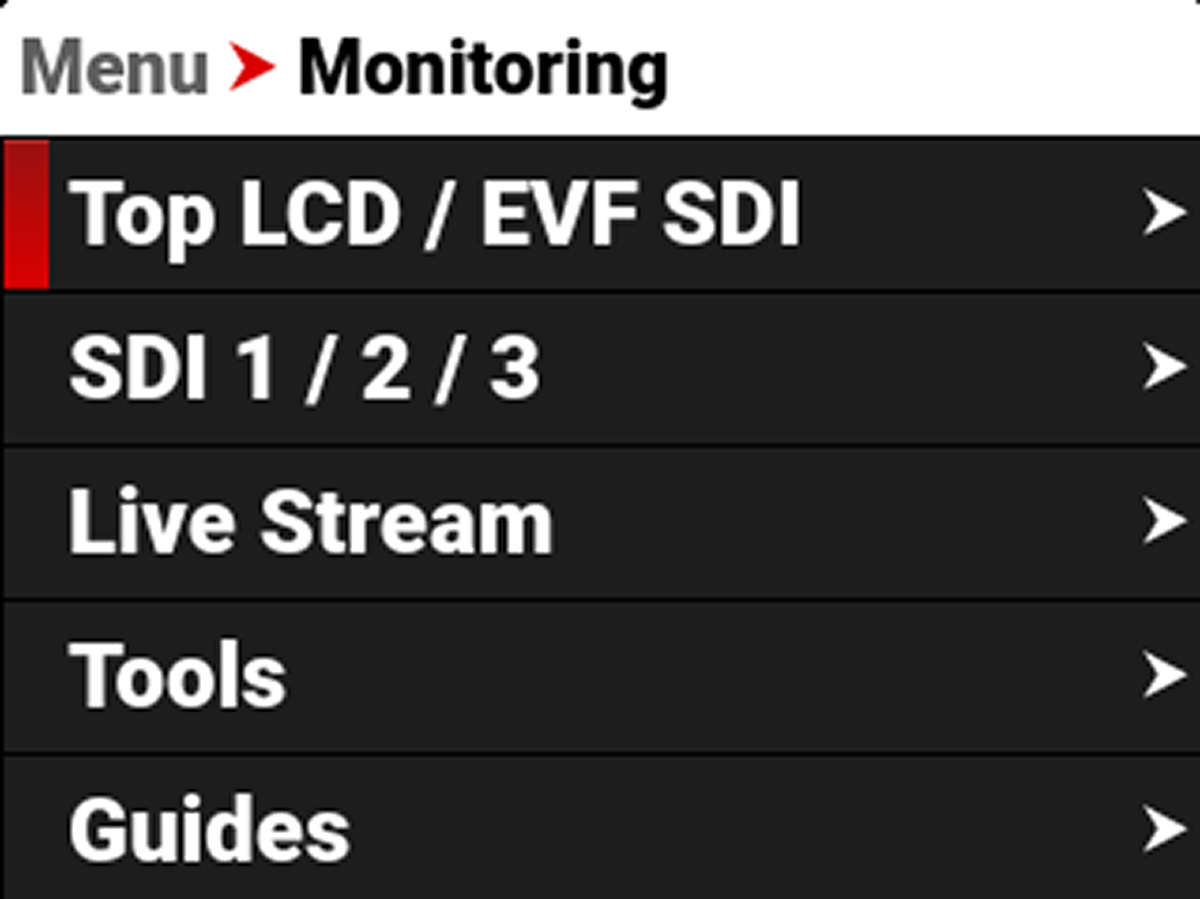
Use the Monitoring menu to configure the monitoring settings:
|
Item |
Details |
|---|---|
|
Monitoring tools for the top LCD |
|
|
SDI port resolution, frequency, look, guides, tools, overlay, and overlay mode |
|
|
Enable or disable Wi-Fi live streaming |
|
|
Various monitoring tools including False Color, Peaking, and Zebra Modes |
|
|
Frame guides and a center guide |