User 1, 2, 3
|
This section includes: |
The User menus contain the settings you saved to quickly configure your camera.
From the camera LCD menu, select User 1, 2, or 3:
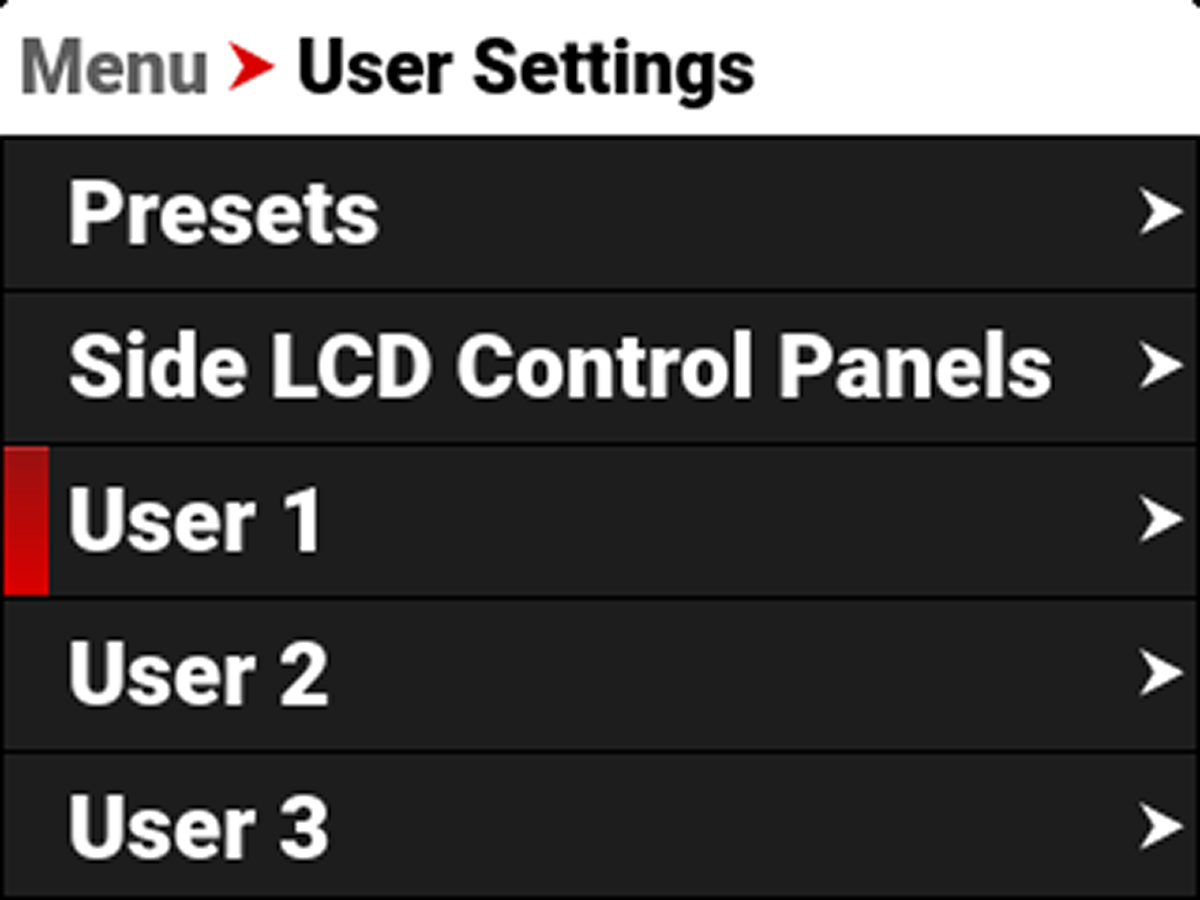
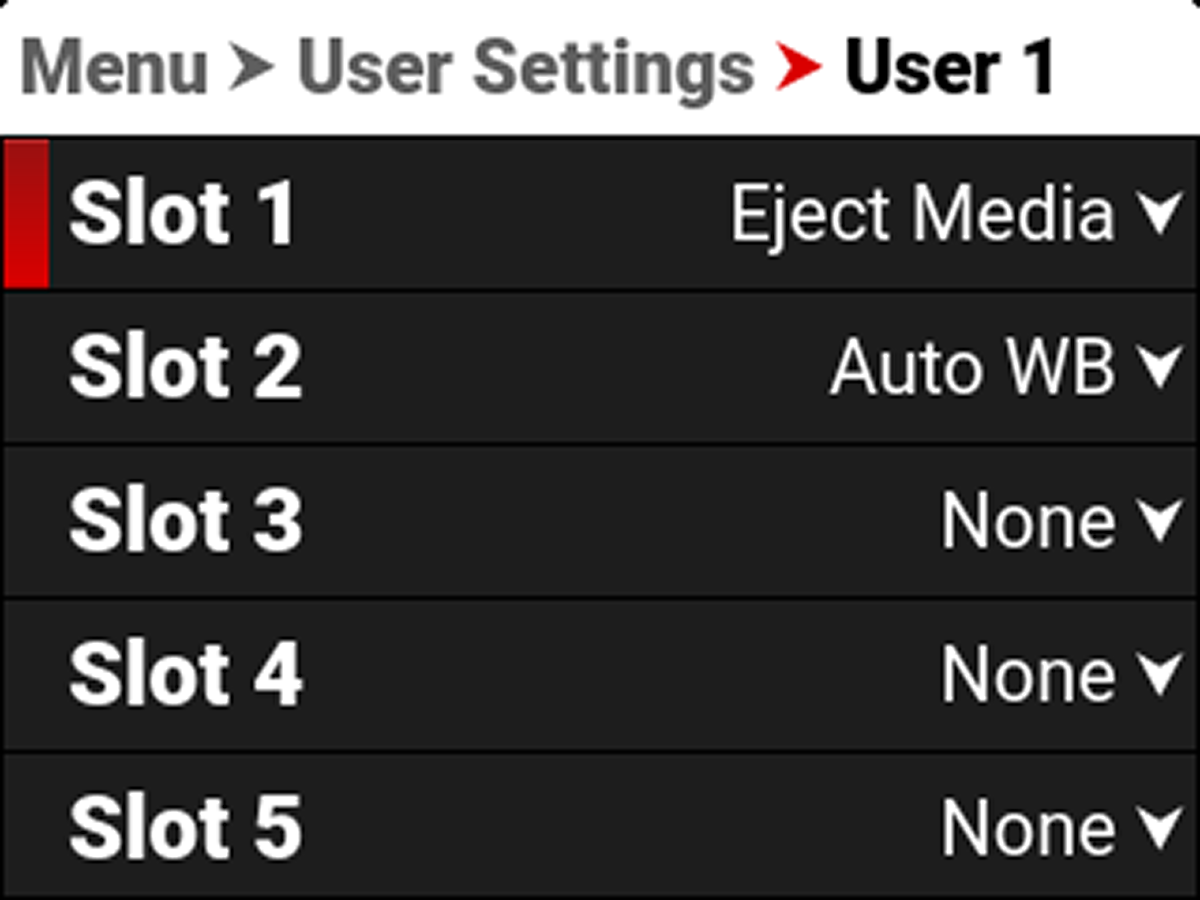
Use Slots 1-8 to assign quick user settings for the camera.
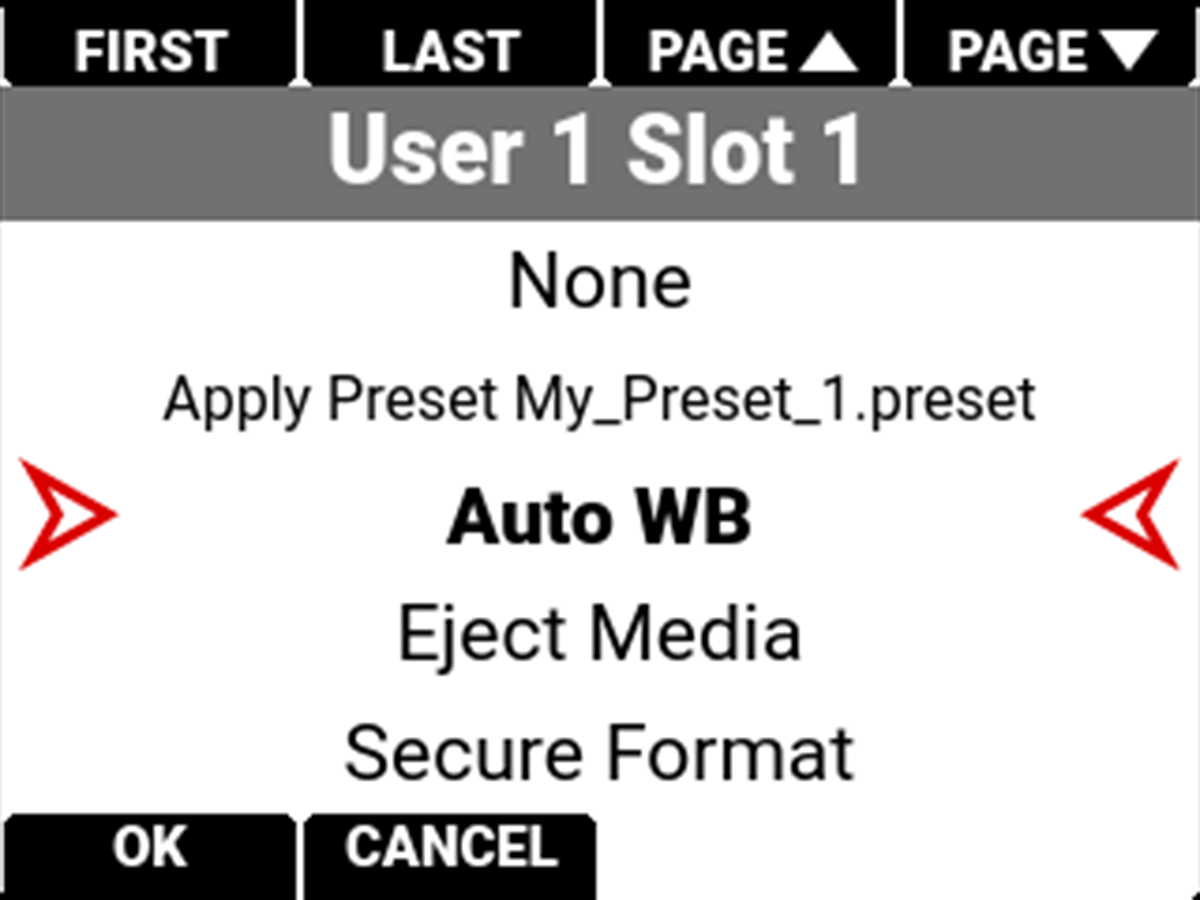
The user settings include:
|
Item |
Details |
|---|---|
|
None |
Nothing is assigned to the User Slot |
|
Apply Preset |
Apply the presets stored on the camera |
|
Auto WB |
Camera automatically adjusts the White Balance |
|
Eject Media |
Unmount the media in preparation for removal |
|
Secure Format |
Format the media |
|
Jam TC to TOD |
Jam Timecode to time of day |
|
Start AF |
Start autofocus |
|
Save Log |
Save the log file to the media |
|
SDI 1 Magnify Toggle |
Toggle magnification on and off on the SDI 1 output |
|
SDI 2 Magnify Toggle |
Toggle magnification on and off on the SDI 2 output |
|
Top LCD Magnify Toggle |
Toggle the magnification on and off on the DSMC3™ RED® Touch 7.0" LCD |
|
Pre-Record Toggle |
Toggle the Pre-Record feature on and off |
|
Pre-Record Stop |
Stop the Pre-Record feature |
|
Playback/Camera Toggle |
Toggle between camera output and clip playback |
|
Record Toggle |
Toggle record on and off |
|
False Color Toggle |
Toggle the False Color tools on and off |
|
Peaking Toggle |
Toggle the Peaking tools on and off |
|
Log View Toggle |
Toggle Log view on and off |
|
Zebra 1 Toggle |
Toggle Zebra 1 on and off |
|
Zebra 2 Toggle |
Toggle Zebra 2 on and off |
|
SDI 1 Guides Toggle |
Toggle the Guides on and off on SDI 1 output |
|
SDI 1 Tools Toggle |
Toggle the Tools on and off on the SDI 1 output |
|
SDI 1 Overlay Toggle |
Toggle between the simple and advanced Overlay on the SDI 1 output |
|
SDI 2 Guides Toggle |
Toggle the Guides on and off on the SDI 2 output |
|
SDI 2 Tools Toggle |
Toggle the Tools on and off on the SDI 2 output |
|
SDI 2 Overlay Toggle |
Toggle between the simple and advanced Overlay on the SDI 2 output |
|
Top LCD Guides Toggle |
Toggle the Guides on and off on the Top LCD |
|
Top LCD Tools Toggle |
Toggle the Tools on and off on the Top LCD |
|
Frame Guide 1 Toggle |
Toggle Frame Guide 1 on and off |
|
Frame Guide 2 Toggle |
Toggle Frame Guide 2 on and off |
|
Frame Guide 3 Toggle |
Toggle Frame Guide 3 on and off |
|
Center Guide Toggle |
Toggle the Center Guide on and off |
|
Iris Open |
Open the iris |
|
Iris Close |
Close the iris |
|
Sensor Flip Toggle |
Toggle sensor flip and normal sensor |
|
Shutter Decrement |
Decrease the shutter setting by one increment |
|
Shutter Increment |
Increase the shutter setting by one increment |
|
Sync Shift Increment (1) |
Increase the sync shift setting by one increment |
|
Sync Shift Decrement (1) |
Decrease the sync shift setting by one increment |
|
Sync Shift Increment (100) |
Increase the sync shift setting by 100 increments |
|
Sync Shift Decrement (100) |
Decrease the sync shift setting by 100 increments |
|
Sync Shift Increment (1000) |
Increase the sync shift setting by 1000 increments |
|
Sync Shift Decrement (1000) |
Decrease the sync shift setting by 1000 increments |