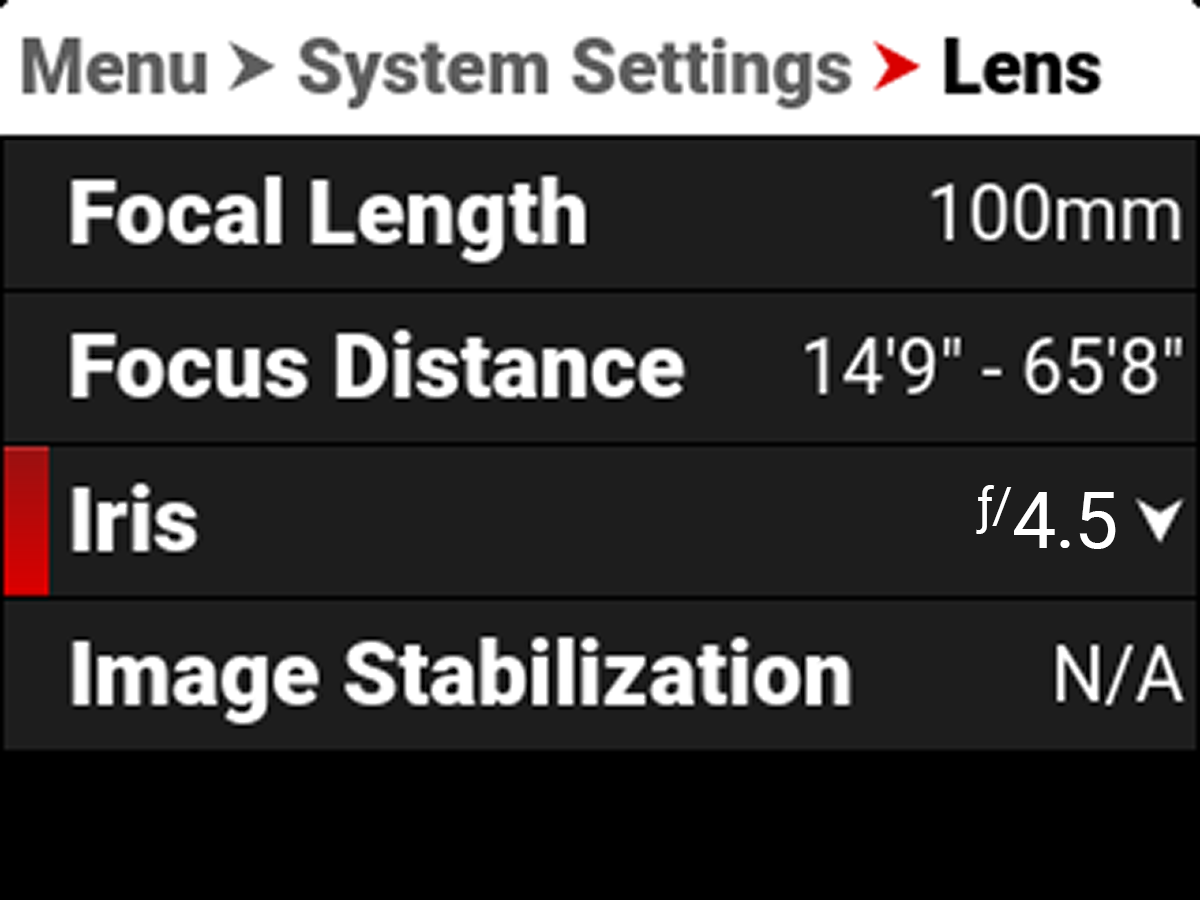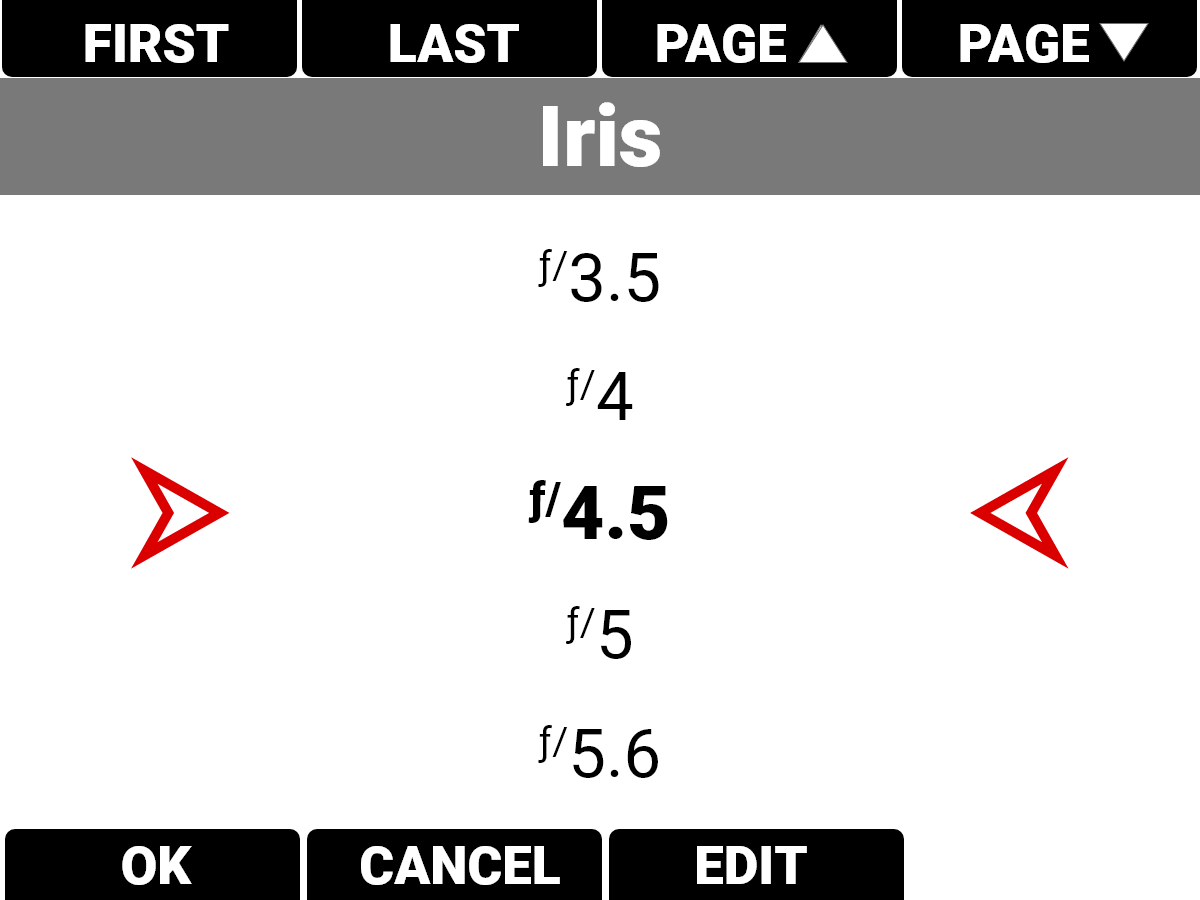Lens
Use Lens to view information about the attached lens.
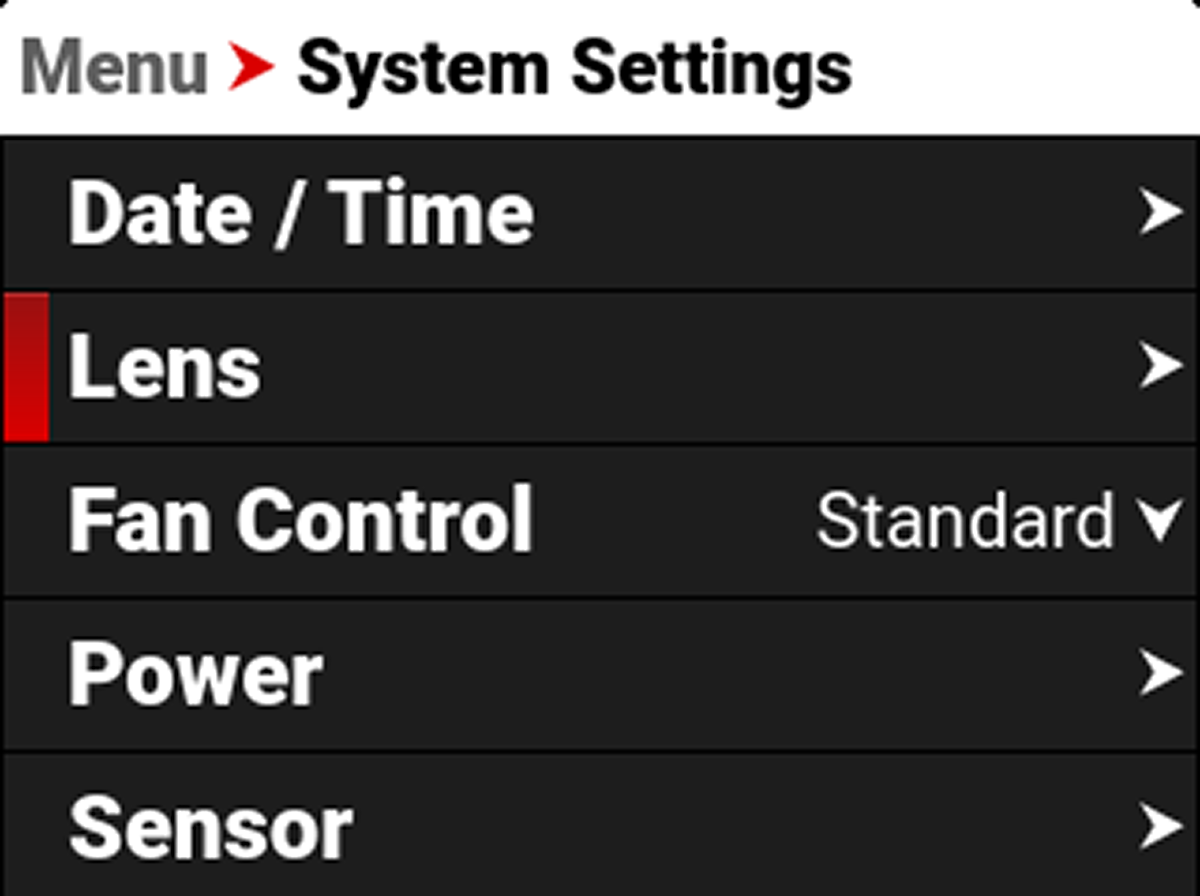
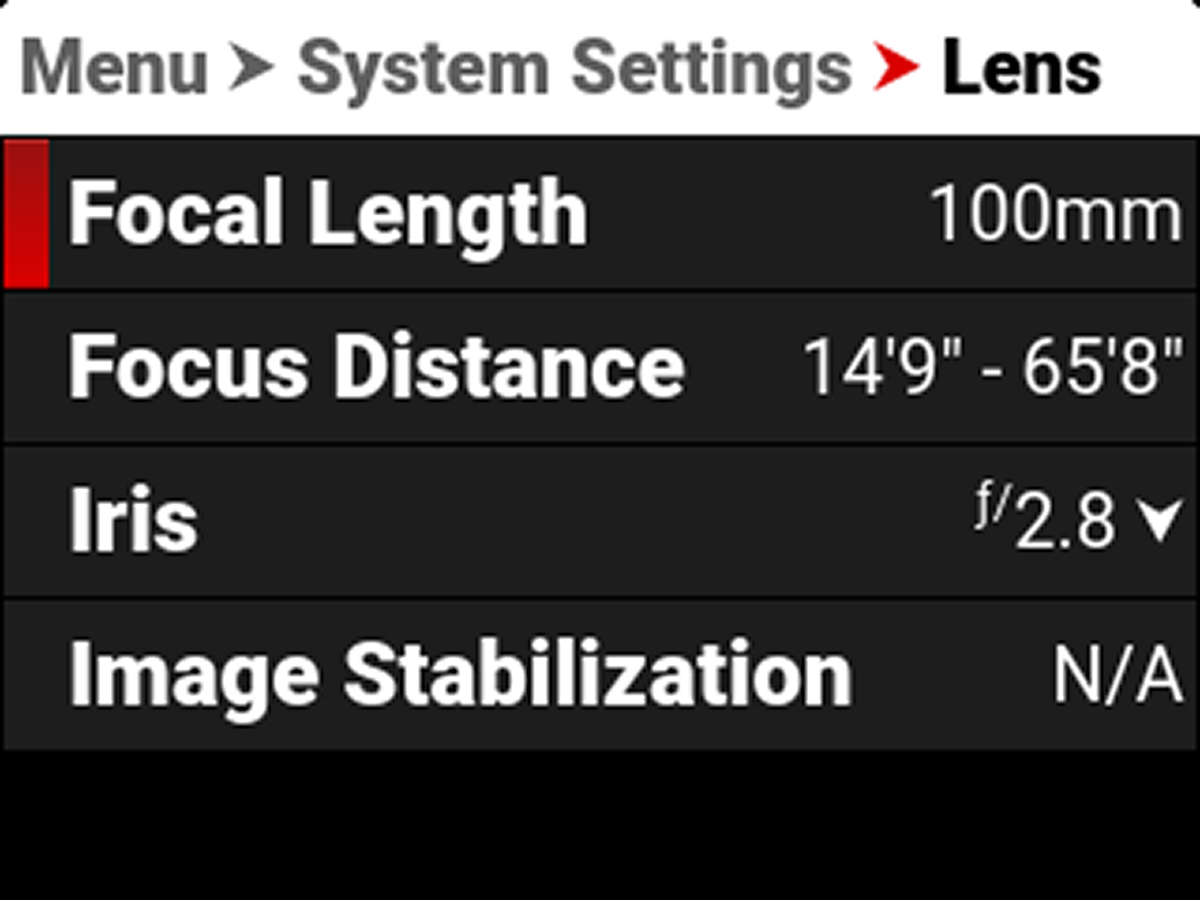
The information you can view from Lens includes:
|
Item |
|
Details |
|---|---|---|
|
Focal Length |
|
Displays the lens focal length value |
|
Focus Distance |
|
Displays the lens focal distance value |
|
Iris |
|
Lens Iris menu |
|
Image Stabilization |
|
Displays the lens image stabilization status |
|
i/ Data |
|
Displays Cooke /i data brand, serial number, and owner |
Iris
Use the Iris menu to select the camera lens f-stop. Press the button below Edit to open the keypad and enter the f-stop manually.