R3D Quality
Use R3D Quality to select the R3D data rate the camera uses to record the image files.
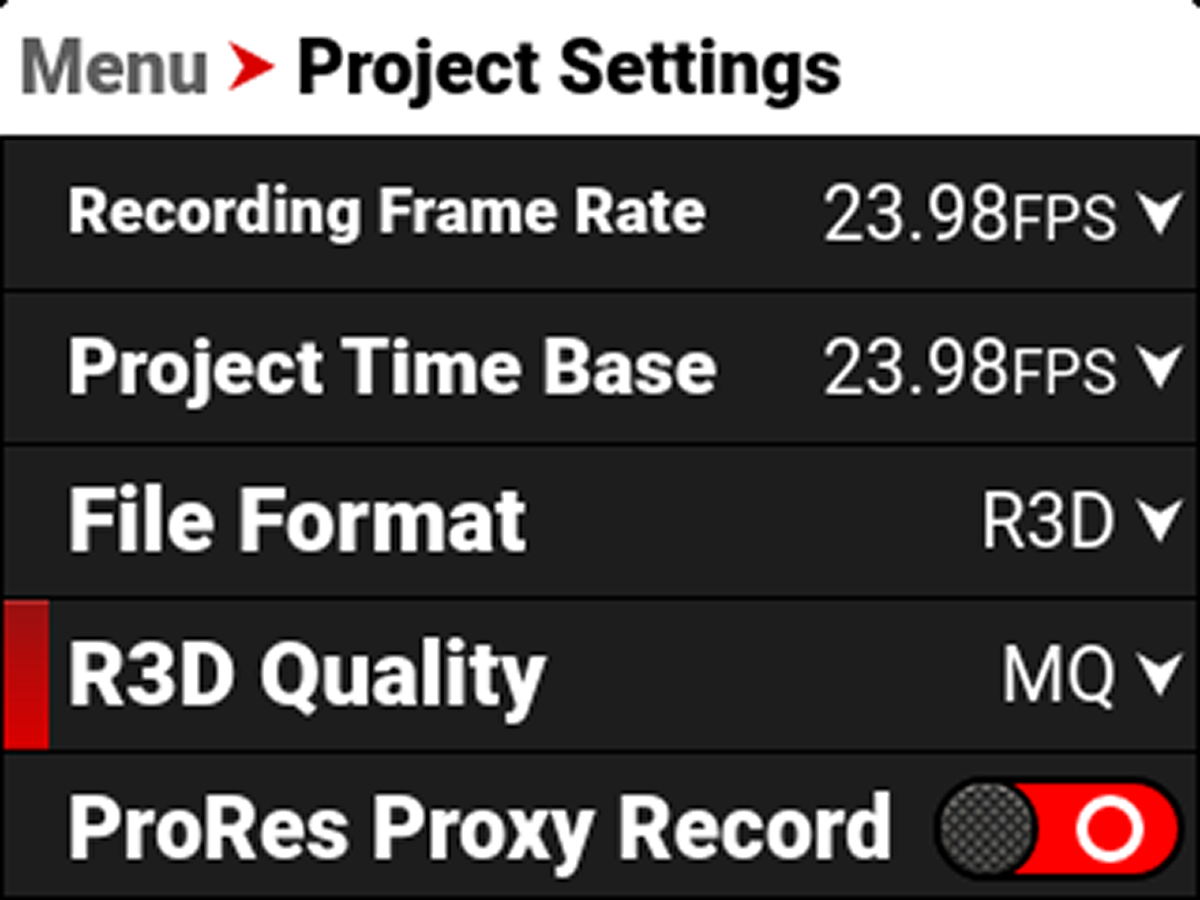
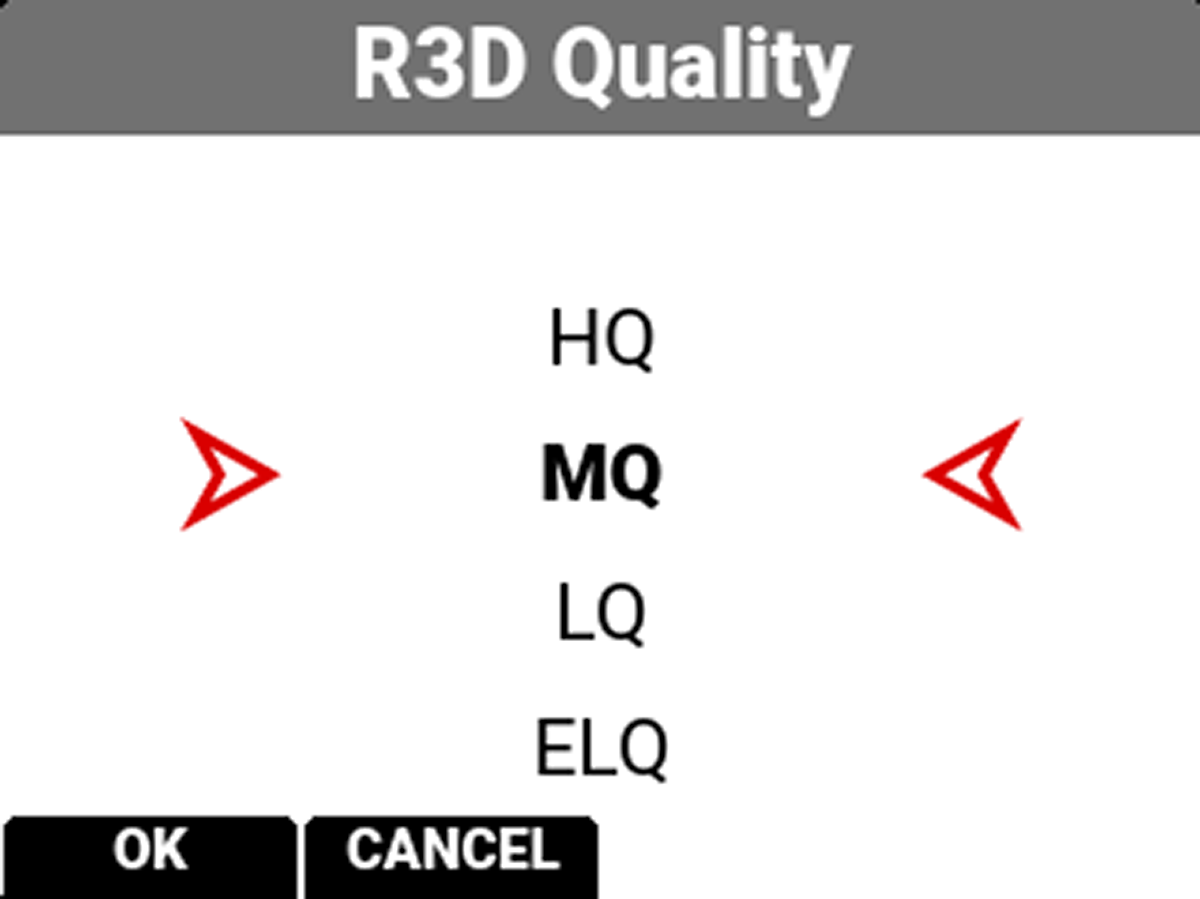
The R3D Quality selections include:
- HQ - High data rate and less recording time
- MQ - Medium data rate (default) and longer recording time
- LQ - Low data rate and long recording time
- ELQ - Lowest data rate and longest recording time
For high complexity scenes, VFX, and stills from motion workflows, RED recommends the HQ setting. For cinema (non-VFX) and high-end TV, RED recommends the MQ setting. For TV, online content, documentary and interviews, RED recommends the LQ setting. ELQ compression mode provides nearly 50% more recording time than LQ, and RED recommends using ELQ for scenes where the complexity is low or the final delivery resolution is lower than the acquisition resolution (downsampling).
|
R3D Quality Data Rates |
||||
|---|---|---|---|---|
|
Format |
24P HQ |
24P MQ |
24P LQ |
24P ELQ |
|
8K 17:9 |
425 MB/s |
298 MB/s |
186 MB/s |
100 MB/s |
|
6K 17:9 |
239 MB/s |
168 MB/s |
105 MB/s |
65 MB/s |