System Status
Use the System Status menu to view camera information and to view temperature readings.
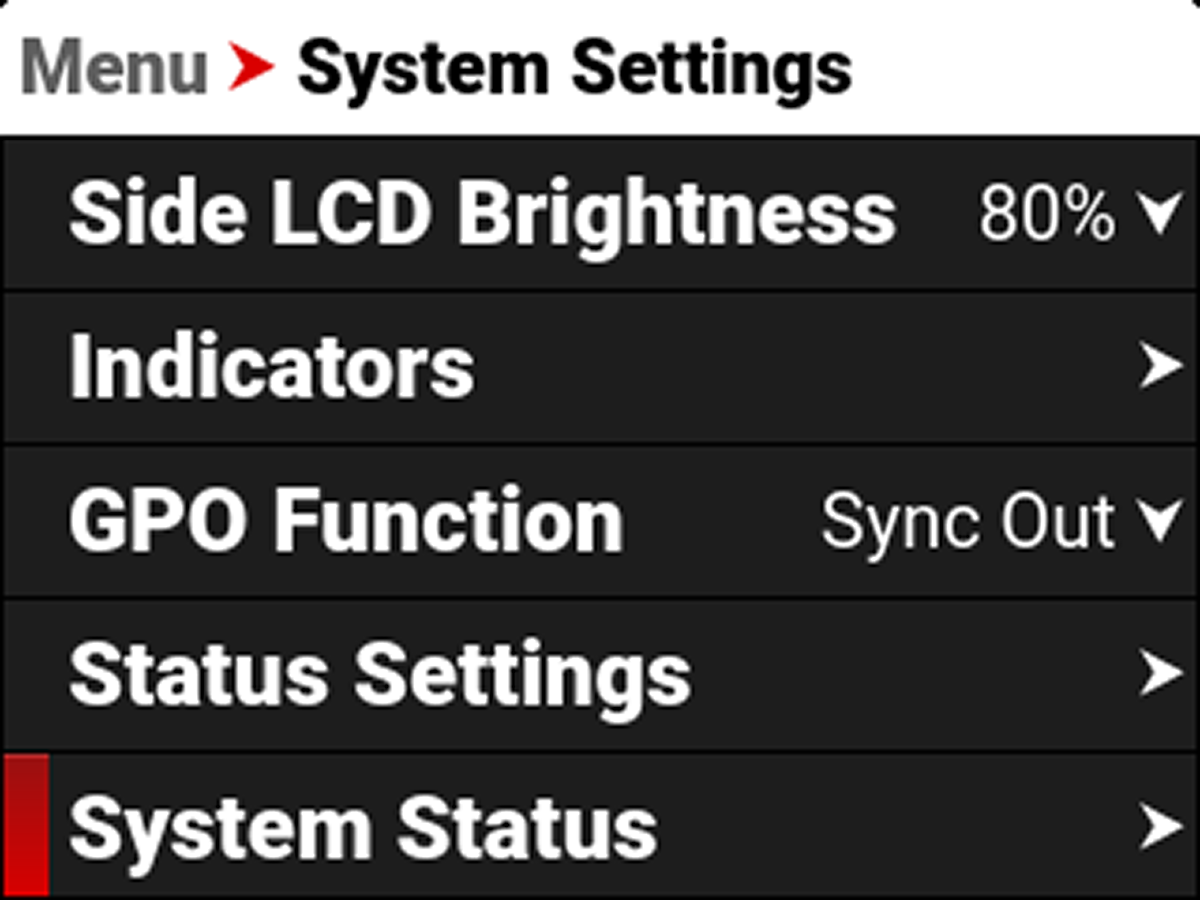
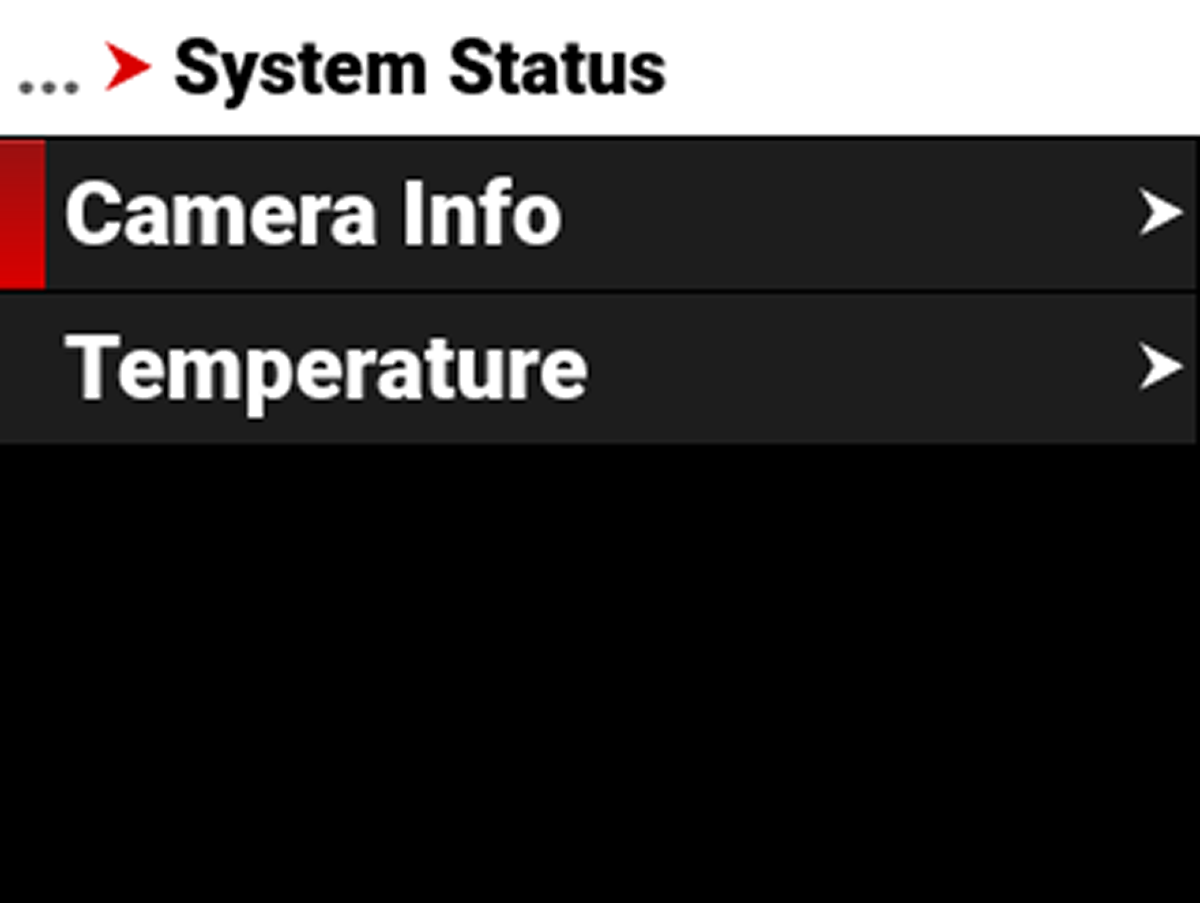
The system status information you can view includes:
|
Item |
|
Details |
|---|---|---|
|
|
Camera information |
|
|
|
Camera temperatures |
Camera Info
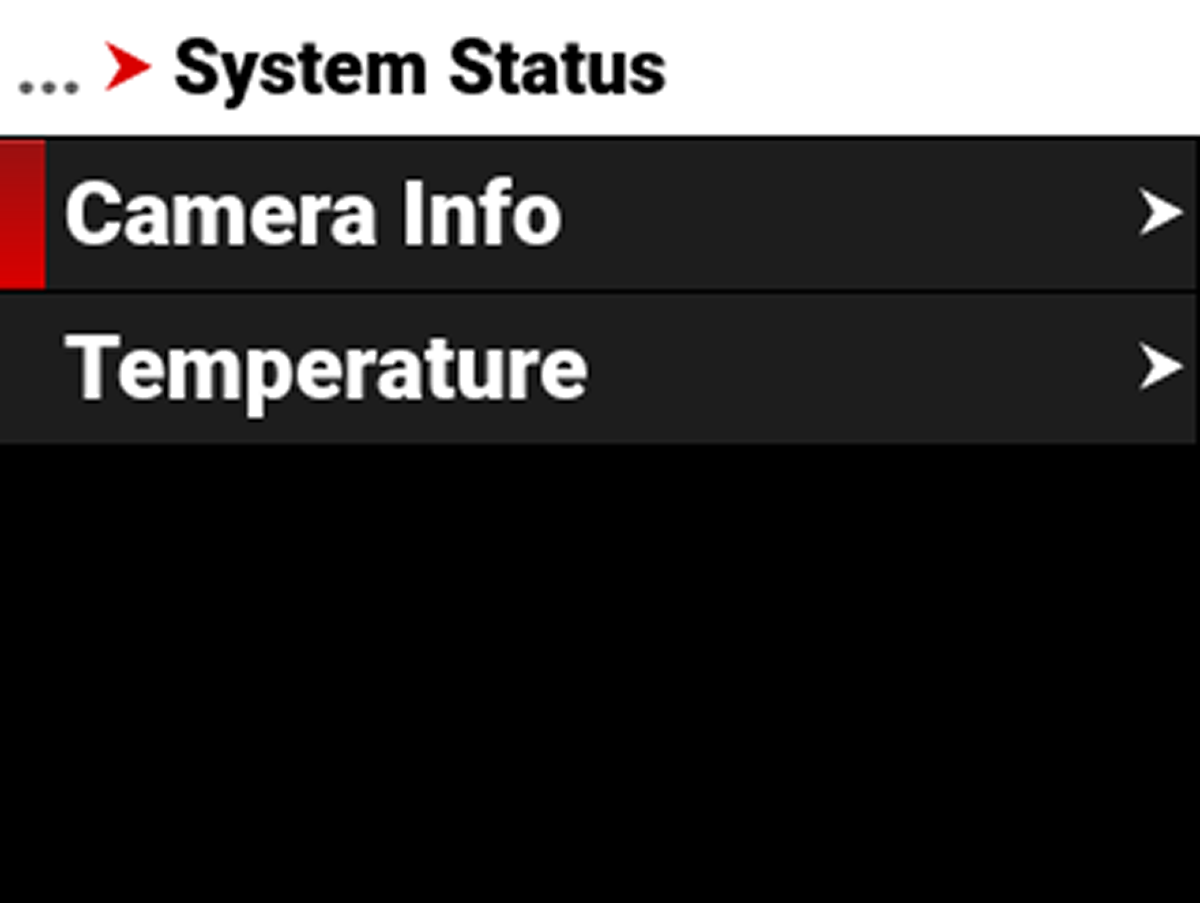
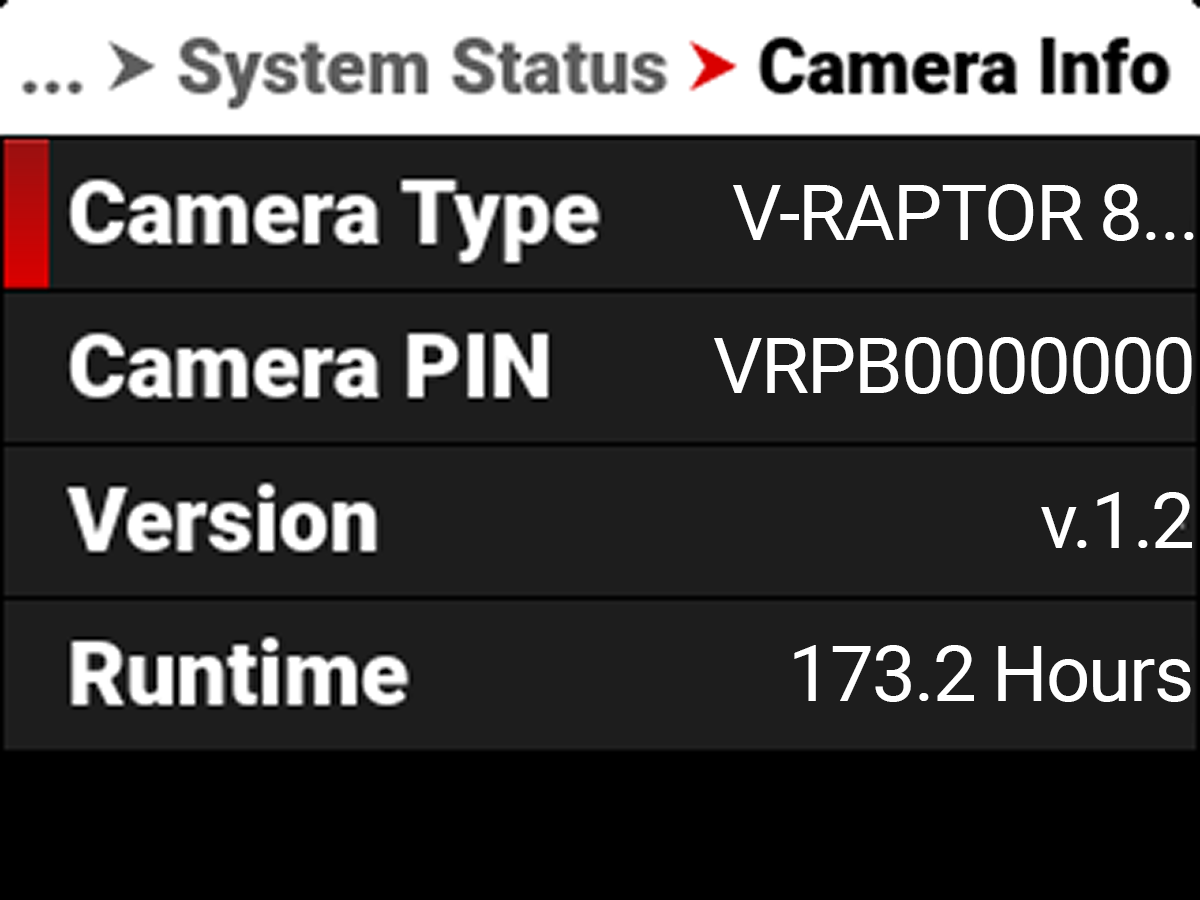
The camera information you can view includes:
|
Item |
|
Details |
|---|---|---|
|
Camera Type |
|
Displays the camera description |
|
Camera PIN |
|
Displays the camera personal identification number (PIN) |
|
Version |
|
Displays the firmware version number installed on the camera |
|
Runtime |
|
Displays the total number of hours that the camera has run |
Temperature
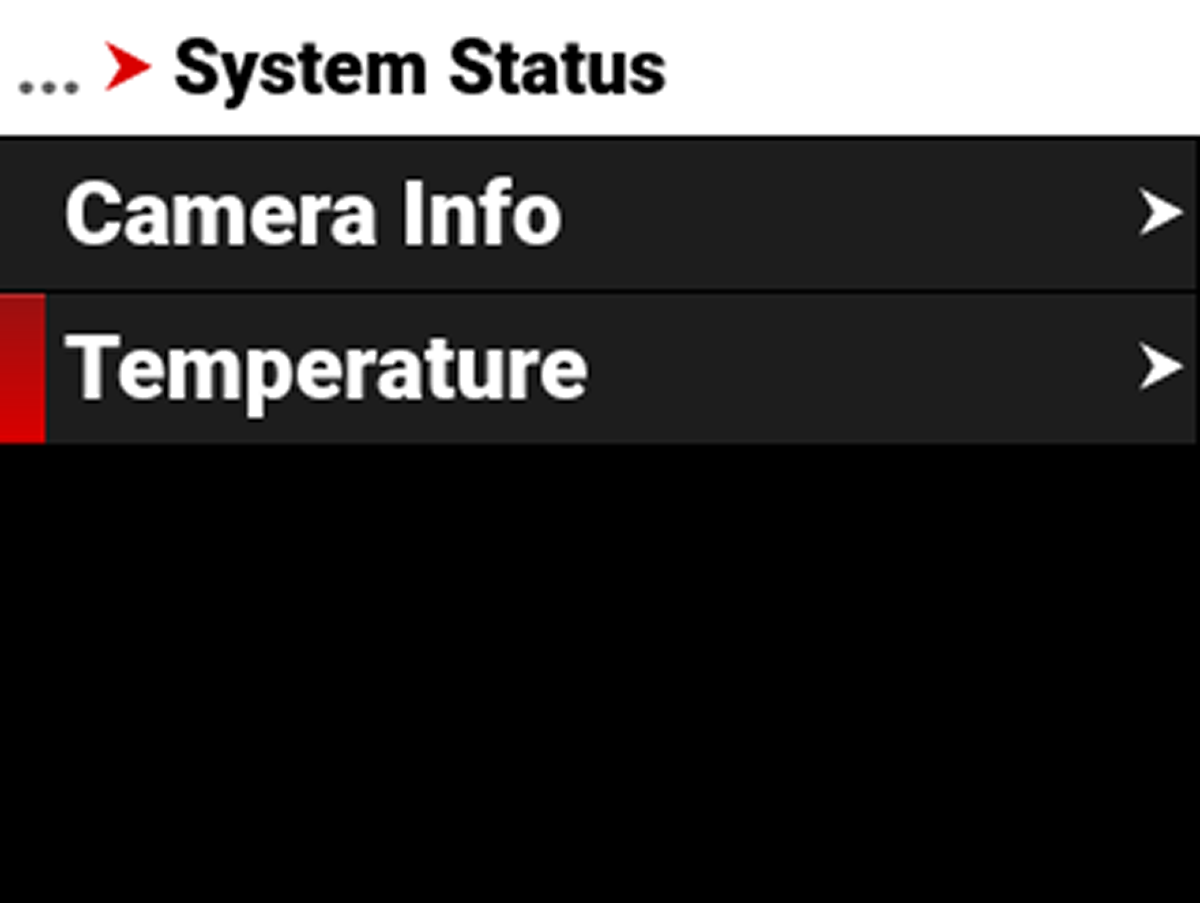
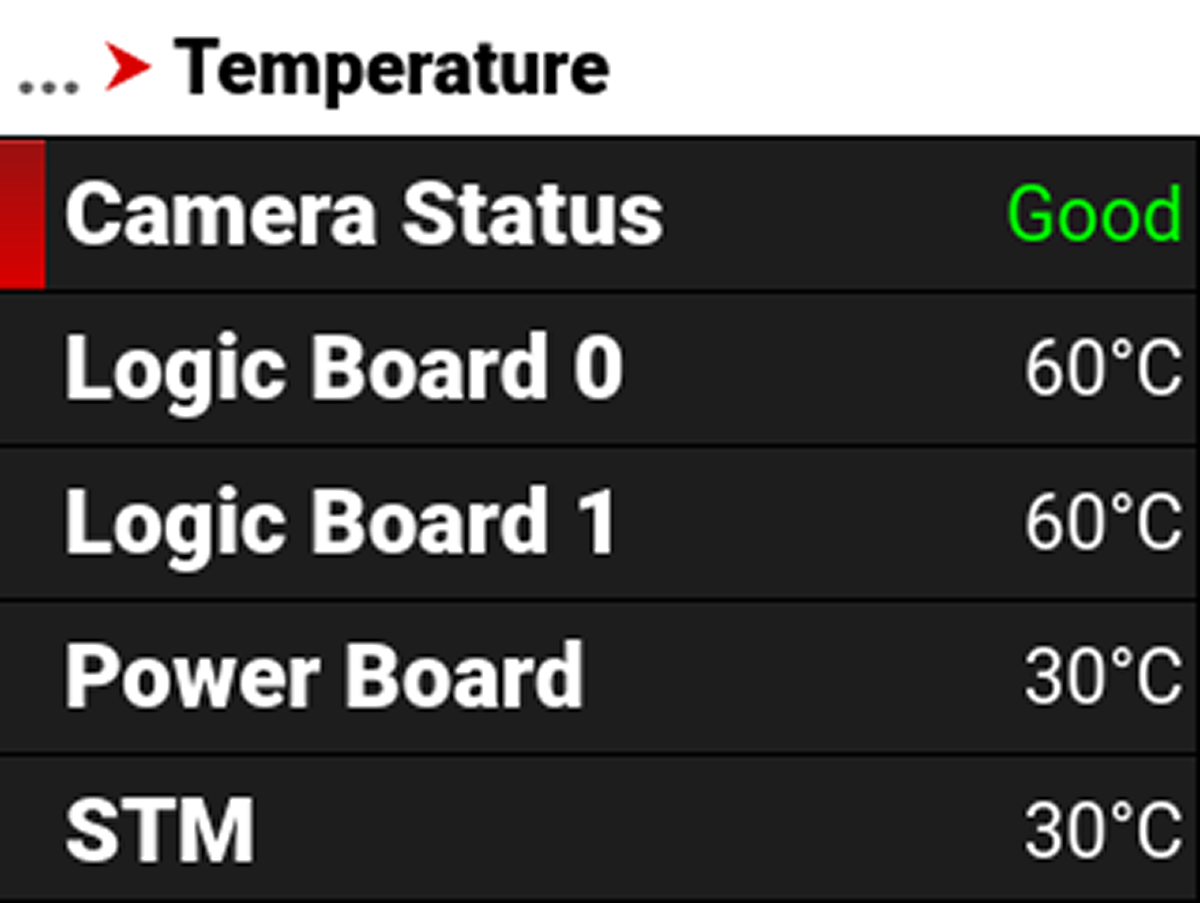
The camera temperatures you can view include:
|
Item |
|
Details |
|---|---|---|
|
Camera Status |
|
Displays Good (green) or Overheating (yellow) |
|
Logic Board 0 |
|
Displays the Celsius temperature of Logic Board 0 |
|
Logic Board 1 |
|
Displays the Celsius temperature of Logic Board 1 |
|
Power Board |
|
Displays the Celsius temperature of the power IC board |
|
STM |
|
Displays the Celsius temperature of the power STM IC |
|
Sensor |
|
Displays the Celsius temperature of the sensor |
|
Calibration Temperature |
|
Temperature at which the sensor was calibrated |