Camera Body
This section describes the Front, Back, Left, Right, Top, and Bottom of the camera, and identifies the controls, buttons, Camera Body LEDs, and the lens mount on the body.
Camera Body Controls and Features
This section describes the controls and features of the camera.
Front

Figure: Camera Body Front Controls and Features
|
# |
Item |
Details |
|---|---|---|
|
1 |
Mounting holes |
Two upper ¼"-20 mounting holes |
|
2 |
Lens release |
Press to release RF-type lenses |
|
3 |
Locking ring |
Rotate to lock and unlock lenses |
|
4 |
REC button |
Press to select recording modes or alternate programmable functions |
|
5 |
Tally light |
Indicates that the camera is recording (refer to Camera Body LEDs and Indicators) |
|
6 |
Mounting holes |
Eight lower ¼"-20 mounting holes |
Back

Figure: Camera Body Rear Controls and Features
|
# |
Item |
Details |
|---|---|---|
|
1 |
Antenna |
Male RP SMA Wi-Fi antenna mounted to a female RP SMA connector. Supports 2.4 GHz and 5 GHz |
|
2 |
USB-C port |
USB-C connection |
|
3 |
12G-SDI port 1 |
Full-size 12G-SDI BNC port for SDI monitor connection1,2 |
|
4 |
12G-SDI port 2 |
Full-size 12G-SDI BNC port for SDI monitor connection1,2 |
|
5 |
Audio port/LED |
5-Pin 00B ODU for 2 channel audio (Line, Mic, and +48V) |
|
6 |
Headphone port |
3.5 mm stereo headphone jack |
|
7 |
DC-IN port |
6-Pin 1B ODU for DC-IN (11 to 17 volts) (refer to 6-Pin DC-IN) |
|
8 |
9-Pin Extension Port |
9-Pin 0B ODU serial port for start/stop, Genlock, TC and RS-232 |
|
9 |
Micro V-Lock port |
14.4 V Micro V-Lock battery mount (refer to REDVOLT Batteries) |
- Use certified 12G-SDI cables.
- WARNING: Always connect the accessories' DC power cable (or batteries) before connecting the BNC SDI cable. Always remove the BNC SDI cable before removing the accessories' DC power cable (or batteries).
Left
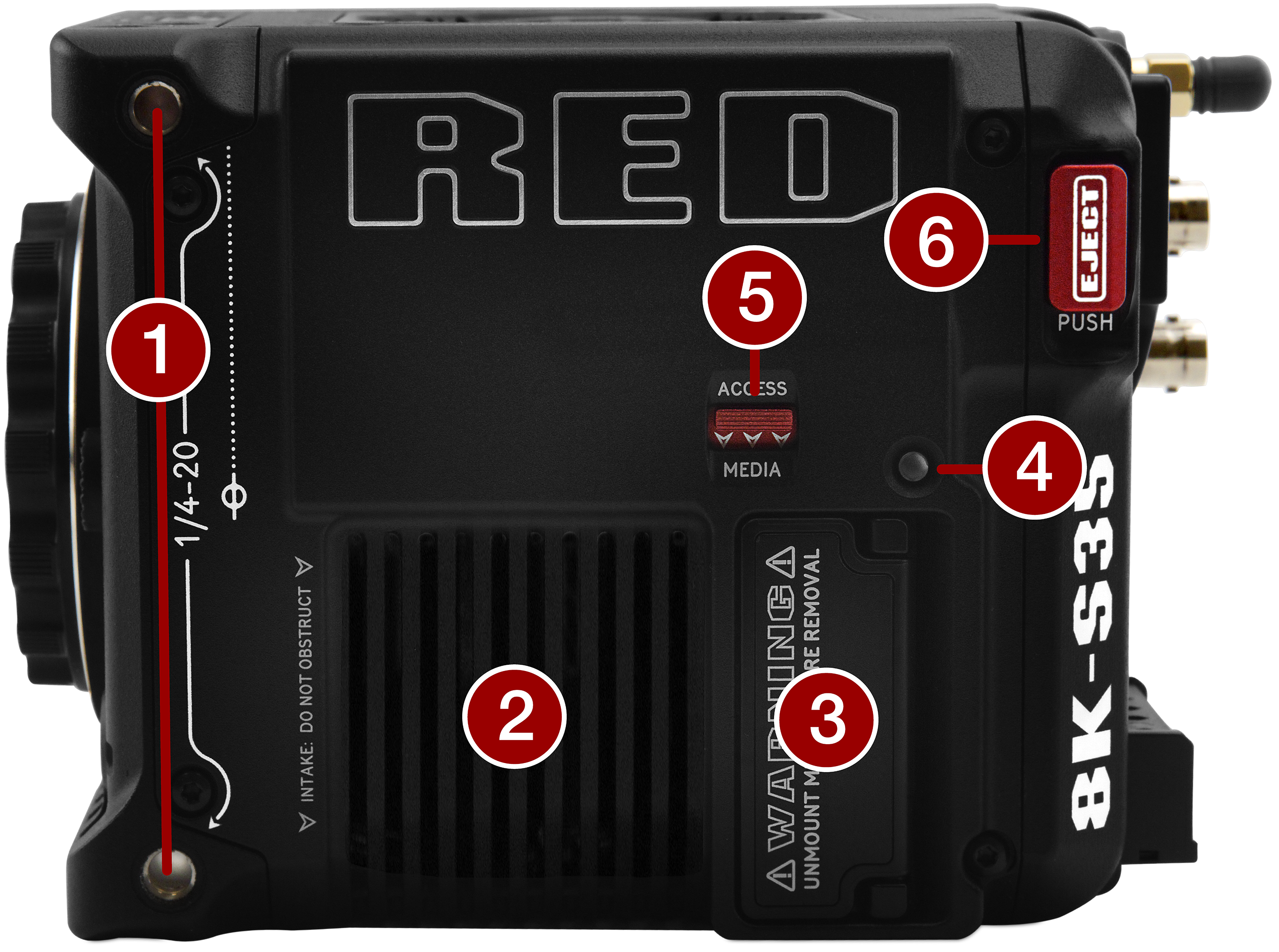
Figure: Camera Body Left Controls and Features
|
# |
Item |
Details |
|---|---|---|
|
1 |
Mounting holes |
Two side ¼-20 mounting holes |
|
2 |
Intake |
Cooling fan air intake |
|
3 |
Media compartment |
Covered CFexpress Type B compartment |
|
4 |
CFexpress LED |
CFexpress status indicator (refer to Camera Body LEDs) |
|
5 |
Access media |
Latch for the CFexpress Type B media compartment door |
|
6 |
EJECT button |
Eject button for Micro V-Lock battery |
Right

Figure: Camera Body Right Controls and Features
|
# |
Item |
Details |
|---|---|---|
|
1 |
Power switch and LED |
Slide up to turn on the camera and slide down to turn off the camera. LED displays the camera ready status (refer to Camera Body LEDs) |
|
2 |
Menu LCD |
GUI menu screen and buttons |
|
3 |
Mounting holes |
Two side ¼"-20 mounting holes |
|
4 |
Speaker |
Beep speaker for audible feedback |
|
5 |
Record LED |
Displays the camera recording status (refer to Camera Body LEDs) |
|
6 |
REC button |
Press and release the REC button to toggle between record start and stop |
|
7 |
Air intake |
Air intake for thermal management |
|
8 |
Focus plane |
Focus plane indicator symbol |
Top
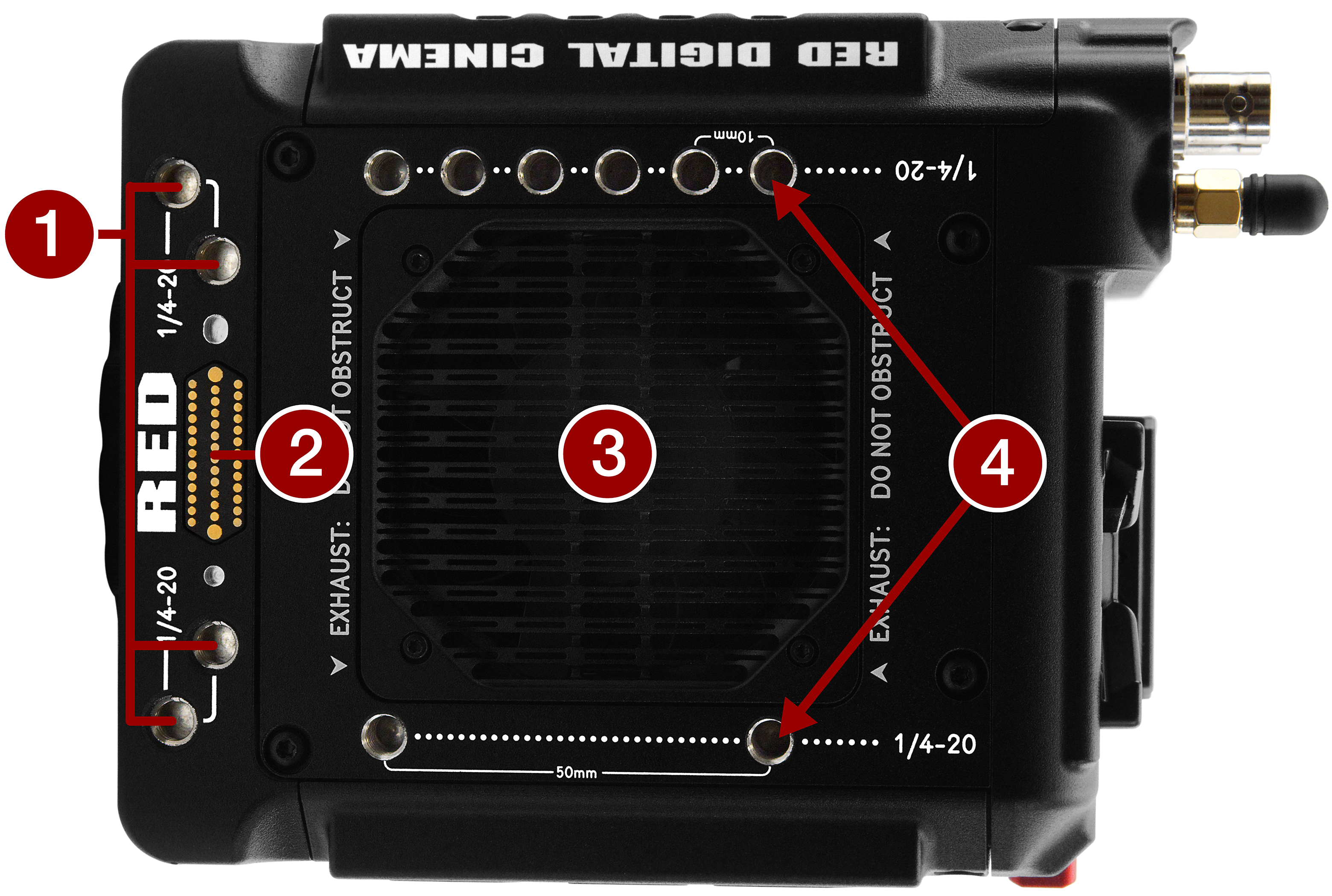
Figure: Camera Body Top Controls and Features
|
# |
Item |
Details |
|---|---|---|
|
1 |
Mounting holes |
Four top front ¼"-20 mounting holes |
|
2 |
Accessory port |
Connection port for accessories (refer to Outrigger Handle, and DSMC3™ RED® Touch 7.0" LCD) |
|
3 |
Exhaust |
Air exhaust for thermal management |
|
4 |
Mounting holes |
Eight top side ¼"-20 mounting holes |
Bottom
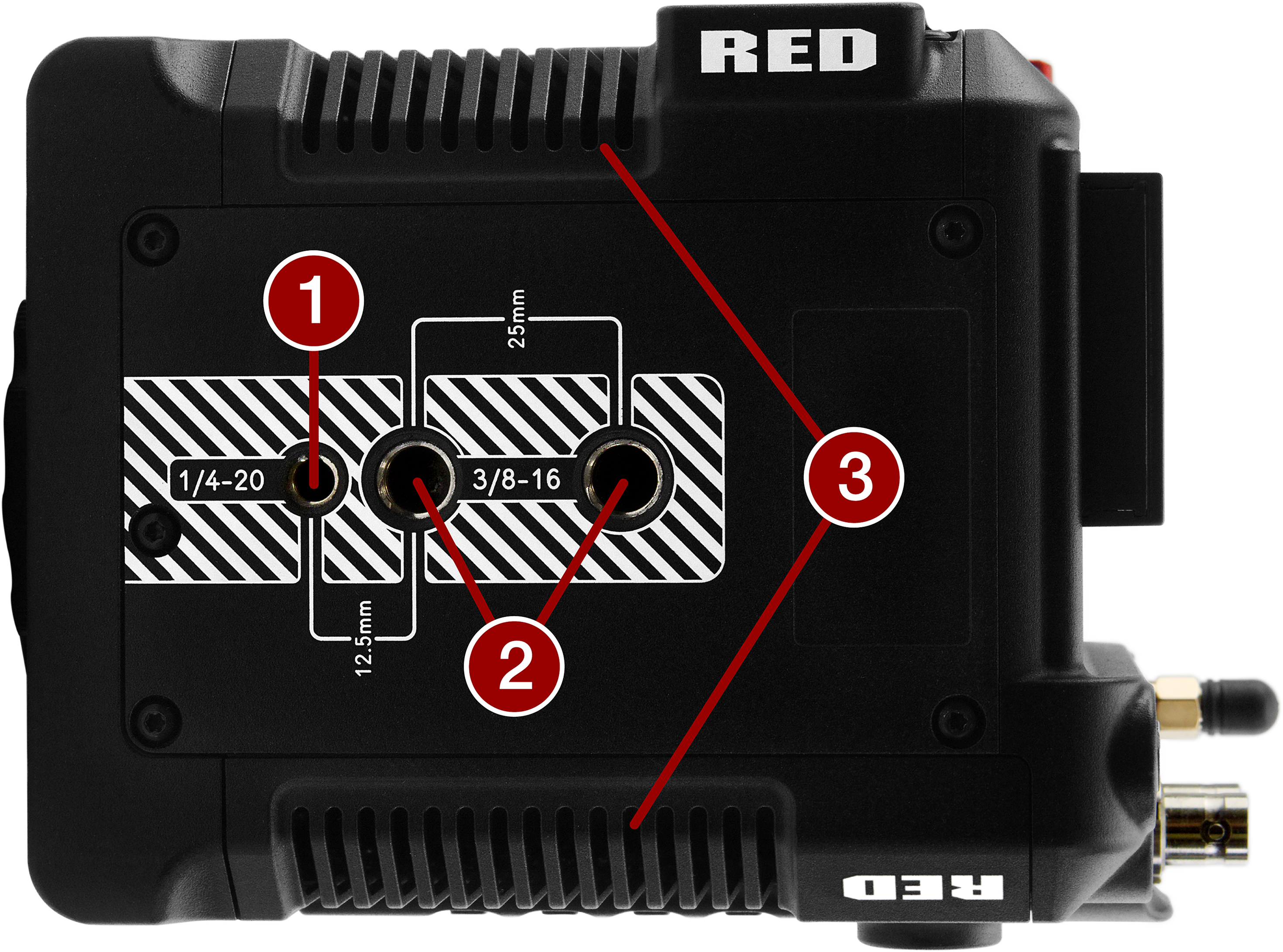
Figure: Camera Body Bottom Features
|
# |
Item |
Details |
|---|---|---|
|
1 |
Mounting point |
One (1) ¼"-20 mounting hole |
|
2 |
Mounting points |
Two (2) ⅜"-16 mounting holes |
|
3 |
Air intakes |
Air intakes for thermal management |
Camera Body LEDs
Front LED

Figure: Camera LED, Front
|
# |
Item |
Color |
Details |
|---|---|---|---|
|
1 |
Tally indicator LED |
Red |
When enabled, this LED is ON when the camera is recording. For information about enabling this LED, refer to Indicators |
Back LEDs

Figure: Camera, Back LEDs
|
# |
Item |
Color |
Details |
|---|---|---|---|
|
1 |
Phantom power |
Blue |
Indicates that the +48 V Phantom Power is enabled |
|
2 |
DC-IN |
Green |
DC-IN is present and / or the battery is fully charged |
|
Flashing amber |
Communicating with, and evaluating, the battery |
||
|
Amber |
Charging connected battery |
||
|
Red |
Error charging the battery |
Left Side LED

Figure: Camera LED, Left Side
|
# |
Item |
Color/Flashing |
Details |
|---|---|---|---|
|
1 |
CFexpress media LED |
Off |
No media mounted |
|
Green |
Preview; media mounted with > 10% of media space available |
||
|
Amber |
Recording finalizing or playback mode |
||
|
Amber flashing slow |
Formatting media |
||
|
Red flashing slow |
Media mounted with >5% and <= 10% of media space available |
||
|
Red flashing fast |
Media mounted with <= 5% of media space available |
||
|
Red |
Recording with > 10% of media space available |
Right Side LEDs

Figure: Camera LEDs, Right Side
|
# |
Item |
color/flashing |
Details |
|---|---|---|---|
|
1 |
Power status (ON) |
Off |
Camera OFF |
|
Amber |
Camera booting |
||
|
Green |
Camera ON |
||
|
Amber flashing |
Camera ON; 5 to 10 min of battery time available |
||
|
Red flashing |
Camera ON; < 5 min of battery time available |
||
|
Red |
Camera shutting down |
||
|
2 |
Record status (REC) |
Off |
No media present |
|
Green |
Ready to record |
||
|
Red |
Recording |
||
|
Amber |
Finalizing |
||
|
Red flashing slow |
Media mounted with >5% and <= 10% of media space available |
||
|
Red flashing fast |
Media mounted with <= 5% of media space available |
||
|
3 |
Power (firmware update) |
Flashing green |
Firmware update in progress |
|
Flashing red |
Firmware update error (refer to Upgrading the Firmware) |