Auto White Balance
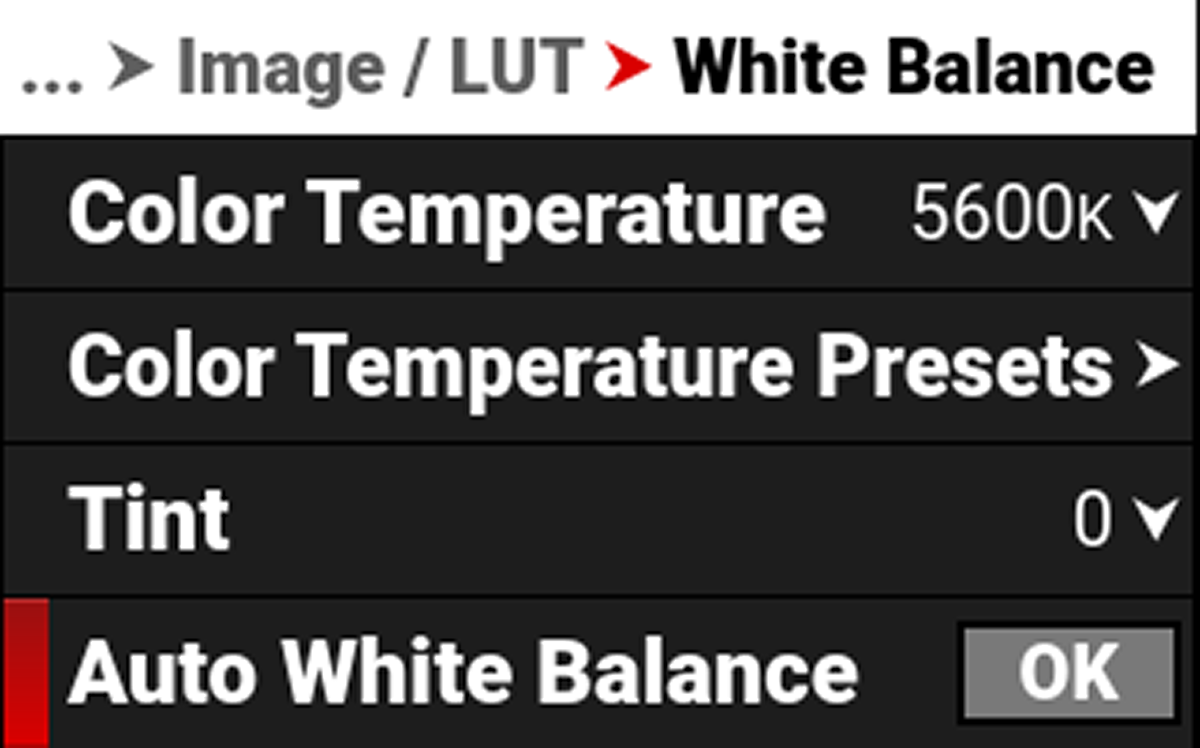
Use Auto White Balance to use the camera's automatic white balance adjustment.
When shooting in R3D format, the camera stores white balance as metadata, which you can adjust non-destructively in post-production after filming.
To use Auto White Balance:
- Place an 18% gray chart in the center of the image under the correct exposure.
- From the White Balance menu, navigate down to Auto White Balance and press SEL to enable.
- The camera automatically sets the color temperature and tint settings.
NOTE: Place the chart in the same location as your subject, and illuminate it with the same lighting. Make sure that you center the chart, and that it fills at least 25% of the sensor area.