Save Log
Use Save Log to save the camera log to the media.
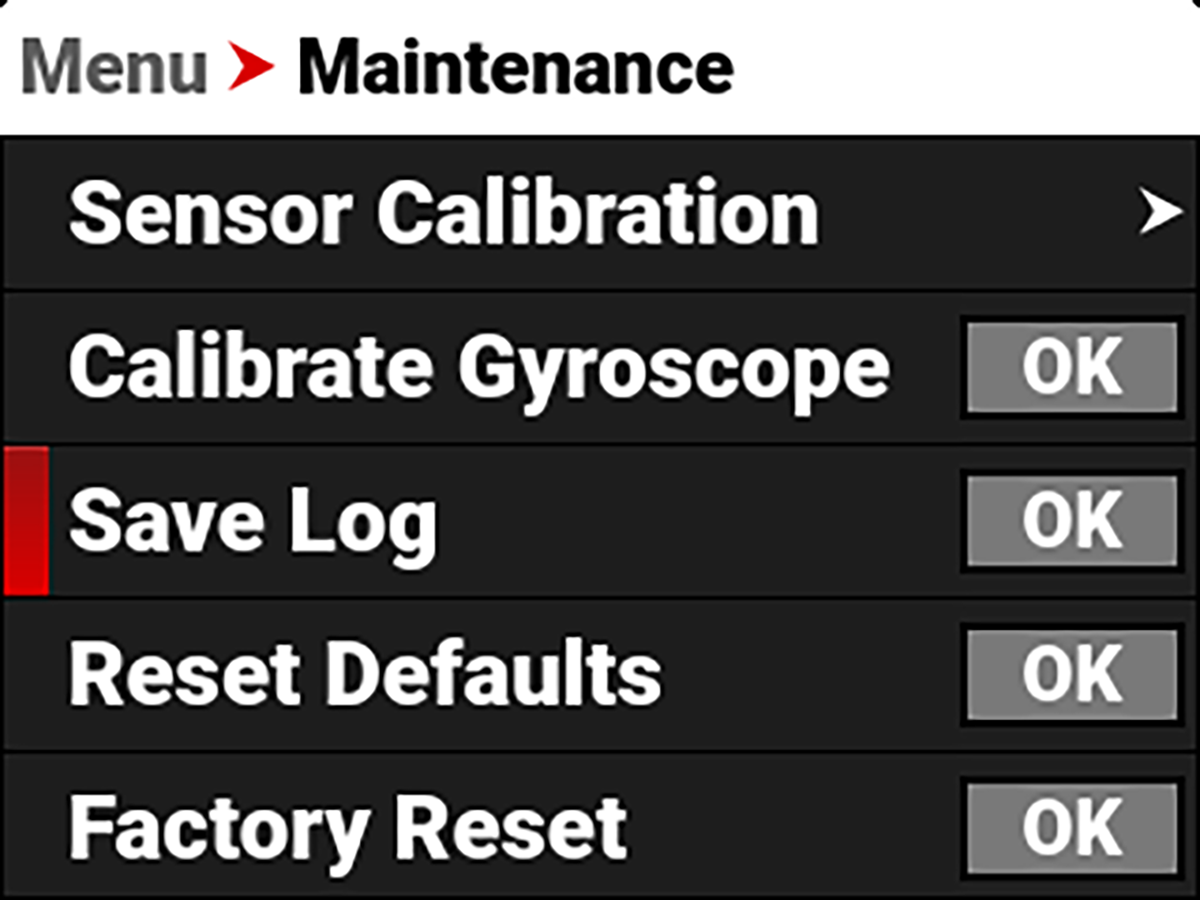
When the media is full, or missing, the Save Log option is disabled.
When there is no error, the success message is displayed.
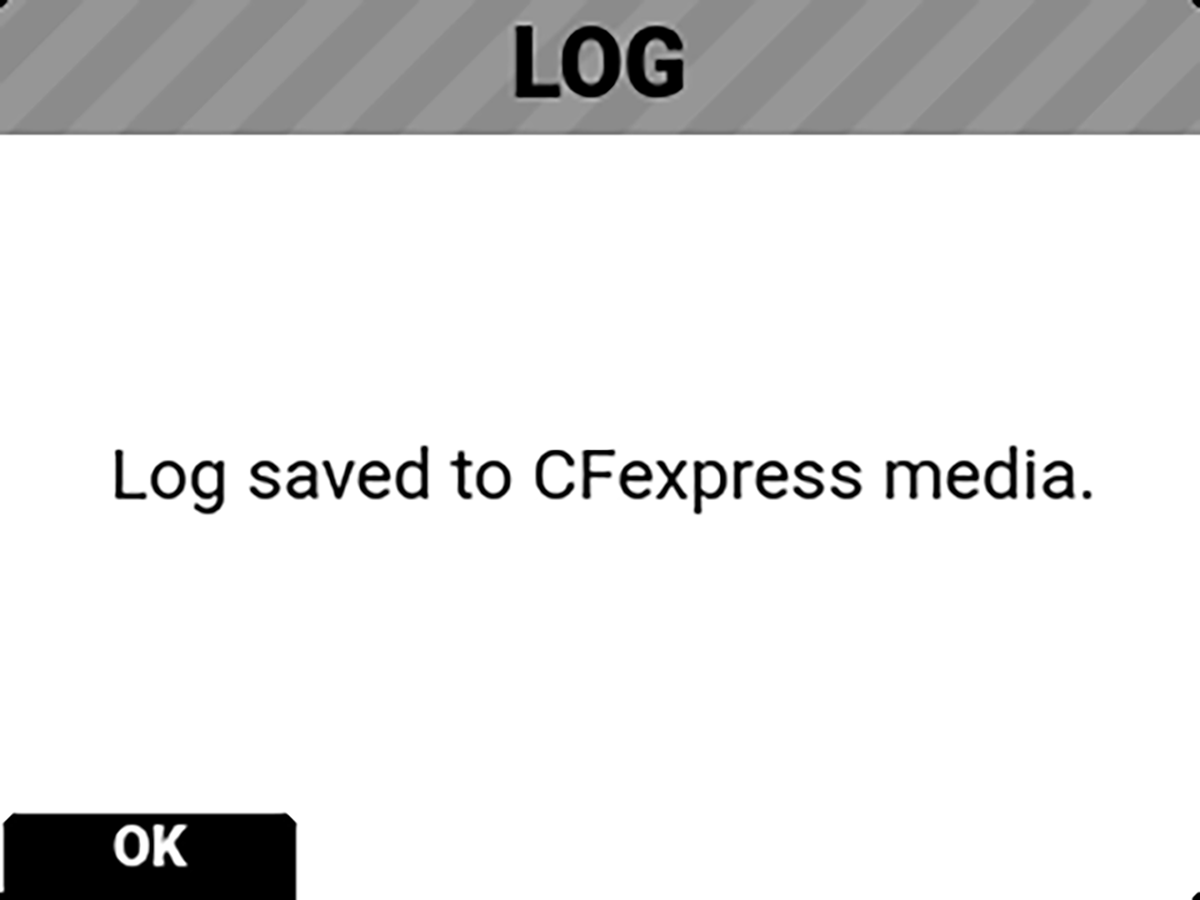
If media is unavailable, a Save and Download Log feature is available in the Web User Interface by navigating to the camera's IP address from a computer connected to the same network.
For more information, refer to USB-C Ethernet Configuration.