Turning On the Camera
- Attach a power source (V-RAPTOR® Power Adapter or REDVOLT Batteries) to the camera.
- Slide the Power Switch up to the ON position.

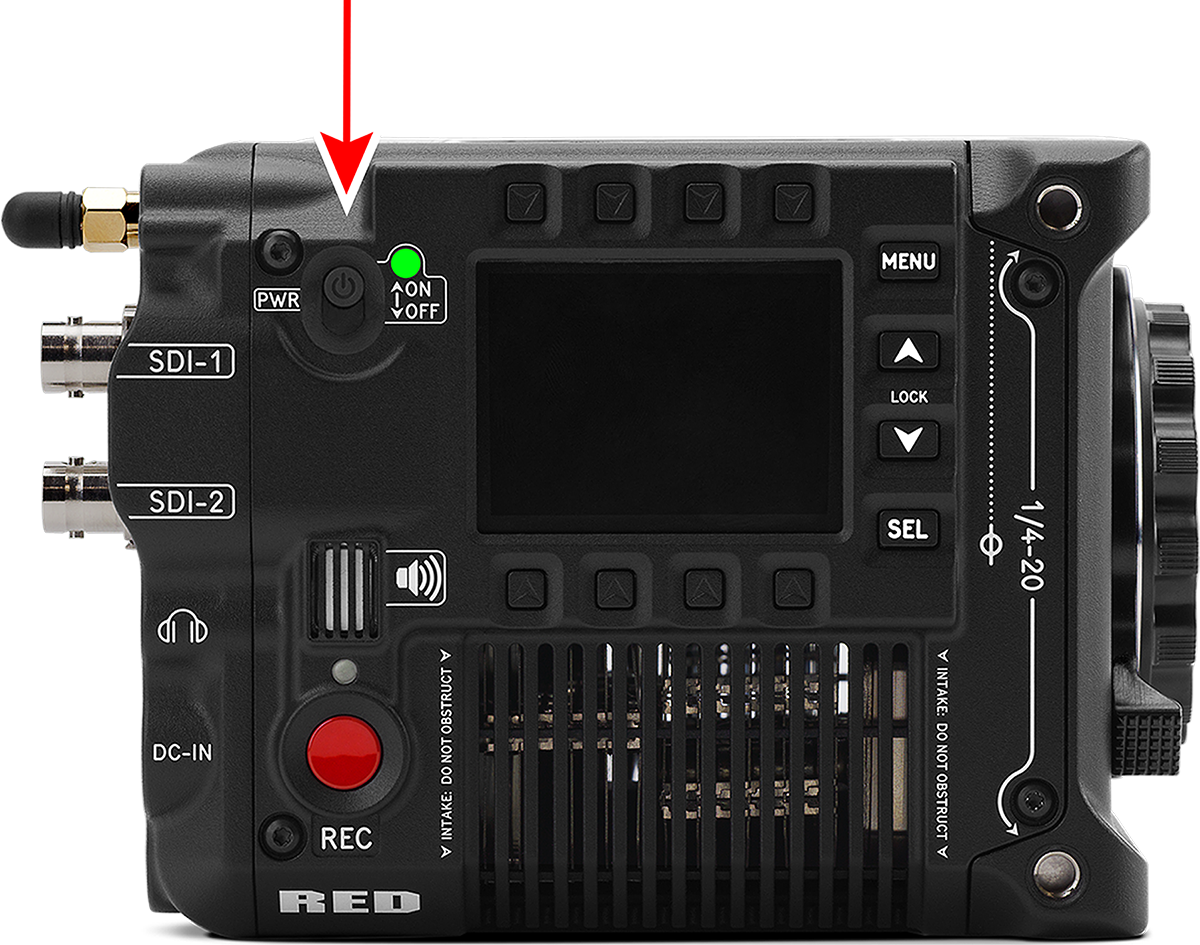
Turning Off the Camera
NOTE: Do not turn off the camera while the camera is recording, formatting media, updating firmware, or calibrating.
Slide the Power Switch down to the OFF position.
