Onboard LCD
Use Onboard LCD to configure the Onboard LCD Touchscreen settings.
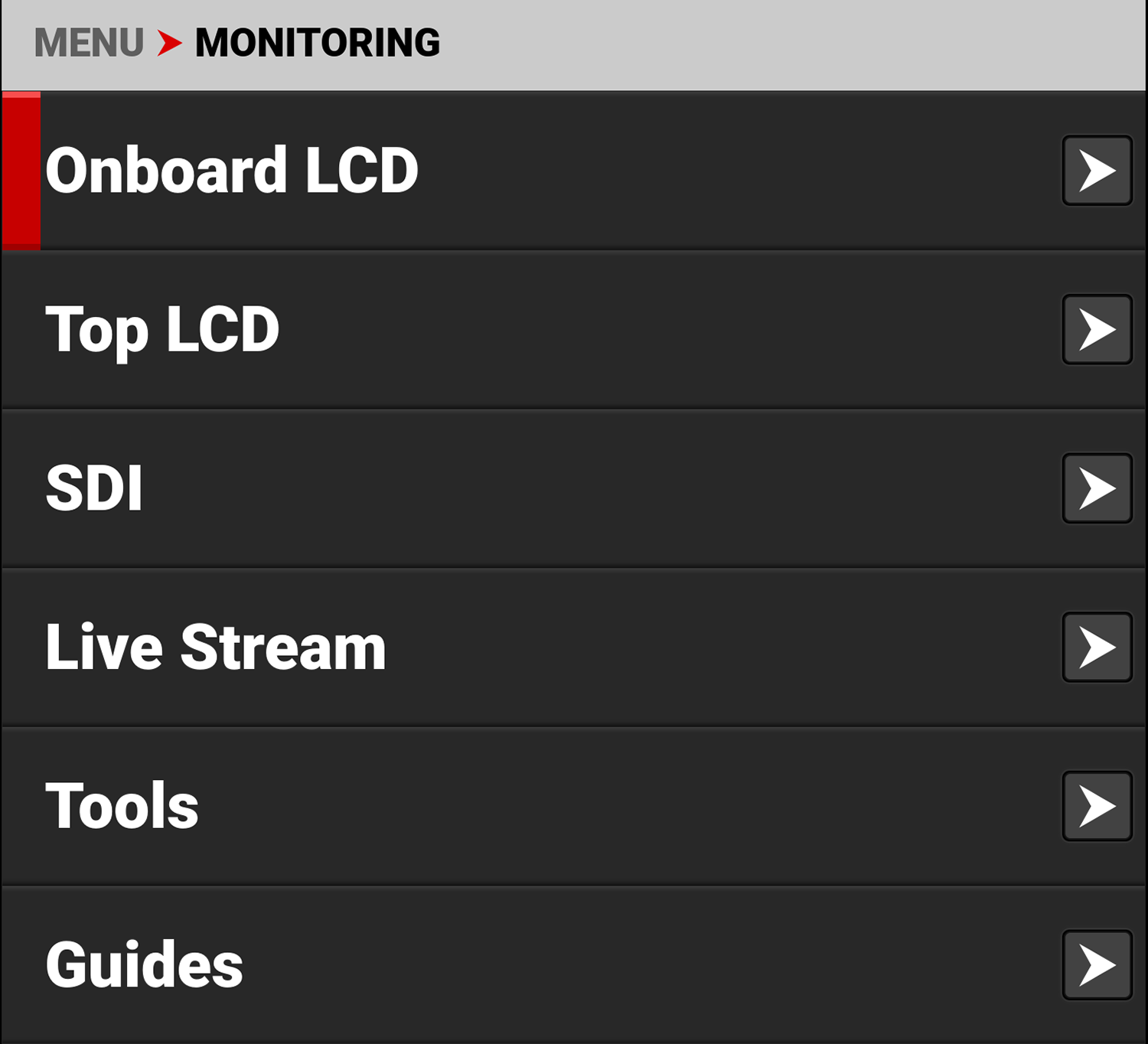
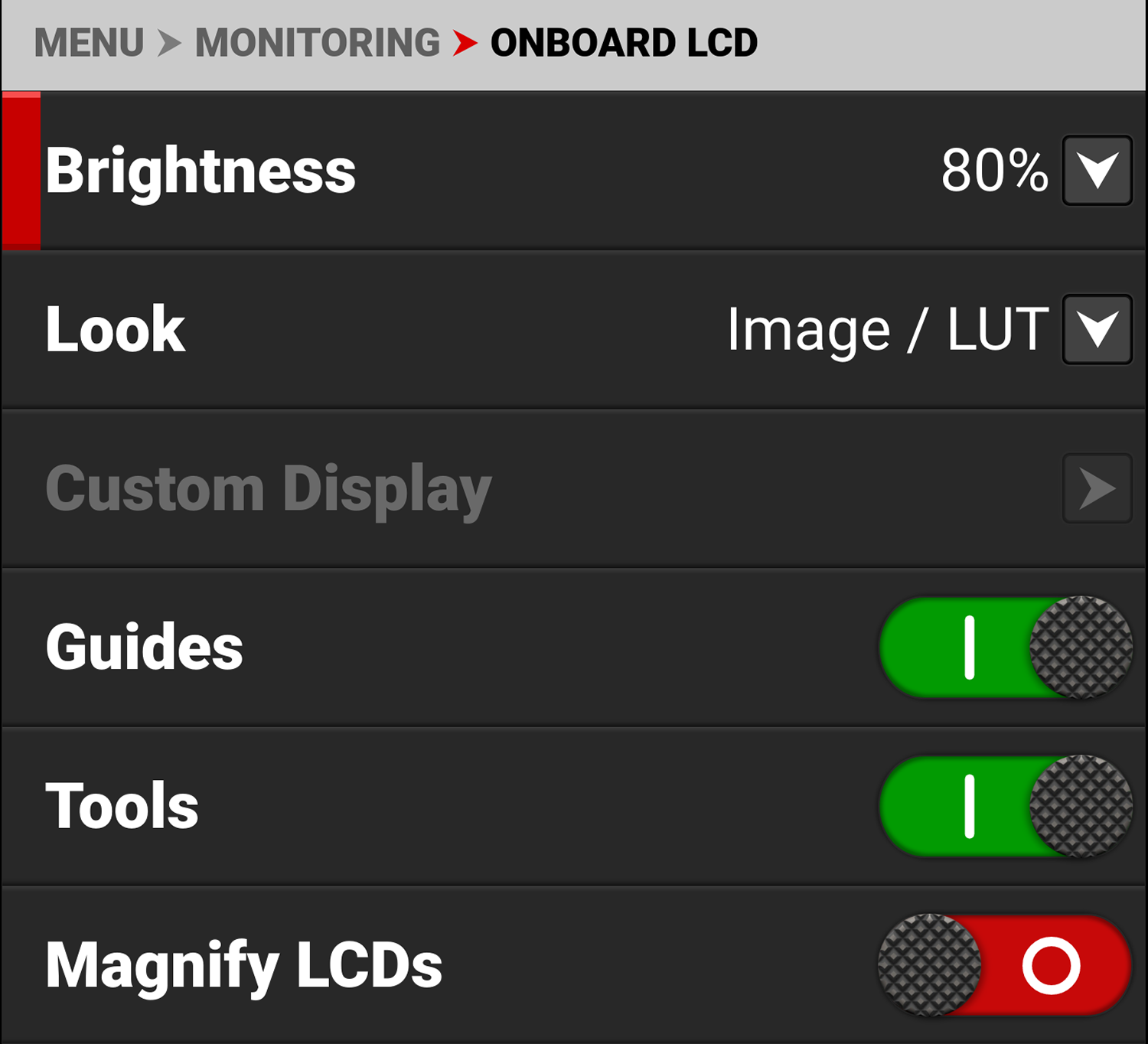
The LCD settings you can configure include:
|
Items |
Details |
|---|---|
|
Adjust the Onboard LCD touchscreen brightness |
|
|
Select the Image / LUT, RWG, Log3G10, or a Custom Display image preview |
|
|
Configure the Custom Display settings when enabled |
|
|
Enable or disable the camera guides |
|
|
Enable or disable the camera tools |
|
|
Enable or disable LCDs magnification |
|
|
Select the magnification area position |
|
|
Enable or disable the prism finder mode (horizontally flip the LCD) |
Brightness
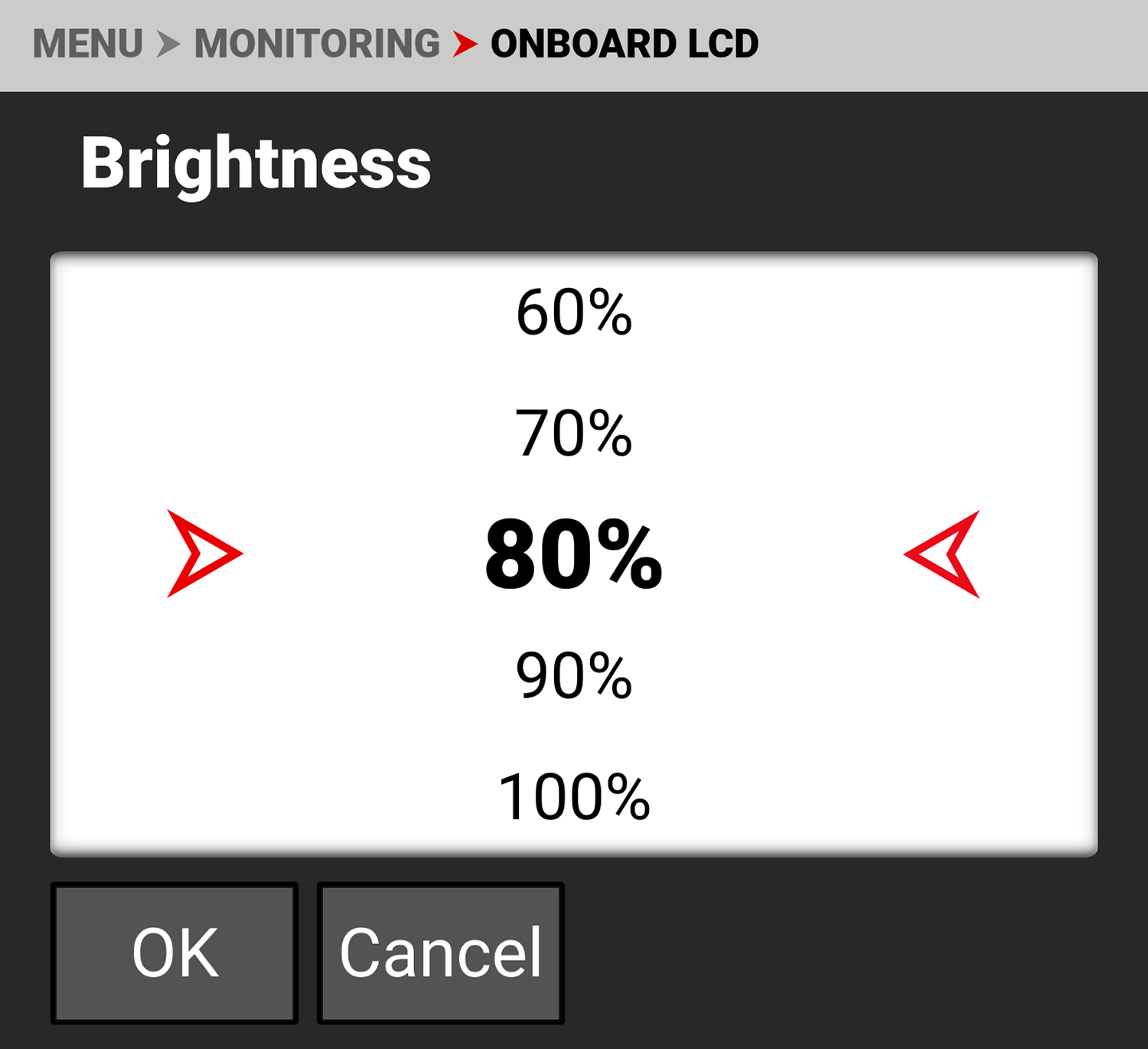
You can adjust the camera's top LCD brightness from 10% to 100%. The default is 80%
Look
|
|
You can select the look of the image preview signal sent to the Top LCD. The selections include: • Image / LUT (default) • REDWideGamutRGB / Log3G10 • Custom Display (enables the Custom Display menu) |
Custom Display
|
|
Use Custom Display (enabled from the Look menu) to select the Onboard LCD's Image/LUT settings. Refer to Image / LUT Menu for more information about the specific look settings and menus. |
Guides
Use the toggle to enable (default) or disable the camera guides.
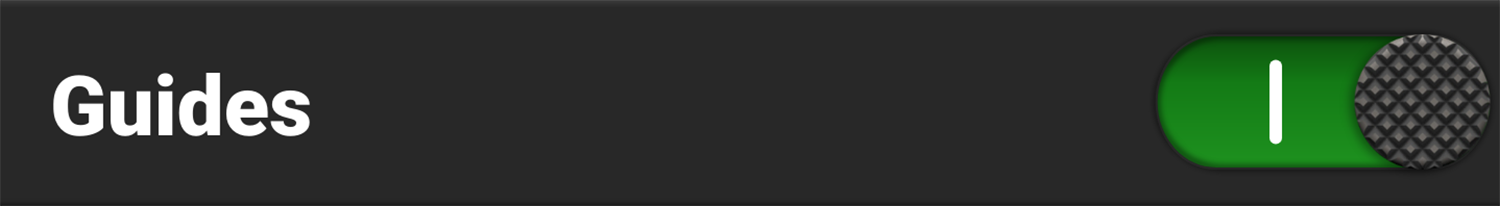
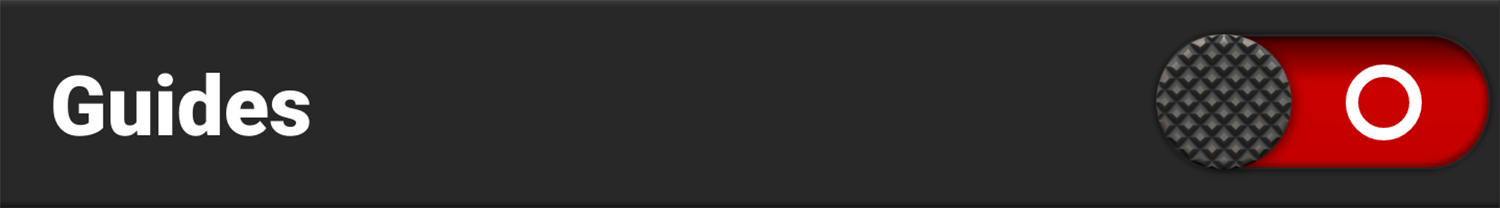
Tools
Use the toggle to enable (default) or disable the camera tools.

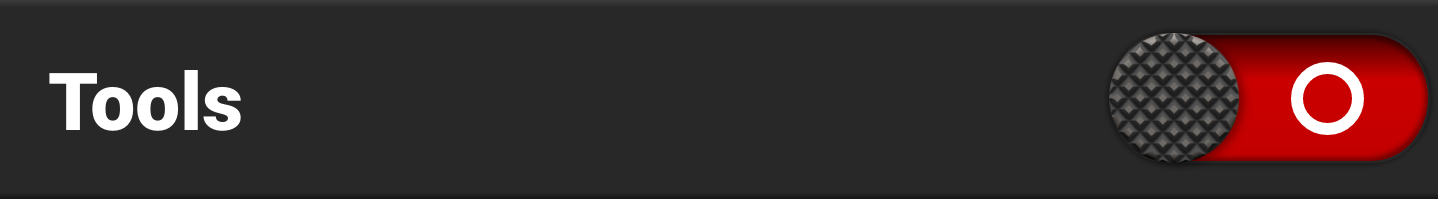
Magnify LCDs
Use the toggle to enable or disable (default) Onboard LCD and Top LCD magnification.
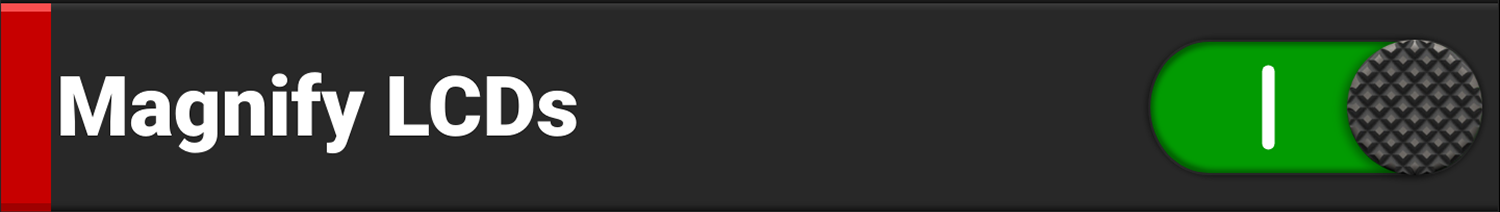
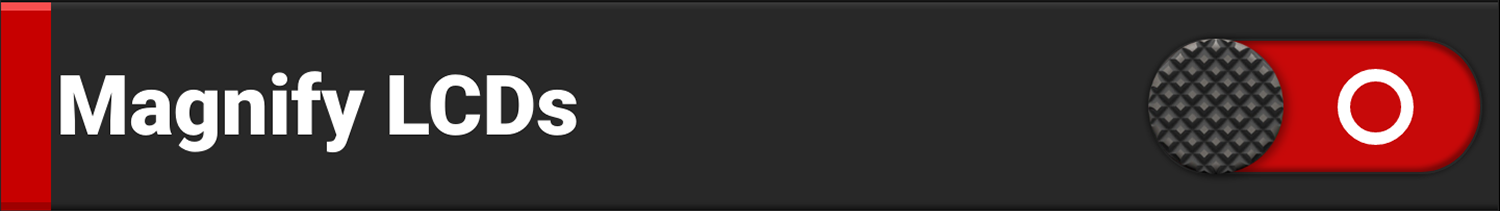
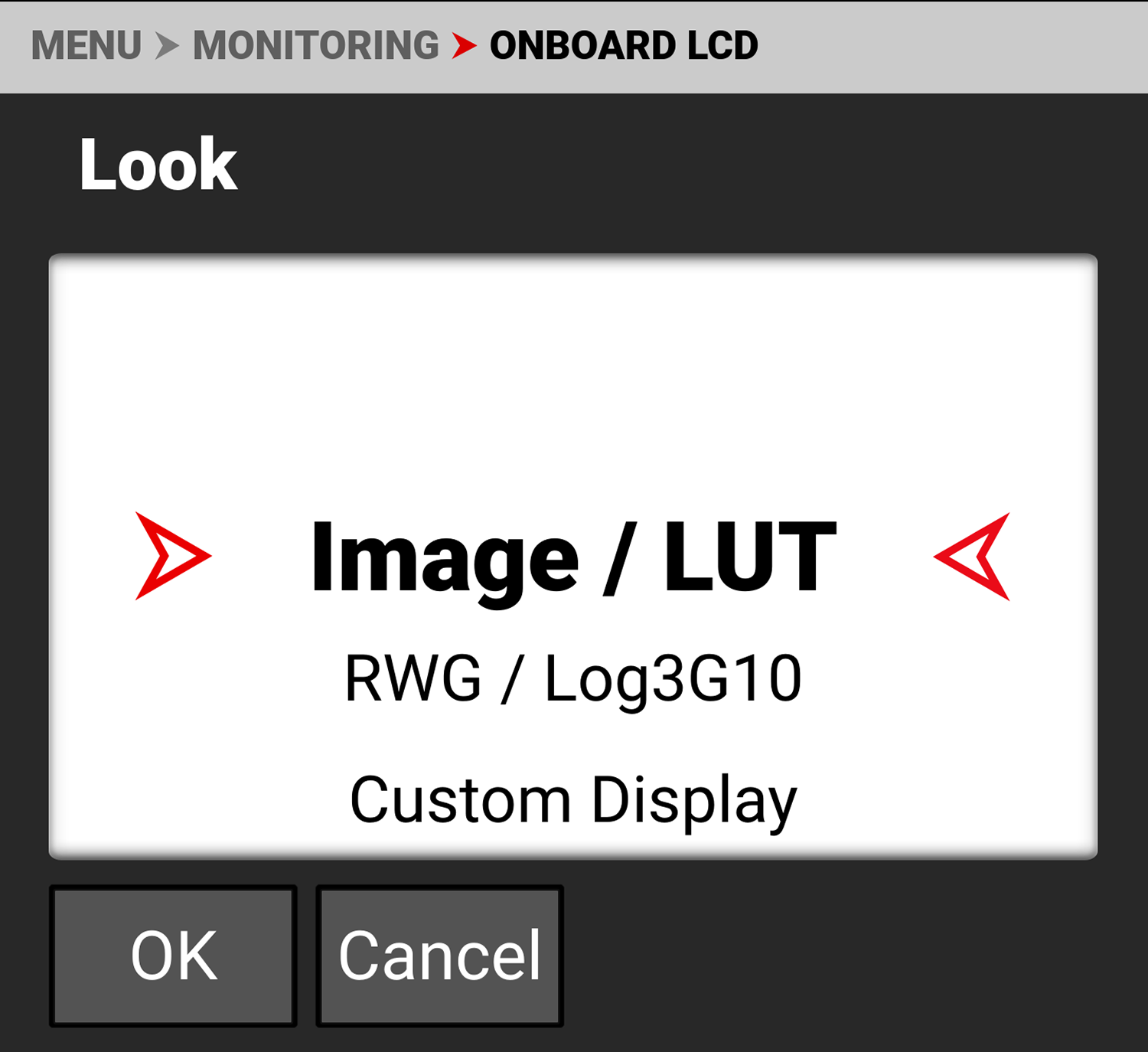
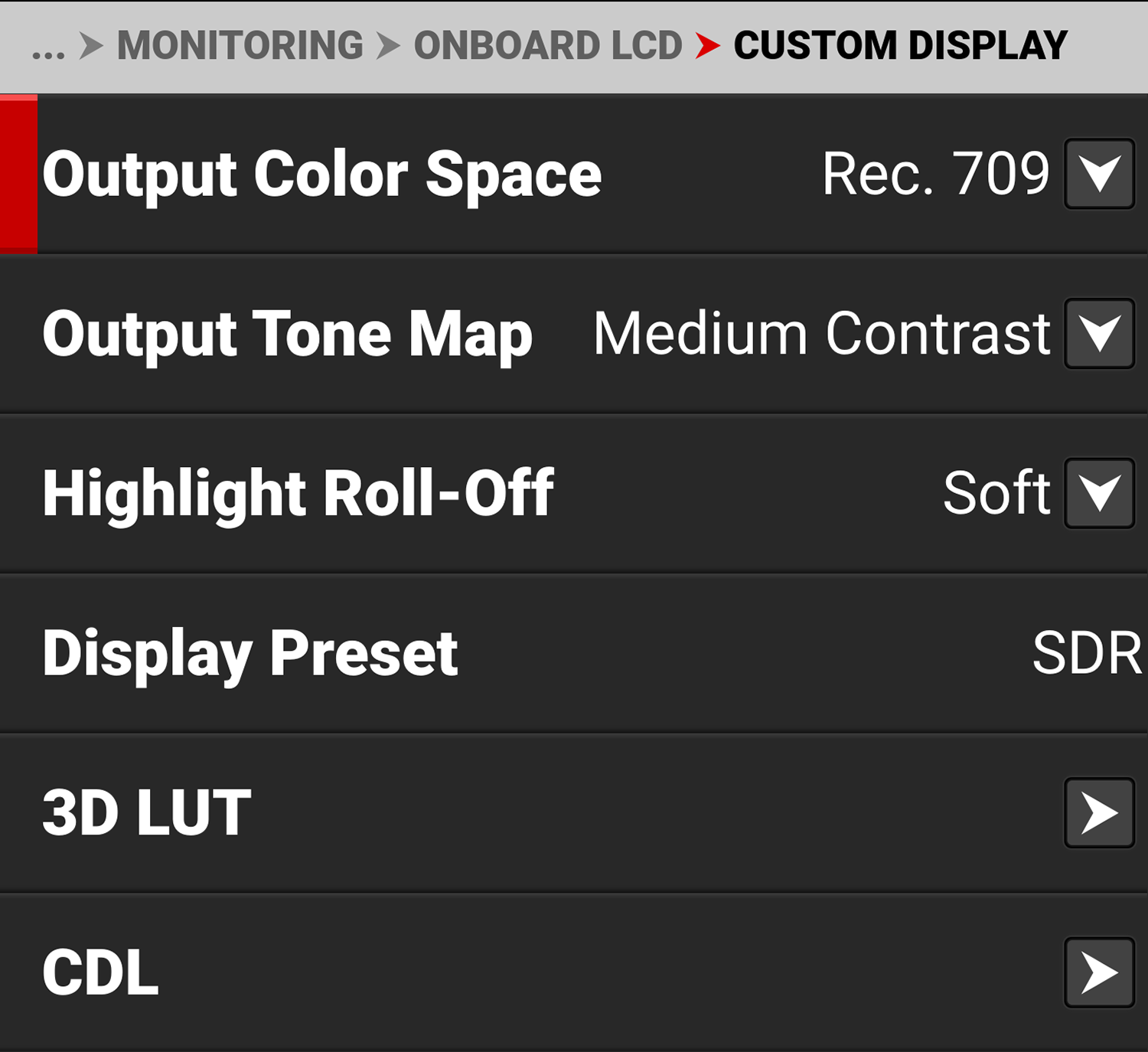
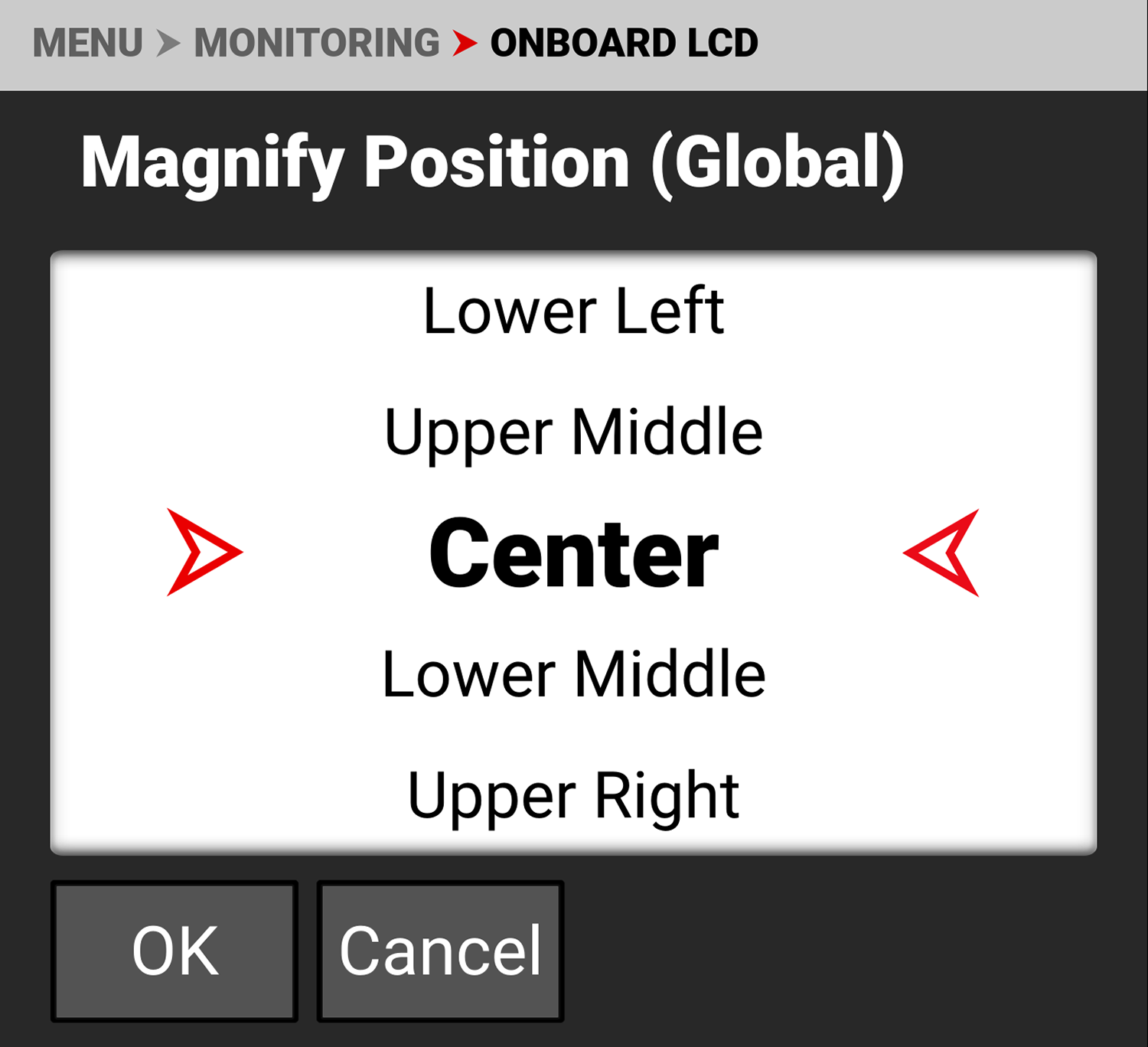 Use Magnify Position (Global) to select the position of the magnified area for all LCD magnification.
Use Magnify Position (Global) to select the position of the magnified area for all LCD magnification.
