User Pages
The User Pages allow you to assign three pages of user-assignable shortcut buttons that you can use directly from the Onboard LCD.

The User Pages replace the Preview page when the User Pages option is selected in the Monitoring > Onboard LCD > Mode menu.
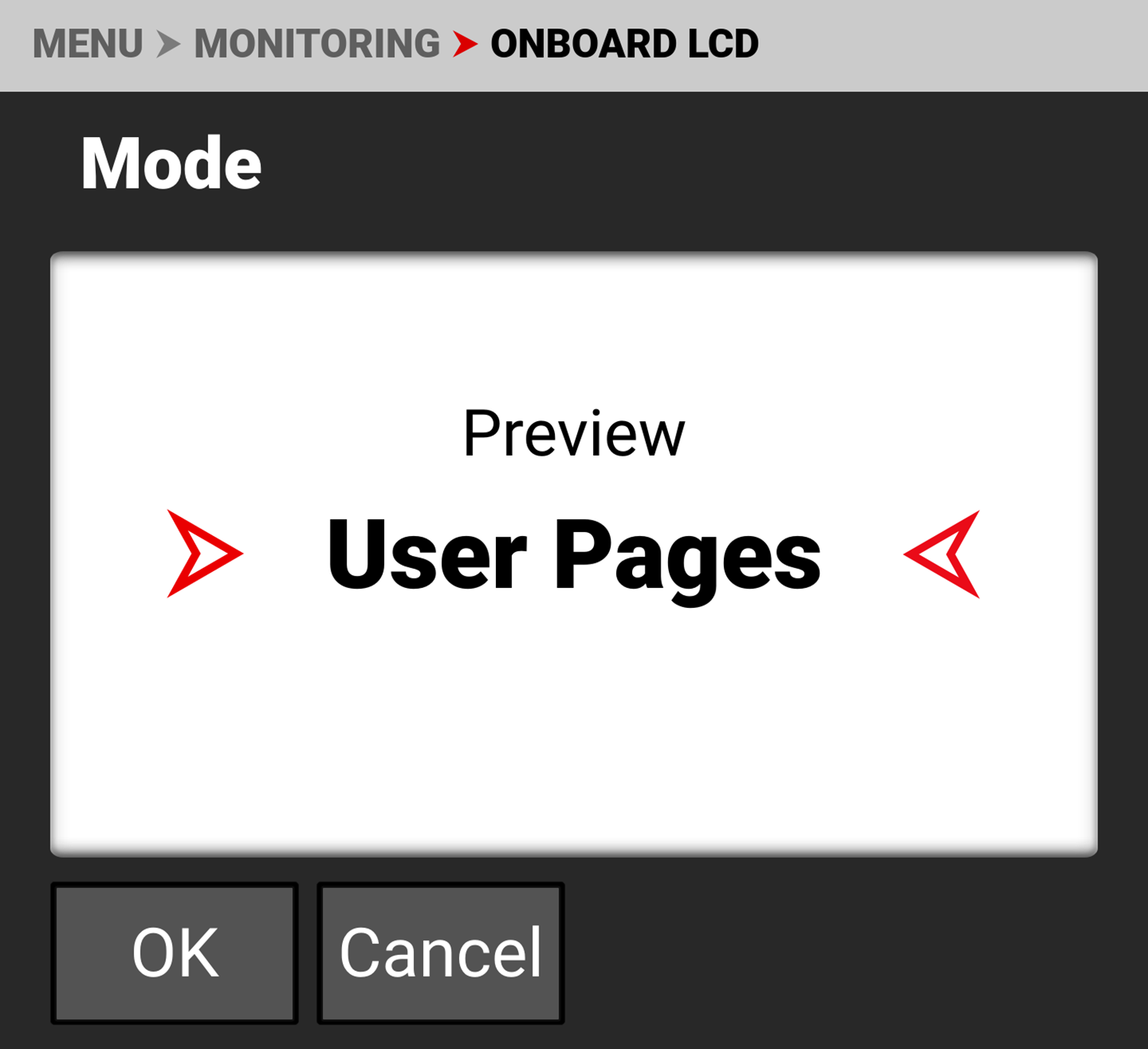
You can add new buttons and change existing buttons by using the User Settings > User Pages > User Page (1,2,3) > Slot (1-12) menu.
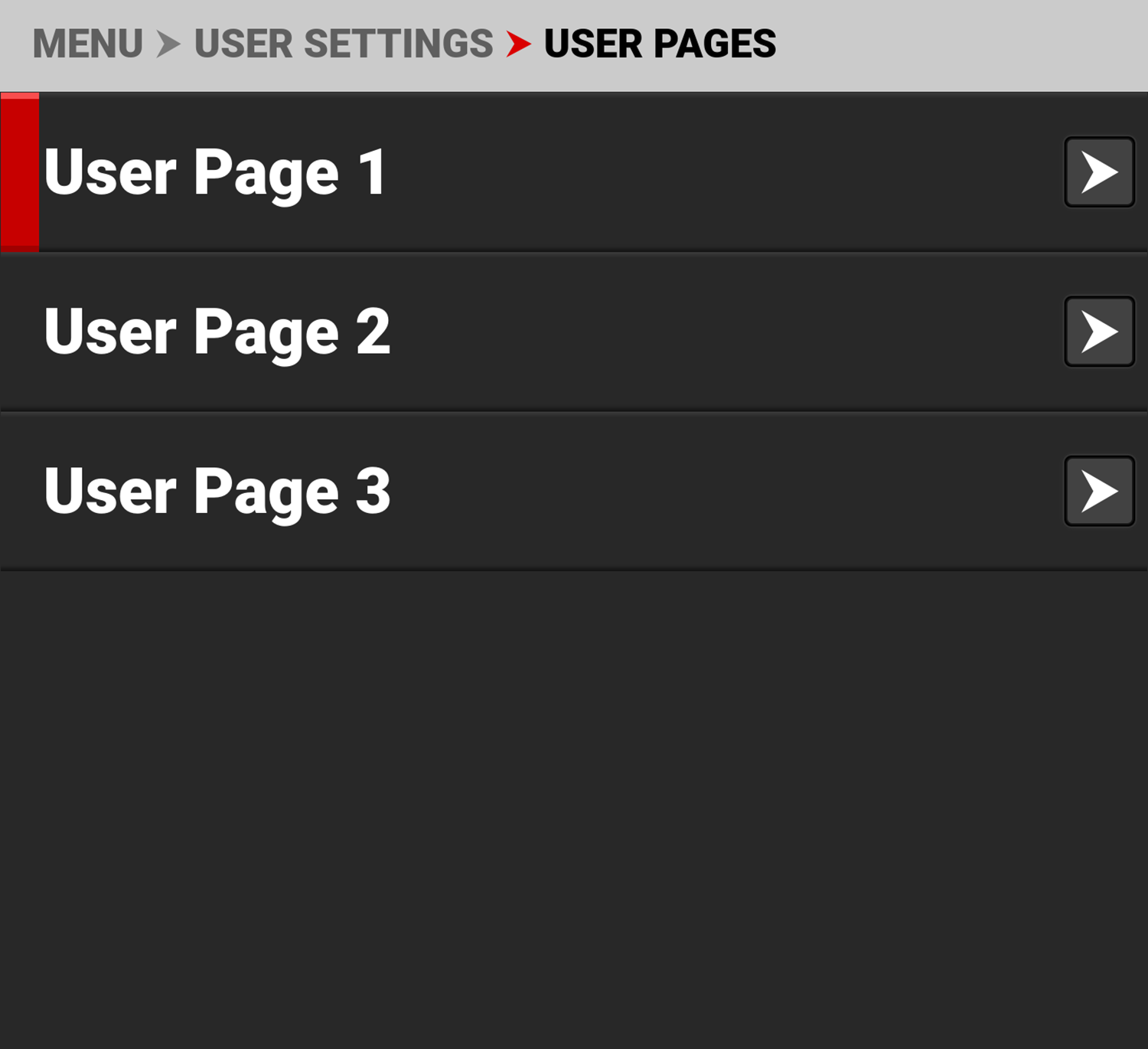
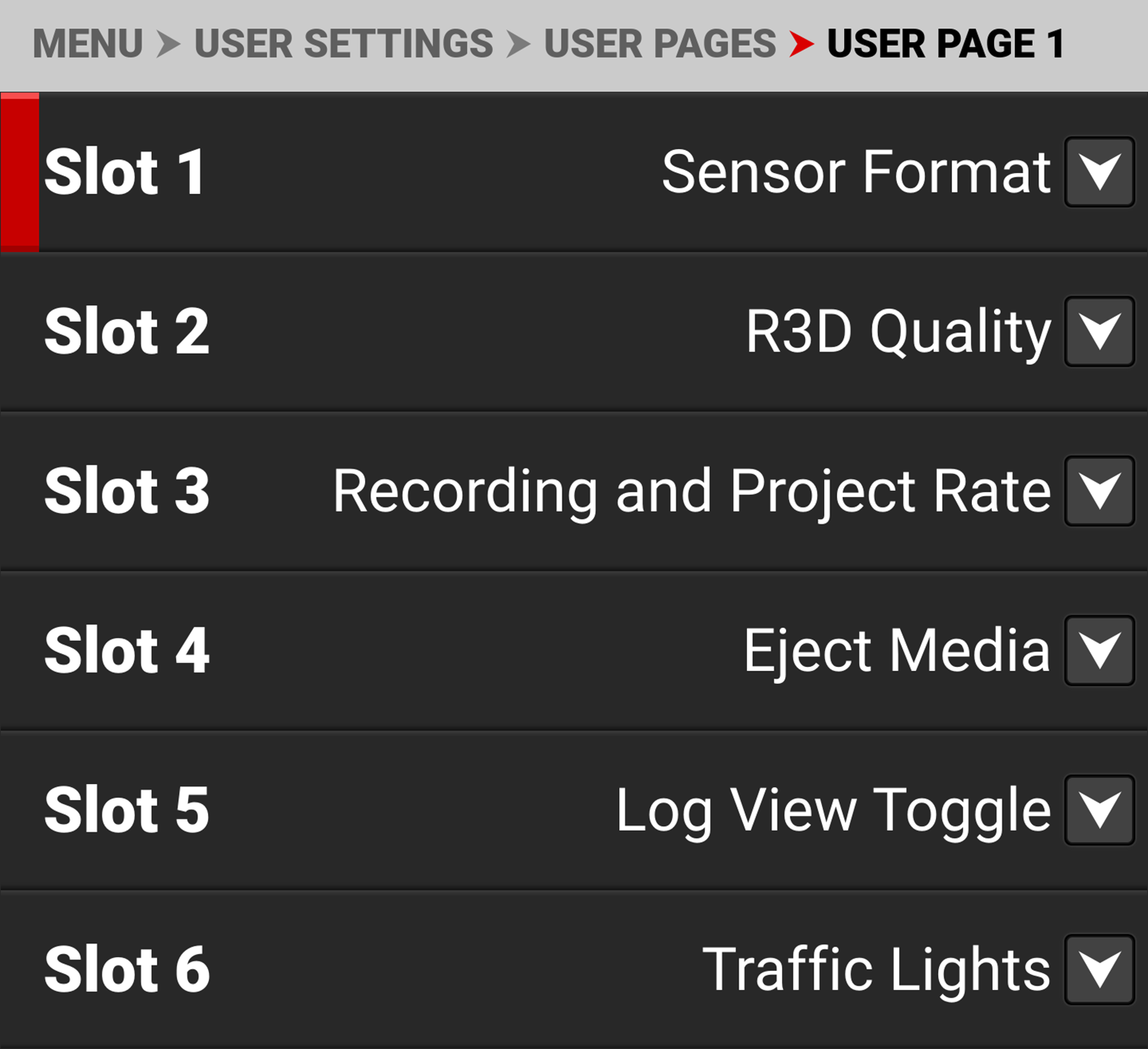
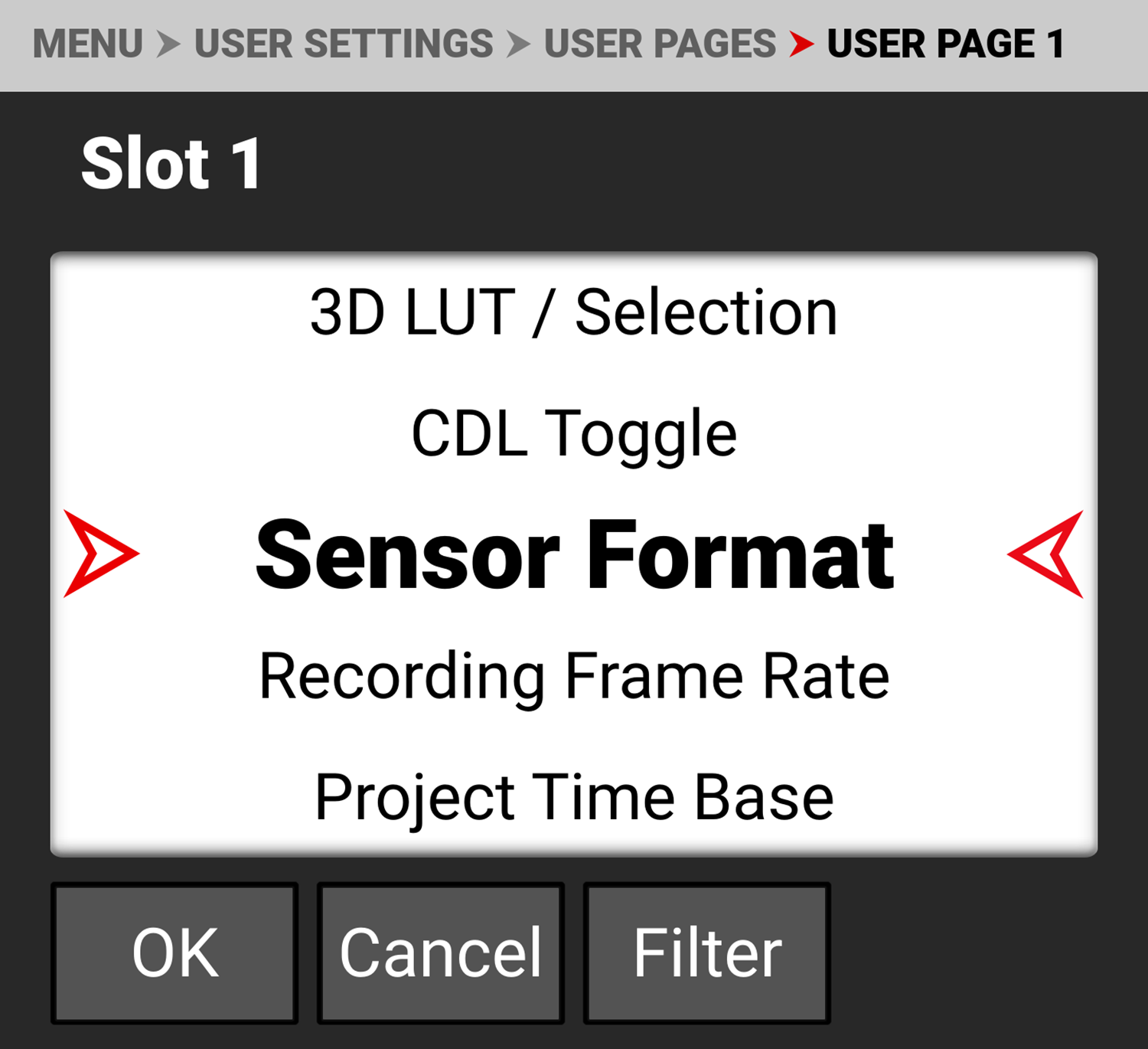
You can also quickly open the Slot menu to change an existing User Pages button by pressing and holding the button on the User Pages.