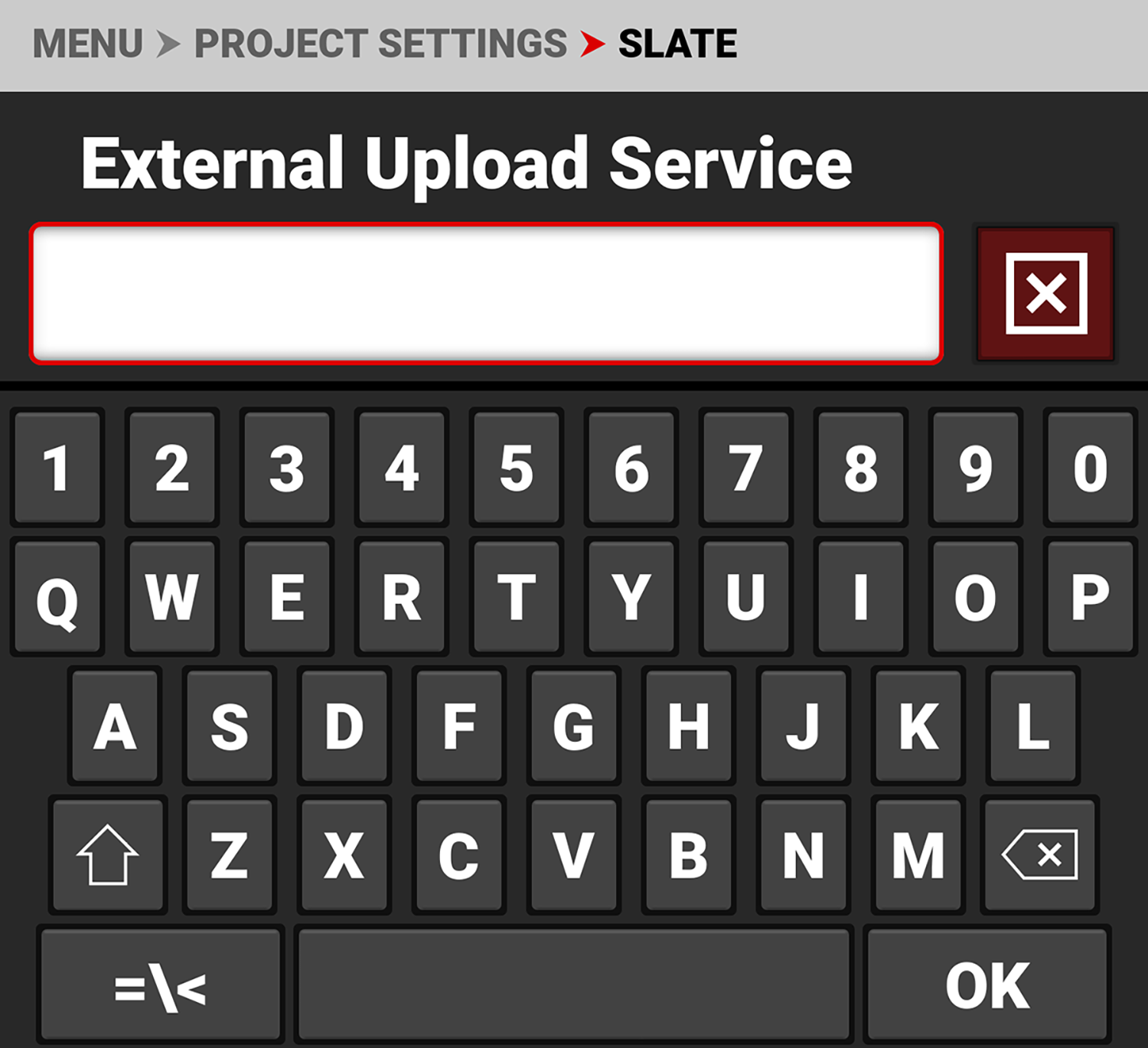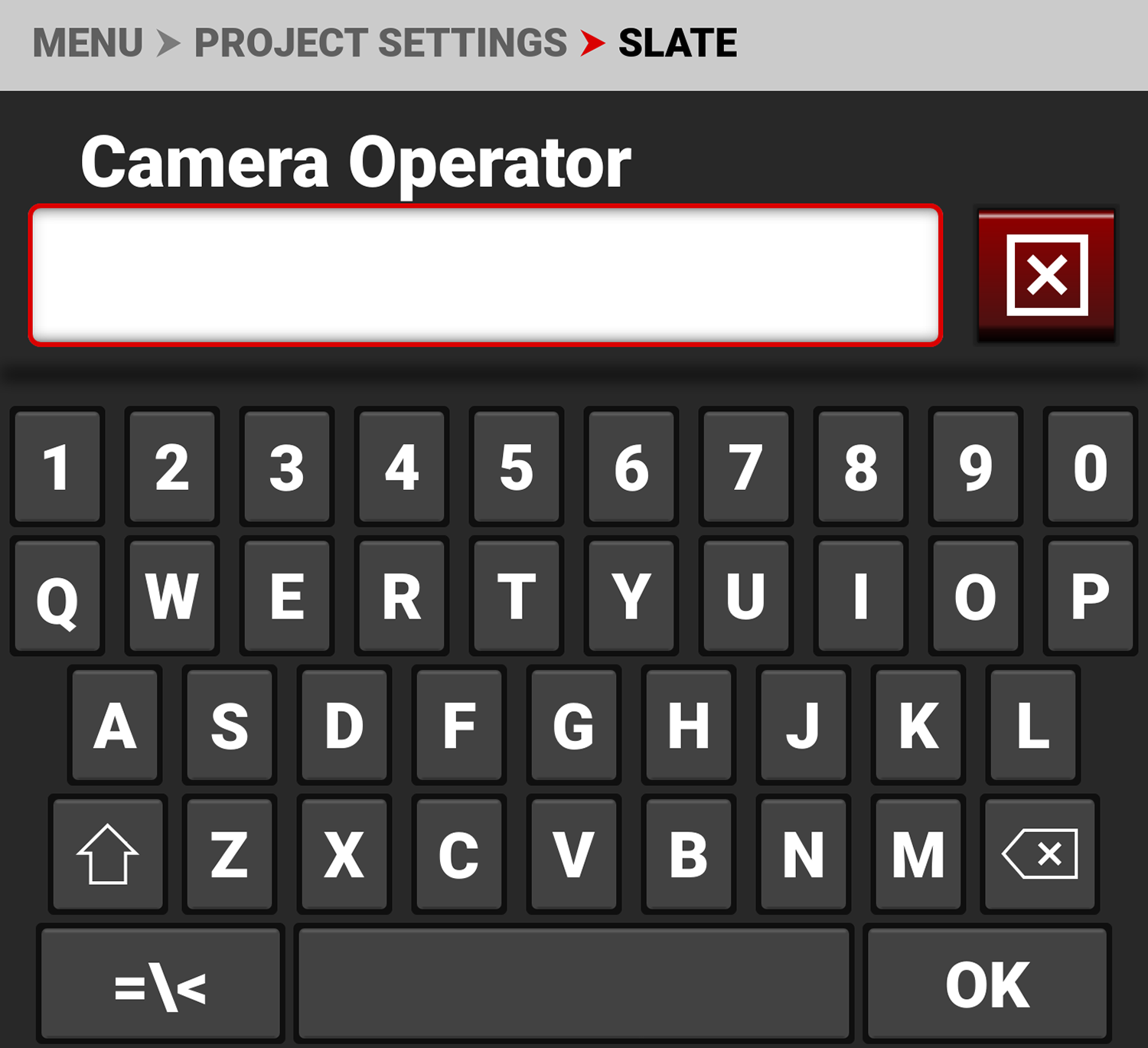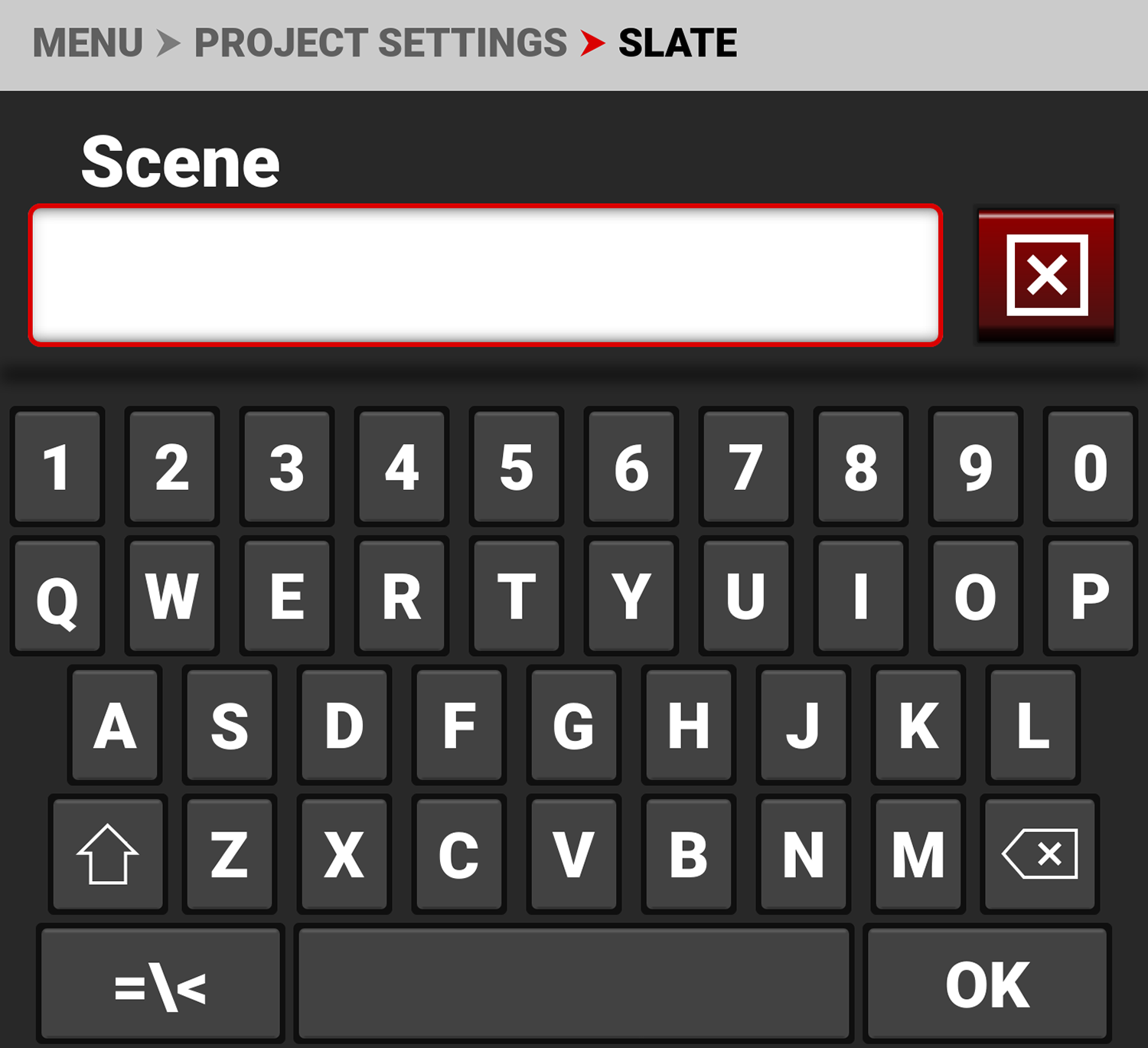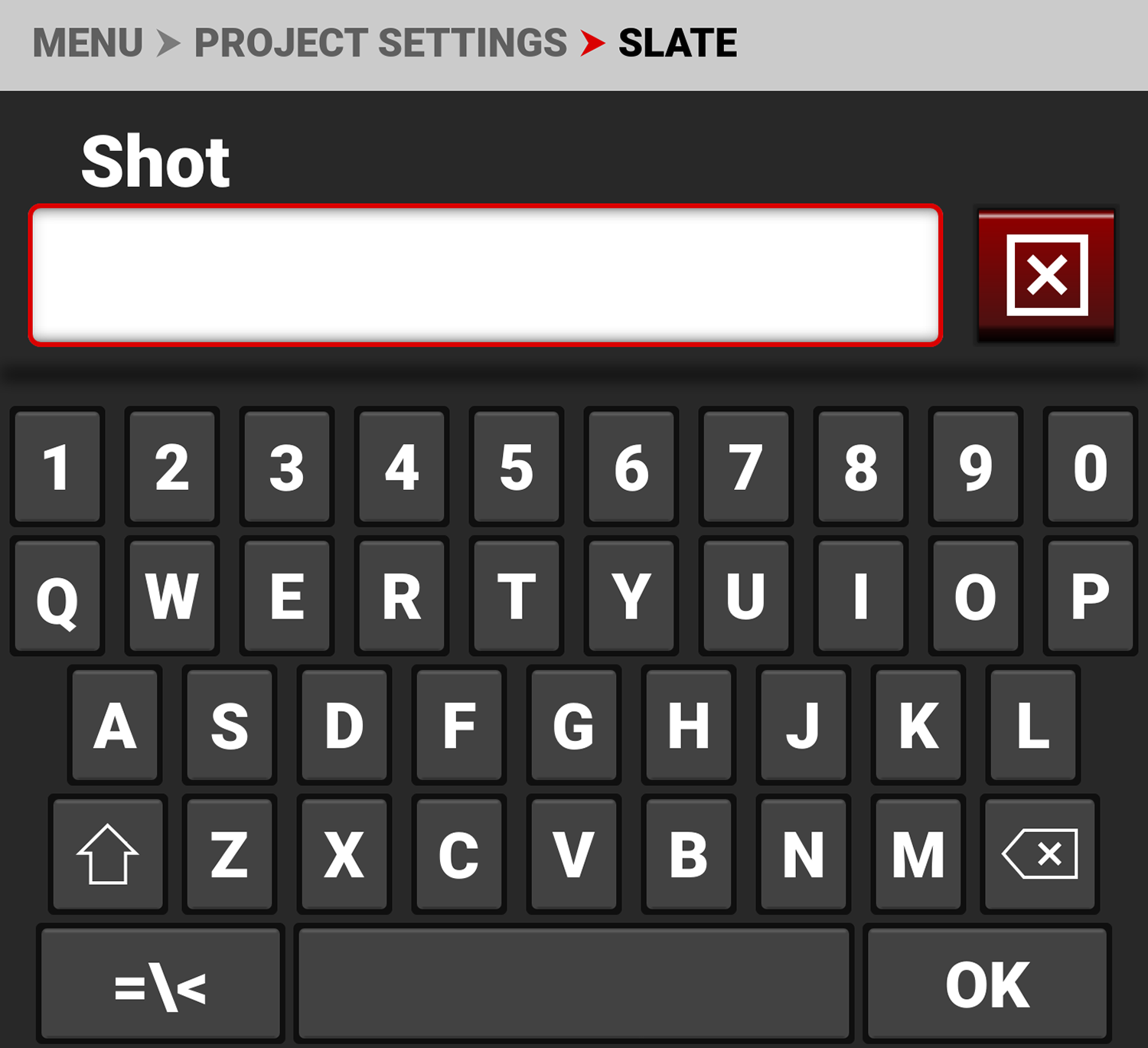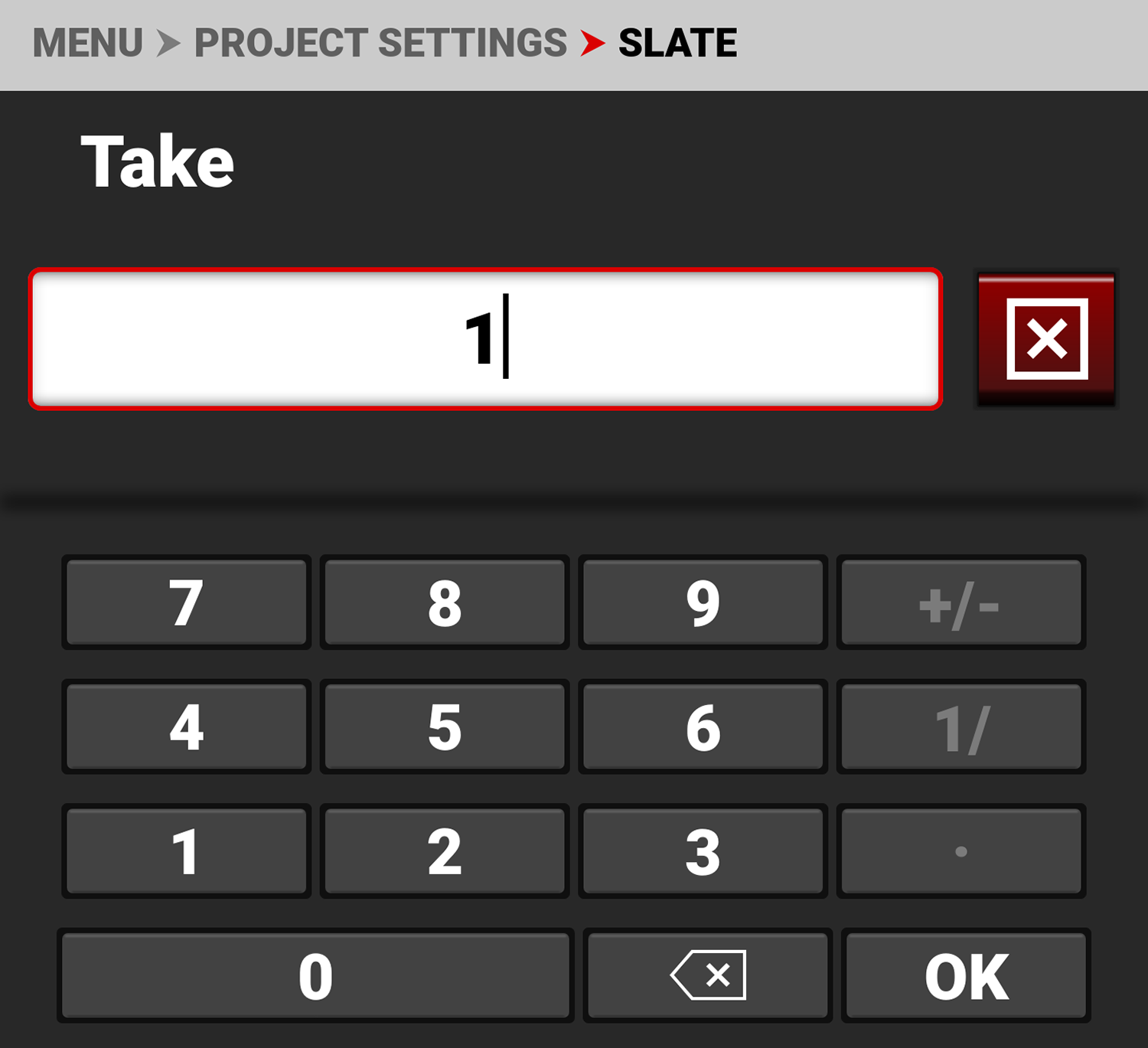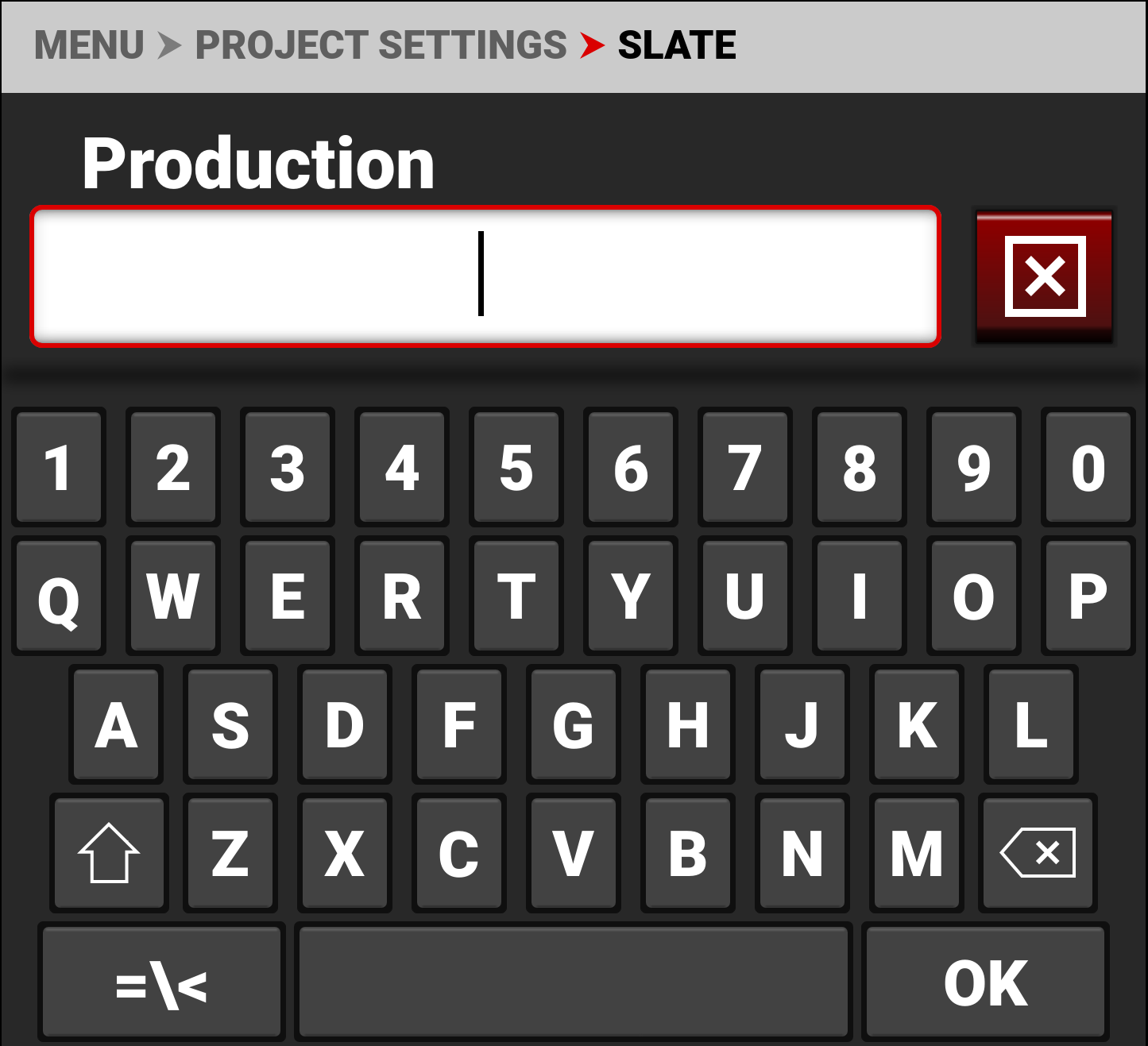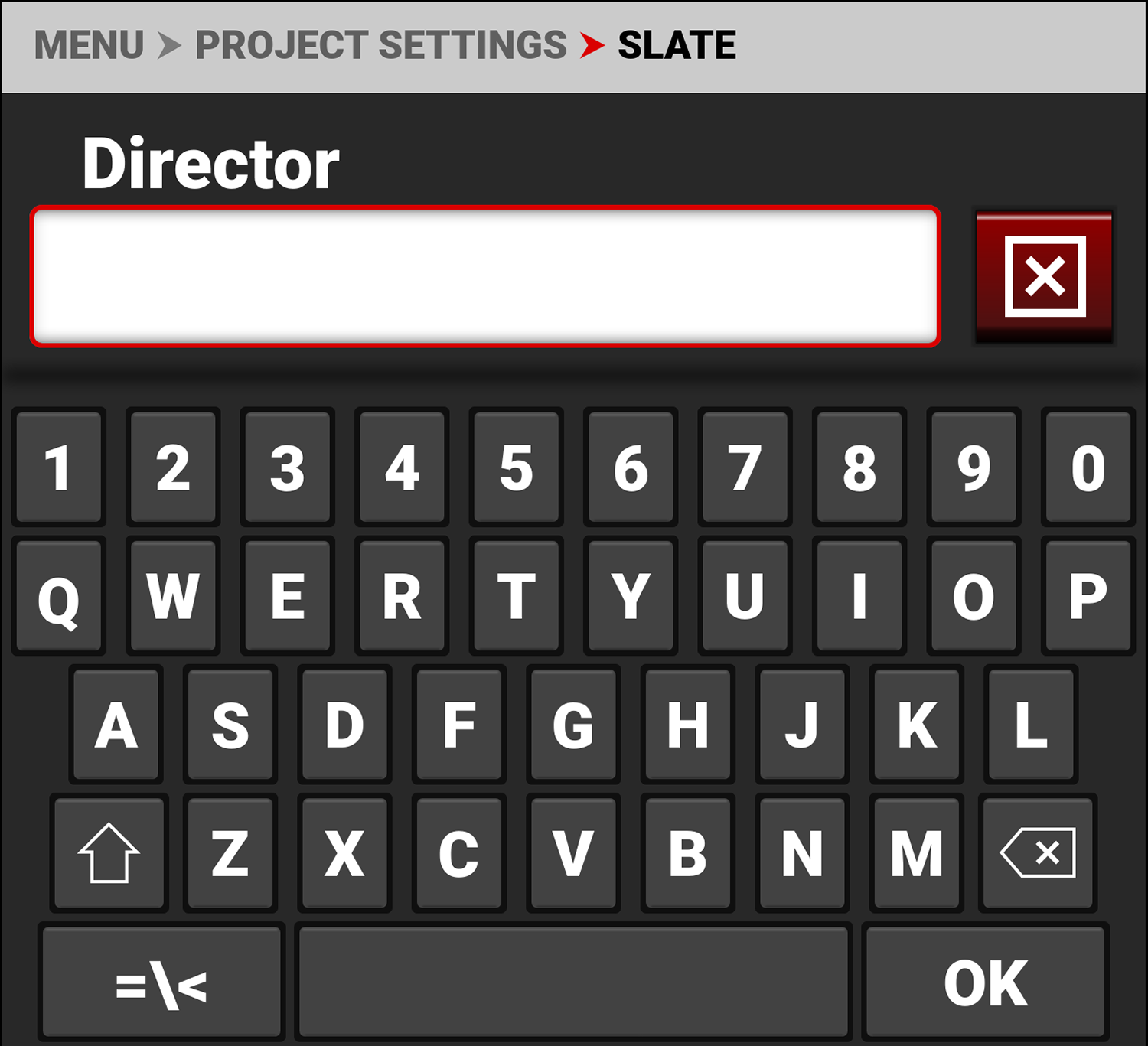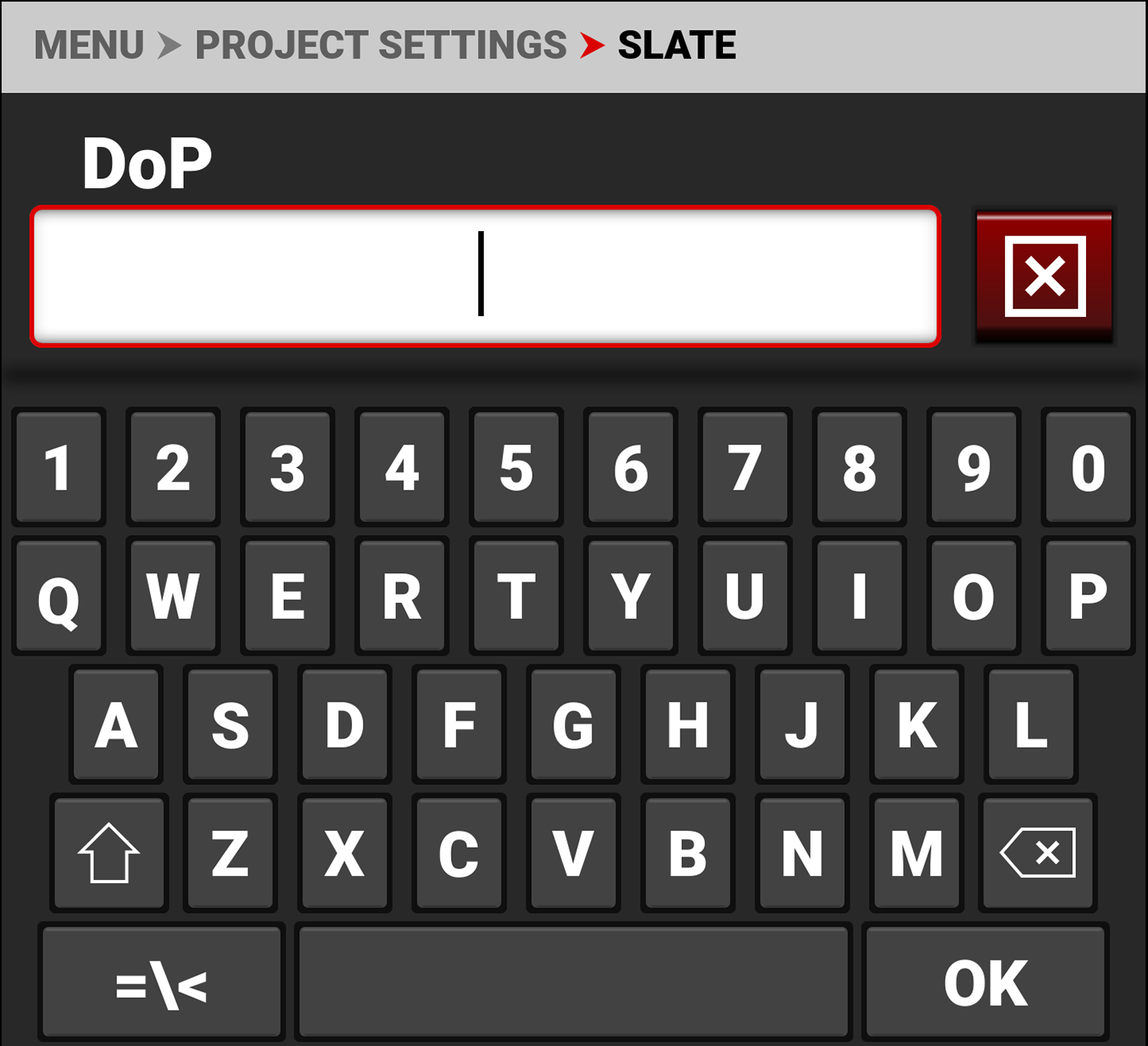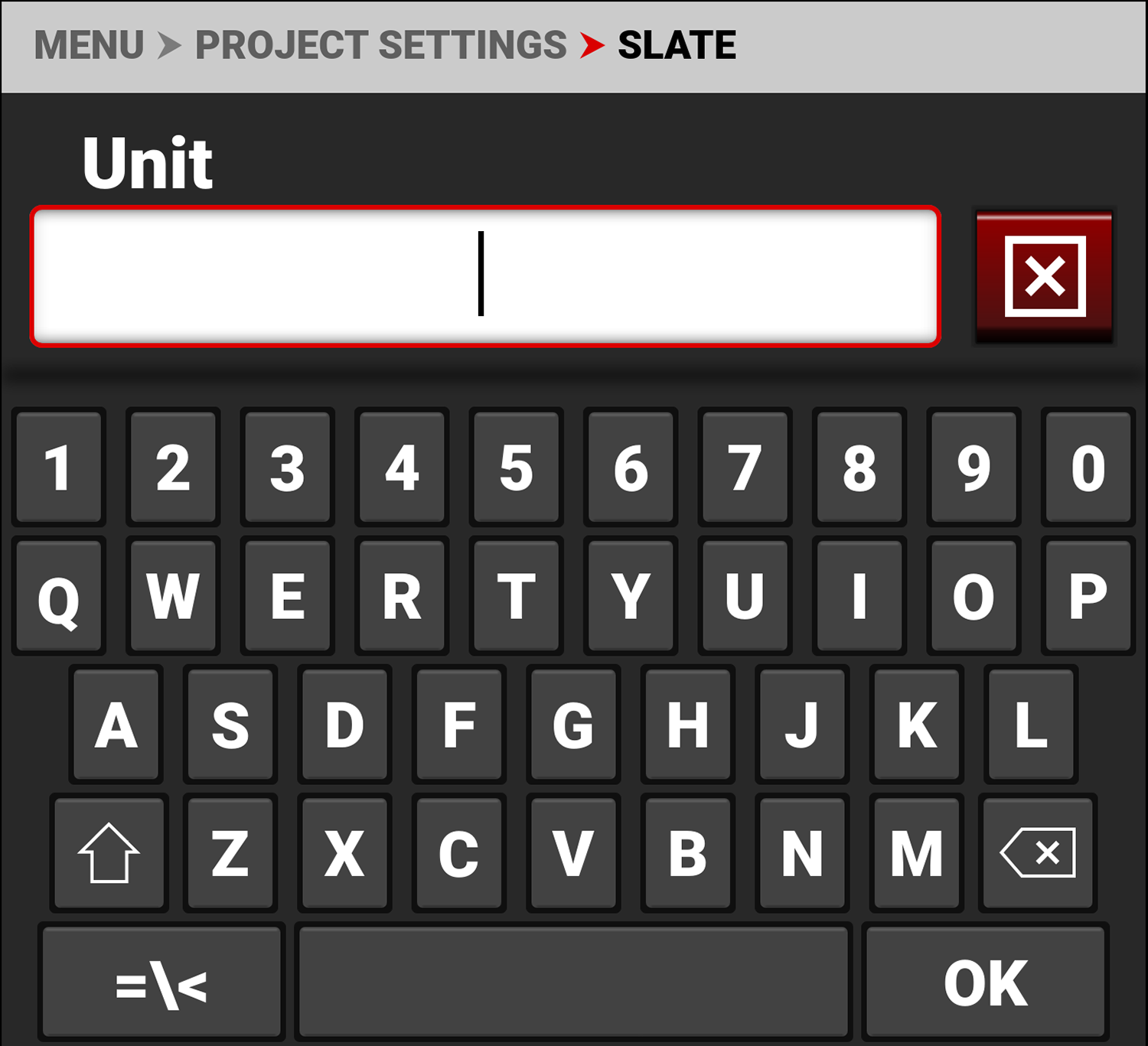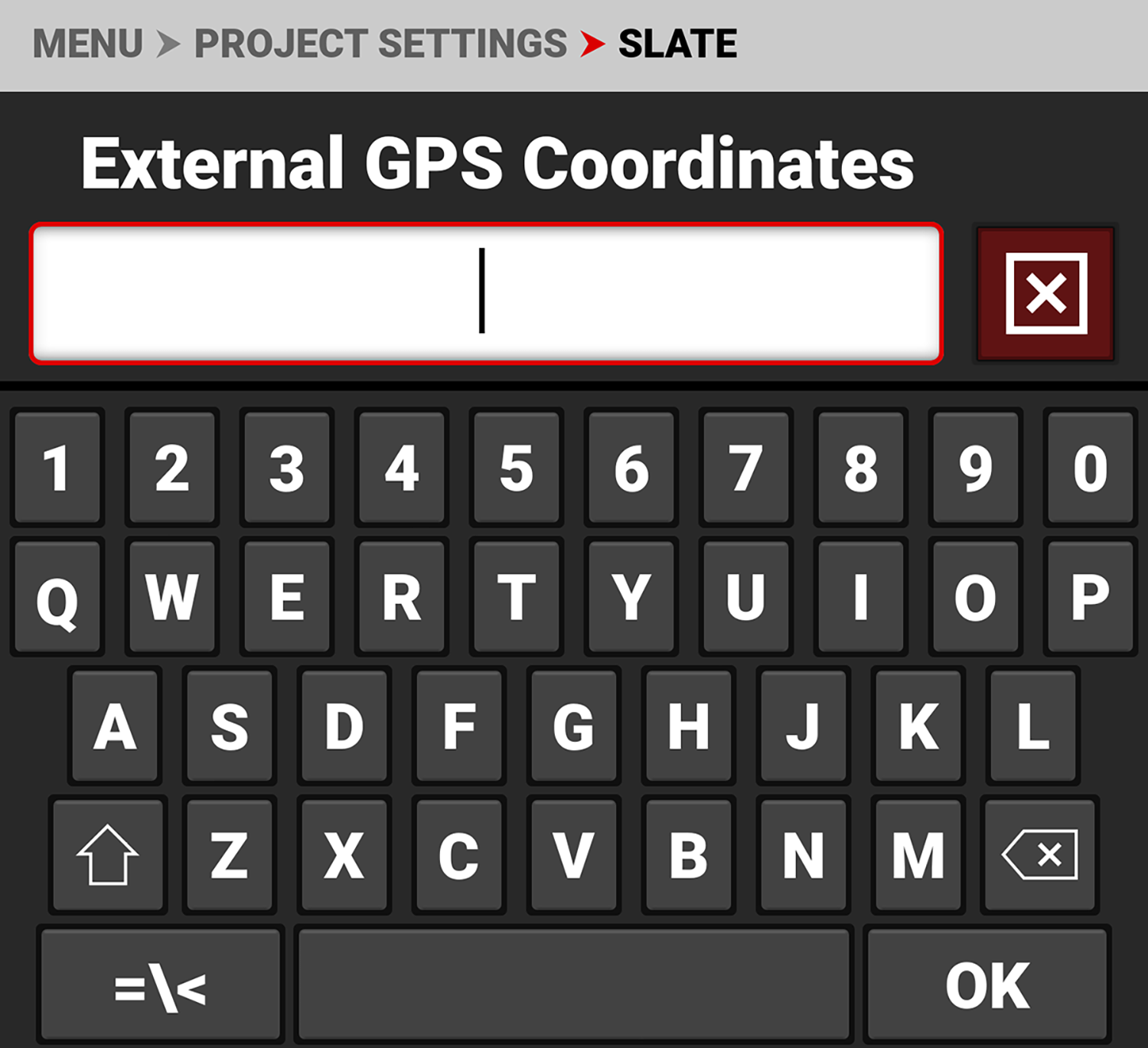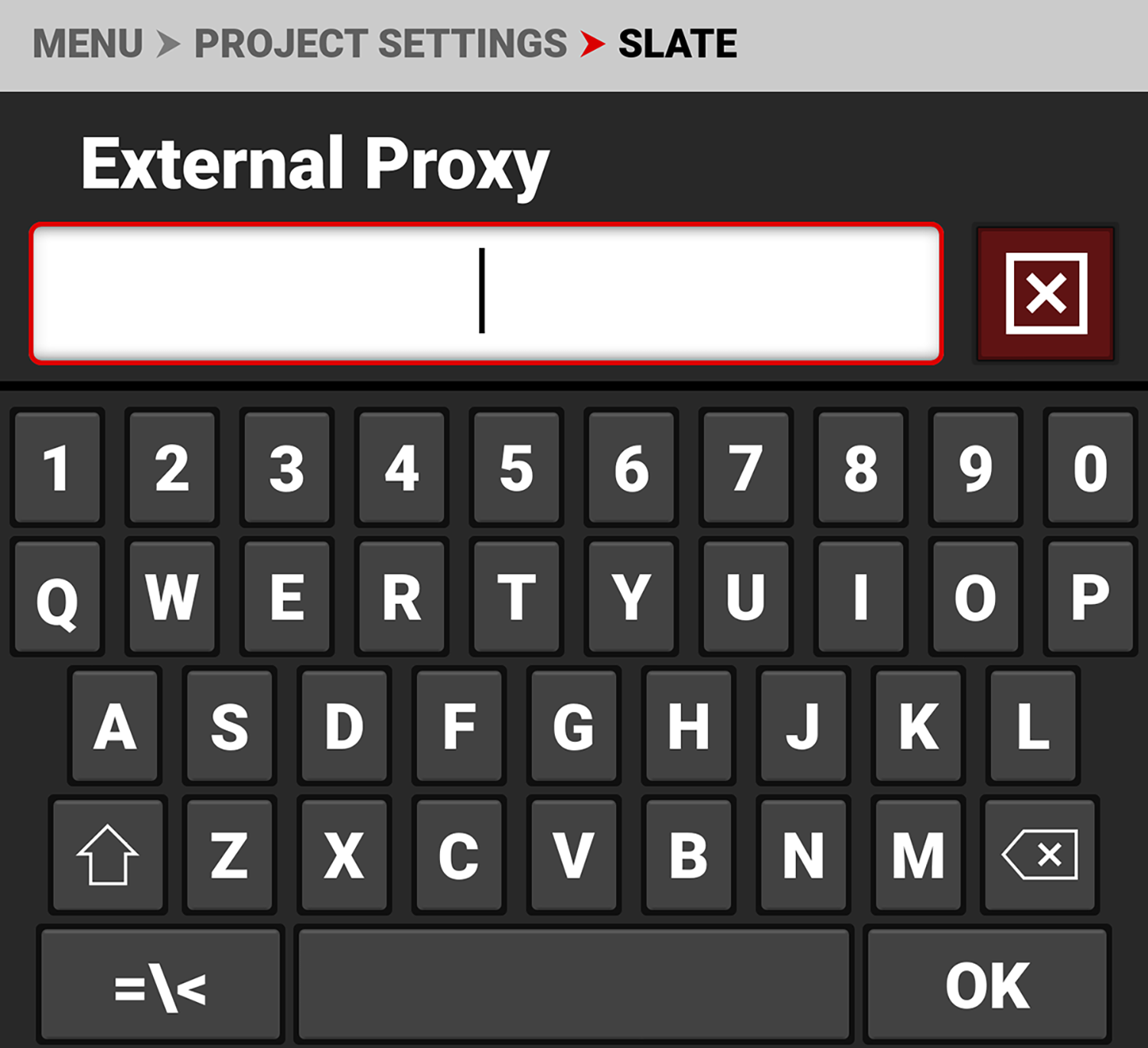Slate
Use the Slate menu to assign a camera ID and camera position to the clip.
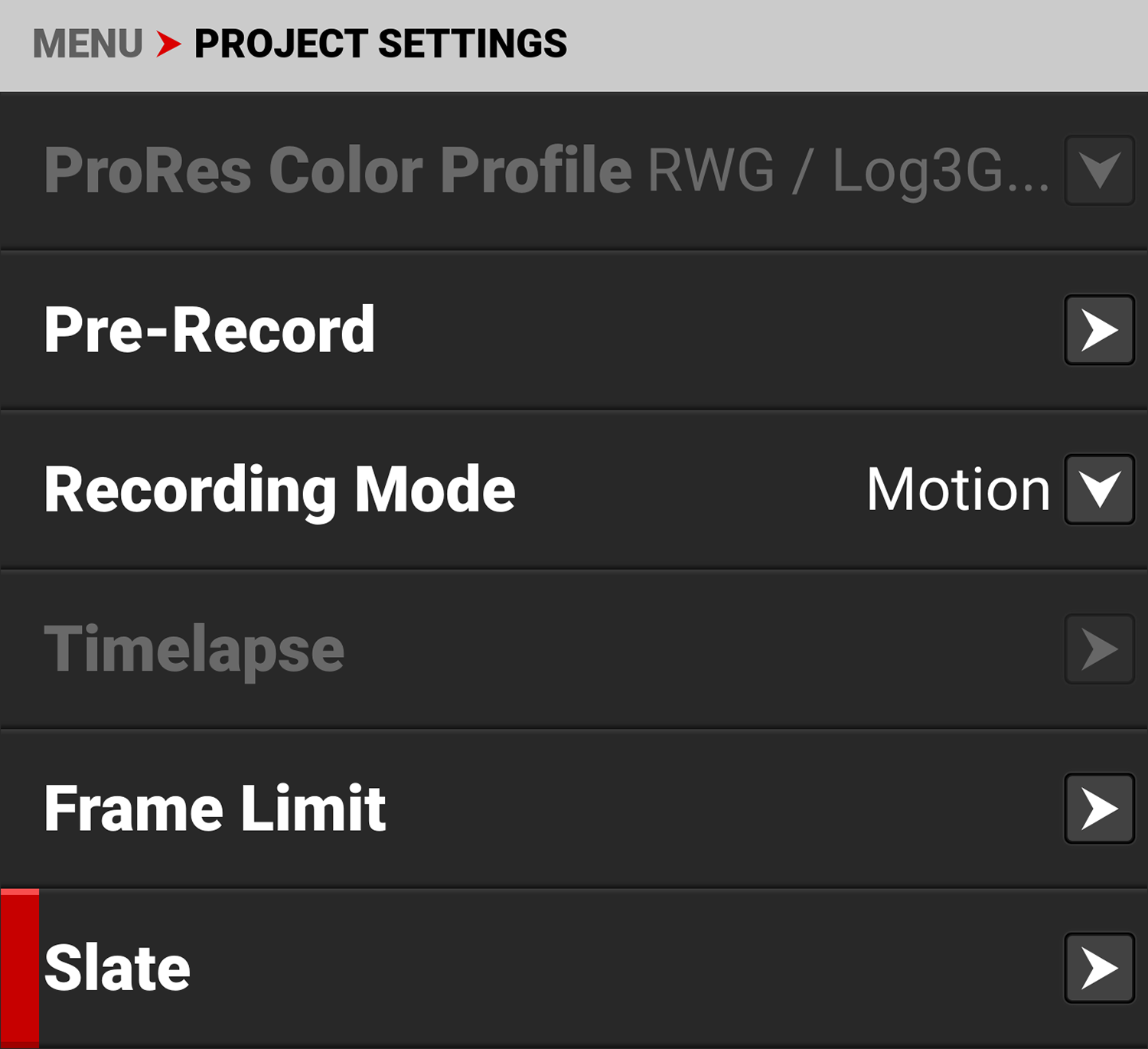
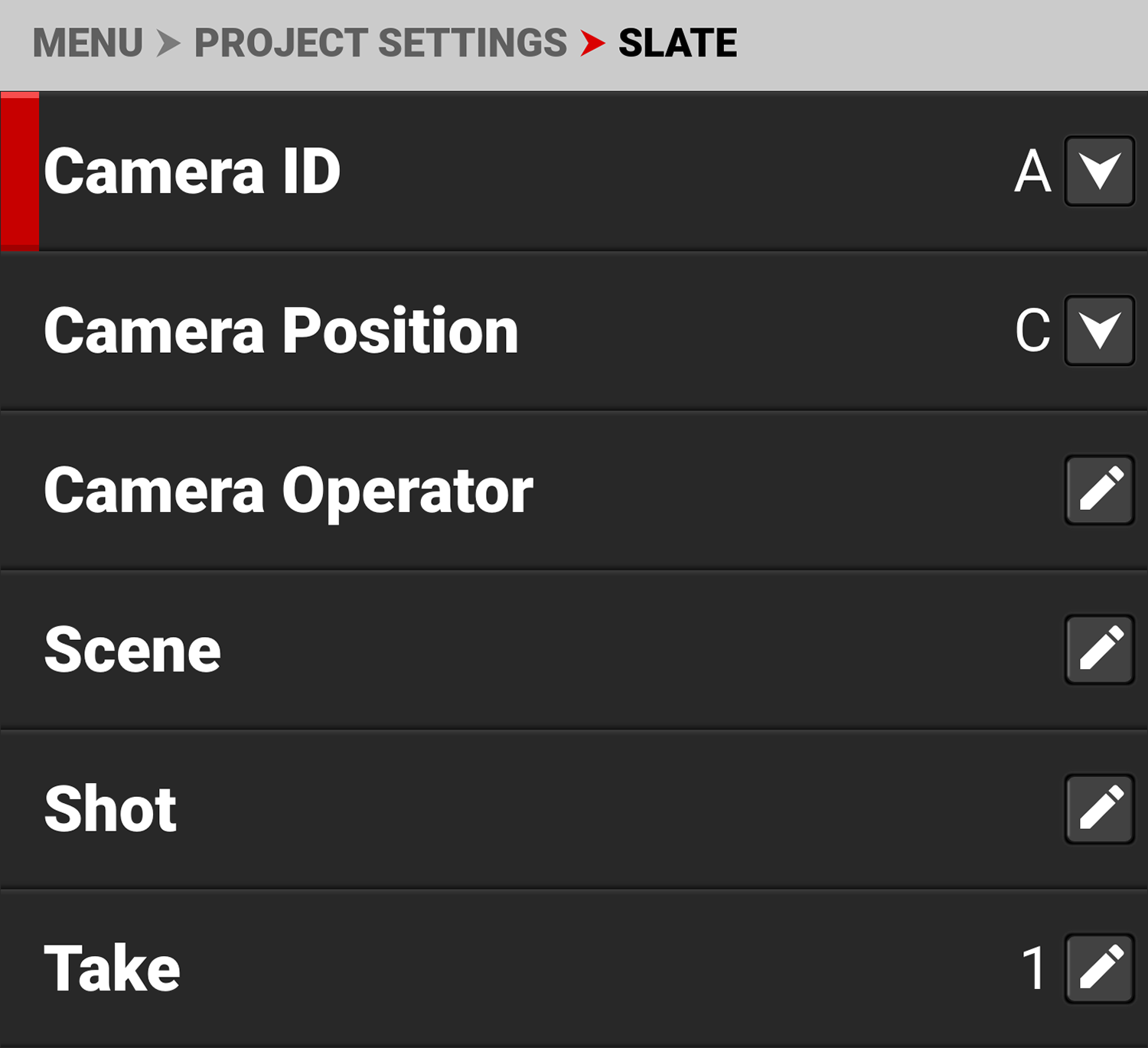
The information you can add to a clip includes: Camera ID, Camera Position, Camera Operator, Scene, Shot, Take, Production, Director, DoP, Unit, External Filter 1-3, External LUT, External GPS Coordinates, External Proxy, and External Upload Service.
NOTE: When you set the Camera ID and Camera Position, they are also set in the Media>Secure Format menu items.
Camera ID
Use Camera ID to assign a camera ID when the camera records clips.
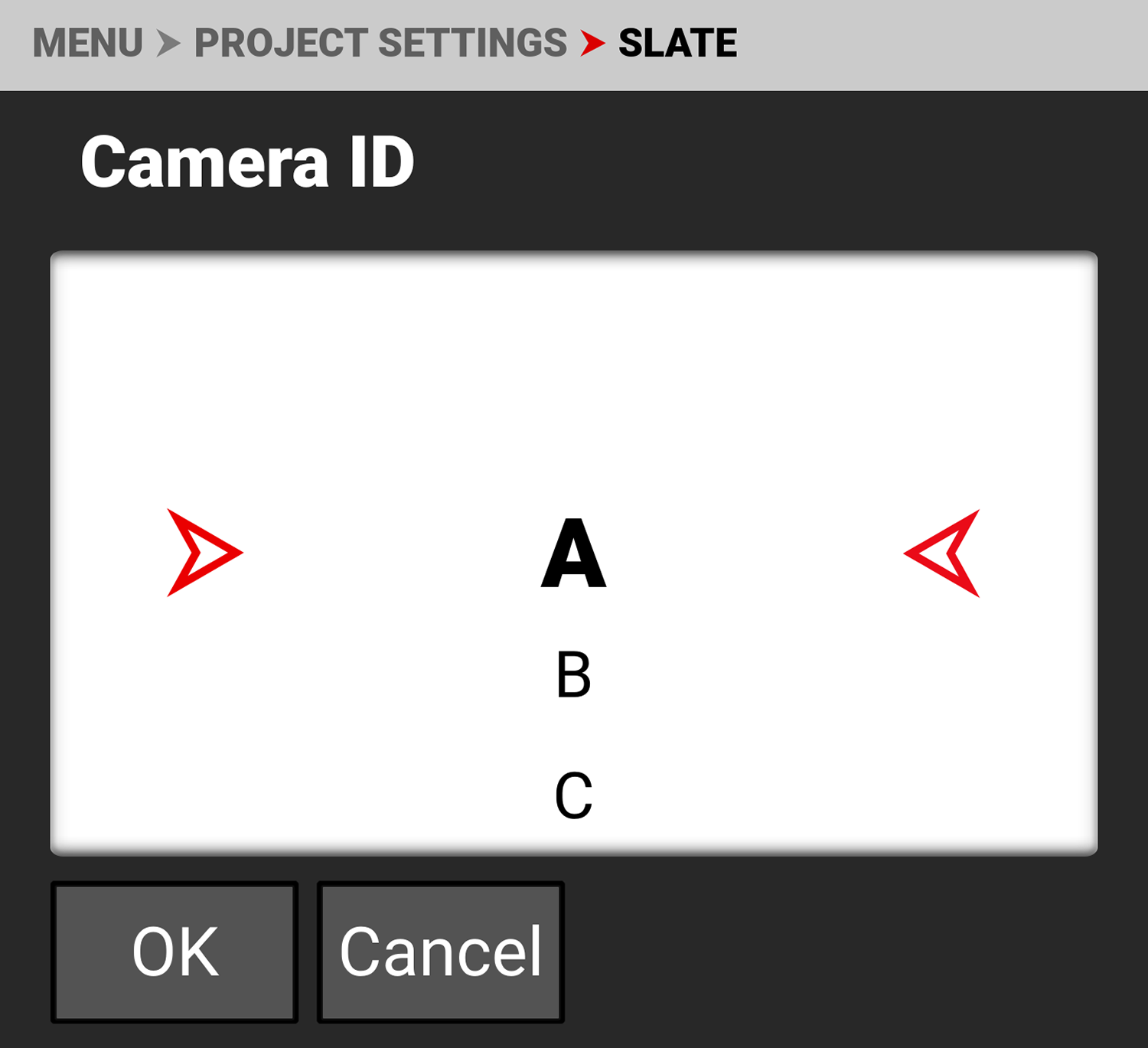
NOTE: You can also change the Camera ID by using Secure Format (refer to Secure Format).
The camera IDs you can assign when recording a clip include the letters A-Z.
Camera Position
Use Camera Position to assign a camera position letter when the camera records clips.
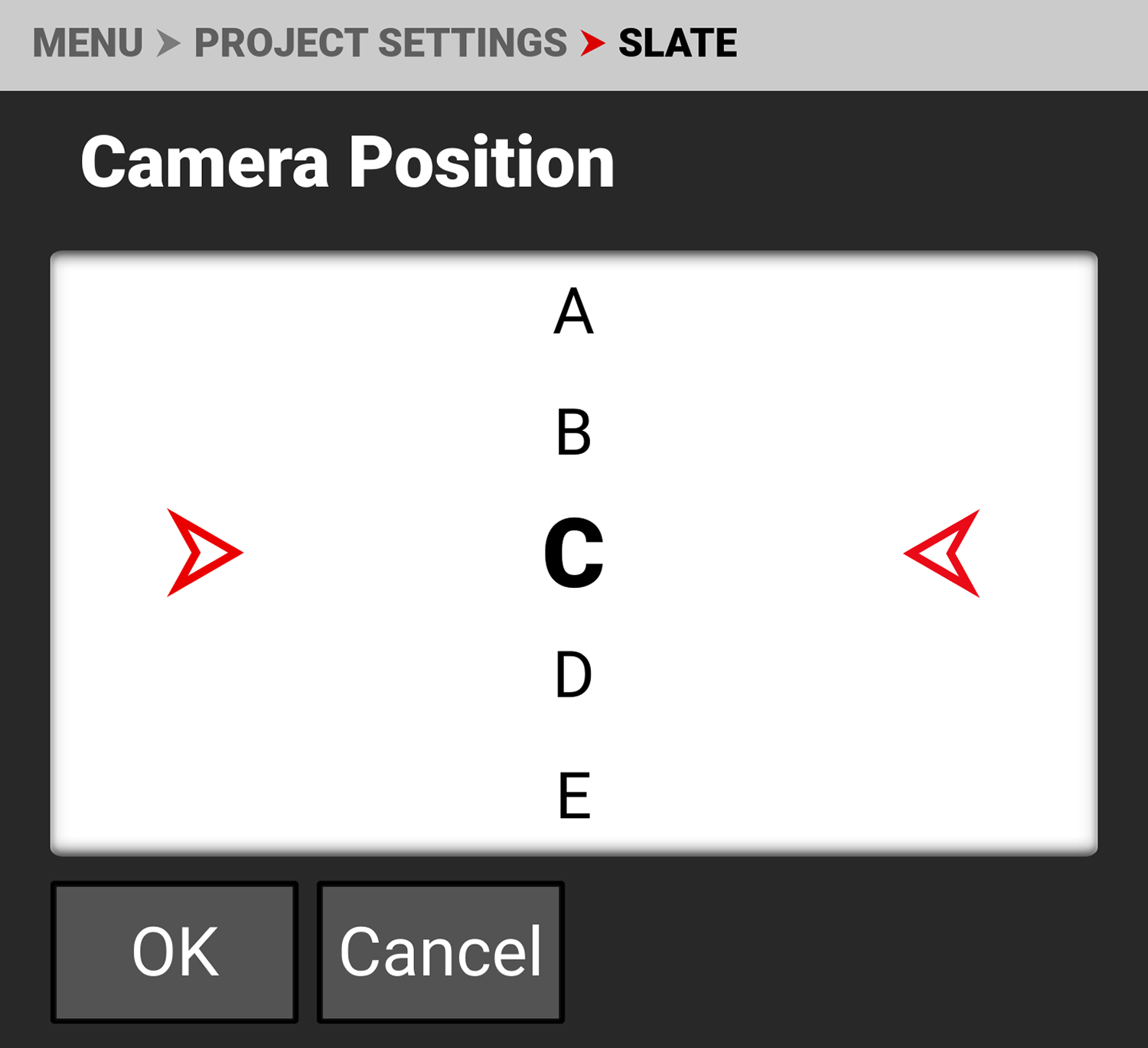
The camera positions you can assign when recording a clip include the letters A-Z.
External Filter 1-3
Use External Filters 1 through 3 to enter the name of external filters 1,2, and 3.
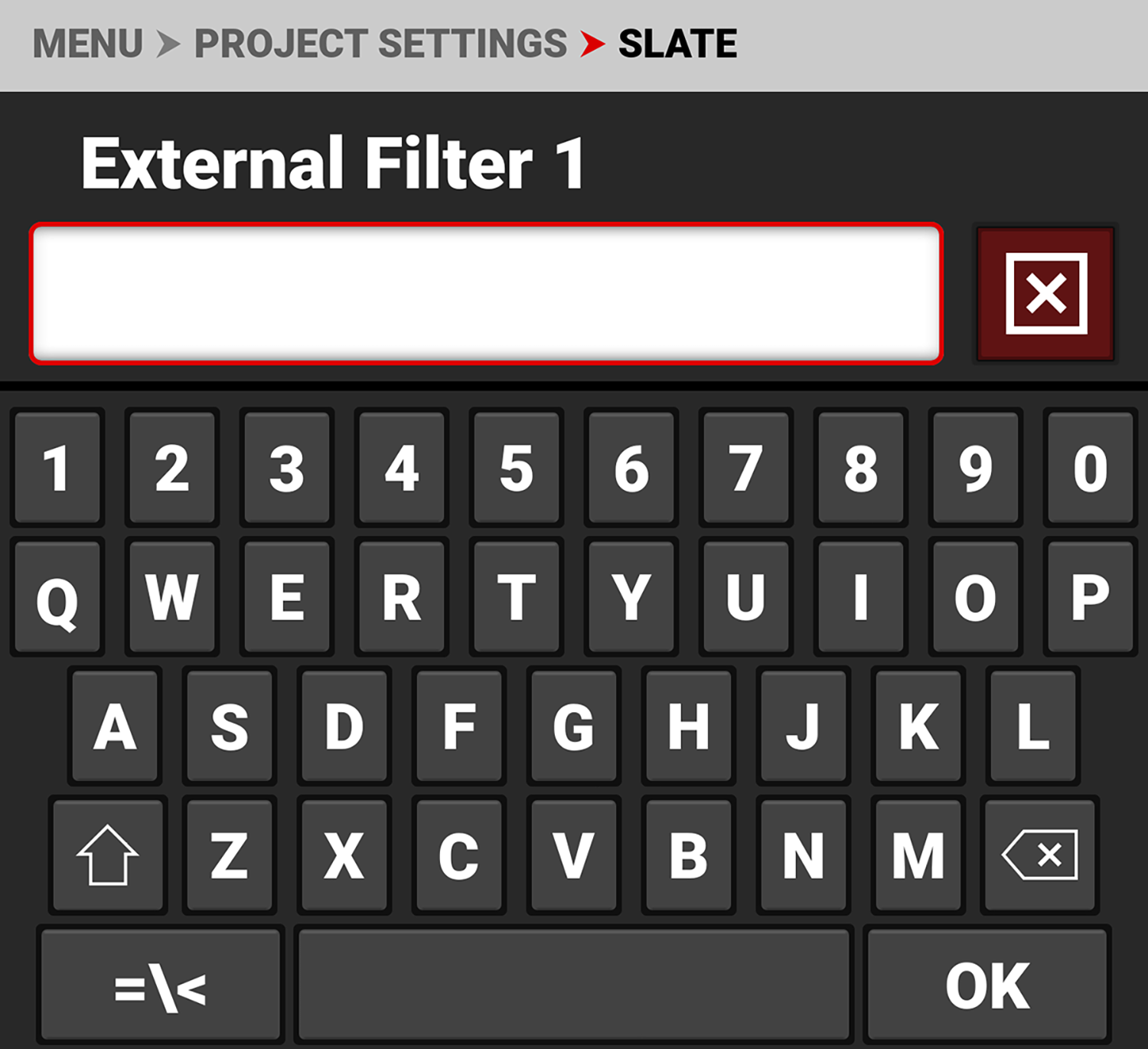
External LUT
Use External LUT to enter the name of the external LUT.
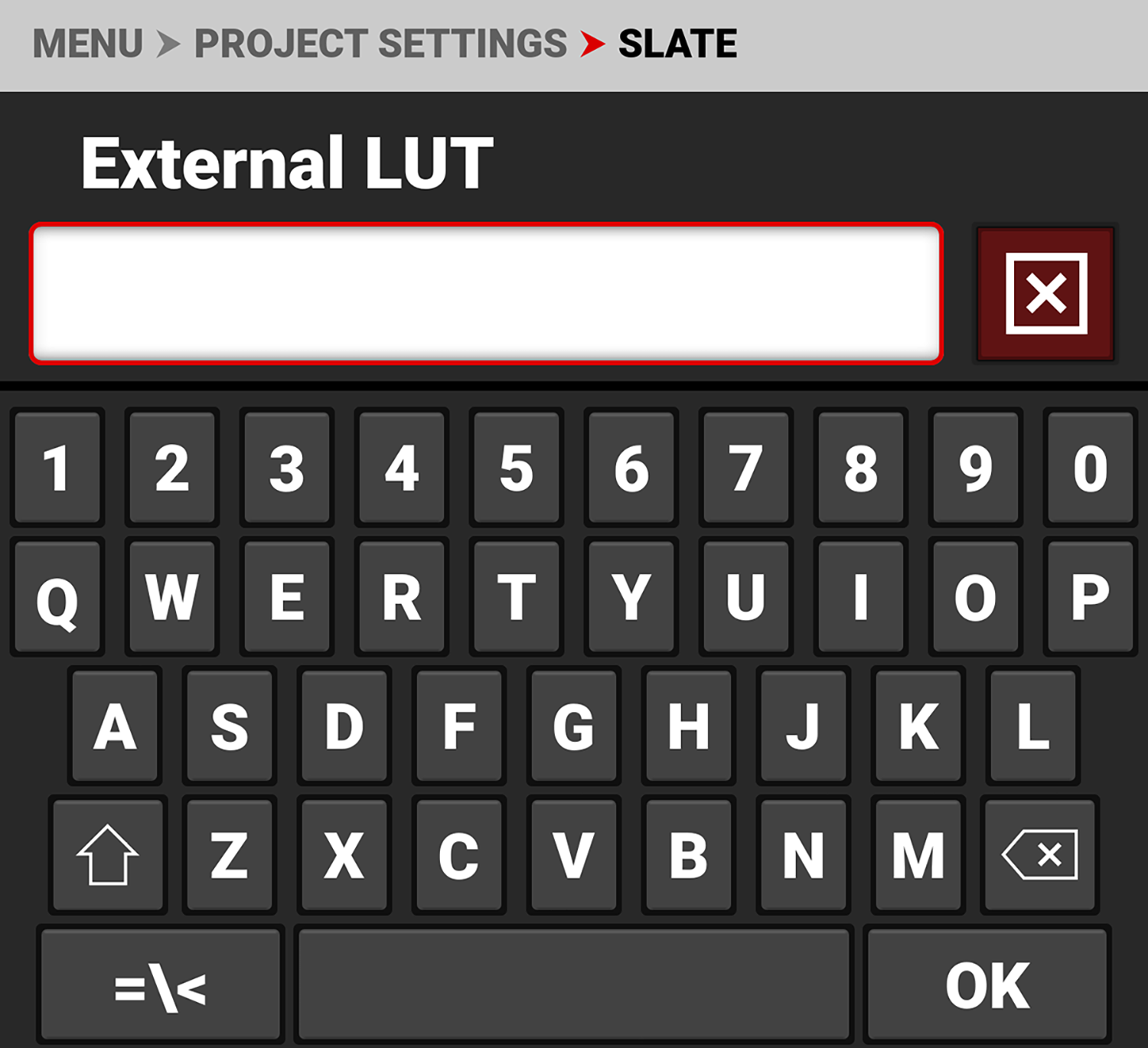
External Upload Service
Use External Upload Service to enter the name of the external uplaod service.