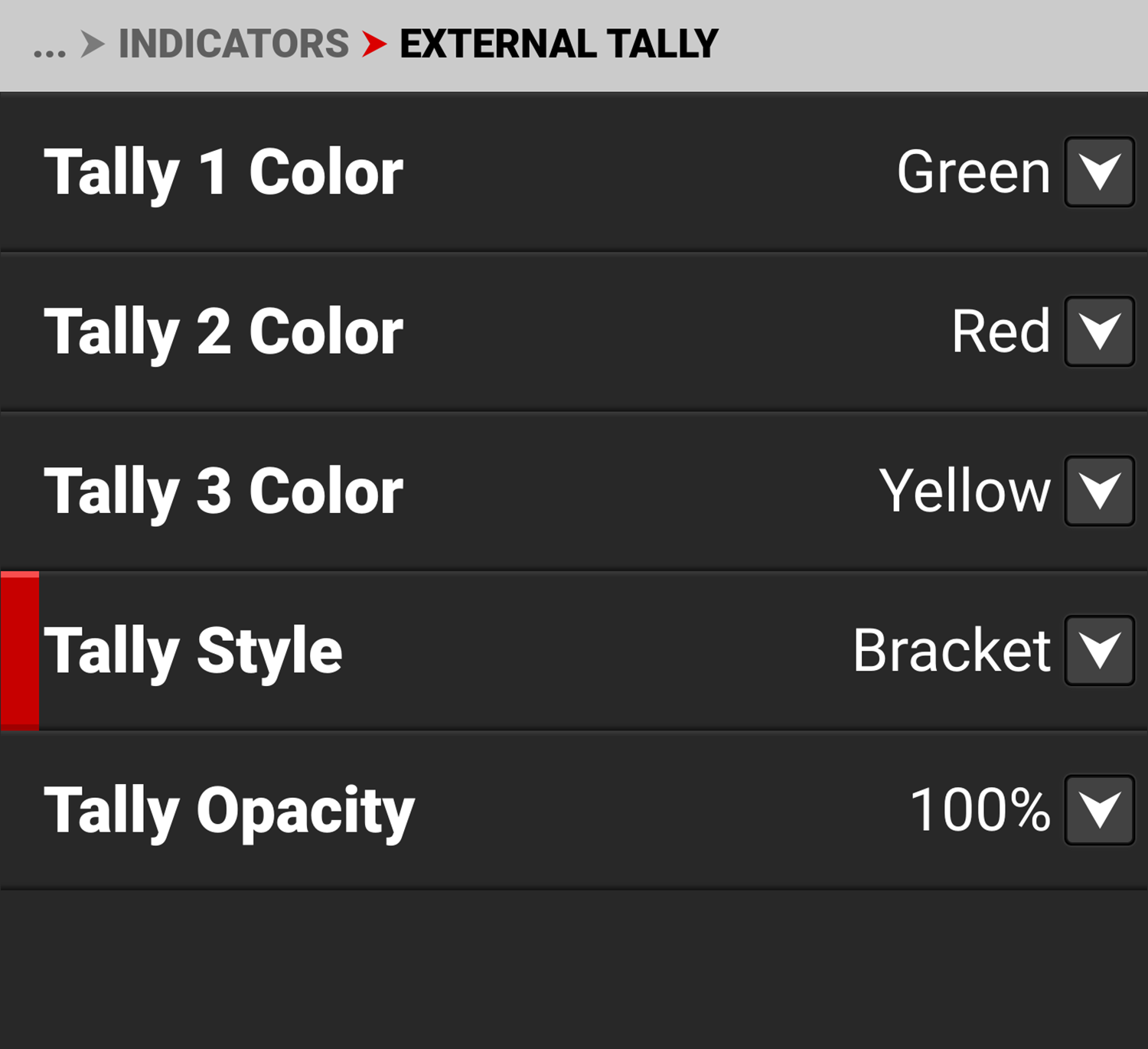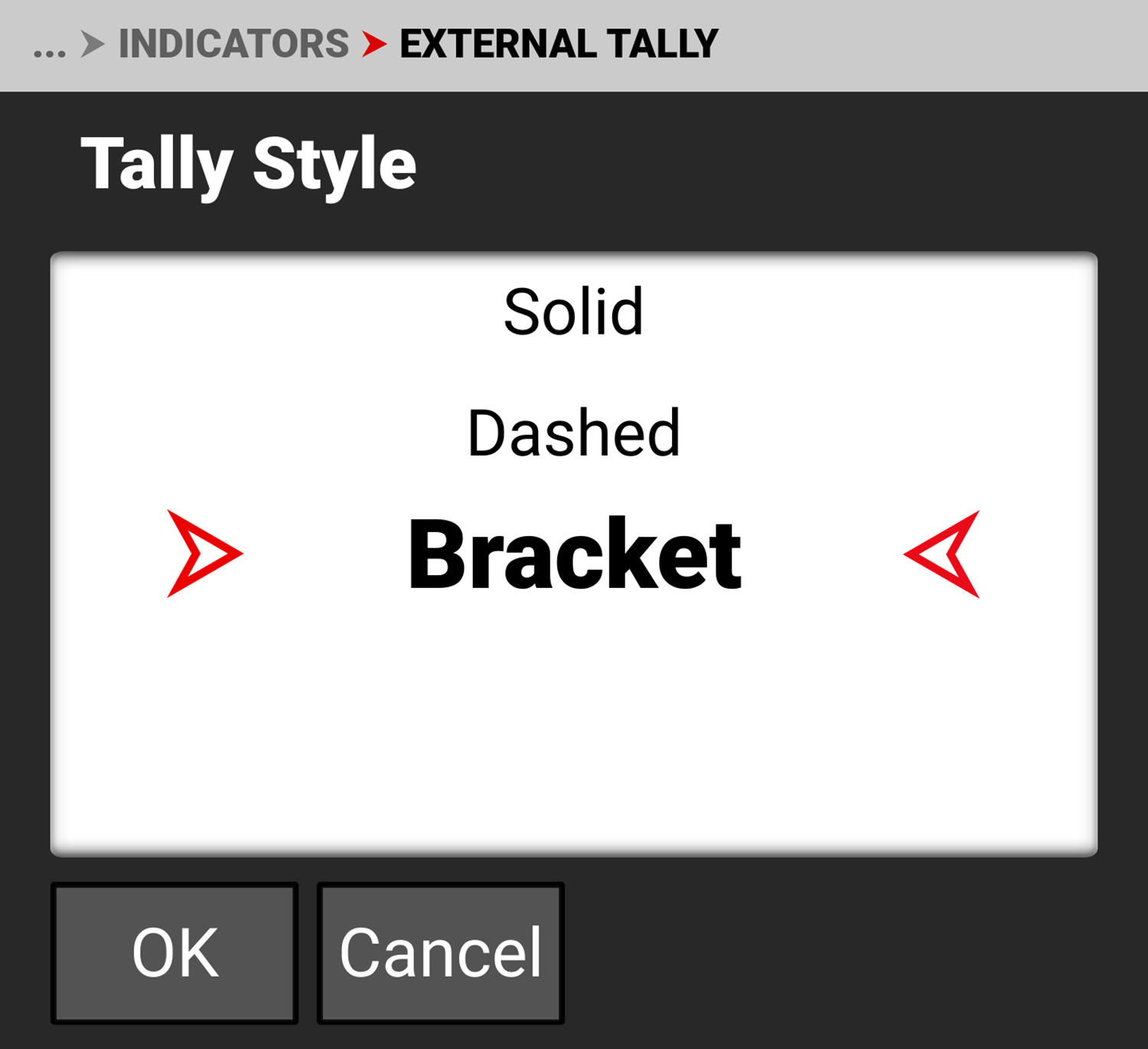Indicators
Use the Indicators menu to enable or disable tally sound and the tally light (refer to the Camera Body section for more information about the camera LEDs), and to select the record start indicator sound, the record stop indicator sounds, and the external tally settings.
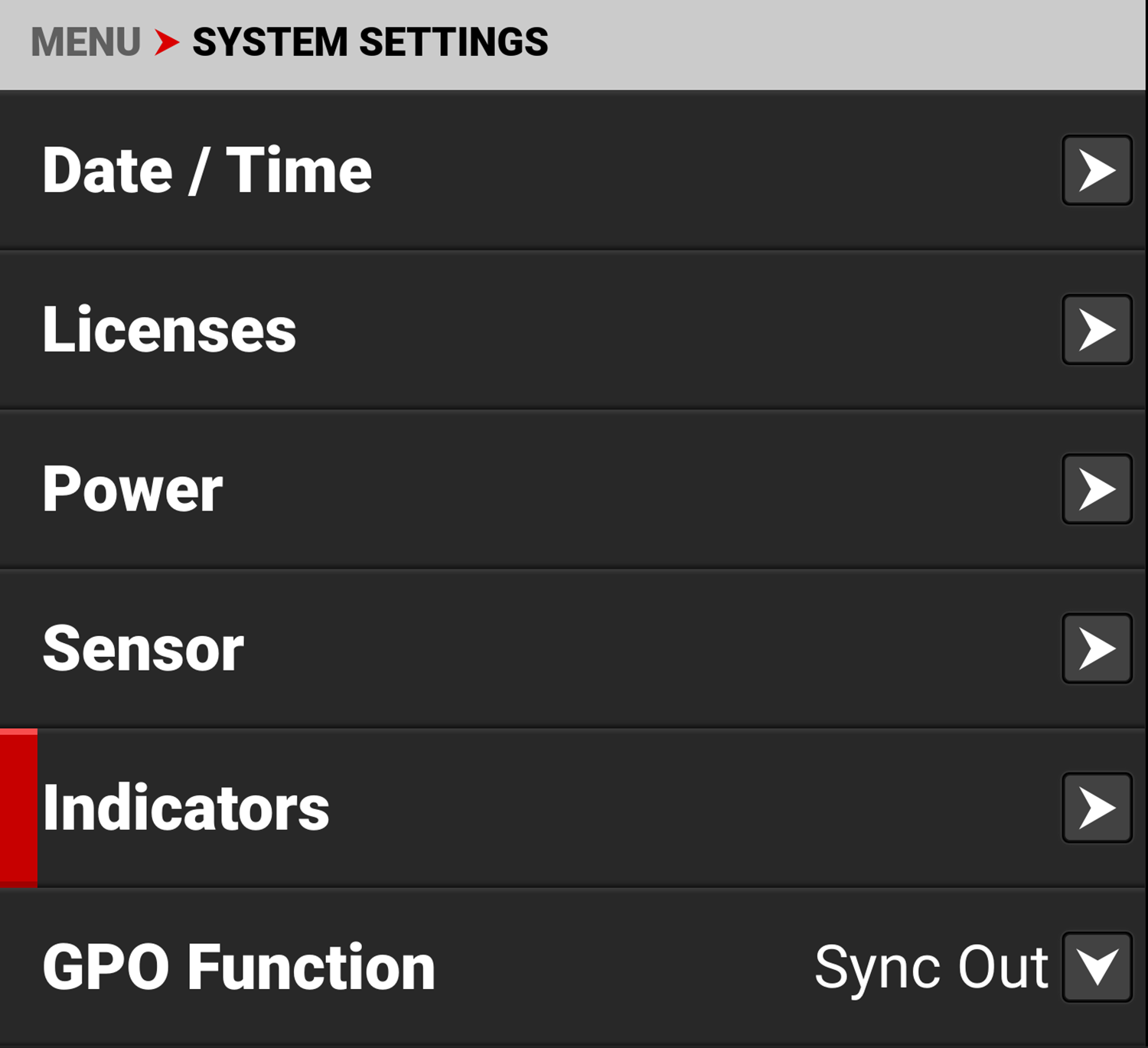
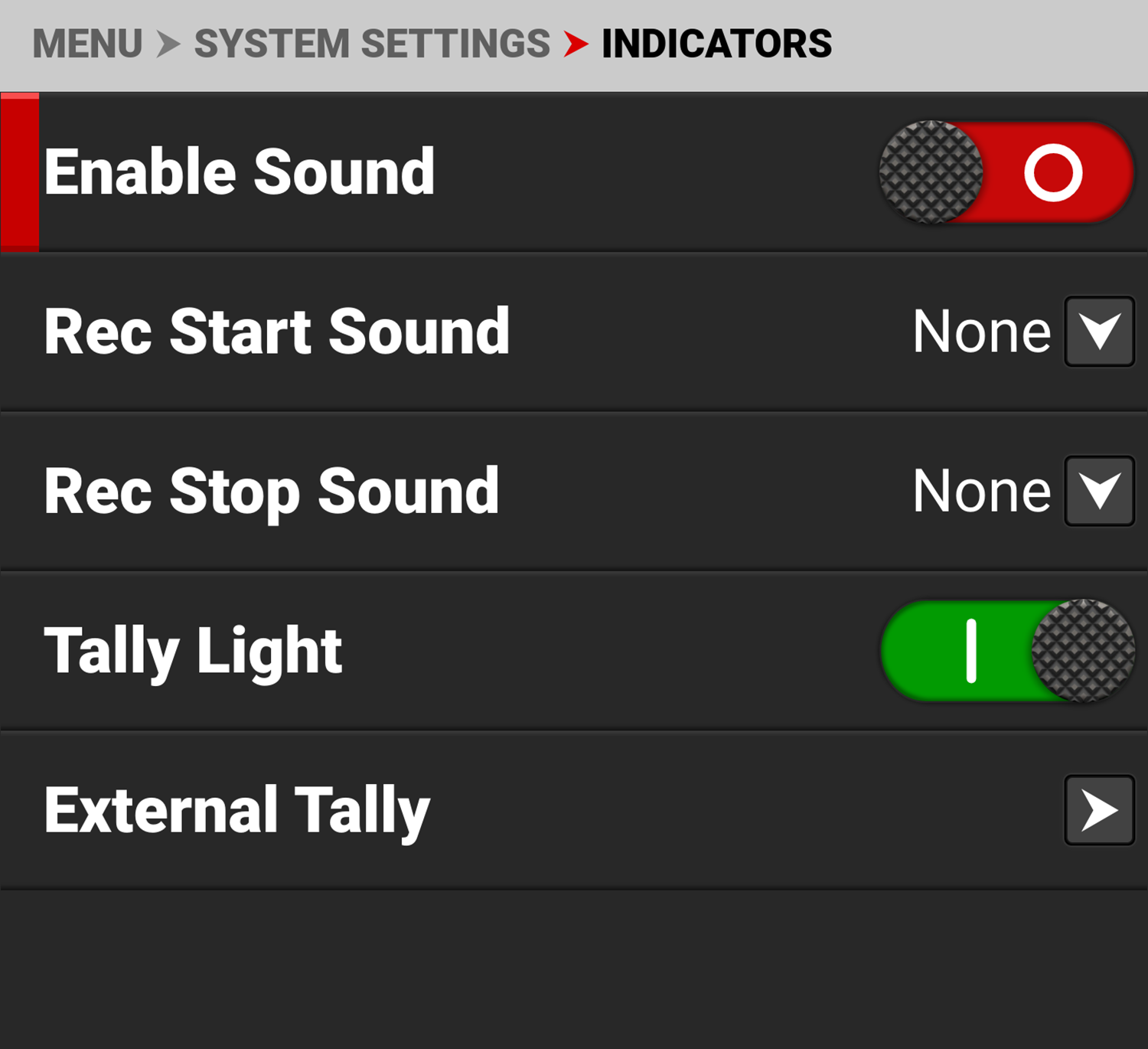
|
Items |
|
Details |
|---|---|---|
|
|
Enable the indicator sound |
|
|
|
Select the record start sound |
|
|
|
Select the record stop sound |
|
|
|
Enable or disable the tally light |
|
|
|
Select the external tally menu |
Enable Sound
Use Enable Sound to allow the selected sounds to play.
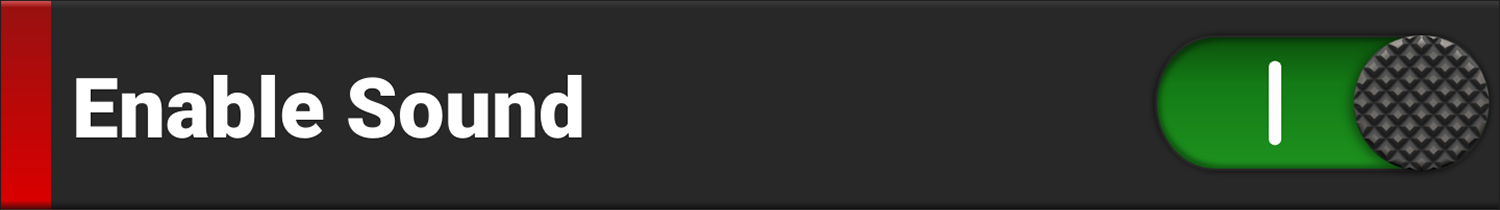
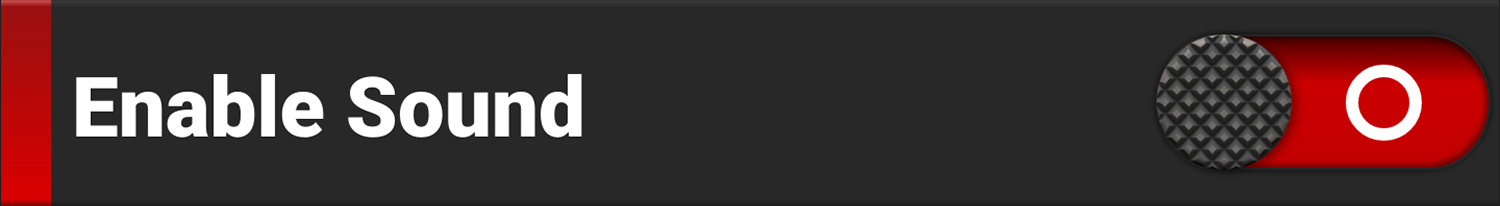
Rec Start Sound
Rec Start Sound allows you to select the sound to play when you begin a recording.
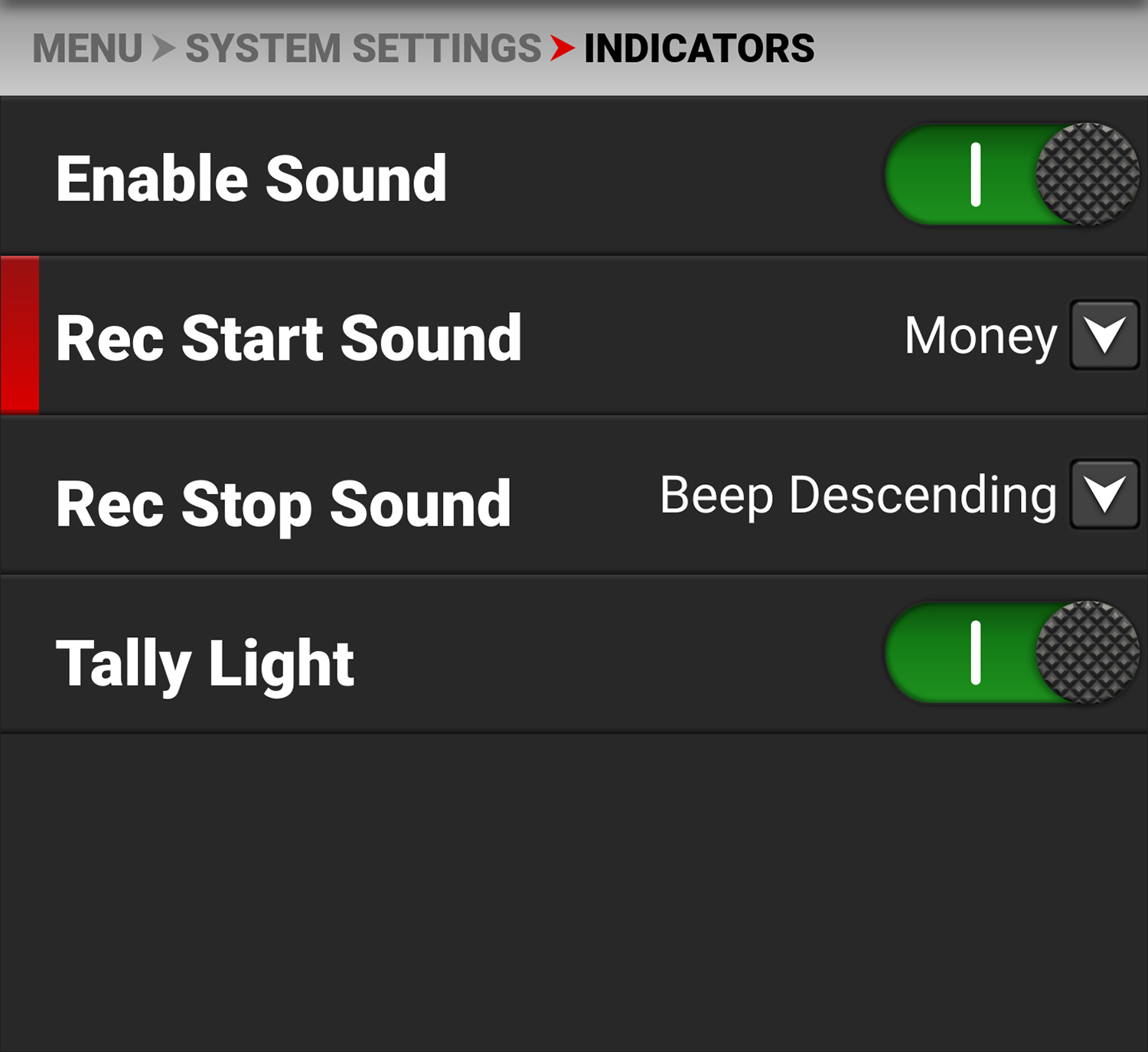
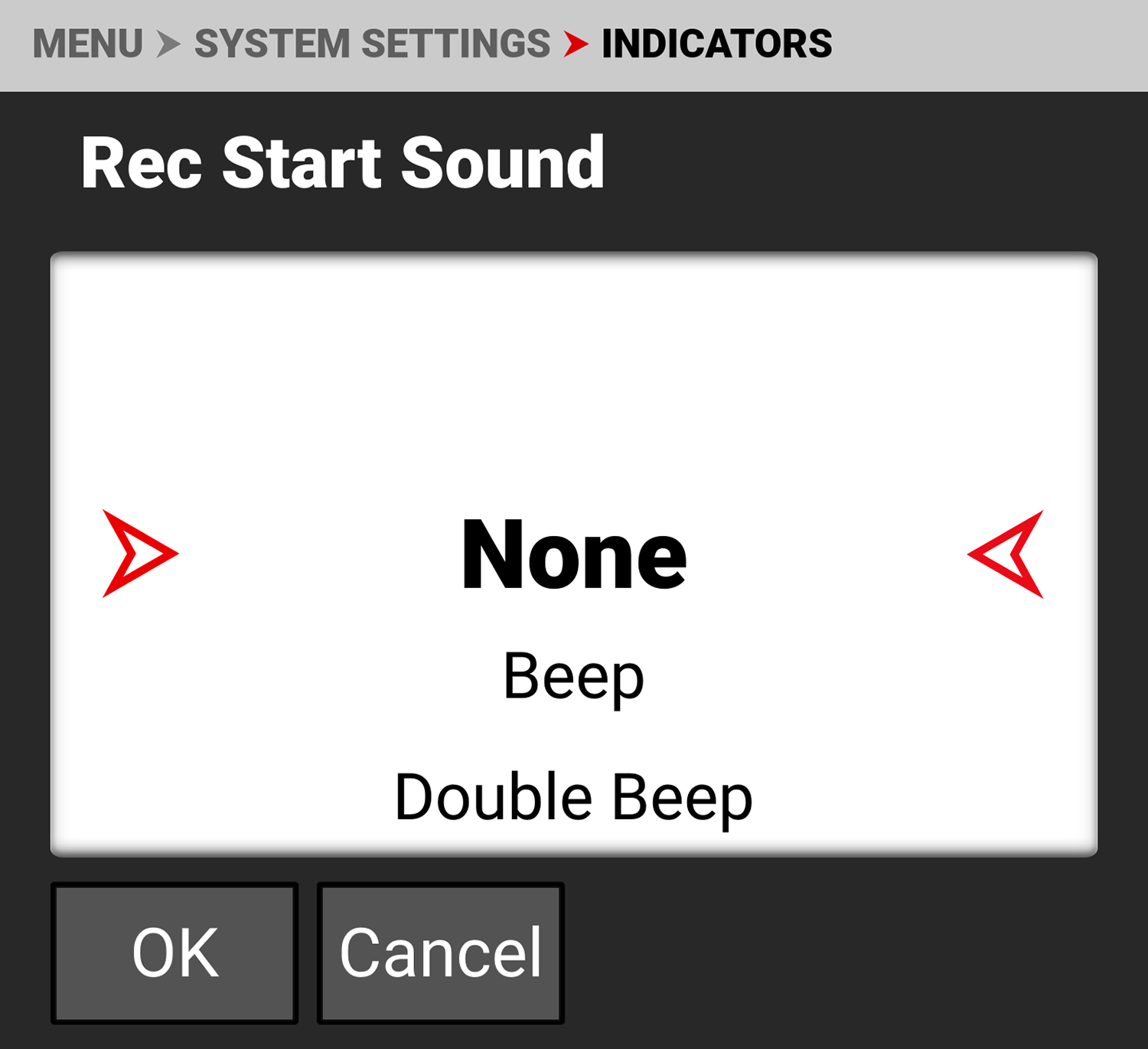
The sounds you can select include:
- None
- Beep
- Double Beep
- Beep Ascending
- Beep Descending
- Money
- Shutter
Rec Stop Sound
Rec Stop Sound allows you to select the sound to play when you end a recording.
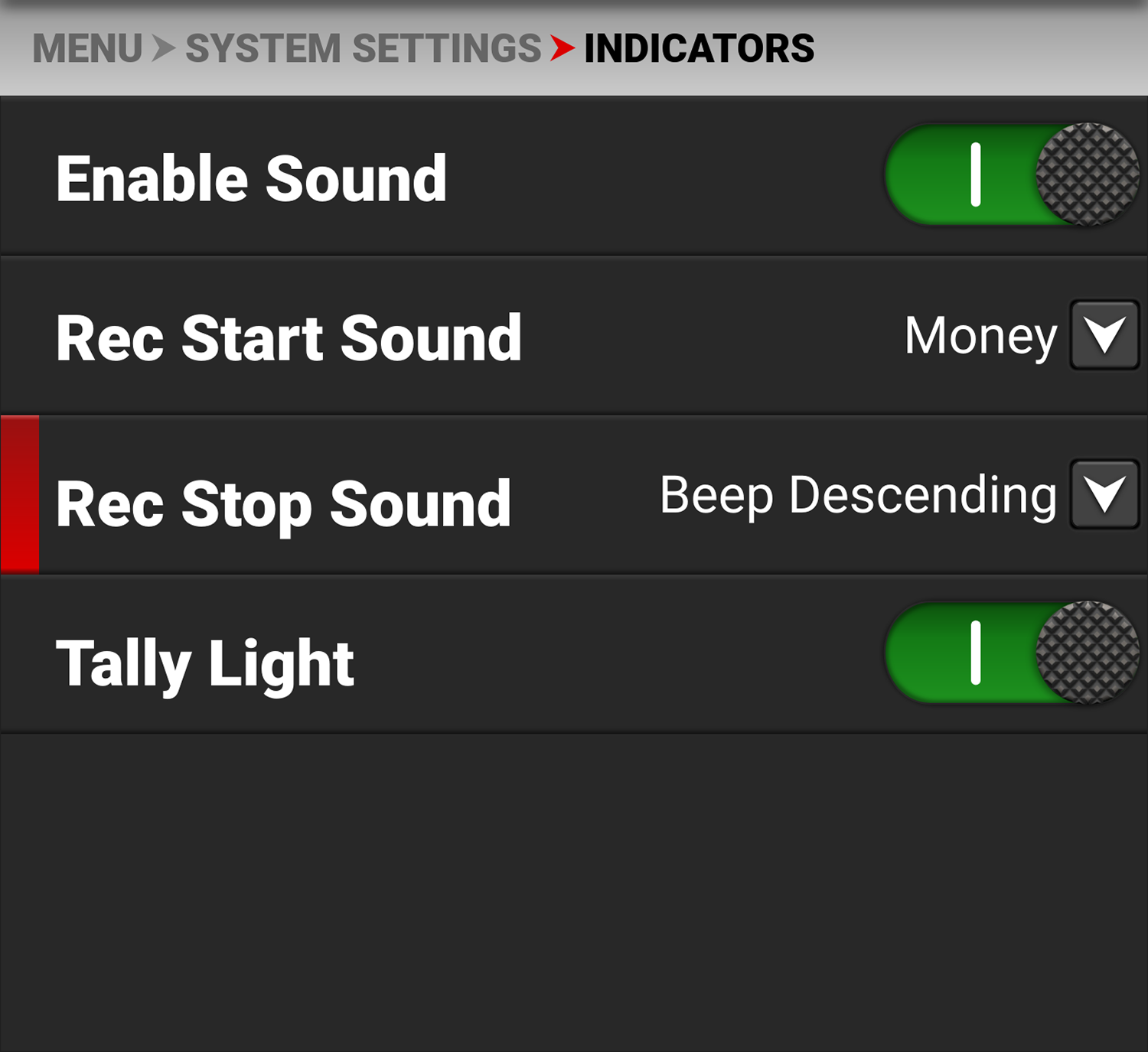
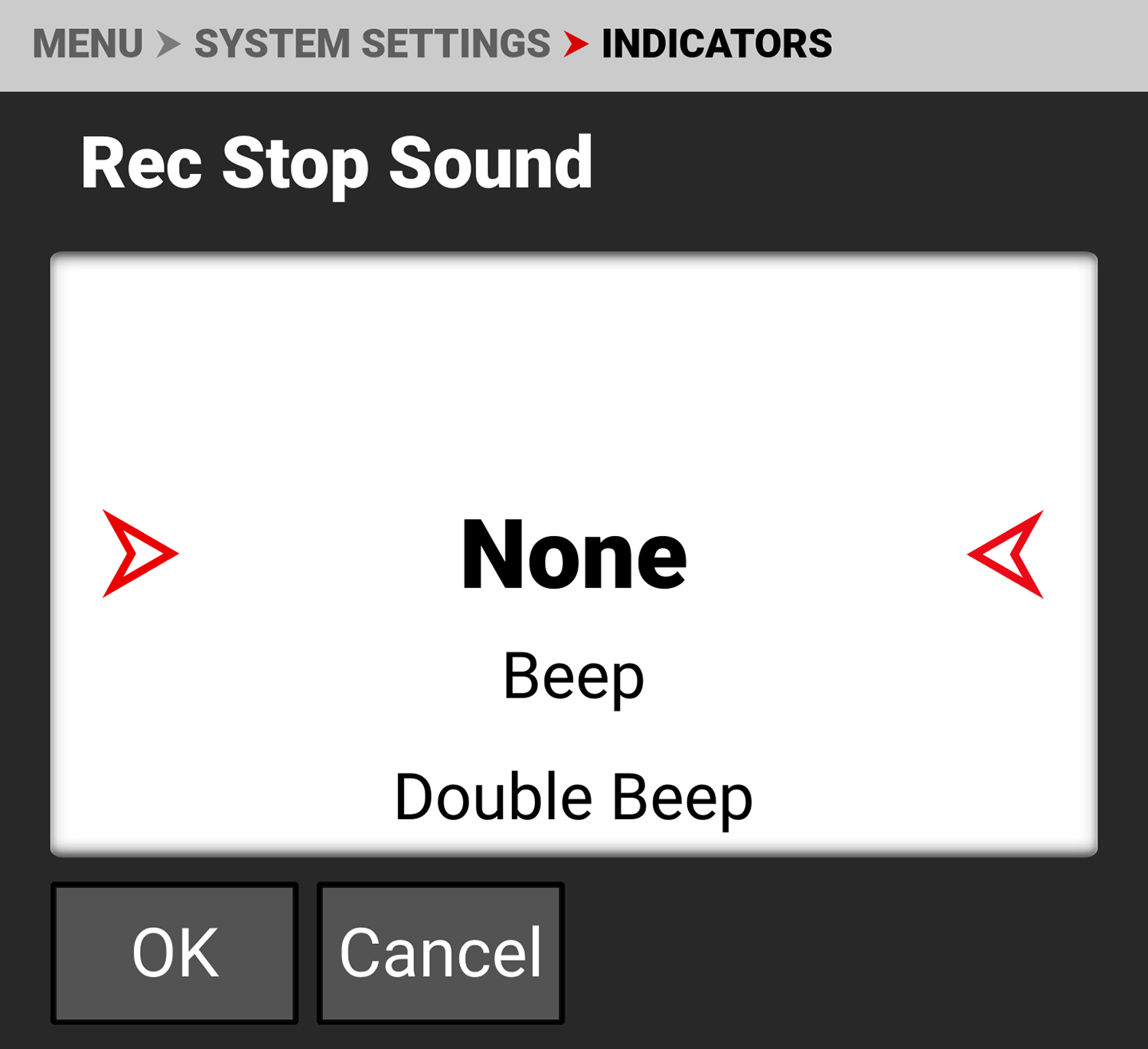
The sounds you can select include:
- None
- Beep
- Double Beep
- Beep Ascending
- Beep Descending
- Money
- Shutter
Tally Light
Use Tally Light to enable or disable the front recording tally LED.
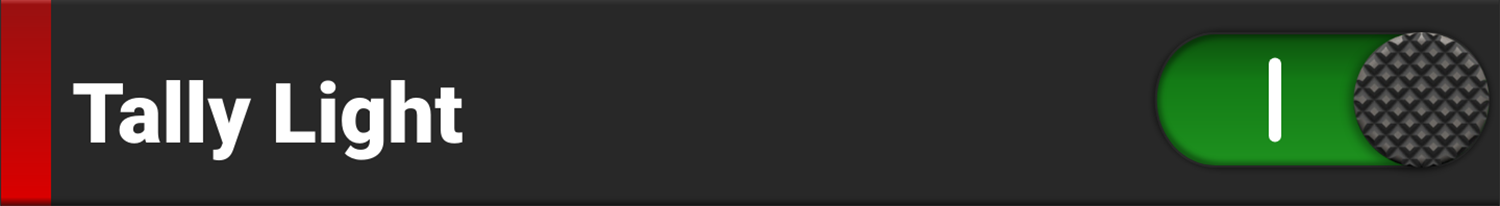
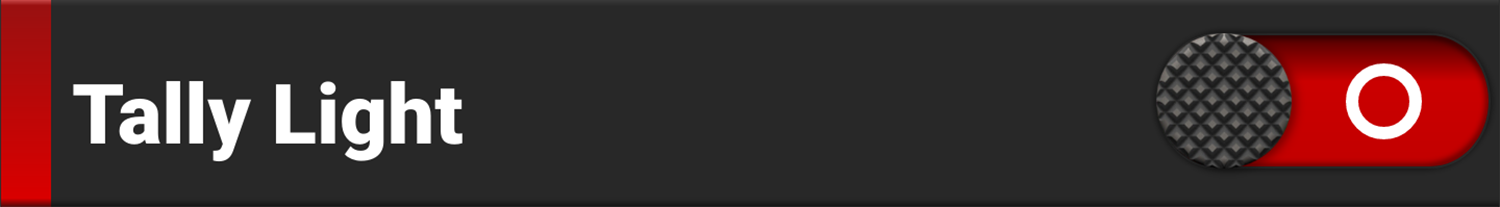
For more information, refer to the Camera Body LED section.
External Tally
Use External Tally to manage the external tally indicators.
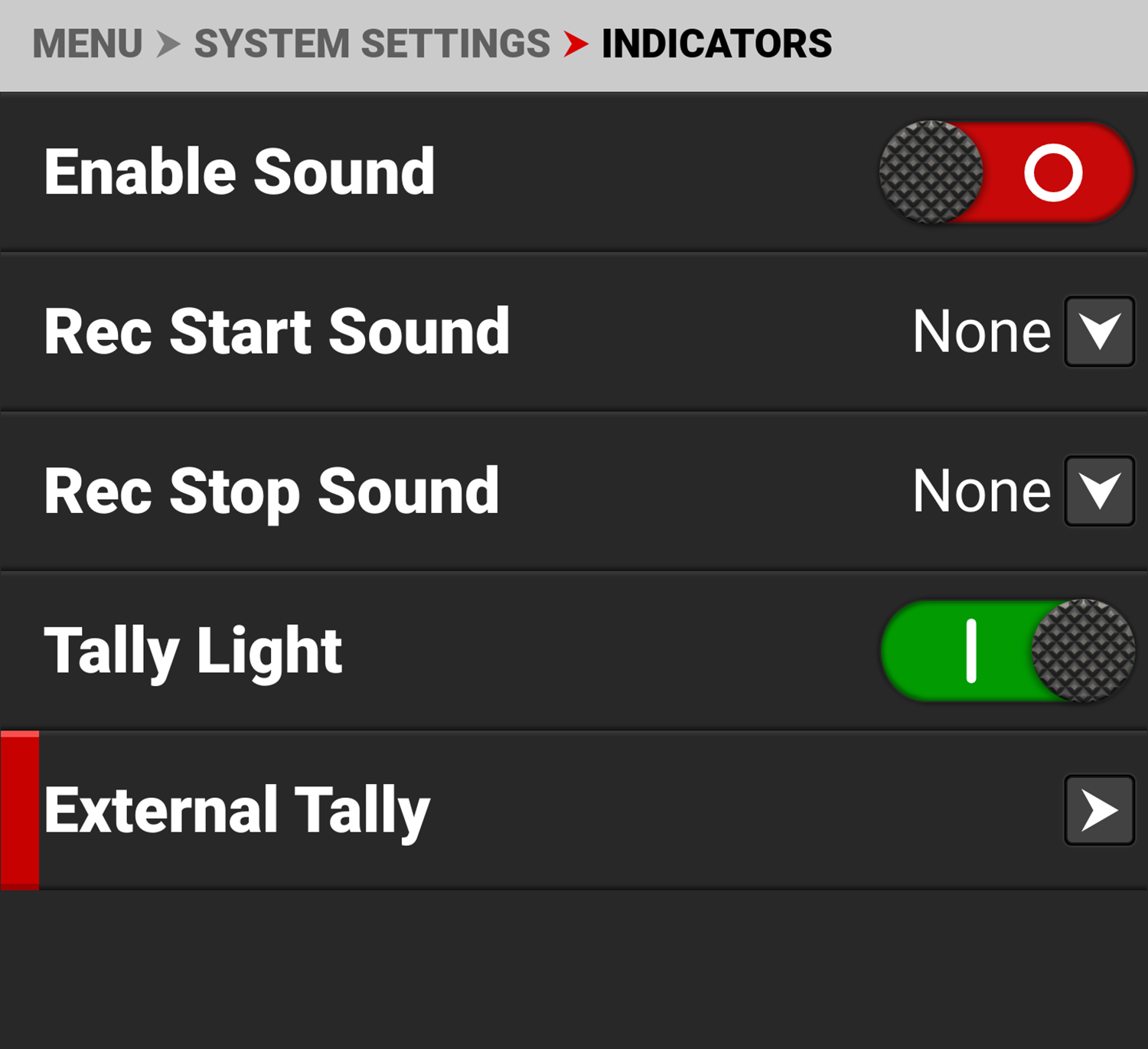
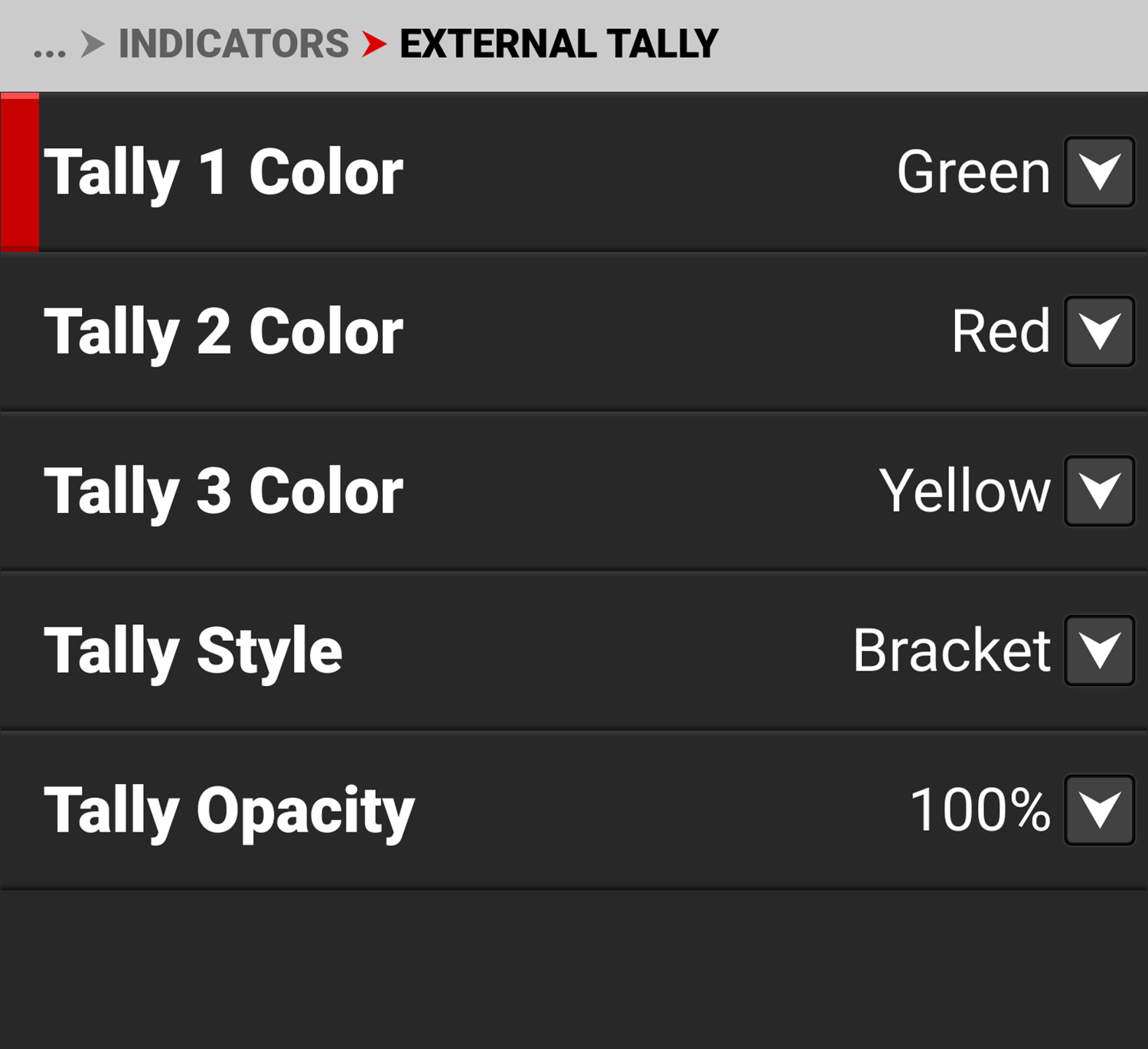
The External Tally settings you can select include:
|
Items |
|
Details |
|---|---|---|
|
|
Select the external tally colors for external tallys 1-3 |
|
|
|
Select the external tally indicator style |
|
|
|
Select the external tally indicator opacity |
Tally Color
Use Tally Color to select the external tally colors for external tallys 1-3.
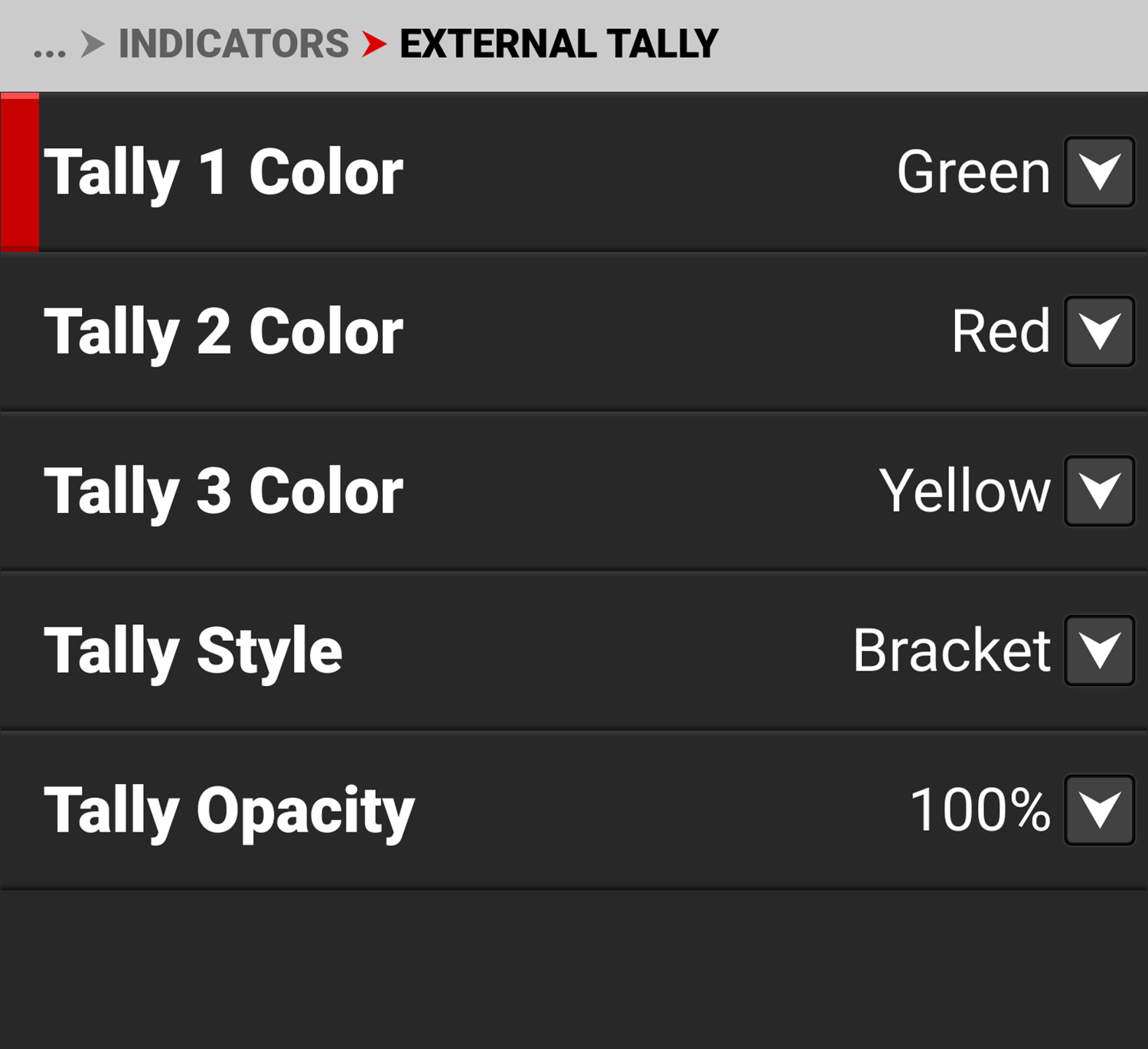
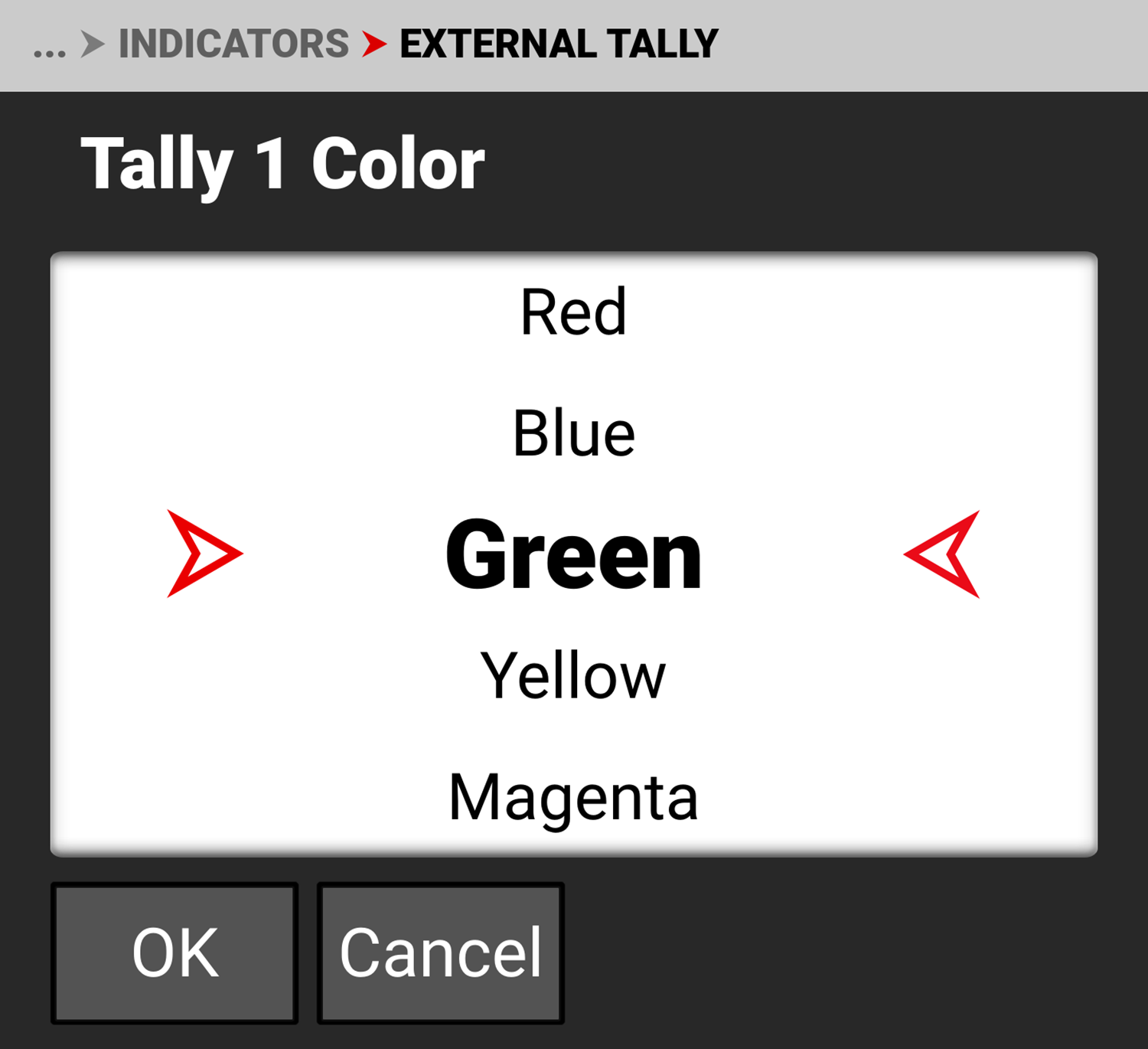
The tally colors you can select include: Black, Red, Blue, Green, Yellow, Magenta, Cyan, Dark Gray, and White.