Headphone
Use the Headphone settings to enable the headphone jack and to adjust the headphone volume.
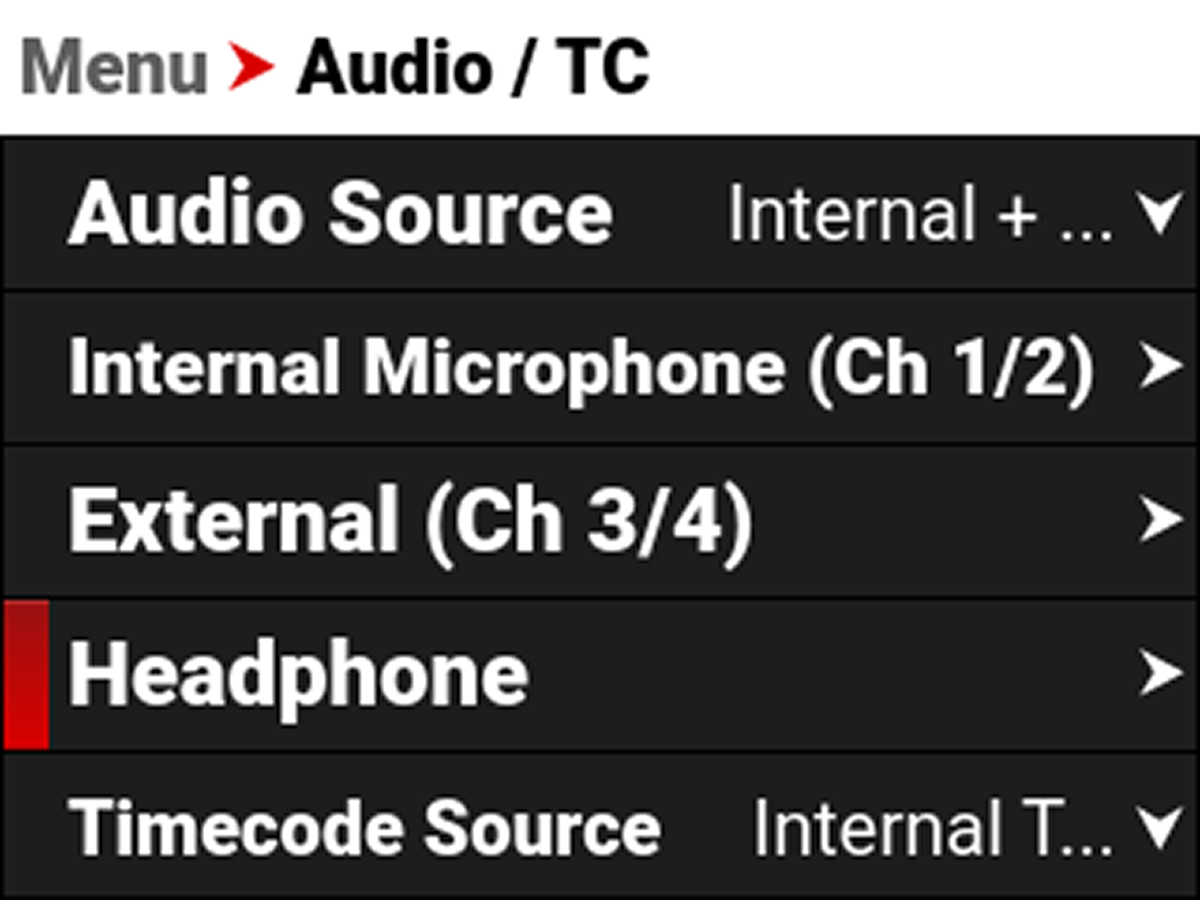
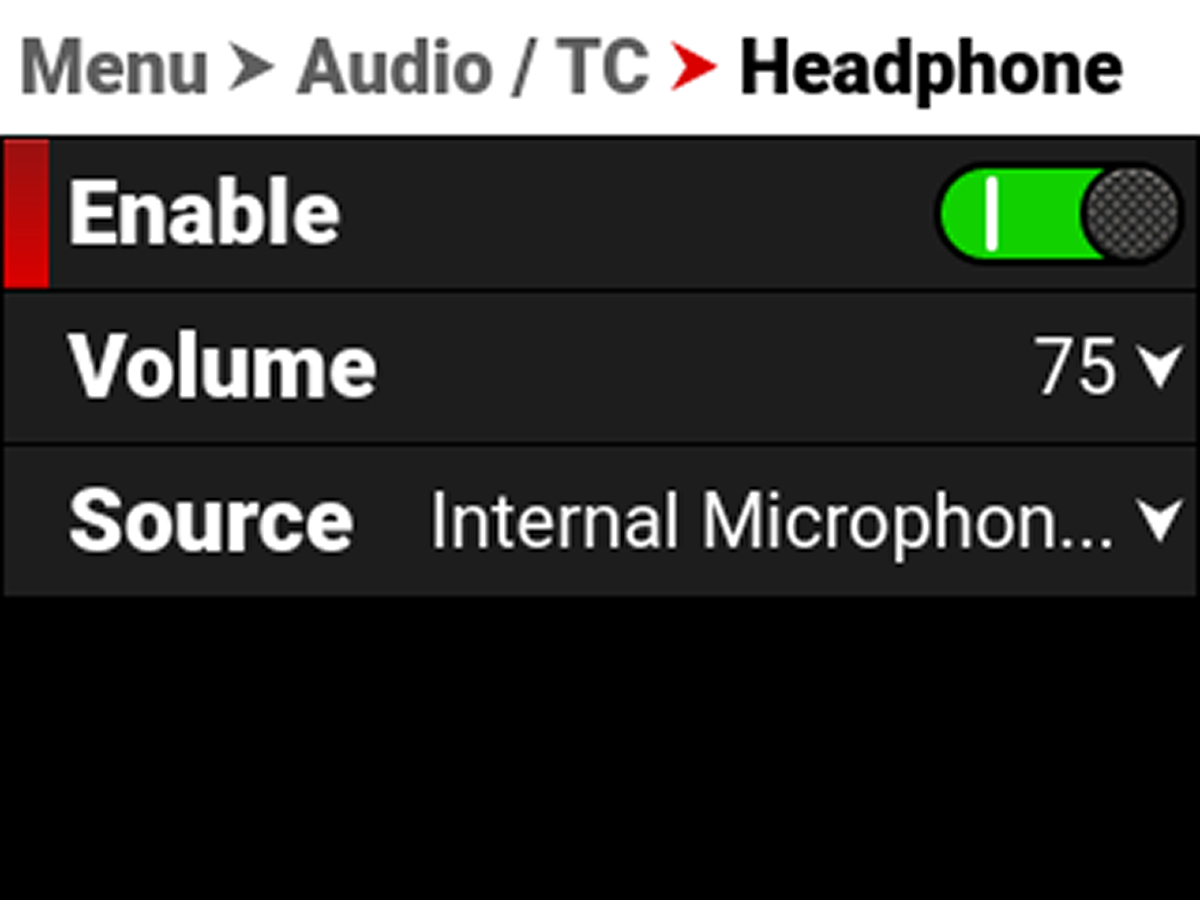
You can enable and disable the headphone audio jack by pressing SEL to toggle Enable to the right (green / enabled) and to the left (red / disabled).
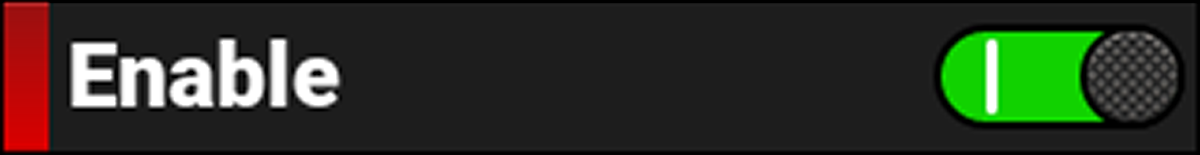
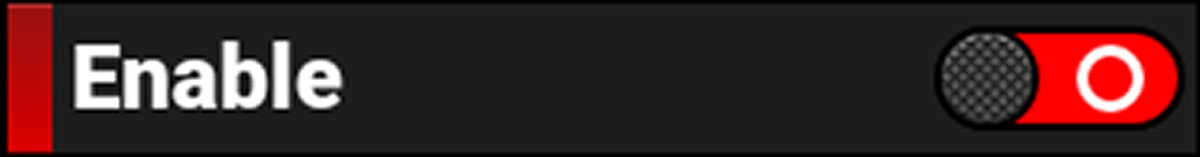
Volume
You can adjust the headphone volume from 0 to 100.
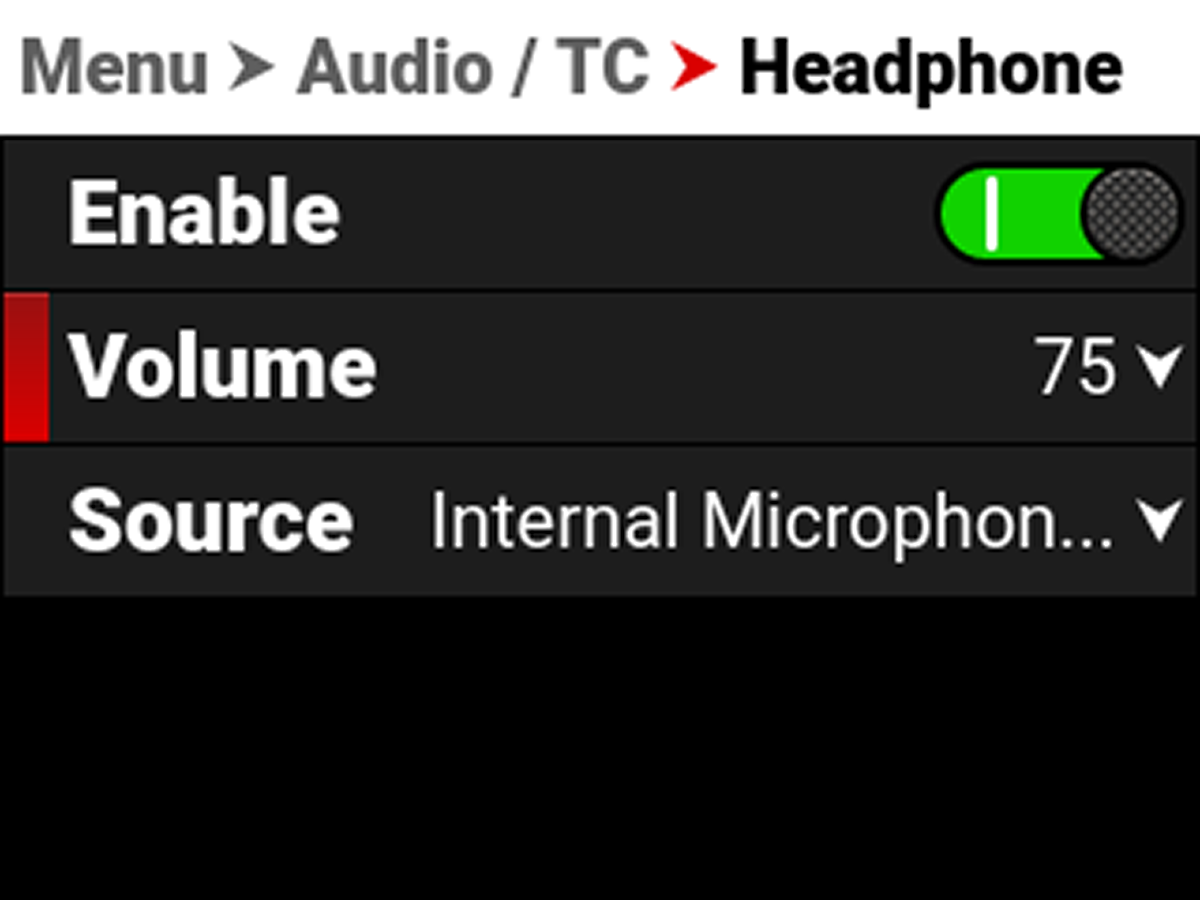
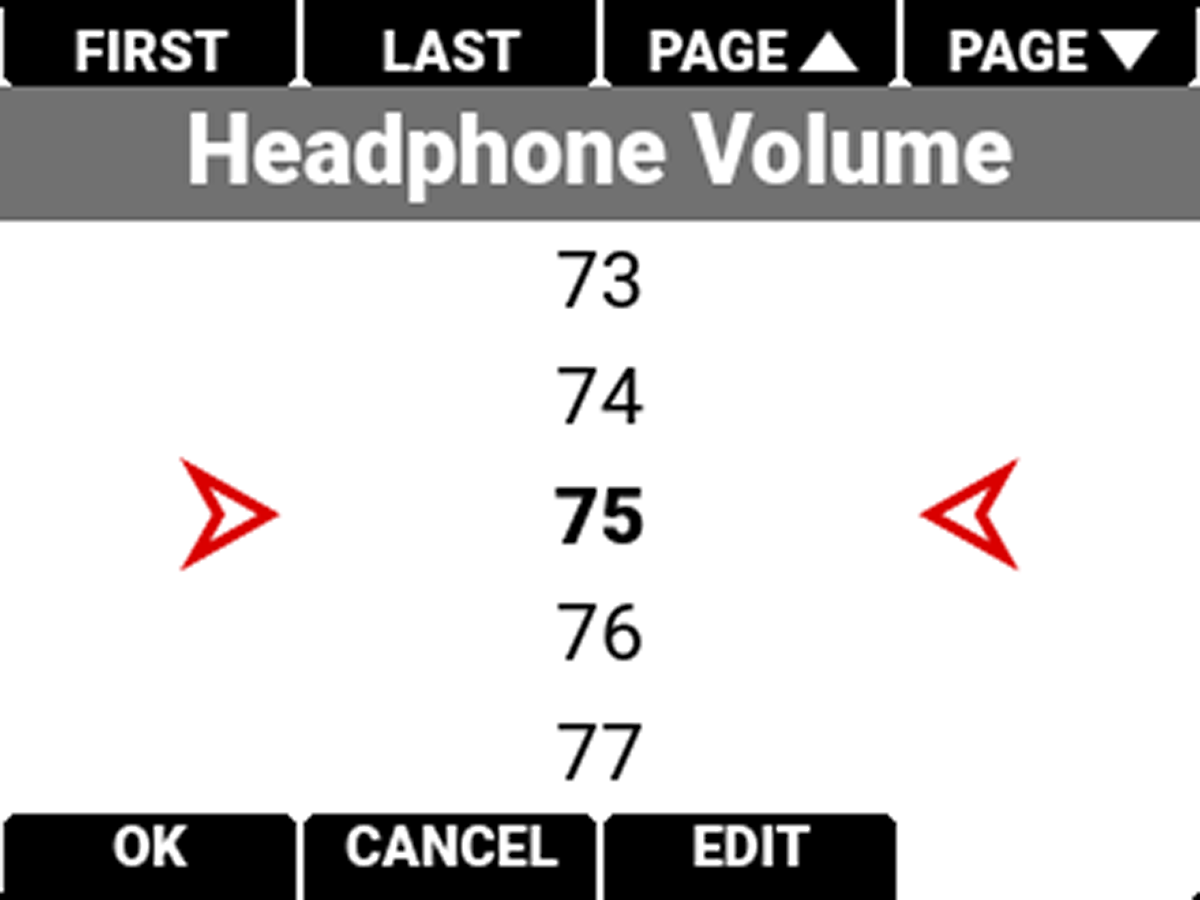
Source
When the Audio Source is set to Internal + External, you can use Source to select the audio source you want to monitor with the headphones.
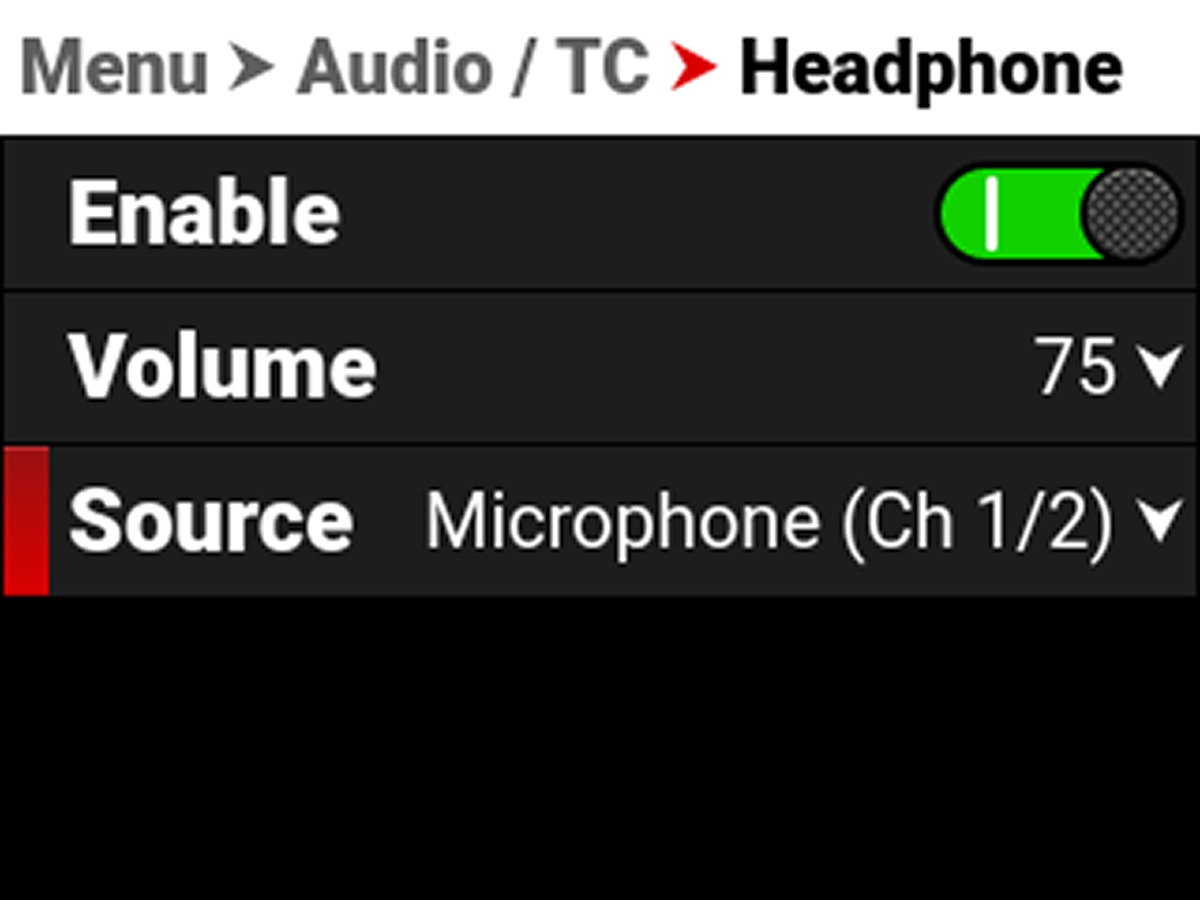
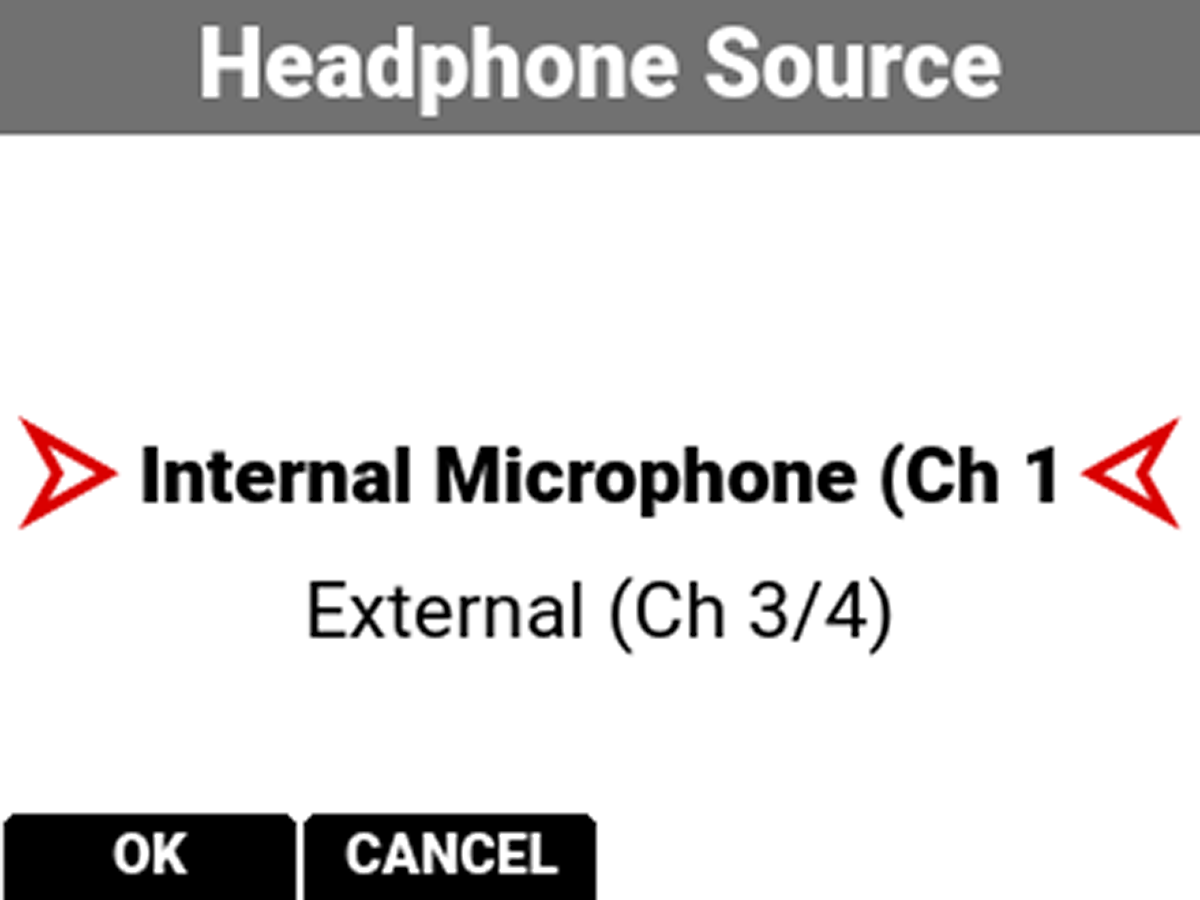
You can select the internal microphone channels 1 and 2, or you can select the external channels 3 and 4.
The default setting is the internal microphone channels 1 and 2.