Recording Mode
Use Recording Mode to select between standard motion recording,
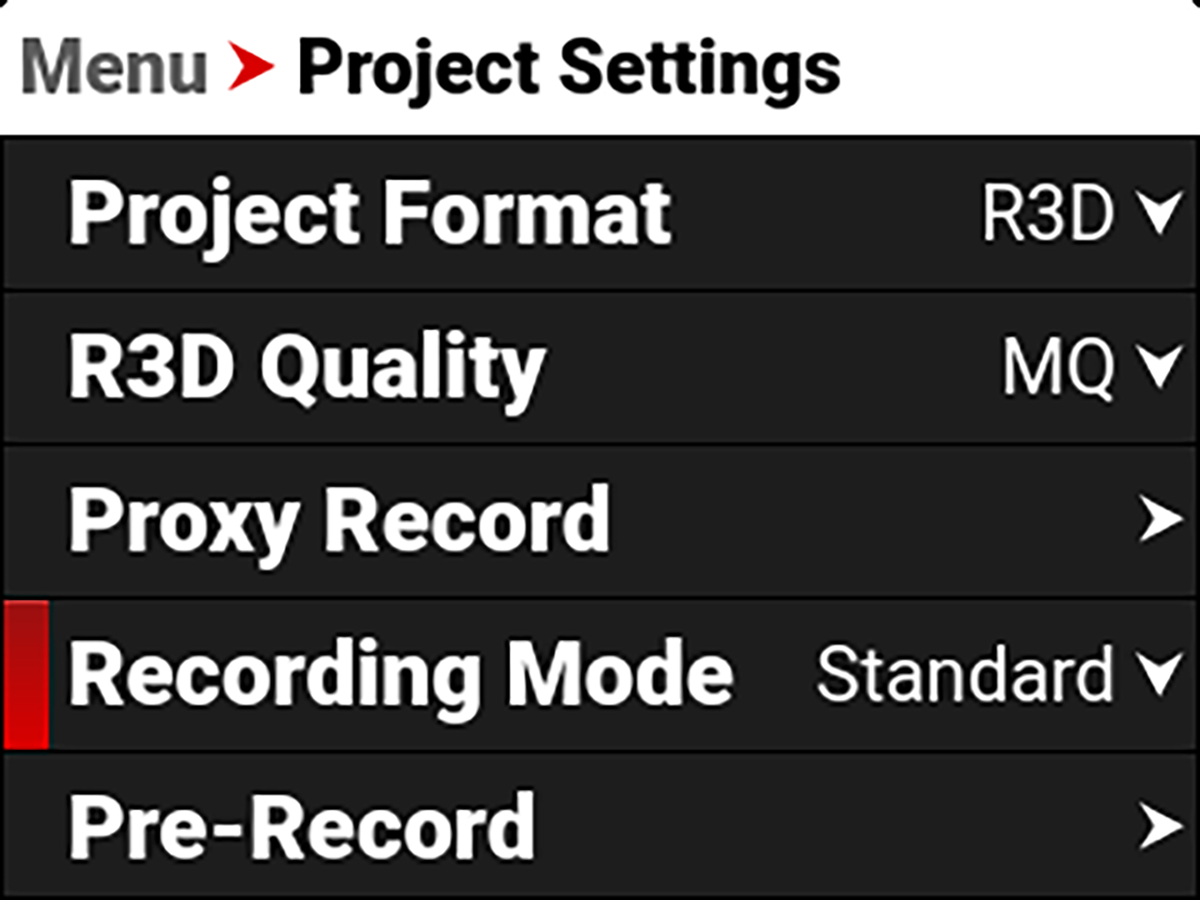
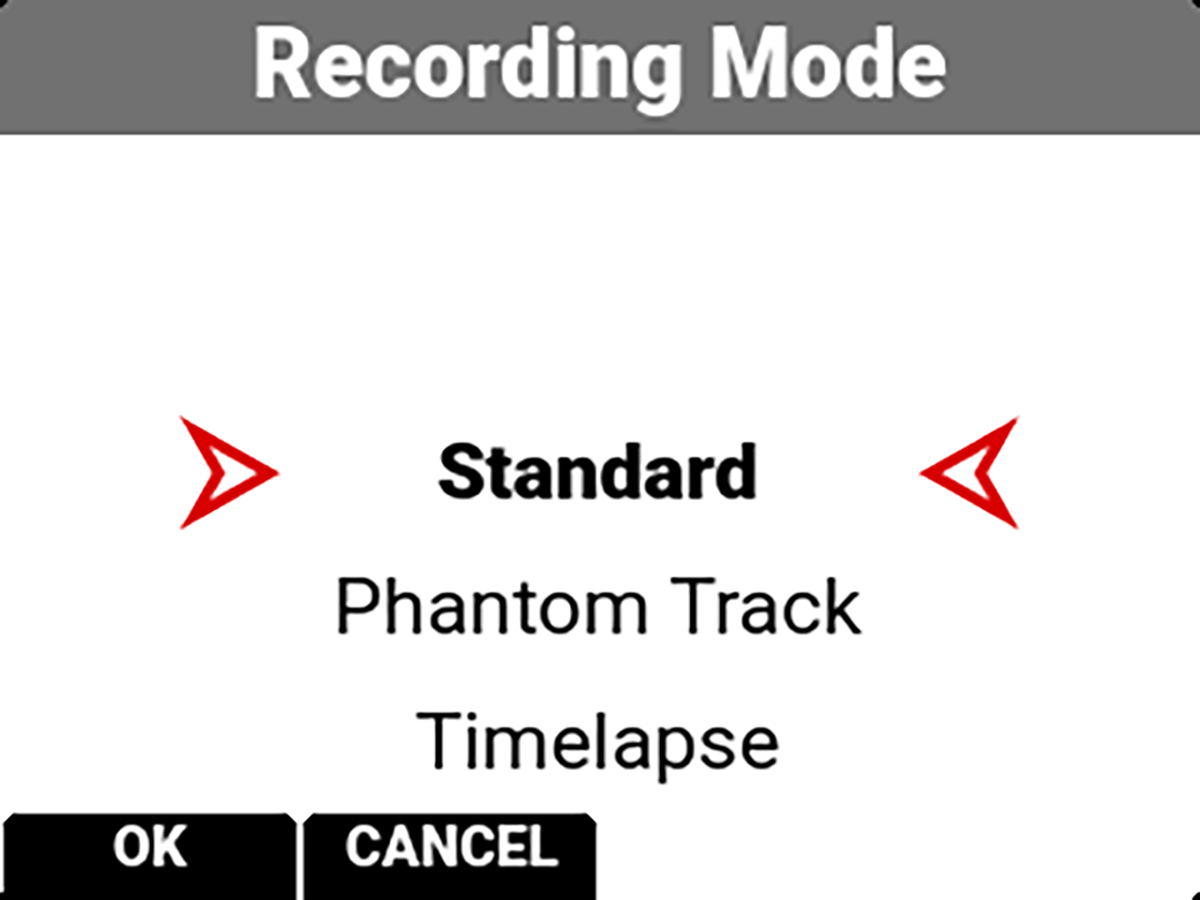
STANDARD
The Standard recording mode of the camera offers the largest range of formats, frame rates, and compressions.
Phantom Track
Phantom Track is a specialty recording mode designed to streamline capture in LED Volumes that employ frame remapping methods to display multiple content instances in rapid succession.
The Phantom Track mode records two different R3D sequences, one for each LED volume slice, while also allowing the workflow participants to view each slice over different SDI monitoring paths.
When you record using Phantom Track mode, the camera records two instances of the same clip within the .RDC folder. The camera labels the first instance with the Camera Position letter configured in the Slate menu (A to W, default C), while it labels the second instance with Camera Position X.
Example file structure of a Phantom Track clip:
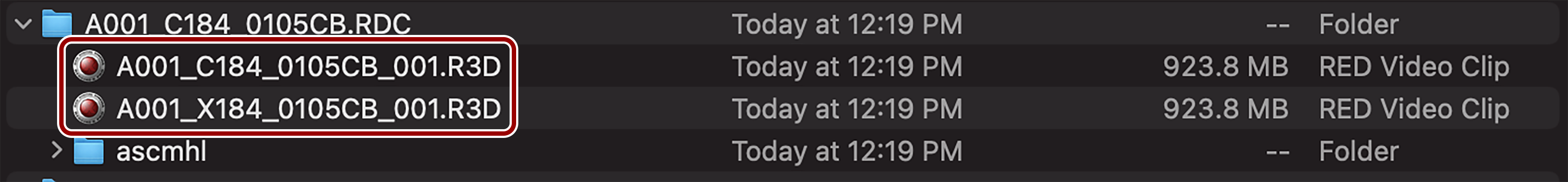
Refer to SDI 1 / 2 for more about monitoring.
Timelapse
When you select Timelapse, the Timelapse option is enabled on the menu.