ISO
The ISO setting is only displayed when ISO Display Mode is set to ISO (refer to Status Settings).
Use the ISO setting to adjust the image’s brightness in the monitoring path.
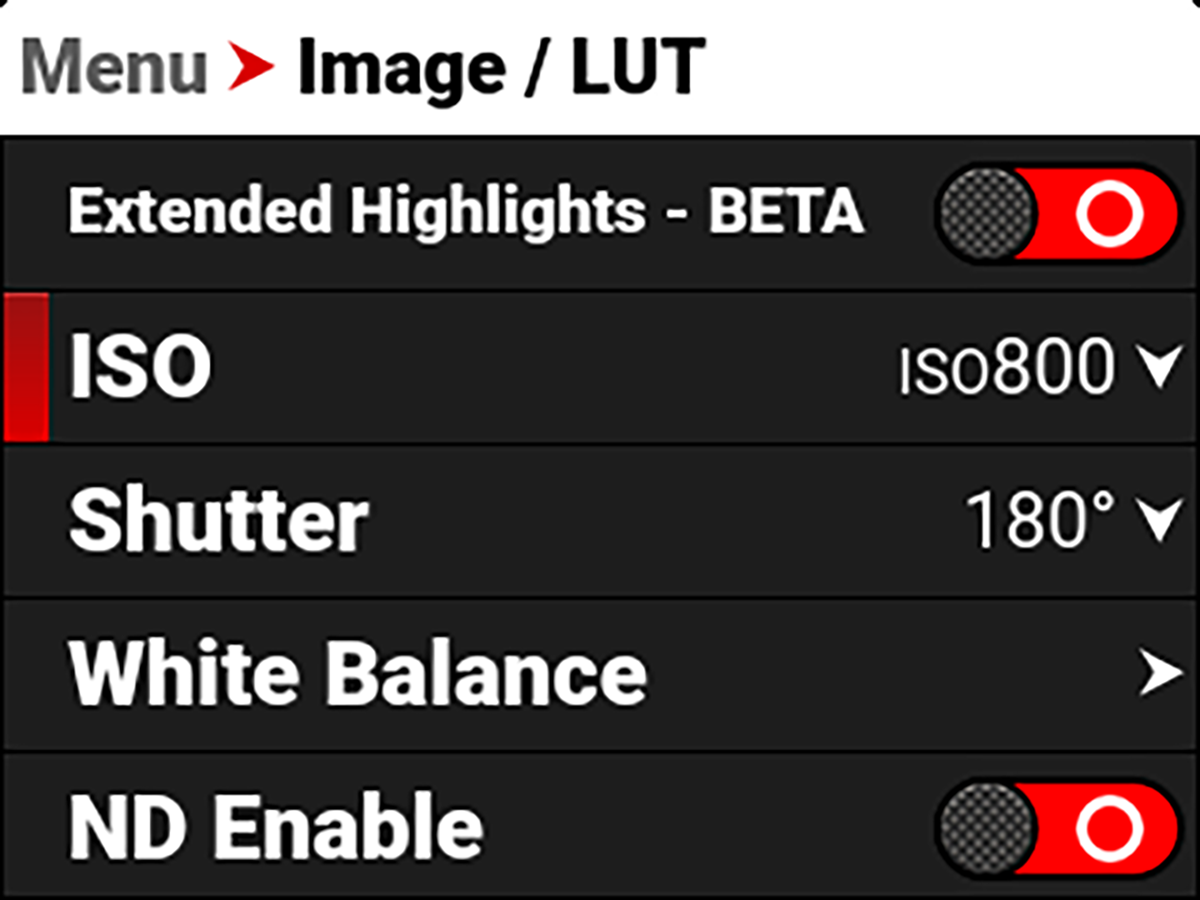
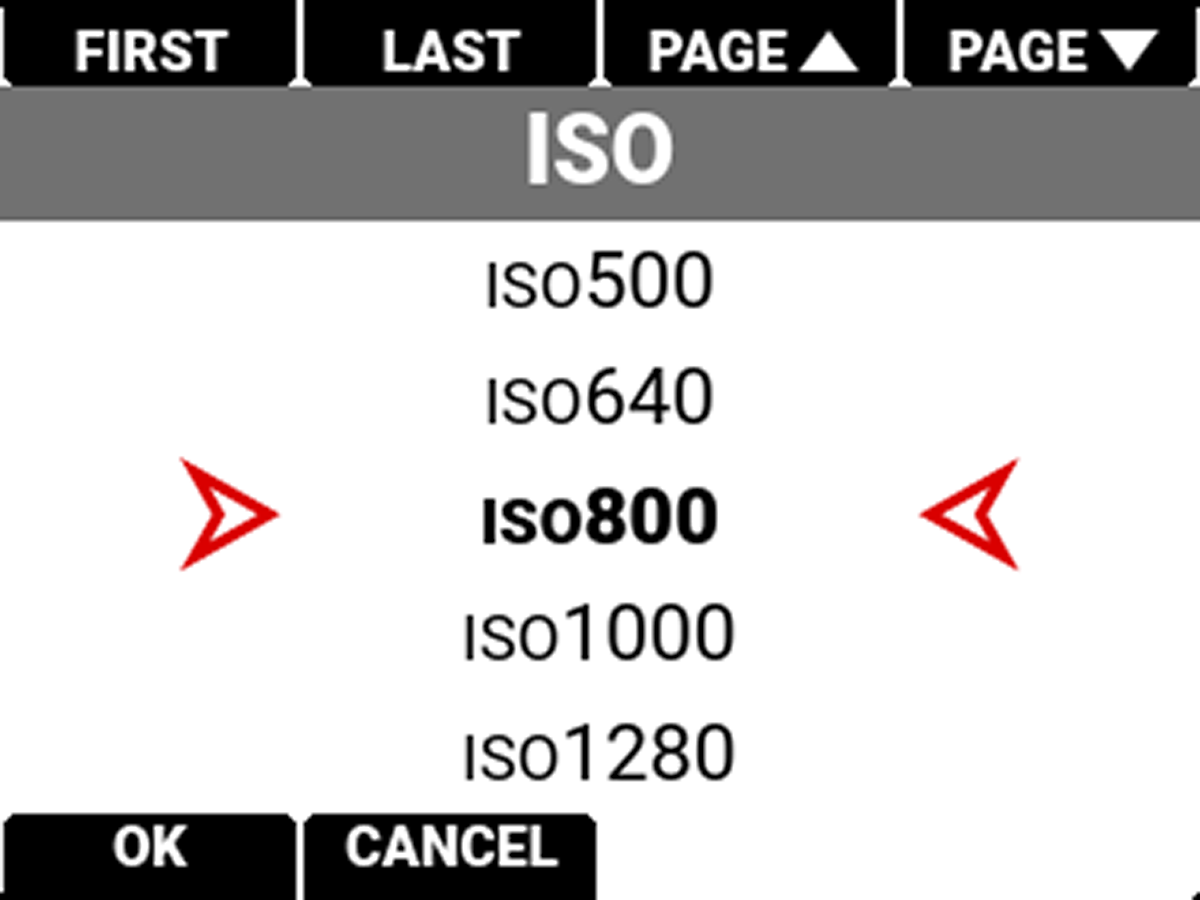
The ISO range is ISO 250 to ISO 12,800. The default ISO is ISO 800.
Higher ISO values create brighter images in the monitor path, and lower ISO values create darker images in the monitor path.
When you record, the ISO settings are stored as metadata and you can adjust them non-destructively in post-processing with REDCINE-X PRO or other editing tools that support R3D files.
RED recommends setting the ISO to the default of 800, then adjusting the aperture and lighting to match. You can adjust the ISO later for fine-tuning.
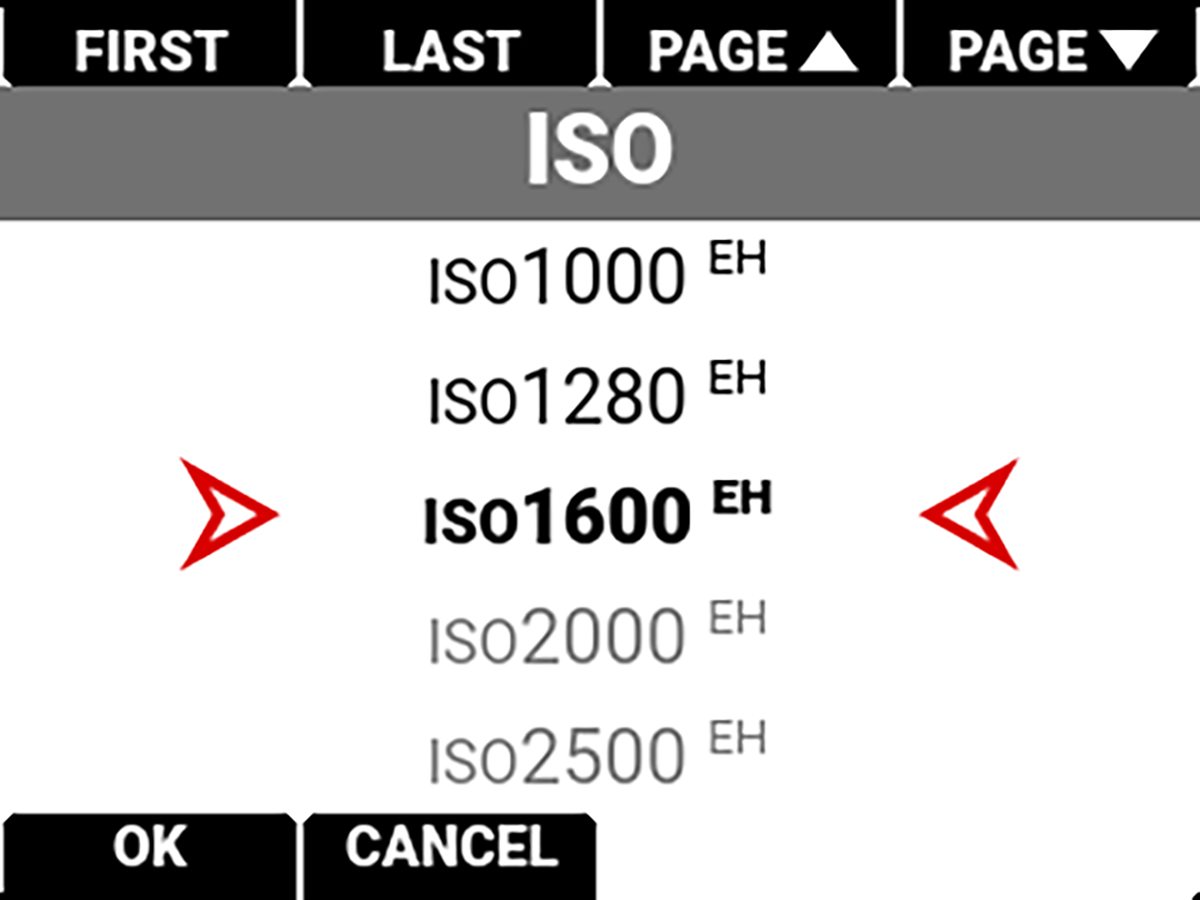
When the Extended Highlights - BETA feature is enabled, the camera displays "EH" next to the ISO value to remind you of the increased dynamic range when deciding your exposure (refer to Extended Highlights - BETA).